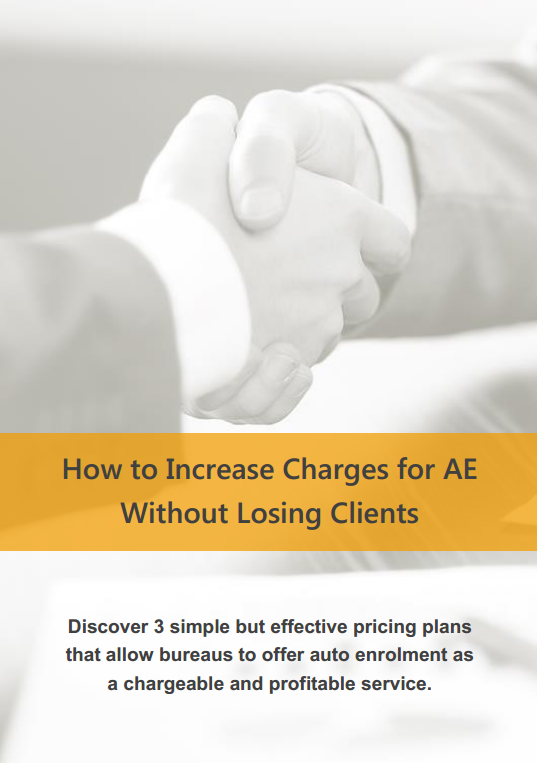Feb 2016
19
Automatic Enrolment & Employee Communications
You must write to each staff member after your staging date to tell them how automatic enrolment applies to them and explain their rights. You must let them know that contributions will be deducted from their pay and that they have a right to opt out of your pension scheme if they wish to do so.
- You must write to staff who are being automatically enrolled (eligible jobholders) explaining what you’ve done and providing details of the pension scheme you’ve chosen for them. This communication will also tell them about how the contributions will increase from the basic 1% and 1% to 5% and 3% by 2018 (assuming that you are starting from the minimum base levels).
- You must write to staff who have a right to opt in to an automatic enrolment pension scheme (non-eligible jobholders) explaining how automatic enrolment applies to them.
- You must write to staff who have a right to join a pension scheme (entitled workers) explaining how automatic enrolment applies to them.
This must be done in writing and within six weeks of your staging date.
Communications were simplified somewhat from 6th April 2015 and the same letter is now sent to non-eligible jobholders and entitled workers.
You can choose to postpone automatic enrolment for up to 3 months for some or all of your staff. You must write to your staff to tell them you’re postponing automatic enrolment for them. One of the times you can postpone is at your staging date.
If you are using postponement for all of your staff at staging, to give you more time to prepare, it is often forgotten that a postponement communication must be sent to all of your staff within 6 weeks of your staging date. If this communication is not sent within the required timeframe, then the postponement in null and void and auto enrolment will apply from the staging date.
The postponement communication will let your staff know that they will be enrolled on a particular date if they meet the relevant criteria. It also gives them the option to be enrolled before the end of the postponement period.
Your payroll software should be able to produce the required employee communications for you. PDF Examples: Eligible Letter | Non-eligible Letter | Entitled Letter
Method of Communicating
It is the employer’s responsibility to give the statutory information to a worker, and to give the information in writing. ‘Giving’ information, in the regulator’s view, includes:
- sending hard copy information by post or internal mail
- handing over hard copy information by hand
- sending information in the body of an email
- sending information in PDF format or other attachments by email.
- ‘Giving’ information does not include merely signposting to an internet or intranet site, attaching a URL or displaying a poster in the workplace.
Who communicates with your staff
Some of the pension schemes prefer to handle some or all of the communications. Your payroll software should allow you to turn off communications reminders in such cases.
Practical tip: Send the employee communications around about the same time as you are submitting your pension file. If you send the communications too early and employees contact the scheme to opt out, the scheme will have no record of the employees and therefore will not be in a position to process their opt-out requests.
How can BrightPay help?
BrightPay have embraced auto enrolment and are providing a number of online resources to bureaus across the UK, including free auto enrolment webinars and guides. Book a demo with our sales team today to find out how BrightPay handles auto enrolment and how it can increase the efficiency of your bureau. You can also try out the software with a 60 day free trial.
Read more about BrightPay’s auto enrolment functionally.
Feb 2016
16
Payroll Benefits - Have you registered?
Payrolling of benefits: From the start of the tax year 2016/17, employers can account for the tax on benefits provided to employees through PAYE each pay day. Employers must register with HM Revenue and Customs (HMRC) using the online Payrolling Benefits in Kind (PBIK) service before 6th April 2016 to start payrolling for tax year 2016/17.
HMRC will amend tax codes before the start of the tax year to remove any benefits previously included. In later years employers changing over to payrolling must register well before the start of the tax year.
Registering with HMRC allows you to payroll tax on benefits without the need to submit a form P11D after the end of the tax year. You can register with HMRC using the PBIKs service
Using the online service, you can:
• Choose which benefits and expenses you want to include in the payroll for the following tax year
• Add or remove benefits and expenses
• Exclude employees who receive benefits or expenses but don’t want them payrolled. For these employees you must continue to report the benefit or expense on a P11D (you can exclude an employee at any time in a tax year but once you’ve done this you can’t reverse the decision, in year)
The only benefits you won’t be able to payroll are:
• Vouchers and credit cards
• Living accommodation
• Interest free and low interest (beneficial) loans
Tax is collected on benefits and expenses by adding a notional value to your employee’s taxable pay in payroll, tax is then deducted or repaid as usual as per the employee’s tax code.
PBIK functionality is planned for BrightPay 2016/17.
Feb 2016
12
Are you one of the 3.7 million couples missing out on the Marriage Allowance?
Recent statistics show that only 8% of couples eligible for the Marriage Allowance have actually claimed it, with approximately 3.7 million couples still missing out.
The Marriage Allowance was introduced this tax year, and is a way for couples to transfer a proportion of their personal allowance between them. This could represent a saving of up to £212 per year for eligible couples.
To be eligible for the Marriage Allowance, the following must apply:
- You must be married or in a civil partnership.
- One of you needs to be earning £10,600 or less (not including any of your £5,000 tax-free savings interest).
- The other one of you needs to be a basic-rate taxpayer (couples with a higher- or additional-rate taxpayer aren't eligible for this allowance).
- Both of you must have been born after 6 April 1935.
If you are eligible and wish to apply for the marriage allowance, this can be done at www.gov.uk/marriage-allowance by completing the application. After going through the application process you'll be notified immediately if you're eligible for the allowance via email. You can also apply over the phone on 0300 200 3300.
It doesn't matter when in this tax year you apply – you will get the full financial benefit for the full tax year as long as you apply by 5 April 2016.
Once you have successfully applied, there will be no need to apply every year going forward. Your personal allowance will transfer automatically to your partner every year until one of you cancels the marriage allowance or you inform HMRC that your circumstances have changed eg, because of divorce, employment pushing you into a higher rate tax threshold or death.
Feb 2016
11
Automatic Enrolment: Are you prepared to deal with this potential increase in business?
Increasing your prices is never very popular with clients and you may even risk losing a small percentage of your client base. If you are a bureau, deciding what to charge for auto enrolment services can be a daunting task. Your client will want to know what they are getting in return for the additional fee, therefore, communication will be fundamental to your success. If you do get your pricing strategy right, your clients will thank you for taking the automatic enrolment duties off their hands.
Download our free AE pricing guide:
CPD Accredited - Auto Enrolment Training for Payroll Bureaus
Did you know that 44% of payroll advisors have already spoken to their clients about automatic enrolment? This year will be significant with over 500,000 employers due to stage. However, some employers still do not know that automatic enrolment applies to them. Others are burying the head in the sand and avoiding AE altogether. Find out what you need to know on BrightPay’s Auto Enrolment online training session. This training has been CPD accredited and advisors receive two CPD hours by attending.
Guest Speaker - The Pensions Regulator
Have you got a burning question for the Pensions Regulator (TPR) ?? BrightPay is delighted to announce that Neil Wilson from TPR will join us on the webinar. Neil will cover the employer duties that payroll bureaus need to be aware of along with what lesson TPR has learned since AE was launched. HE will also discuss the AE what payroll services you could offer as a bureau. Neil will cover what you need know in relation offering your services and the law.

Get in touch today to see how BrightPay can help you prepare for automatic enrolment. New customers can now get a free BrightPay 2015/16 plus 25% off 2016/17 bureau licence when you switch from a different payroll software provider.*
Book a demo with our sales team today to find out how BrightPay handles auto enrolment and how it can increase the efficiency of your bureau. You can also try out the software with a 60 day free trial.
Feb 2016
10
New Apprenticeship Levy to be Introduced for 2017-18 Tax Year
In the Finance Bill 2016 legislation will be introduced for the new Apprenticeship Levy which will take effect from 6 April 2017. Currently draft legislation has been published to introduced this new levy.
The new Apprenticeship Levy will be paid by employers and will help fund new apprenticeships in the future. This levy of 0.5% will be charged on employers’ paybills which will be based on the total employee earnings subject to Class 1 secondary NICs. The levy will be payable through Pay As You Earn (PAYE) and will be payable alongside income tax and National Insurance.
An annual allowance of €15,000 will be made available to each employer to offset against their levy payment, which calculates that the Levy will only be payable on paybills on over £3 million in that tax year. Similar to the Employment Allowance Claim, an employer who operates multiple payroll schemes will only be able to claim one annual allowance for this levy.