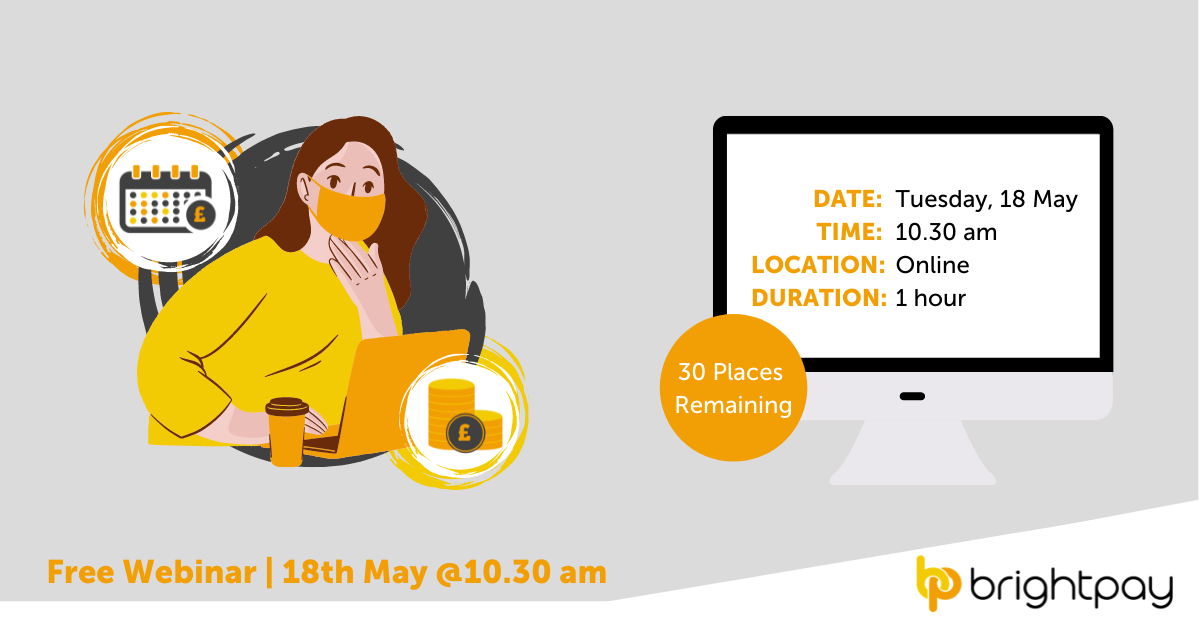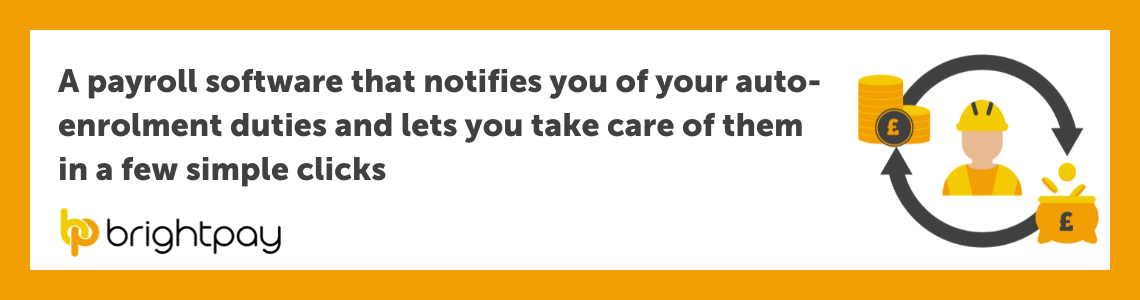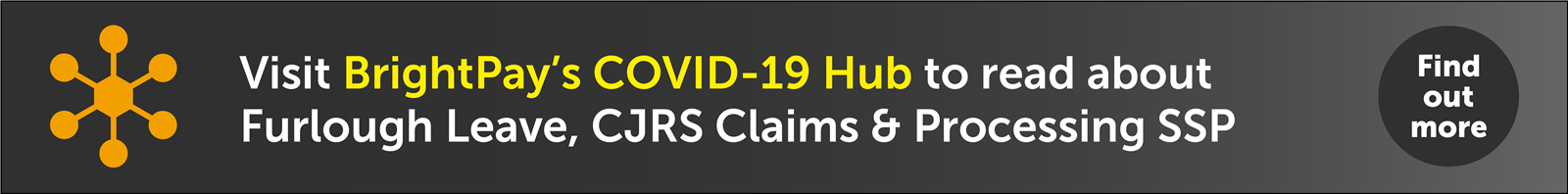May 2021
28
P11D & working from home expenses: What you need to know
Businesses who provide expenses or benefits to their employees or directors need to inform HMRC and pay tax and National Insurance on them. To do this, you report the details on a P11D and P11D(b) form. The deadline for submitting the forms is Tuesday July 6th.
Filing end of year tax returns can be a busy and stressful job for employers and their accountants, this year even more so, with Covid-19 lockdowns complicating matters. Although there are many types of expenses and benefits which require you to pay tax and National Insurance for, there are thankfully, exemptions for expenses associated with working from home. For many businesses, whose employees were required to work remotely this past year, this will alleviate some of the hassle during this busy time.
Employee Reimbursement:
In May of last year, a temporary exemption was introduced for reimbursements of coronavirus-related home office expenses. Employees can be fully reimbursed for equipment expenses made from 16 March 2020, free from Income Tax and National Insurance. The exemption only applies to equipment that was bought as a result of the coronavirus outbreak and would have otherwise been provided by or on behalf of the employer. This exemption was due to end on 5 April 2021, but was recently extended and will now stay in effect until 5 April 2022.
What are considered at-home expenses?
HMRC considers remote working expenses to be:
- Office equipment such as computers, office furniture, internet access, and stationary
- Additional household expenses, such as electricity, heating, or broadband
P11Ds do not need to be submitted for at-home office equipment, as long as that equipment is being used for work purposes.
Additional costs can only be reimbursed if there is an actual increase in costs incurred by the employee. You do not need to report additional household expenses if payment or reimbursement to your employees does not exceed £6 a week (changed from £4 to £6 in April 2020) or £26 a month.
When it comes to broadband expenses, it will only qualify as an additional cost that can be reimbursed tax-free, if the employee is required to install a new broadband connection. If one already existed, it cannot be reimbursed.
Which employees are eligible?
Typically, employees are eligible if they regularly carry out their employment duties while working remotely, i.e. those who work at home frequently or whose at-home work follows a pattern. During the Covid-19 pandemic, HMRC will accept that all employees working from home are eligible because offices are closed or because the employee was required to self-isolate.
Submitting P11Ds
On BrightPay payroll software you can produce P11Ds for sending to HMRC after year end, which includes your Class 1A NICs declaration and details of the expenses and benefits provided including cash equivalents. This feature is provided to our customers at no extra cost.
To learn more about BrightPay’s features and how they can benefit your business, book a free demo today.
Related Articles:
May 2021
25
Free Webinar: Optimising your payroll offering to improve profitability
Today, your payroll and HR processes can be more automated and streamlined than ever before. It’s now feasible for payroll to be profitable for bureaus offering it as a service.
In this webinar, we explore various ways that accountants can automate payroll processes, and ultimately, become more efficient. Discover how you can work smarter and faster with BrightPay.
What you’ll learn:
- The benefits of integrated payroll and accounting systems
- How batch processing can transform your payroll performance
- How you can streamline client communications
- Top tips for expanding your client base
- Pricing Strategies that work – what other practices are doing
The webinar takes place on 1st June at 11.00 am and is free to attend for all accountants and payroll bureaus.
If you are unable to attend the webinar at the specified time, simply register and we will send you the recording afterwards.
May 2021
21
What are the biggest GDPR advantages of BrightPay Connect?
BrightPay Connect is an online payroll and HR tool that offers significant benefits to help your business comply with the GDPR legislation. BrightPay Connect is an add-on to BrightPay on your PC or Mac that introduces powerful new features. The main objective of BrightPay Connect is to increase the efficiency and effectiveness of payroll work to keep in line with the GDPR guidelines by linking your payroll data to the cloud to enable new features.
Automatic Cloud Backup
Are you keeping your payroll files safe and protected? It is important to keep them protected in case of the event of fire, theft, cyber-attacks and damaged computers. BrightPay Connect is the solution. When you link an employer to BrightPay Connect, it will be automatically synchronised to the cloud as you run your payroll or make any changes. It is hosted on Microsoft Azure for ultimate performance and reliability. BrightPay Connect keeps a chronological history of all backups which can be restored at any time.
Employee Self-Service Portal
Are you trying to find ways to improve your time-management skills? You can invite employees to their own self-service online portal which can be accessed using a smartphone app or any web browser. Employees will be able to securely access and download payslips, P60s, P45s, submit annual leave requests and view leave taken and leave remaining and also view the personal details you currently hold for them, and request to make updates such as change of address, etc.
Bureau / Employer Dashboard
Are you looking for an easy and secure way to share documents? BrightPay Connect provides a self-service dashboard to both accountants and employers so they can access payslips, payroll reports, amounts due to HMRC, annual leave requests and employee contact details. You can also securely share resources, upload HR documents and get payroll data approval from the client electronically.
No Conflicting Payroll Copies
BrightPay Connect includes improved remote working functionality, including a ‘version checking’ feature when opening an employer, and an ‘other users check’ when opening an employer to prevent the risk of conflicting copies.
Two Factor Authentication
Two Factor Authentication is a second layer of protection to re-confirm the identity for users logging into Connect through an internet browser or through BrightPay. This improves security, protects against fraud and lowers the risk of GDPR data breaches as users can access sensitive employer and employee data in Connect with the increased security layer. Click here to find out more about how this feature works.
Data Input
Bright Pay Connect allows users to securely send payroll entry requests and payroll approval requests to their clients, changing the way payroll bureaus interact and communicate with clients. Once the hours are added/imported, information can be automatically synchronised to the employer file. Bureaus can then securely send a payroll summary back to the client for approval through BrightPay Connect. This will eliminate the need to exchange emails, reduce the double entry requirement and minimise errors from manual data input. Inputting data through BrightPay Connect’s secure portal will help with GDPR compliance.
Additionally, there is an audit trail of the requests being approved by the client. The audit trail includes each of the steps taken by your client and includes payroll files approved and submitted by the client.
HR & Annual Leave Management
BrightPay Connect also includes an employee calendar, which can keep record of all employees past and future leave including annual leave, unpaid leave, absence leave, sick leave and parenting leave. Employers can upload sensitive HR documents such as contracts of employment.
24/7 Online Access
Do you want to be in control at anytime and anywhere? BrightPay Connect allows mobile and online access at any time of the day. This fulfils the GDPR best practice recommendation to provide remote access to a secure system where individuals have direct access to their personal payroll data.
If you are interested in BrightPay Connect, why not attend one of our free online demos!
Related articles:
- The Key to Keeping in Touch with Employees while Working from Home
- 10 Benefits of using a Cloud Payroll Portal to Manage Employees Annual Leave
- The key to getting payroll information from your clients on time
- 3 Benefits of Employee Apps That You Never Knew
May 2021
18
The importance of automated backups
Gather round the fire young payroll processors and let me tell you a tale of terror. The year is 2021, you’ve been in lockdown and working from home for the past year. All of your important work is stored on your trusty laptop. Not only that, but you’ve been processing payroll for a client who employs 20 people...and it’s payday. All of a sudden BAM! Your coffee cup knocks over and spills all over your laptop and the screen goes blank. It won’t switch back on. All your data has been lost. Did I mention its payday?!! Come back, stop screaming! It’s only a story!
But here’s the thing, it’s not a story. These accidents happen literally all the time and all the more so since we’ve been working from home with pets, children and other halves who have no respect for personal boundaries. In my case, my cat was trying to catch a fly and knocked my coffee cup over (yes really) but I’m sure everyone has their own story of misfortune to tell.
But accidents aren’t the only way in which your data can be permanently lost. Pretty soon we’ll returning to our offices again and with that comes the perils of the workplace such as:
- Your office could be physically broken into and your equipment stolen.
- You could lose your laptop by accidentally leaving it on, say, the tube.
- There’s a fire or property damage and your computers are beyond repair.
- You are a victim of cybercrime where your computer is infected with ransomware or other harmful viruses.
Luckily there is a simple way to avoid the terror of losing all of your precious work and payroll data and it’s - yup you’ve guessed it - backing up your data.
Now, some of you may be manually backing up your data and that’s great. But there is a much easier way. BrightPay Payroll Software offers an add-on called BrightPay Connect that automatically, yes automatically, does this for you every time you run your payroll or make any changes to it. Any work you do gets automatically synchronised to the cloud.
Let’s talk about the cloud. It gets a bad rap sometimes and people seem to be a little tentative about it. But in actual fact it is an absolute ideal information storage space. It’s also easily accessible, remotely accessible and quickly accessible no matter where in the world you are (dependent on WiFi). So if you have any problems or lose any of your payroll data you can literally pluck it out of the sky and restore it to your computer.
Not only that, but BrightPay Connect maintains a chronological history of your backups so you can restore or download any of the backups at any time, whether it’s to a PC or a Mac. You can also backup onto your existing computer or simply download a backup to a brand new computer that hasn’t been destroyed by coffee, enabling you to get up and running right where you left off, no matter where you are.
So basically a secure, encrypted software that automatically stores your data in the cloud, making it easily and remotely accessible? Yes please - you’d be mad not to! And you don’t have to get rid of your cat either. For more information about BrightPay Connect, book a 20-minute demo that goes over all of the additional functionalities.
Related Articles:
May 2021
14
Free webinar: Leaving lockdown
Finally, the country is beginning to reopen and there is an end of COVID-19 in sight! BrightPay are hosting a free online webinar where our team of experts discuss the recent changes to the furlough scheme including the extension of the scheme until 30th September 2021.
Join our upcoming webinar on 18th May at 10.30 am BST and learn:
- Changes to scheme eligibility
- The wind-down of subsidy rates
- The challenge of reference periods
- The dos and don’ts of furlough agreements
- How BrightPay caters for furlough pay
- COVID-19 & Redundancies
- Vaccine Policy – Do You Need One?
- Managing the annual leave backlog
Don’t miss out – book your free seat here
Free eBook
Download a free copy of our latest eBook: Top tips for managing employees as lockdown ends (and what you should avoid). We discuss the need for a Vaccine Policy and other challenges that employers and HR managers will face over the coming months as the country re-opens and employees start requesting annual leave.
Related articles:
May 2021
14
The payroll mistake that could cost you (and how to avoid a fine)
At the beginning of the pandemic, we saw a sudden rise in the number of employers who were not complying with their auto enrolment duties. The number of warnings issued to employers who failed to comply with their auto enrolment duties increased by almost 200% for the months of July, August and September 2020, compared to the previous quarter. The Pension Regulator (TPR) introduced more flexibility at the beginning of the pandemic for employers who may be struggling, allowing them more time to ensure their pension contributions were up to date.
This rise in non-compliance at the start of the pandemic coincided with a dip in both employee and employer pension contributions. Although auto enrolment responsibilities remained in place throughout the pandemic, including for employees who had been furloughed, some employees chose to opt out or reduce their contribution levels. As the country begins to reopen, pension contributions have now returned to pre-coronavirus levels. Now more than ever, employees are realising how important it is to save for their futures.
As levels of enforcement are also now back to normal, it is important that employers are staying on top of their auto enrolment duties.
What happens if you do not comply with your auto-enrolment duties?
1. You will receive a warning letter informing you that you must take care of your duties by a certain deadline.
2. If you do not meet the deadline, you will receive a statutory notice telling you to comply with your duties and/or pay any contributions you have missed or are late in paying. You may also be asked to pay any of your staff’s unpaid contributions and interest on missed contributions.
3. If you fail to comply with a statutory notice, you will be issued a penalty notice or you may be sent a fixed penalty notice. The fine is fixed at £400 and must be paid within the period set out in the penalty notice.
4. If you still do not comply with the statutory notice you may be sent an escalating penalty notice. This gives you a new deadline to comply, after which you will be fined at a daily rate of £50 to £10,000, depending on the number of staff you have.
In the year ending March 2020, TPR issued a total of £23.1m worth of fines to employers who didn’t comply with their auto enrolment duties, with one employer fined £350,000 for failing to re-enrol staff into its workplace pension scheme.
Of course, sometimes employers can make genuine mistakes when trying to keep up with auto enrolment and re-enrolment duties, however, these mistakes can be easily avoided when you use a payroll software that caters for auto enrolment and re-enrolment.
Use a payroll software that makes auto enrolment easy
If you are notified that you have eligible jobholders who must be enrolled into a scheme, you can have them all enrolled in just a few simple clicks as BrightPay allows you to enrol multiple employees at once. When enrolled, BrightPay will automatically generate letters, informing employees that they have been enrolled. The letters can be sent by email, printed, or shared via our online portal, BrightPay Connect, in a matter of seconds. Sharing employees’ letters through an online portal is not only convenient, but it also helps the environment by cutting down on paper. Read here about BrightPay’s sustainably efforts.
Auto enrolment is an ongoing responsibility, and your duties don’t end once you have enrolled your staff and sent them their letters. As employees get older or their qualifying earnings change, there may be new duties you need to perform. Luckily, BrightPay will closely monitor any changes and notify you of any new duties.
On the three-year anniversary of when your auto enrolment duties first began, you will need to re-enrol staff. Failure to re-enrol can result in a fixed penalty from TPR. BrightPay will notify you of when employees are due to be re-enrolled into a pension scheme, meaning you don’t need to try and remember this date yourself.
To find out more about how BrightPay can help you stay on top of your auto enrolment duties, check out our videos on auto enrolment or book a free online demo of our software to see it for yourself.
May 2021
11
Leaving lockdown: How to manage the annual leave backlog
Employers are well used to staff wanting to take holidays at the same time. It is inevitable that certain times of year like Easter or Christmas will be more popular than others. As we remain in lockdown, most employees will want to save their time off for when restrictions are lifted. Last year, key workers who did not get to take all their statutory annual leave entitlement due to COVID-19 were allowed carry over up to four weeks of unused holidays into the next two years. While this flexibility was necessary to protect workers' rights, it has caused an annual leave backlog that could become a real nightmare for employers to manage.
While we know that “nothing can be guaranteed”, we cannot help but feel optimistic about Boris Johnson’s tentative plan to ease all lockdown restrictions on June 21st, 2021. There is even an online petition asking the government to make June 21st, 2021 a one-off Bank Holiday, to be known as Merriweather Day, as an opportunity for families and friends to come together. Once this date was announced there was a huge scramble in workplaces for employees to get their requests in to have the week of June 21st off. While it might not be possible to please everyone and give them this time off, it is important that you deal with annual leave requests in a way which is transparent and fair.
Some employers are choosing to force staff to take holidays at a time that better suits the business. While some employees may be perfectly happy with these tactics being enforced, many others will feel hard done by that they do not have any control over the dates that they take off. Offering to buy back employees’ holiday days that are in excess of the statutory minimum is another method that is being used, however, this could end up being expensive and hard to manage for employers. So, what is the best option for all parties involved?
An employee app that manages staff holidays
BrightPay Connect, an optional add-on to BrightPay’s payroll software, is the simplest way to manage your staff's annual leave – headache free. BrightPay Connect streamlines leave requests and leave approval. This is how it works:
- The employee requests leave from the calendar in their BrightPay Connect mobile app or from their PC or tablet. This means employees can request leave anytime, anywhere.
- The employer (or the person who has been assigned to oversee the management of that employee’s annual leave) is notified of the request on the dashboard of their own BrightPay Connect account.
- The employer/manager can then either approve or deny the request at the click of a button.
- The employee will receive a notification on their device informing them of whether their request has been approved or denied.
The most popular policy of granting annual leave is on a first come, first served basis. While this policy is the most fair; depending on the system in place, it can still be difficult to keep track of which employee requested the leave first. With BrightPay Connect, you don’t have that problem as you will be able to see the order in which requests come in. Employees also have the ability to request half days or request to cancel leave that has already been granted.
In the employer’s dashboard, from the calendar tab, the employer can view a real time, company-wide calendar. At a glance, employers see which employees are on leave and the type of leave. This is especially handy nowadays when staff may be working from home and it is hard to keep track of who is off and who is not. Cloud integration means any approved leave requests will flow directly back to your BrightPay payroll software on your PC or Mac.
Using BrightPay Connect to manage employee’s leave means less conflict in the workplace and less stress all round. Book a free demo today to find out the many other ways BrightPay Connect can improve employer/employee relationships.
Register for our upcoming free webinar where we will discuss preparing for the safe return to the workplace, the furlough wind-down, redundancies and vaccine policies.
Download our free whitepaper on tips for managing employees as lockdown ends. The guide includes: important HR tips and best practices as we approach the return to workplaces. Plus, our team of employment law experts reveal what you should avoid: https://t.co/Fwm24GNpob #payroll pic.twitter.com/obedP7QG1l
— BrightPay UK (@BrightPayUK) April 27, 2021
Related articles:
May 2021
4
Customer Update: May 2021
Welcome to BrightPay's May update. Our most important news this month include:
-
BrightPay celebrates Earth Day 2021
-
The Coronavirus Job Retention Scheme: Past, Present & Future
-
Can employees be furloughed more than once?
Don’t miss the P60 deadline
You need to provide a P60 for each employee on the payroll who was working for you on the last day of the tax year (5 April). All employers are legally obliged to issue P60s to employees by 31 May. You could face hefty fines from HMRC if you miss the deadline.
How to manage employees as lockdown ends
As the UK draws closer to the end of lockdown and employees return to the workplace from furlough, employers and HR managers have a busy few months ahead. In this guide, we highlight important HR tips and best practices to remember as we approach the return to the workplace (and mistakes to avoid).
Connecting payroll & payments
Eliminate the need to create bank files and forget the manual workload associated with making payments to employees and subcontractors. Join our free upcoming webinar to find out more about BrightPay’s new Direct Payments functionality. Click here to find out more.
Leaving Lockdown: Furlough, Redundancies & Vaccines in the Workplace
This webinar will discuss the furlough wind-down, redundancies and how to implement a vaccine policy in the workplace. Discover how the furlough rules are changing in May and how the government subsidy will gradually decline from July onwards.
Never lose your payroll data again
With our add-on product, BrightPay Connect, you don't need to worry about manually backing up your payroll data. BrightPay Connect maintains a chronological history of your backups. You can restore or download any of the backups to your PC or Mac at any time.
Upcoming webinar – How to choose the right payroll software for your business
There are so many payroll software providers on the market and each offer different packages and add-on products that choosing the right one for your business can become overwhelming. Join our free online webinar where we can help you make the right decision.

.png)