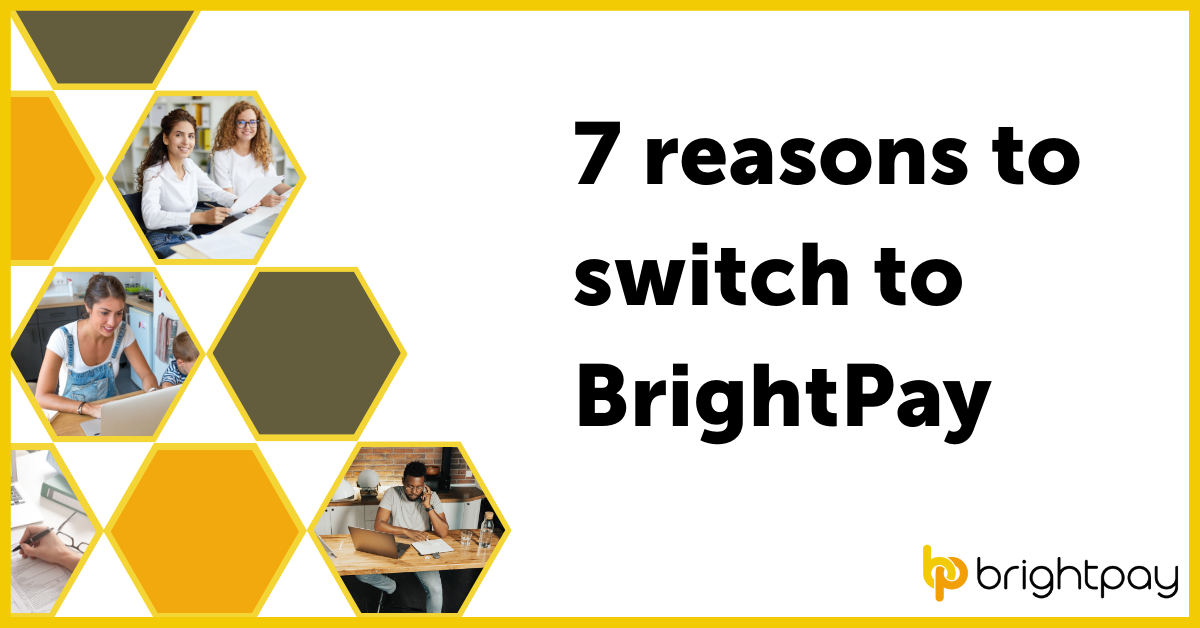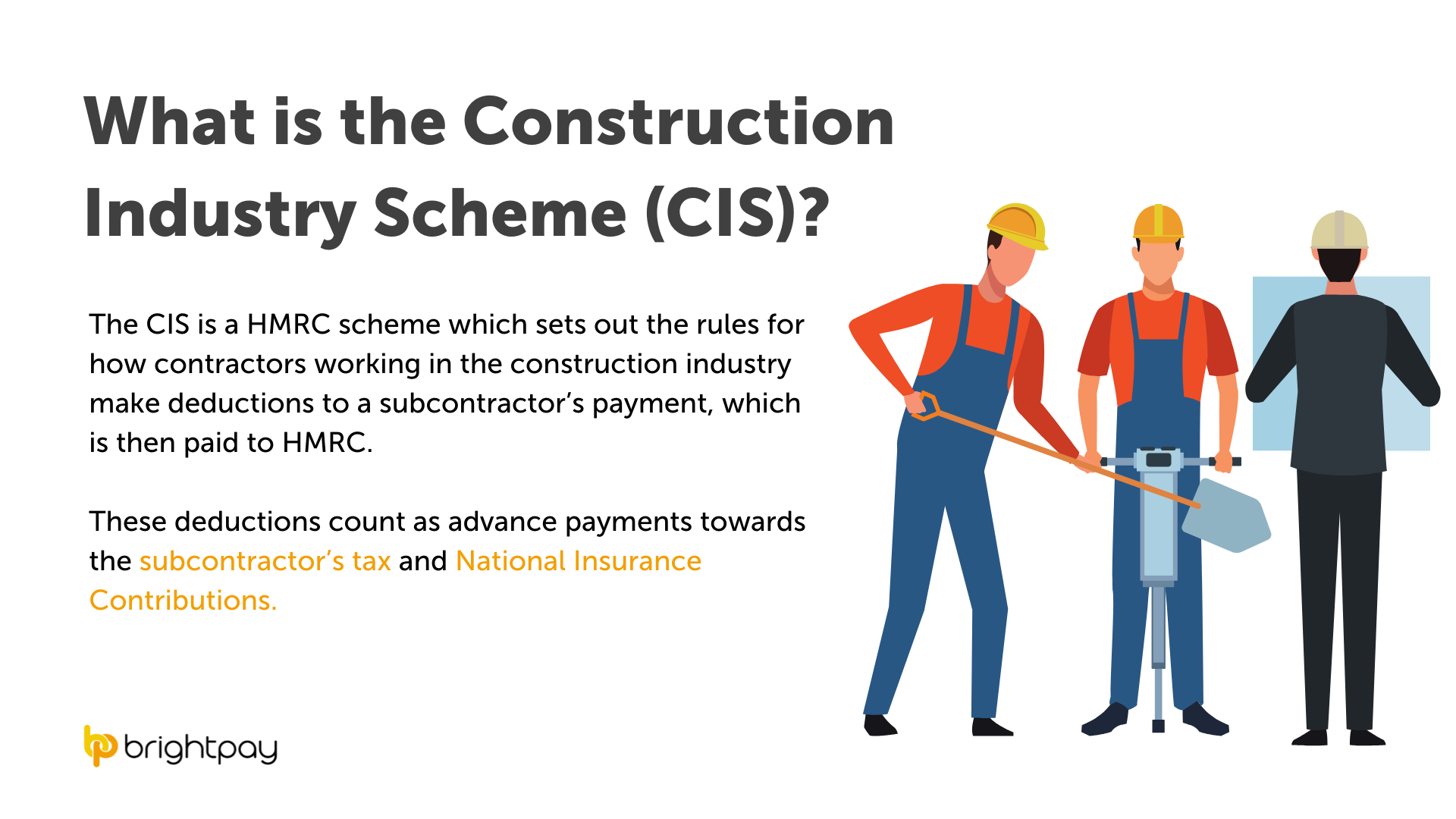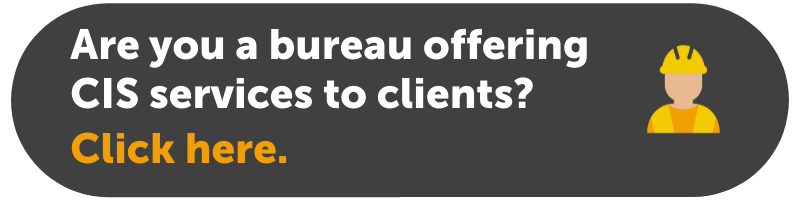Mar 2022
31
World Backup Day – Protect and Secure Your Data
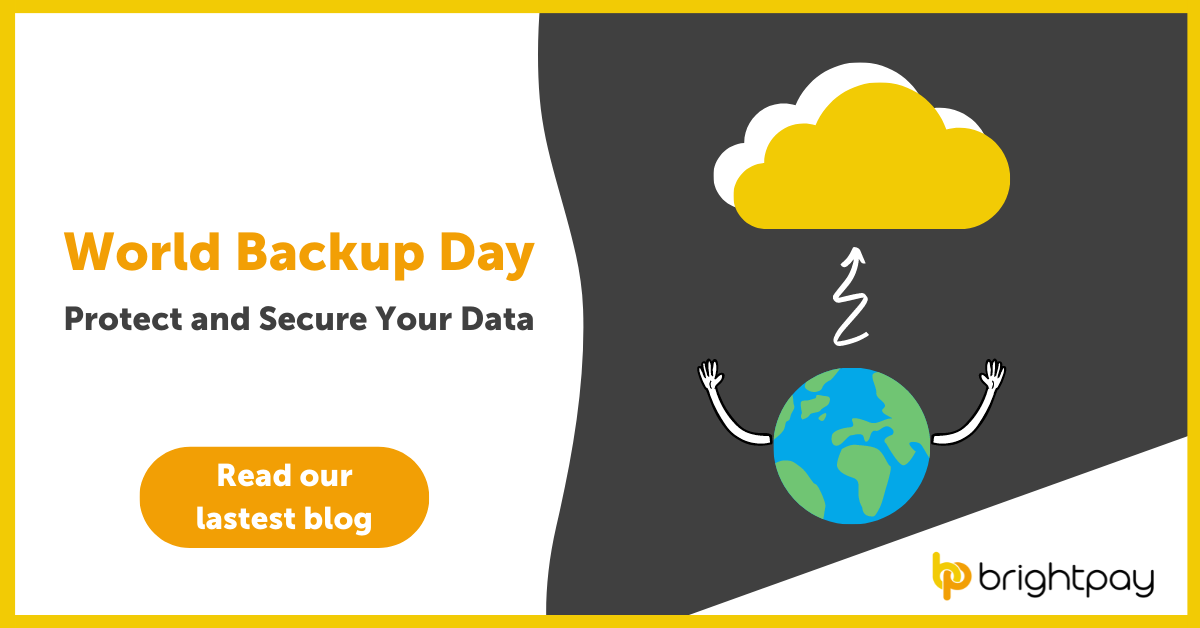
As technology advances, cyber-attacks and loss of data are becoming more frequent. According to the UK Government, 39% of businesses and 26% of charities have experienced cyber-attacks between 2020 and 2021. This highlights the importance of data backups and how awareness of World Backup Day could help save your business from losing important data.
What is World Backup Day?
For businesses that already back up and secure their data, World Backup Day, which takes place on 31st March, is a gentle reminder to continue doing so, and to make sure that your data is being stored properly.
For those who have never heard of this day, its purpose is to raise awareness of the importance of backing up your data on a regular basis. Ultimately, businesses that don’t back up and secure their data will not only pay the price of the loss of important files, but they may also pay a heavy price financially. According to a recent survey, businesses spent on average, £8,460 annually as a result of cyber security breaches.
What could happen if you don’t backup your data
Not backing up your data can result in the following consequences:
- Loss of valuable time
- Potential loss of money
- Losing your client’s valuable data
The backing up of your data has never been more important, especially as cyber threats are growing more sophisticated. In previous years, data loss often meant a device of yours was stolen or your device was broken (e.g., water spilled on your laptop), which led to your device being unusable. These days, while these situations are still a worry, the main concern of losing data is that devices can be either hacked by a person or a group of people who may hold your data for ransom, or your device can get a virus which essentially damages it.
How to protect your data working from home
According to Microsoft, 38% of people in the UK are working in a hybrid environment (working from home and in the office). Therefore, how do you protect your employees who work from home and the data they share with others? Payroll software provider, BrightPay, has a cloud-based extension called BrightPay Connect, which is carried out on a safe channel with maximum security. Thus, offering you peace of mind, knowing your data is safe and secure, wherever you may be.
What is BrightPay Connect?
BrightPay Connect is a cloud extension that links to BrightPay’s payroll software. Essentially, BrightPay Connect is a secure and user-friendly way to back up and store your payroll data. BrightPay Connect automatically backs up your payroll data every 15 minutes and once again when you close down the file, making sure all updates to your data are saved.
To add to BrightPay Connect’s fantastic features, there is also a mobile app available for employees. From here, employees can book annual leave, access payslips, and view any documents you wish to share with them through the app.
There are plenty of features BrightPay Connect has to offer, but most importantly our priority is keeping your data safe and secure. Things like data injection, authentication hacking, cross site scripting, exposure flaws, request forgery and many other types of vulnerabilities are protected. Whilst we have security measures in place to protect your data, it remains your responsibility to keep your sign-in details secret, to sign out of BrightPay when you are not using it and to ensure there is no unauthorised access to your computer.
Finally, BrightPay Connect uses one of the world’s leading cloud-computing platforms, Microsoft Azure to securely store data. We have also introduced IP whitelisting, meaning that knowing the login credentials is not enough, the request must come from a trusted location. Overall, this automated service saves you time backing up your data and gives you peace of mind knowing it is stored in a reliable place.
BrightPay Connect offers free live demonstrations that run through the features in real-time. If you wish to take a closer look and learn more about keeping your data safe, book a demo.
Related articles
Mar 2022
28
BrightPay and AccountancyManager join forces

It has been an exciting six months since BrightPay merged with Relate Software to become Bright Software Group or “Bright”, as we are now known. Things haven’t slowed down since and we are delighted to announce that Bright has now acquired AccountancyManager, the UK’s leading onboarding and practice management software. The cloud-based software slots in nicely with Bright’s payroll, HR, bookkeeping and post-accounting software products. This is an exciting opportunity for the individual brands to exploit our operational synergies and develop the best products to serve payroll bureaus, accountancy firms and SMEs across the UK and Ireland.
Click here to find out more about Bright.
Who are AccountancyManager?
AccountancyManager (AM) is an award-winning practice management software that shares the same ultimate goal as Bright; to improve accountants’ day-to-day activities by automating time-consuming tasks, helping them to achieve a better work/life balance and grow their businesses. Founded in 2017 by James Byrne and Alex Hawke, AccountancyManager quickly grew and today is used by thousands of accountants and bookkeepers across the UK and Ireland.

A Bright future for AccountancyManager
James Byrne, co-founder of AM will continue as a shareholder in the combined group and will remain involved with the business as an advisor to the combined board. Kevin McCallum, CEO of AM, will become Chief Operating Officer of the new, combined group as well as continuing to manage AM, working closely with Bright CEO, Paul Byrne.
Here’s what Kevin McCallum, incoming COO of Bright, has to say about the merger: “AccountancyManager joining Bright makes so much sense for many reasons, but for me, the shared values and customer-centric approach are the most compelling. I’m excited to be joining Paul and the wider Bright team in building out the scope and scale of our business and supporting more and more accountants and their clients.”
By partnering with AccountancyManager and combining products and strengths from both businesses, Bright can provide a greater offering to our customers, with scope and backing for further innovation and development. This is an exciting moment in Bright’s journey to delivering a one-stop solution for businesses and accountancy firms. Together we will aim to provide a best-in-class software suite with a clear value proposition to drive efficiency and reduce errors, all with increased flexibility from working with a cloud offering.
Related articles:
Mar 2022
23
The payroll and HR connection (and how to use it to your advantage)
In a Censuswide survey of 251 HR and payroll managers, 76% of businesses admitted to failing to pay their employees correctly or on time on one or more occasion. In the 2019 survey it was also revealed that, on average, employees had been paid incorrectly or late four times in the previous twelve months. This failure can sour employee relations and employees may feel they are unable to trust their employers.
Successful businesses are built on relationships and when there is a breakdown of trust, relationships are damaged, and your business may suffer consequently. When a concern arises for an employee, it is often the HR department that they first turn to – including questions and issues to do with pay. Whether or not you think that payroll should be the responsibility of HR personnel, businesses can benefit from integrating the two functions.
BrightPay Connect is a cloud add on to BrightPay’s payroll software that streamlines payroll and HR processes: meaning less work for employers and more peace of mind that your employees pay will be accurate. BrightPay Connect can also help improve communication between you and your employees. Effective communication within organisations has become more important than ever since the COVID-19 outbreak has forced many of us to work remotely.
BrightPay Connect gives you access to an online employer portal from which you can manage employees in many ways. An unlimited number of users can be added, meaning the portal can be accessed safely and securely by any colleagues you wish to allow access. Listed below are eight features of BrightPay Connect and how these features can benefit employers, HR departments and payroll processers.
1. Payroll records
Instantly access your employee’s payslips and payroll documents, run your own payroll reports, and view amounts due to HMRC anywhere, anytime through your secure online portal.
2. Employee self-service
Invite your employees to an online self-service portal and employee app where they can access their payslip library, request annual leave, access HR documents and update personal contact details. Find out more. Employees can download the employee app on their smartphone or tablet giving them instant access to their payroll information on the go. The employee app is available to download for free on any Android or iOS device.
3. Employee records
Employers and managers can keep track of their employee’s basic personal details, which can be updated by employees. This ensures that you have the most accurate and current details on file for your employees.
4. Employee calendar
The real-time employee calendar allows you and your colleagues to see, at a glance, who is on leave, when, and whether they are on annual leave, unpaid leave, parenting leave or sick leave.
5. Leave management
Employees can submit holiday requests with a few simple clicks. Managers will be notified of the request and can view the holiday calendar online before approving, ensuring that you always have sufficient cover.
6. Secure Cloud Storage
When it comes to payroll, data security is extremely important. Payroll information is stored on Microsoft Azure, which is one of the safest ways to store personal data securely.
7. Company messaging
Whether it is an important memo, the company newsletter, or details of a staff party, the notification system will transform internal communications. All employees can be kept up to date on what is happening in the workplace, regardless of where they are located.
8. HR Documents & Resources
You can share documents and resources with individuals, teams or the whole company at the touch of a button. Track who has viewed circulated documents and who has not.
Book a BrightPay Connect demo today to learn more about these features and how they can benefit your business. Related articles:
Mar 2022
22
BrightPay 2022/23 is Now Available. What's New?
BrightPay 2022/23 is now available (for new customers and existing customers).
Over the past year, we have continued to focus the majority of our development efforts on bringing a version of BrightPay to the cloud, which we plan an announcement on soon. But work on BrightPay for Windows and macOS continues. Here’s an overview of what’s new in 2022/23:
2022/23 Tax Year Updates
- There are no changes to tax bands and rates for 2022/23 in England, Wales and Northern Ireland. For Scottish tax codes, the bands have been updated for 2022/23. The emergency tax code remains the same as it was in 2021/22.
- 2022/23 employee and employer National Insurance contribution rates, thresholds and calculations, including:
- Support for new Veterans NIC
- Support for new Freeports NIC
- Support for Mariners NIC
- 2022/23 Student Loan and Postgraduate Loan thresholds.
- 2022/23 Statutory Sick Pay rates.
- 2022/23 rates and average weekly earnings thresholds for Statutory Maternity Pay, Statutory Adoption Pay, Statutory Paternity Pay, Statutory Shared Parental Pay and Statutory Parental Bereavement Pay.
- 2022/23 rates and calculations for company cars, vans and fuel.
- Ability to process 2022/23 HMRC coding notices.
- April 2022 National Minimum/Living Wage rates.
- Eligible employers can continue to claim Employment Allowance which can be used to reduce Employer Class 1 Secondary NICs payments to HMRC.
- Updated P11, P45, P60, P30, P32, P11D and PBIK forms.
- Updated RTI submissions in line with the latest HMRC specifications. BrightPay continues to be officially HMRC Recognised for all submission types (FPS, EPS, NVR, EXB, CIS300, CISREQ).
- 1.25% Health and Social Care Levy note appears by default on payslips, as requested by HMRC. It can be turned off if need be.
- BrightPay 2022/23 version 22.1 (released on 24/03/2022) also contains the following updates announced in the 2022 Spring Statement:
- Increase to the National Insurance Primary Threshold for Class 1 NICs.
- Annual Employment Allowance limit increased to £5,000.
Automatic Enrolment Updates
- 2022/23 qualifying earnings thresholds.
- For 2022/23, the minimum required pension contribution level continues to be 8%, at least 3% of which must be contributed by the employer.
- Various enrolment/contributions API submission and CSV formats have been updated to the latest versions to ensure continued compatibility with all pension scheme providers.
BrightPay (for Windows) is now 64-bit
BrightPay for Windows is now a 64-bit application. This does not make any difference to the experience of using BrightPay or its functionality, but it comes with a few nice optimisations:
- 64-bit apps just run better on 64-bit versions of Windows (which our telemetry shows us nearly 95% of our customers are using).
- 64-bit apps are able to access more computer memory than 32-bit apps can. This means that BrightPay will more smoothly handle employer files with a very large number of employees, which for certain operations can see memory spikes.
A 32-bit version of BrightPay for Windows will continue to be made available for those who need it.
(This does not affect BrightPay for macOS, which has always natively supported 64-bit Macs where applicable.)
Other New Features and Updates in 2022/23
- Support for manual journal entries. This can be used to account for things like Employment Allowance or recovered statutory pay in journals, as well as anything else.
- Improves handling of employee payment/bank details – changes to details now automatically apply across the whole tax year, meaning that finalised payslips no longer need to be re-opened first.
- The user interface for finalising and re-opening payslips now uses progress bars.
- Several additional minor improvements throughout the entire BrightPay user interface, as well as the latest bug fixes and security improvements.
Includes all updates made to BrightPay during the 2021/22 tax year
Here's a quick reminder of some of the main areas of improvement:
- Ability to pay employees, subcontractors, or HMRC using Modulr.
- Supports the latest UK and London Living Wage rates, announced in November 2021.
- Various improvements to validation and on-screen guidance to aid data accuracy and quality.
- Support for additional Automatic Enrolment pension scheme providers.
- Support for posting payroll journals to additional accounting software providers.
What's Next?
We're continually at work on the next version of BrightPay, developing new features and making any required fixes and improvements. See our release notes to keep track of what has been changed to date at any time.
Mar 2022
15
7 Reasons to Switch to BrightPay
As a business owner, there are a lot of tough decisions for you to make – from licenses and regulations to stock and suppliers - it can get incredibly overwhelming sometimes! Thankfully, switching payroll software doesn’t have to be one of them.
BrightPay is a leading payroll software provider in the UK that can save your business both time and money. Here are seven reasons why you should make the switch to BrightPay payroll software today:
1. Award winning
Being awarded ‘Payroll Software of the Year’ in 2018, 2019 and 2021, BrightPay has a reputation and wealth of experience that is unmatched.
With over 30 years’ experience creating payroll software, we pride ourselves on the quality and value we consistently provide to our customers, with a 99% customer satisfaction rating to prove it. On top of that, we also had the honor of receiving the COVID-19 Hero Supplier Award at the Accounting Software Excellence Awards 2020.
2. Free support
Here at BrightPay, we understand how important it is to be prepared for the unexpected, which is why we offer a comprehensive support system that’s completely free. This includes free phone and email support. Why not have a read of some of our 5-star reviews on Trustpilot where you can hear about all the incredible support we’ve provided throughout the years.
BrightPay host a range of online webinars that cover a broad scope of topics that are free to attend. Other useful resources include video tutorials, support documentation and free e-books.
3. 60-day free trial
We offer a 60-day free trial to anyone who is interested in using BrightPay Payroll software. Don’t worry, there are no strings attached during those first 60 days – no contracts or credit card details are necessary – giving you peace of mind to enjoy the software to its fullest.
The free trial is also fully functional, so you’ll have access to everything you need right from the get-go. Download a 60-day free trial to start your journey with us today!
4. Integrated with accounting software
Putting data into both your accounting software package and payroll software can be tedious and time-consuming, with the likelihood of repetitive data and errors cropping up.
Thankfully, we’ve resolved that issue here at BrightPay by integrating our payroll software with some of the UK’s most renowned accounting software providers, including QuickBooks, Sage and Xero to name a few.
Say goodbye to unnecessary CSV imports and exports and say hello to an innovative easy-to-use all-in-one system!
5. Saves you time
Are you fed up of manually importing and exporting pension data and bank files to pay employees? Well, now you can send this data in just one click!
BrightPay has direct API integration with 11 accounting software packages. This includes Xero, AccountsIQ, QuickBooks Online and Sage Business Cloud Accounting to name a few.
BrightPay is also integrated with many pension scheme providers, such as NEST, The People’s Pension, Aviva and more.
We have also integrated with payments platform Modulr, so you don’t have to manually create bank files to pay employees, HMRC or subcontractors anymore. It’s just that simple!
No more exporting and importing CSV files, saving you time when you process your payroll. Now you can enjoy spending more time doing what you love. Just take a read of some of our customers’ amazing stories using our payroll software.
“We have been using BrightPay for a couple of years now, and it was one of the best decisions our business made, so easy to use, great value for money, and if I happen to come across something I do not understand the support team have been fantastic at talking me through what I need to do, they have been so friendly and helpful. I am not the best person with tech so support like this is so great for me.”
- Anita Foxford , Foxfords limited
6. Promotes work-life balance
Hybrid working has become standard practice in many companies across the globe, changing how they’re internally run. This includes how they communicate with one another, along with the software and technology they use.
This is only going to increase in popularity, as a study in the UK found that 67% of remote workers would prefer to split their time between the office and at home.
What does this mean for you? Well staying tech-savvy and keeping up-to-date with the latest working trends is important for the long-term sustainability of your business.
Luckily, our payroll software can accommodate both you and your employees’ modern lifestyles, while also improving efficiency, saving time and reducing errors for you across the board.
7. Free migration support
Already using another software and don’t know where to start? No need to worry, we have useful step-by-step guides and a migration team that can assist you throughout the entire migration process, making your switch as smooth and comfortable as possible.
*Bonus*
Do you forget to send employees their payslips sometimes? Maybe they get lost in a never-ending stream of emails?
Did you know that if you sign up and download our app, BrightPay Connect, your employees can access all their payslips from a simple click of a button on their smartphone or tablet device?
Not only that, but you’ll also get an added layer of added security by having your data automatically backed up every 15 minutes – that’s right – every 15 minutes. That’s not all though, your employees can also book annual leave and access other important HR documents through the innovative app too.
Whether you own a restaurant, a medical practice or a salon, with over 330,000 businesses using our software across the UK and Ireland, you know you’re in safe hands.
When is the best time to switch?
What are you waiting for? Try out our 60-day free trial today – remember, there are no ties, no contract and no credit card details necessary!
Still unsure? Why not book a demo. It only takes 15 minutes and is completely free.
You don’t have to be an expert at payroll by any means to use our software. We have a fantastic range of resources on our website to assist and guide you throughout the entire process.
Related articles:
Mar 2022
8
BrightPay Wins AccountingWEB’s Top Payroll Product of the Year 2021
BrightPay are delighted to have won the Top Payroll Product of the Year award at the 2021 AccountingWeb Software Awards. These awards recognise the best software suppliers in the industry. Over the years, AccountingWEB’s annual software awards have become a benchmark for customer satisfaction because the winners are chosen by customers who use the products daily. The awards include 10 different software categories and over 7500 AccountingWEB members voted. BrightPay are honoured to have won the award, returning to the top of the payroll charts for the first time in three years, beating out tough competition from fellow nominees, FreeAgent Payroll, The Payroll Site, Moneysoft, Pegasus, and Sage 50cloud Payroll.
When discussing what was driving the voters’ decisions, AccountingWEB noted that the payroll industry had a turbulent two years. Payroll processors were having to deal with frequent changes to the Coronavirus Job Retention Scheme, relying heavily on their payroll software to keep pace with them. BrightPay had a quick response to such changes, rapidly rolling out updates and providing extra support. This response was previously recognised when we won the COVID-19 Hero Supplier award at the 2020 Accounting Excellence awards.
However, 2021 was also a year that saw employee absences at an all-time high. This left many businesses either short-staffed or without experienced workers. Businesses and payroll processors were increasingly looking to their payroll software providers for help. They wanted easy-to-use software, excellent support, and as much automation as possible. Which is one of the main reasons why we’re particularly delighted to see such high customer satisfaction rates. The voting reflected AccountingWEB’s State of the Software Nation study undertaken in late 2021, which gave BrightPay an industry-leading Net Promoter Score of 76.
What makes BrightPay so popular?
Our desktop-based software processes the payroll for over 330,000 businesses across the UK and Ireland and has built its reputation on usability, customer satisfaction, and value for money. This is not the only award we’ve won in 2021. We also won the Payroll and HR Software of the Year 2021 at the Institute of Certified Bookkeepers (ICB) LUCA awards. So, what makes BrightPay so popular with our customers? Here are three reasons why:
1. BrightPay is easy-to-use:
BrightPay was created to make a complex process simple. We wanted an easy-to-use payroll software that would allow the most novice payroll processors to get to grips with it quickly. This is reflected in our customer’s feedback we received in our annual customer satisfaction survey. An overwhelming majority of new users (98%) found the software to be intuitive and easy to understand.
2. Batch Payroll Processing:
This feature is particularly popular for our accountant and bookkeeper customers, processing multiple payrolls. It allows you to perform tasks for multiple employers at once, saving you a significant amount of time and hassle. You can batch finalise open pay periods, batch send outstanding RTI and CIS submissions to HMRC, and batch check for coding notices.
3. Staying innovative
Since launching 10 years ago, BrightPay has remained innovative, adding new features with every release to help you save time and improve your payroll process. BrightPay now includes API integrations with various accounting software, allowing you to send payroll journals directly to the accounting software you use. BrightPay has also added APIs for pension providers, facilitating the transfer of workplace pension data from the payroll software directly into the pension provider. Lastly, our latest integration with Modulr, allows you the ability to create a more seamless payroll workflow, using Modulr to pay employees instantly.
Interested in learning more?
If you’re interested in learning how BrightPay can improve your payroll services and save you time, schedule a free 15-minute demo with a member of our team today. If you’re looking to switch to BrightPay, we offer dedicated migration specialists to help you through the importing and set-up process. You can book a free migration consultation here.
Related Articles:
Mar 2022
1
Construction Industry Scheme: Full functionality at no added cost
All contractors and subcontractors working in the construction industry are likely to be aware of the Construction Industry Scheme (CIS), a system HM Revenue and Customs (HMRC) uses to collect tax at source from a subcontractor’s pay.
Fulfilling your CIS obligations can initially appear to take a significant amount of time. However, your payroll software can streamline the CIS process, help keep everything in one place, avoid errors, and crucially, save you precious time.
If you’re not familiar with CIS, here are some important points to remember before you get started.
What is the Construction Industry Scheme (CIS)?
The CIS is a HMRC scheme which sets out the rules for how contractors working in the construction industry make deductions to a subcontractor’s payment, which is then paid to HMRC. These deductions count as advance payments towards the subcontractor’s tax and National Insurance Contributions.
Who does the CIS affect?
The CIS affects contractors and subcontractors who work in construction. It does not apply to employees who work in construction.
Contractors
HMRC defines ‘contractors’ as a business or entity that pays subcontractors for work or one which has spent more than £3 million on construction within the previous 12 months. This amount is part of a recent amendment brought in to tackle abuse of the CIS rules.
Subcontractors
A subcontractor is defined as a body or person who is under a contract to:
- Carry out construction operations
- Supply their own labour or the labour of others for such operations
- Arrange for the labour of others to be supplied for carrying out the operations
- And is answerable to the contractor for the work
It does not apply to all contracts between construction contractors and subcontractors. It applies to a contract “relating to construction operations”. This term is quite broad and applies even if the construction element only forms part of the overall contract.
Do contractors and subcontractors have to be CIS registered?
All contractors must register with HMRC for the CIS before hiring their first subcontractor. Contractors can be a sole trader, in a partnership or own a limited company.
Although subcontractors are not legally obliged to register for the scheme, if they do not, contractors must deduct 30% from their payments rather than 20%.
If you’re a contractor and a subcontractor, you’ll need to register for CIS as both.
How are subcontractors verified?
Once the contractor is registered for the CIS they need to verify all subcontractors online using HMRC CIS online service or by using your payroll software, such as BrightPay. Through the verification HMRC informs you of whether the subcontractor is registered for the CIS and if so, at what rate of deduction to use.
Once the subcontractors have been verified, the contractor can then begin to calculate the deductions from their payment to pay HMRC.
To learn more about CIS, click here.
How can BrightPay help?
BrightPay payroll software includes full CIS functionality designed to streamline the entire process for contractors and subcontractors working in the construction industry. BrightPay’s CIS functionality covers:
- CIS weekly and monthly payments
- CIS monthly filings
- HMRC Subcontractor verification
- Yearly CIS reclaim utility
- CIS payment and deduction statements
- Re-open and edit subcontractor payments
- Subcontractor direct payment facility
Unlike other available payroll software, BrightPay Payroll offers full CIS functionality included in the payroll licence, at no extra cost! To learn more about BrightPay book a demo today.
If you’re looking to switch to BrightPay, we offer dedicated migration specialists to help you through the importing and set-up process. You can book a free migration consultation here.
Related Articles: