Aug 2021
10
It’s time to go paperless: how an employee app can help
COVID-19 has accelerated the move to paperless systems for businesses all over the world. In retail we saw outlets curtailing the use of cash due to fear of spreading the virus; causing payment habits to evolve faster than ever. With more of us working remotely, the office has also seen rapid innovation and it has become crucial that businesses digitalise their paper forms. While some of us may have found the move to digital difficult at first, many of us are now used to it and can easily visualise a future where paper is no longer needed in the workplace. The pros of a paperless workplace far outweigh the cons and it has the ability to revolutionise the way we work.
The move to paperless is nothing new in the world of payroll processing. Going back to a time where payroll was done manually and without the help of software is unimaginable to most payroll processers. However, if you are still using paper anywhere in your workflow, it’s time to make the change and stop using it altogether.
BrightPay Connect is a cloud add-on to our payroll software that can help you to digitalise payroll and HR processes, allowing you to cut down on your use of paper and even stop using it altogether. So how can BrightPay Connect help you achieve this?
BrightPay Connect digitalises the following tasks:
- Sharing documents with employees such as contracts of employment, staff handbooks etc.
- Distributing payslips to employees
- Annual leave management
What are the benefits of digitalizing payroll processes?
1. Your company can save money
In the UK, surveys have found that the average amount spent by businesses on printing is £700 per employee. With 30% of print jobs not even being picked up from the printer and 50% of print jobs ending up in the bin within 24 hours, businesses are essentially throwing money away. A document such as a staff handbook can be as long as 100 pages. Say you have 40 employees, that adds up to 4000 pages and a lot of money being spent on paper and ink. Sharing the staff handbook through a cloud portal cuts out this cost altogether.
2. It is more convenient for you and your employees
With BrightPay Connect, staff have the ability to access important documents through the employee self-service app on their phone. This means they no longer have to store physical documents that can often be lost or get thrown away. It also means that if you would like to update or change any of the information in the document, it is easy to do so. Once the document has been updated, employees will receive a push notification to let them know the new updated document is ready to be viewed. Sharing a document online with a few clicks of a mouse is far more convenient than having to print off, sort through and physically distribute reams of paper. It also doesn’t matter where an employee is; in the office, working from home, or even on their holidays, everyone will have access to the document at the same time.
3. You can save yourself hours of time
Paper-based processes are notoriously slow and are more prone to error which can end up taking you hours to correct. One way you can save time with BrightPay Connect is by digitalising your annual leave management processes. Instead of having employees submit paper forms, the employee can request leave wherever or whenever suits them; be it from their desk or even in their own time through the BrightPay Connect mobile or tablet app. Once a request for leave has been made, the relevant manager will receive a notification on their own BrightPay Connect dashboard. From the dashboard, employers can either approve or deny the leave request. Through your dashboard, you can view a real time, company-wide calendar where you can see which employees are on leave, when they are on leave and the type of leave, saving you hours of time when dealing with annual leave requests.
4. It improves accountability
Another great benefit of using BrightPay Connect's online document sharing feature instead of paper is that it allows for accountability. From the employer dashboard, users have the ability to track who has read the documents which have been shared with them and who hasn’t. When it comes to managing annual leave through BrightPay Connect, you can assign users to manage requests from specific employees. You also will have a record of who has requested leave, when, and who has dealt with the request.
5. It improves security
Employee documents and especially payslips, are highly confidential documents which contain sensitive personal information. It is the responsibility of the employer to ensure that the employees' information is kept safe and secure. If you are still sharing paper payslips with employees, you are leaving them at high risk of a data breach. In the BrightPay Connect mobile app, employees will receive an email and a push notification when their latest payslip becomes available to be viewed or downloaded. From the app, employees can also view and download all past payslips. BrightPay Connect uses a design structure that maximises security. Each user will have their own login details and unique password. BrightPay Connect utilises the Microsoft Azure platform, keeping the employee’s personal information secure.
6. It helps you stay ahead of the competition
Technology is always evolving and by not moving from manual paper processes to digital ones, you are at risk of being left behind of the competition. Companies are having to continuously innovate to keep up with customers' expectations and payroll is no different. The digital transformation has changed employees’ expectations. To attract and retain top talent, employers need to replace old manual processes with digital solutions. In a recent employee survey, 91% of employees said they want digital solutions and 88% think that technology is a vital part of the employee experience.
7. You are helping the environment
Lastly, the biggest advantage of going paperless is that you are helping to save the environment. By curtailing the use of paper in the workplace not only are you saving trees, but you are also helping to reduce pollution, save water and cut down on the use of fossil fuels which are used to make ink. Turning a single tree into 17 reams of paper releases around 110 lbs of C02 into the atmosphere. It has become the responsibility of businesses to cut down on carbon emissions and going paperless is the first step you can take.
It is becoming increasingly important for businesses to make more environmentally friendly choices. In a recent BrightPay UK customer survey, 69% of respondents said that they would like to make more environmentally friendly decisions for their business. From the same survey, 42% said that it was either extremely important or very important for them to choose suppliers who make a conscious effort to reduce the impact they have on the environment.
Read about our own sustainability efforts here.
Why not book a free online demo of BrightPay Connect today and find out more about its benefits and how it can help your business go paperless.
Related articles:
Jul 2021
27
BrightPay Connect: More than just a cloud back-up
In BrightPay’s 2021 customer survey, we asked you which features of BrightPay Connect you were aware of. While the majority of customers were aware of all BrightPay Connect’s features, there were customers who admitted that they use BrightPay Connect solely for its automatic back-up of payroll data to the cloud.
It is understandable why this feature is of the utmost importance to many of our customers. The thoughts of something happening to your computer and you permanently losing important payroll data just doesn't bear thinking about. Also, the convenience of never having to manually back-up data again is a time-saver that you now could not live without.
However, if you are only using BrightPay Connect to back-up your data to the cloud it means you are missing out on a wide range of features that could benefit you, your business and your employees. You may feel the value of our cloud back-up feature is enough to justify the amount you pay for BrightPay Connect but by not taking advantage of our many other features, you could be missing out.
Employer dashboard
Even if you are only using BrightPay Connect as a cloud back-up, you should already be familiar with the employer dashboard. From the dashboard you can view all employees’ contact details, employees’ payslips, any outstanding amounts due to HMRC and reports that have been set up in BrightPay on the desktop application. Here is also where you will receive notifications when there are tasks that require your attention, for example if you have a new employee leave requests to complete. From the dashboard, employers can also access a company-wide annual leave calendar, making it easier to manage all staff leave.
Employers have the option to invite as many users as they wish to the BrightPay Connect employer dashboard at no additional cost. Colleagues can be added as co-administrators, or an external accountant can be added as a standard user which will give them access to the payroll data which has synchronised with the payroll software.
Employee self service
When you use BrightPay Connect you can invite employees to access their own self-service platform through any computer, tablet, or smartphone. Once logged in, employees will have the ability to:
- View or download all past and current payslips
- View or download other important employee documents which have been shared with them such as contracts of employment, staff handbooks, P60s etc.
- View their own personal annual leave calendar and their leave balance remaining
- Request time off anywhere, anytime; even on the go, straight from their smartphone
- Receive push notifications on their mobile when their newest payslip has become available, when a leave request has been approved or denied or when a new document has been made available to them
- Request updates or changes to the information their employer has on file for them
When employees have access to their own self-service platform, it means the employer can better manage their staff while giving them a sense of control and flexibility over their work life. Giving employees the power to access documents, request leave and update their information through their phone means less time spent by employers or managers on administrative tasks.
BrightPay Connect’s multi-user access feature means managers can be assigned to deal with annual leave requests from specific employees. For example, if you have a sales department, the Sales Manager can be assigned to deal with all requests from that department.
To start taking advantage of these great benefits simply log in to your employer dashboard to send your employees a welcome email containing instructions on how they can log in to their own self-service portal. View here for more information on how to get your employees started. Or why not request a free online demo of BrightPay Connect to learn more about how it works.
Related articles:
- Pay Employees Directly through BrightPay
- 6 payroll mistakes (and how to easily avoid them)
- Up your Payroll Game with an Online Client Portal
Jul 2021
20
Paying employees for the first time: A small business checklist
Have you started the business you’ve always dreamed of? It’s an exciting time but as I’m sure you know, there is a lot to figure out. When you throw tax, employment law and pensions into the mix, it can feel overwhelming.
When you’re under pressure to get going, spending time figuring out how payroll works, may feel frustrating. However, running payroll yourself will help keep overheads down, which is something every new business owner is interested in. It’s essential you get it right and if you get it right from the beginning, it can make your life a lot easier in the long term.
Here’s a quick checklist to ensure you don’t fall foul of HMRC or end up having some very unhappy employees.
How do I run my own payroll?
- First, register as an employer with HMRC to receive your employer PAYE reference number. You’ll need to do this even if you are the only employee of the company.
- Choose an RTI and HMRC recognised payroll software such as BrightPay Payroll to run your payroll and report to HMRC on. Using BrightPay payroll software can help you fulfil your legal obligations as an employer, make processing payroll much quicker, while also offering useful HR solutions.
- Add your employees’ information to your payroll software. Importantly, you need to enter the employee’s tax code for the year, choose the appropriate National Insurance rate to use, and include any deductions the employee is liable to (e.g. student loan).
How do I set up auto enrolment for a new business?
Once you decide to hire an employee, you need to ensure you are ready to comply with the workplace pension law. Your legal duties begin on the day your first member of staff starts work. This is known as your duties start date.
- Upon hiring, assess whether your employees are eligible jobholders and are entitled to be put into a pension scheme. BrightPay payroll automatically assesses employees for enrolment, and if they meet the criteria to be enrolled in a pension scheme, on-screen alerts will appear.
- As soon as possible, choose a pension scheme that can be used for automatic enrolment. Your payroll software may provide direct integration with a number of pension providers which will save you a significant amount of time. View BrightPay’s API integrations with pension providers here.
- Within 6 weeks of your duties start date, use your payroll software to send letters informing your employees of auto enrolment and how it applies to them. With BrightPay, auto enrolment letters are automatically created and customised for each individual employee.
- Complete a declaration of compliance to the Pensions Regulator within 5 months after your duties start date.
How do I pay my employees?
- Once you’re happy that all the payroll information is correct, you’re ready to run your first payroll. Once finalised, the employees' payslips need to be sent to them. With BrightPay, payslips can be printed or emailed directly to employees, or if you use BrightPay Connect, payslips are automatically sent to the employee’s smartphone via the self-service app.
- Next, you’ll need to actually pay your employees. You can do this either by cash, cheque or direct debit. If your payroll software offers it, you can also pay directly from the software using a direct payments method. This eliminates the need to create bank files associated with direct debits and allows you to pay employees in a fast and secure way.
Reporting and paying HMRC for the first time:
- Make sure you register your employees with HMRC. This can be done by including their details (pay and deductions) on a Full Payment Submission (FPS) the first time you pay them. Going forward, an FPS must be sent to HMRC on or before each pay day, notifying HMRC of a payment made to that employee.
- Pay HMRC the tax and National Insurance (and any other deductions) you owe as reported on your FPS.
- You can pay HMRC a number of ways but a simple way of doing it is through your payroll software. See Pay HMRC through payroll software for more information.
Interested in learning more?
If you would like to learn more about BrightPay payroll software and how it can help you get ready for running your first payroll, speak to a member of our team today.
Jul 2021
8
Employer contribution to furlough – what happens if their pay has changed?
Although lockdown restrictions are continuing to ease, many businesses are still dependant on the Coronavirus Job Retention Scheme for paying their employees. The latest HMRC figures show that 2.4 million people still relied on the furlough scheme for their income at the end of May 2021. Although numbers continued to fall in June, it is estimated that there are now between 1.3 million and 1.9 million people on the scheme.
New rules since 1st July mean that employers are now required to pay 10% of their employees' wages to make up 80% of their pay (up to a maximum of £2,500 per month), with the government contribution now reduced to 70% of the employee’s wages.
But now that employers have the added expense of contributing to wage costs, they are looking for more clarity on how their employees' wages are calculated for the purposes of furlough.
Calculating Employee’s Furlough Pay
There are different calculations to consider when calculating your employee’s usual wages for furlough, depending on whether they work fixed or variable hours:
- Employees on fixed hours - You must work out 80% of the employee's usual wage by looking at the wages payable to your employee in the past pay period ending on or before the employee’s reference date.
- Employees on variable hours - How you work out the usual wages for employees with variable hours also depends on their reference date. You must also take the lookback period into consideration.
Click here to find out more about furlough reference period rules.
Calculating furlough when their pay has changed
Regardless of what the employee’s pay is now, you must still use the wages payable in the relevant reference period when calculating their furlough pay. The majority of employees have a 19th March 2020 reference date, i.e. those who were eligible for furlough under the original scheme, regardless of whether or not they were actually placed on furlough at that time.
For employees who are paid minimum wage, there have been two increases to the National Minimum Wage rate since 19th March 2020. While employees must be paid the new rate for hours worked (or doing work-related training), the furlough pay is still calculated on the wages payable in the reference period, even if this means that their hourly rate will fall below minimum wage.
Read: Minimum Wage Increases and Furlough: What Happens Now?
Regardless of the National Minimum Wage, where employees pay has increased (for example if they got a promotion or an annual wage increase), the wages payable at the reference period must still be used when calculating the 80% of wages.
On the other hand, where an employees pay has been reduced, for example if there has been a slowdown in business and the employee is now working fewer hours, again the reference period must still be used. Therefore, in this scenario, the employee’s furlough pay may, in fact, work out much higher than the wages they would be earning if they weren’t on furlough.
Furlough Calculations Made Easy
BrightPay provides functionality to calculate and apply furlough pay to an employee's payslip, and this includes support for flexible furlough. By entering in the employee’s usual hours worked and the actual hours worked into BrightPay, the software will automatically calculate the pro-rated subsidy. For more information, you can also view HMRC’s help guidance for examples of how to work out 80% of your employee’s usual wage.
Free Furlough Webinar
Join BrightPay for a free webinar on 28th July where their team of payroll and HR experts discuss recent changes to the furlough scheme and the challenge of reference periods. There will also be a live Q&A session to answer any questions that you may have.
Limited Places Remaining – Click here to reserve your place.
Jun 2021
21
Avoid penalties & pay HMRC within 90 seconds (even on weekends)
The late payment of income tax, National Insurance Contributions (NIC), student loan deductions and income tax due under the Construction Industry Scheme (CIS) can lead to penalties for employers and contractors of all sizes. With so much to think of when running a business, forgetting to pay your PAYE bill on time each period, can end up costing you.
Penalties for overdue payments:
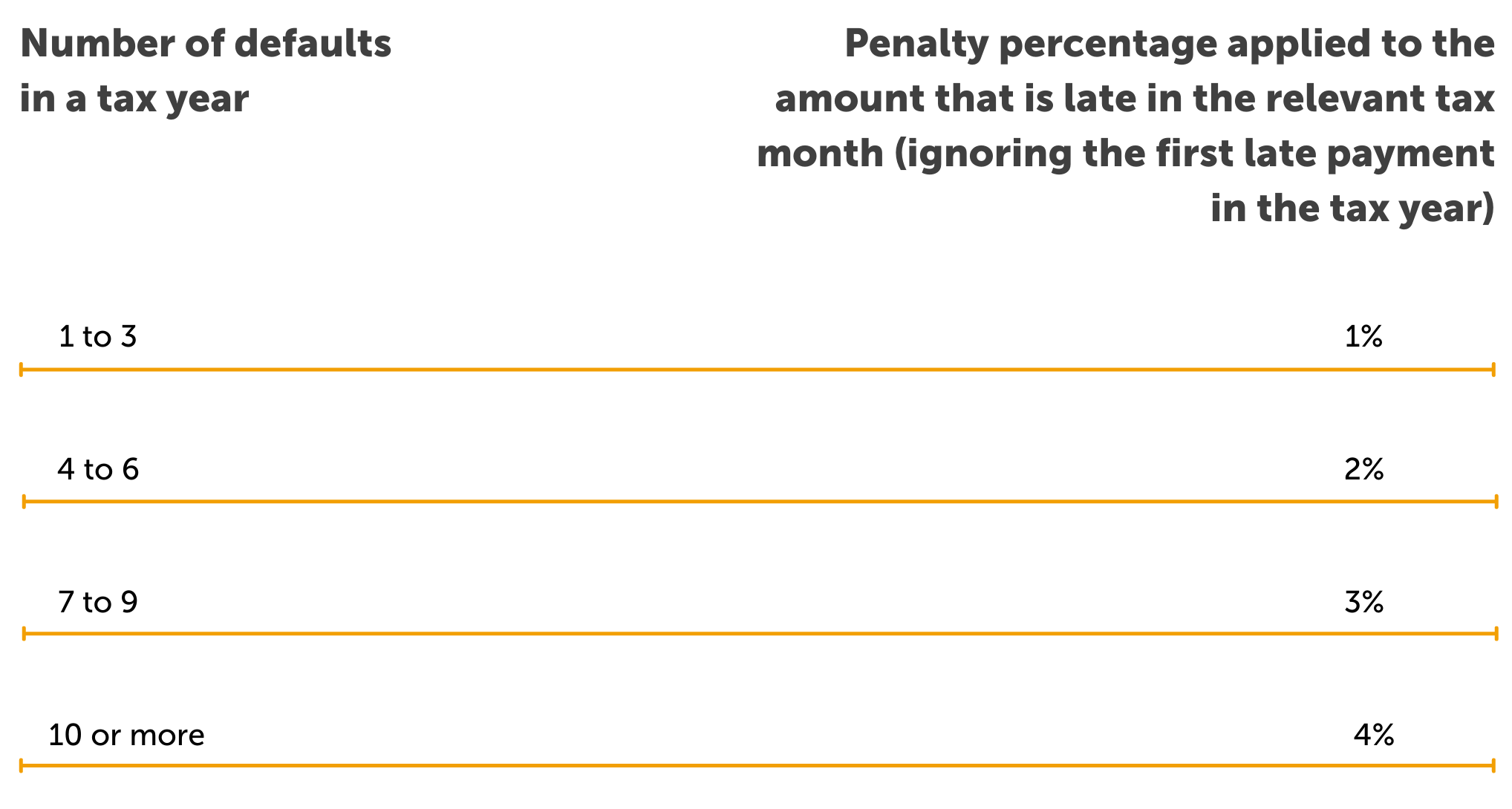
Your bill must be paid by the 22nd of the next tax month if you pay monthly or by the 22nd after the end of the quarter if you pay quarterly. It can be easy to forget to pay on time, especially if you pay by card online, by Bacs or by cash or cheque at your bank, as with these methods you will need to allow 3 business days for your payment to process. If you are paying by direct debit for the first time you will need to give 5 business days for your payment to process and once set up, this method takes 3 business days to process. The waiting time for payments to process means payment deadlines can easily be missed, especially when weekends and bank holidays need to be considered.
What steps can you take to insure you don’t miss payments to HMRC?
Choose a payroll software that displays amounts due and keeps track of payments to HMRC
Your payroll software should facilitate the recording of payments made to HMRC. BrightPay is a payroll software which has a HRMC Payments tab from which you can view a detailed summary of your tax, NIC and student loan liabilities for the current period. From here you can also add any CIS deductions, tax refunds from HMRC or any funding from HMRC which may apply. Your amount due to HMRC will be displayed, and once a payment has been made, you can enter the amount paid and payment date.
Having this function in the payroll software serves as a reminder to payroll processers to send their payments to HMRC.
Pay HMRC directly from your payroll software - within 90 seconds
As mentioned above, certain methods of making payment to HMRC can take between 3 to 5 business days to process. If the deadline falls on a weekend or bank holiday you must make sure your payment reaches HMRC on the last working day before it. The only method of payment that can guarantee same day payment to HMRC, even on the weekend or bank holidays, is when you make payment by Faster Payments.
New to BrightPay this year is an integration with payments platform Modulr. Since March, our customers have been using this integration to pay their employees directly from the payroll software. Now, we have added a feature which allows you to pay HMRC directly from the payroll software through Modulr, using the Faster Payments method. This means that with a few simple clicks within the payroll software, you can have your payments sent and received by HMRC in under two minutes. The simplicity and convenience of using this method over others means that payments can be made at the eleventh hour, without having to worry about penalties for overdue payments.
Book a free BrightPay demo today and learn how BrightPay can help you avoid penalties, stay compliant and make running payroll as easy as possible.
Related articles:
Jun 2021
11
3 APIs that your Business Should be Using
Have you ever been asked, “can’t you just use an API for that?” and thought to yourself “what the hell is an API and how does it work?”. APIs are a type of integration and are used in everyday life. API stands for application programming interface which allow two applications to talk to each other. APIs increase automation, improve efficiency and if you use APIs to your advantage, they'll make your life a lot easier.
If you’re a payroll processor you’re going to be very happy to hear that BrightPay payroll software includes a number of API integrations. These include direct payments from BrightPay, payroll journal APIs and integration with pension providers.
1. Direct Payments
BrightPay’s integration with Modulr will give you a fast, secure and easy way to pay employees and subcontractors through BrightPay. Get ultimate convenience with real-time and 24/7 payments including one-off and emergency payments. To avail of this integration, users will require an active Modulr account. Visit the Modulr website for more information.
Prior Problem: Time-consuming Bacs files and a 3-day process to pay employees
Our Solution: Pay employees in less than 90 seconds
2. Accounting Software
With BrightPay’s payroll journal integration, users will be able to directly send the payroll journal directly to the accounting package from within BrightPay. This accounts software integration eliminates the need to export the CSV file from the payroll software and import it into the accounting system, saving time and reducing the risk of errors. BrightPay includes direct API integration with Xero, AccountsIQ, Quickbooks Online and many more. A 'generic' CSV file journal option is also available for those who use other accounting software packages that are not listed on our website. Please note: the generic CSV file journal option is not part of the API integrations.
Prior Problem: Manually exporting wage journals and importing them into the accounting software
Our Solution: No more manual work – do it all within BrightPay
3. Pension Providers
BrightPay offers direct API integration with four pension providers: NEST, The People's Pension, Smart Pension and Aviva. This functionality means that users can submit their workplace pension data from within the payroll software directly into the pension provider. This API integration allows BrightPay users to send their pension data with one click.
Prior Problem: A lot of time spent importing and exporting files to send them to the pension provider
Our Solution: Send pension data to the pension provider with just one click
BrightPay invests a lot of time developing API integrations to improve the software and increase functionality for its users.
Book an online demo of BrightPay today to see how the accounts, pension and direct payments API integration features can benefit your business and help automate payroll tasks.
Related Articles:
Jun 2021
8
New Feature! Pay HMRC using Modulr
BrightPay’s recent partnership with Modulr was launched with the aim of providing our customers with the most seamless payroll workflow possible. The API integration allows accountants and business owners to pay employees directly from BrightPay.
Our customers responded to the partnership with enthusiasm, registering with Modulr to set up their accounts to try it for themselves. James Toulson, Managing Director of One Less Worry payroll services, who signed up to Modulr, had this to say after trying our new direct payments feature:
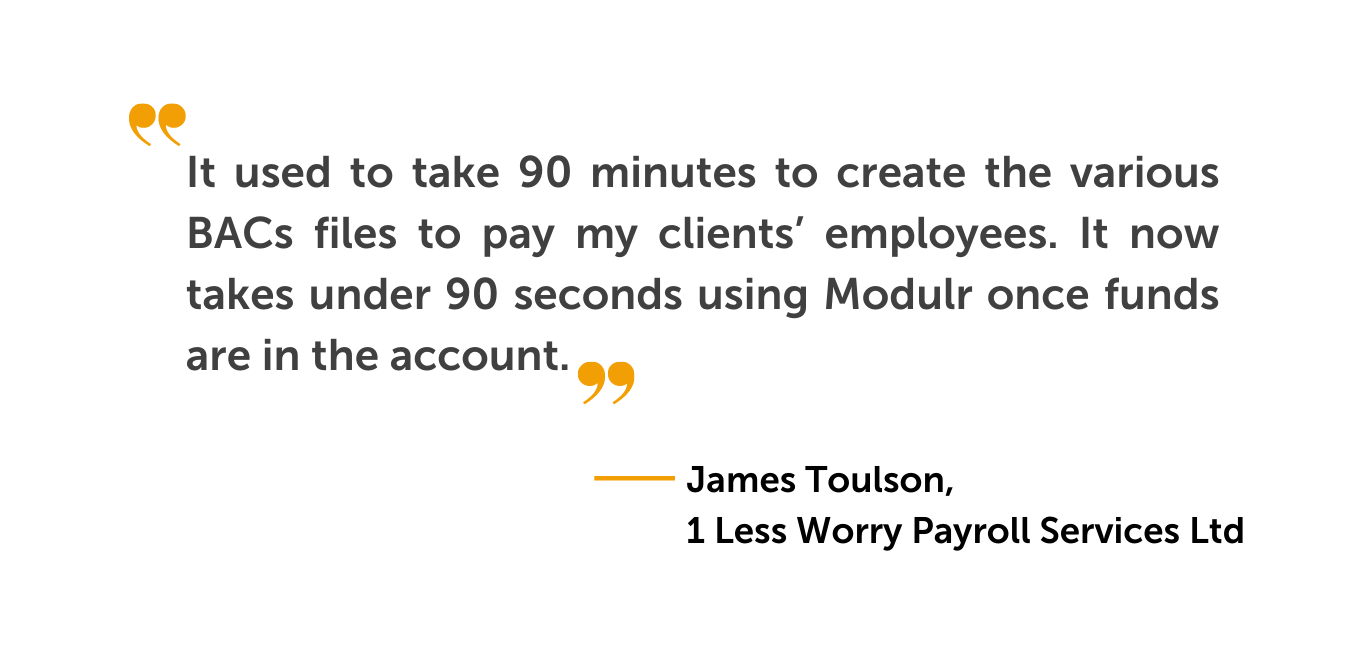
Responding to feedback:
Since launching the integration, we’ve worked closely with our customers to understand what worked well and what could be improved. One feature that customers felt would be particularly useful, was a direct payment method to HMRC using the Modulr integration.
To that end, we’re happy to announce that all BrightPay and Modulr customers can now pay HMRC the tax and National Insurance (and any other deductions) owed for each pay period, directly through the payroll software.
What does this mean?
This new feature provides a fast, secure and easy way to pay HMRC through BrightPay. It adds to Modulr’s already existing functionality that helps you to:
- Pay Instantly (under 90 seconds)
- Pay anytime, anywhere (including weekends and bank holidays)
- Save even more time by cutting out numerous steps associated with Direct Debit and Bacs when paying employees and when paying HMRC
- Cut down on errors associated with manual entry
Already a customer? You can view a step-by-step guide on how to pay HMRC using Modulr here.
Pricing Structure
Our aim of creating the best customer experience possible drove our decision to partner with Modulr, a fintech company which is transforming the way companies do business. Modulr are also the payments partner behind the digital banking app, Revolut.
With this partnership, we wanted to provide as many customers as possible with an improved payroll workflow. If you are an accountant processing payroll for a number of clients, click here to view Modulr's pricing. If you only process payroll for your own employees, click here to view Modulr's pricing.
Get in touch:
Interested in learning more? Get in touch with the BrightPay team to discover the benefits of Modulr’s integration by clicking here. Already a BrightPay customer? Book a demo directly with the Modulr team to learn more.
Related Articles:
May 2021
25
Free Webinar: Optimising your payroll offering to improve profitability
Today, your payroll and HR processes can be more automated and streamlined than ever before. It’s now feasible for payroll to be profitable for bureaus offering it as a service.
In this webinar, we explore various ways that accountants can automate payroll processes, and ultimately, become more efficient. Discover how you can work smarter and faster with BrightPay.
What you’ll learn:
- The benefits of integrated payroll and accounting systems
- How batch processing can transform your payroll performance
- How you can streamline client communications
- Top tips for expanding your client base
- Pricing Strategies that work – what other practices are doing
The webinar takes place on 1st June at 11.00 am and is free to attend for all accountants and payroll bureaus.
If you are unable to attend the webinar at the specified time, simply register and we will send you the recording afterwards.
May 2021
21
What are the biggest GDPR advantages of BrightPay Connect?
BrightPay Connect is an online payroll and HR tool that offers significant benefits to help your business comply with the GDPR legislation. BrightPay Connect is an add-on to BrightPay on your PC or Mac that introduces powerful new features. The main objective of BrightPay Connect is to increase the efficiency and effectiveness of payroll work to keep in line with the GDPR guidelines by linking your payroll data to the cloud to enable new features.
Automatic Cloud Backup
Are you keeping your payroll files safe and protected? It is important to keep them protected in case of the event of fire, theft, cyber-attacks and damaged computers. BrightPay Connect is the solution. When you link an employer to BrightPay Connect, it will be automatically synchronised to the cloud as you run your payroll or make any changes. It is hosted on Microsoft Azure for ultimate performance and reliability. BrightPay Connect keeps a chronological history of all backups which can be restored at any time.
Employee Self-Service Portal
Are you trying to find ways to improve your time-management skills? You can invite employees to their own self-service online portal which can be accessed using a smartphone app or any web browser. Employees will be able to securely access and download payslips, P60s, P45s, submit annual leave requests and view leave taken and leave remaining and also view the personal details you currently hold for them, and request to make updates such as change of address, etc.
Bureau / Employer Dashboard
Are you looking for an easy and secure way to share documents? BrightPay Connect provides a self-service dashboard to both accountants and employers so they can access payslips, payroll reports, amounts due to HMRC, annual leave requests and employee contact details. You can also securely share resources, upload HR documents and get payroll data approval from the client electronically.
No Conflicting Payroll Copies
BrightPay Connect includes improved remote working functionality, including a ‘version checking’ feature when opening an employer, and an ‘other users check’ when opening an employer to prevent the risk of conflicting copies.
Two Factor Authentication
Two Factor Authentication is a second layer of protection to re-confirm the identity for users logging into Connect through an internet browser or through BrightPay. This improves security, protects against fraud and lowers the risk of GDPR data breaches as users can access sensitive employer and employee data in Connect with the increased security layer. Click here to find out more about how this feature works.
Data Input
Bright Pay Connect allows users to securely send payroll entry requests and payroll approval requests to their clients, changing the way payroll bureaus interact and communicate with clients. Once the hours are added/imported, information can be automatically synchronised to the employer file. Bureaus can then securely send a payroll summary back to the client for approval through BrightPay Connect. This will eliminate the need to exchange emails, reduce the double entry requirement and minimise errors from manual data input. Inputting data through BrightPay Connect’s secure portal will help with GDPR compliance.
Additionally, there is an audit trail of the requests being approved by the client. The audit trail includes each of the steps taken by your client and includes payroll files approved and submitted by the client.
HR & Annual Leave Management
BrightPay Connect also includes an employee calendar, which can keep record of all employees past and future leave including annual leave, unpaid leave, absence leave, sick leave and parenting leave. Employers can upload sensitive HR documents such as contracts of employment.
24/7 Online Access
Do you want to be in control at anytime and anywhere? BrightPay Connect allows mobile and online access at any time of the day. This fulfils the GDPR best practice recommendation to provide remote access to a secure system where individuals have direct access to their personal payroll data.
If you are interested in BrightPay Connect, why not attend one of our free online demos!
Related articles:
- The Key to Keeping in Touch with Employees while Working from Home
- 10 Benefits of using a Cloud Payroll Portal to Manage Employees Annual Leave
- The key to getting payroll information from your clients on time
- 3 Benefits of Employee Apps That You Never Knew
May 2021
11
Leaving lockdown: How to manage the annual leave backlog
Employers are well used to staff wanting to take holidays at the same time. It is inevitable that certain times of year like Easter or Christmas will be more popular than others. As we remain in lockdown, most employees will want to save their time off for when restrictions are lifted. Last year, key workers who did not get to take all their statutory annual leave entitlement due to COVID-19 were allowed carry over up to four weeks of unused holidays into the next two years. While this flexibility was necessary to protect workers' rights, it has caused an annual leave backlog that could become a real nightmare for employers to manage.
While we know that “nothing can be guaranteed”, we cannot help but feel optimistic about Boris Johnson’s tentative plan to ease all lockdown restrictions on June 21st, 2021. There is even an online petition asking the government to make June 21st, 2021 a one-off Bank Holiday, to be known as Merriweather Day, as an opportunity for families and friends to come together. Once this date was announced there was a huge scramble in workplaces for employees to get their requests in to have the week of June 21st off. While it might not be possible to please everyone and give them this time off, it is important that you deal with annual leave requests in a way which is transparent and fair.
Some employers are choosing to force staff to take holidays at a time that better suits the business. While some employees may be perfectly happy with these tactics being enforced, many others will feel hard done by that they do not have any control over the dates that they take off. Offering to buy back employees’ holiday days that are in excess of the statutory minimum is another method that is being used, however, this could end up being expensive and hard to manage for employers. So, what is the best option for all parties involved?
An employee app that manages staff holidays
BrightPay Connect, an optional add-on to BrightPay’s payroll software, is the simplest way to manage your staff's annual leave – headache free. BrightPay Connect streamlines leave requests and leave approval. This is how it works:
- The employee requests leave from the calendar in their BrightPay Connect mobile app or from their PC or tablet. This means employees can request leave anytime, anywhere.
- The employer (or the person who has been assigned to oversee the management of that employee’s annual leave) is notified of the request on the dashboard of their own BrightPay Connect account.
- The employer/manager can then either approve or deny the request at the click of a button.
- The employee will receive a notification on their device informing them of whether their request has been approved or denied.
The most popular policy of granting annual leave is on a first come, first served basis. While this policy is the most fair; depending on the system in place, it can still be difficult to keep track of which employee requested the leave first. With BrightPay Connect, you don’t have that problem as you will be able to see the order in which requests come in. Employees also have the ability to request half days or request to cancel leave that has already been granted.
In the employer’s dashboard, from the calendar tab, the employer can view a real time, company-wide calendar. At a glance, employers see which employees are on leave and the type of leave. This is especially handy nowadays when staff may be working from home and it is hard to keep track of who is off and who is not. Cloud integration means any approved leave requests will flow directly back to your BrightPay payroll software on your PC or Mac.
Using BrightPay Connect to manage employee’s leave means less conflict in the workplace and less stress all round. Book a free demo today to find out the many other ways BrightPay Connect can improve employer/employee relationships.
Register for our upcoming free webinar where we will discuss preparing for the safe return to the workplace, the furlough wind-down, redundancies and vaccine policies.
Download our free whitepaper on tips for managing employees as lockdown ends. The guide includes: important HR tips and best practices as we approach the return to workplaces. Plus, our team of employment law experts reveal what you should avoid: https://t.co/Fwm24GNpob #payroll pic.twitter.com/obedP7QG1l
— BrightPay UK (@BrightPayUK) April 27, 2021
Related articles:


.png)
.png)







