Jul 2020
21
The End of Earlier Year Updates
From the end of this tax year, an Earlier Year Update (EYU) will no longer be accepted by HMRC as a valid RTI submission to report changes to employees’ pay details for tax year ending 5th April 2021. HMRC had originally planned to abolish the Earlier Year Update for tax year 2019-20 and onwards.
An Additional Full Payment Submission must be submitted instead to report the correct year to date figures for an employee to HMRC.
For tax years up to and including 2017-18, any amendments must be reported to HMRC via an EYU submission only. For 2018-19 and 2019-20, a correction submission can be made using either an Earlier Year Update or an Additional Full Payment Submission to report changes to HMRC.
For tax years 2018-19 and 2019-20, in order to avoid any issues with employers trying to use both options, BrightPay decided to only cater for amendments using the Additional Full Payment Submission option. An Additional Full Payment Submission will report the correct year to date details for employees to HMRC, rather than amendments that the Earlier Year Update would report.
To make corrections in BrightPay, you need to re-open the payslips for the employee in BrightPay, make the necessary changes and finalise the payslips to the last pay period again.
To subsequently create an Additional Full Payment Submission for submission to HMRC, follow our simple instructions here.
Jun 2017
22
HMRC issue with Real Time Information responses
HMRC are currently experiencing issues with a delay in submission responses from RTI submissions. If you are unsure if your submission has been successfully sent, you should receive your confirmation email from HMRC to acknowledge receipt of the RTI submission.
The following message has been added to the PAYE service availability and issues page:
PAYE Real Time Information slow submission responses
HMRC are aware of a technical issue which is causing a delay in submission responses being issued for Real Time Information (RTI) submissions. We are currently investigating the underlying problem and are working hard to resolve this as soon as possible.
If you have received your confirmation email from HMRC to acknowledge receipt of the RTI submission and it still shows as outstanding in BrightPay you can mark the submission as sent and accepted by HMRC.
To mark an FPS as sent in BrightPay:
1) Click the RTI tab heading and select the FPS from the left hand listing.
2) Click the 'Send' button on the menu toolbar and select 'Mark as Sent and Accepted by HMRC'.
This will flag the FPS as sent on BrightPay but the FPS file will not be submitted again to HMRC.
Sep 2014
17
HMRC - online penalty warning messages
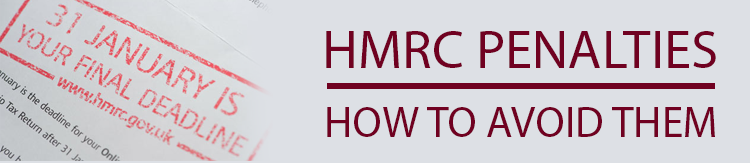 In order to assist employers keep their records up to date and avoid potential penalties, HMRC issue electronic alerts:
In order to assist employers keep their records up to date and avoid potential penalties, HMRC issue electronic alerts:
Message - Late Filing Note: Your full Payment Submission (FPS) has been sent late – FPS must be sent on or before the date of the earliest payment on FPS – If you have a valid reason for sending your FPS after any of the payment dates – you must complete the late reporting reason on future FPSs.
Message - Non Filing Notice: HMRC has not received the expected number of FPSs. Check whether any FPSs are still due for the tax period – HMRC works out how many FPSs you are expected to report based on previous filing data. If any FPS is still due, send it as soon as possbile and include a Late Reporting Reason if applicable.
- If you have stopped being an employer tell HMRC
- If you have not paid anyone send an Employer Payment Suymmary to tell HMRC
- If you have changed the amount of time between paying your employees e.g. from weekly to monthly, tell HMRC.
Message - Late Payment Notice – HMRC has not received your full payment when it was due
- Check your payments records against the amounts reported on your FPSs
- Pay any outstanding amounts to bring your payments up to date
- If the date that HMRC received your payment is after the date that the payment is due, make sure that future payments are made on time
- If the amount paid does not match the amount you reported on your FPSs, check your records to find out why
- If you offset anything against the FPS amount, you must send an Employer Payment Summary to correct this
- If you have made a mistake – correct payroll error.
Mar 2014
25
Employers yet to file RTI Returns
HMRC has announced more than 12,950 employers in the south east are being urged to send their employees’ Pay As You Earn (PAYE) information in real time or face penalties.
For example a total of 405 employers in Portsmouth are yet to file PAYE returns in real time. Employers who have not used the system were recently sent an email from HMRC, telling them to complete it by the end of March.
As mentioned in previous blogs, RTI should be the standard for the majority of employers now but there are those who are still struggling to achieve compliance.
Last June HMRC released a statement saying they “appreciated that many employers” (over 600,000 at that specific time) “are still getting used to this new way of reporting” and provided a reminder of the PAYE payment position for reporting for compliance with RTI.
With Auto Enrolment now being phased in, the pressure on employers to comply with the law and HMRC’s RTI is growing.
Jul 2013
22
It is important to record the correct number of hours worked by your employees.
HMRC is urging payroll operators to be careful when reporting the RTI hours worked field so staff do not miss out on any benefits owed to them, especially crucial with the roll out of Universal Credits.
Of particular concern to HMRC is the tendency by some employers to mistakenly use the ‘other’ field rather than selected one of the banded-hours options.
An HMRC spokesman said: “It is important to record the correct number of hours your employees have worked to help ensure that they receive the right amount of benefits and tax credits they are entitled to".
For the RTI project to work successfully, HMRC stresses that use of the ‘other’ field is intended only for individuals with an irregular pattern of employment or where the payment relates to an occupational pension or annuity.
The Revenue is also reminding employers, where staff are paid on a quarterly basis, that it is now time to make their first RTI submission of the current tax year.
Bright Contracts – Employment Contracts and Handbooks.
BrightPay – Payroll & Auto Enrolment Software.
Jul 2013
18
First Quarterly PAYE Payment
Some Brightpay advise on your First Quarterly PAYE Payment which is due 19/22 July 2013
Paying by Cheque:The cheque must be received by last working day (excluding weekends and bank holidays) on or before 19th July for 1st PAYE Quarter.
Electronically: Payment must have cleared HMRC bank account by last working day (excluding weekend and bank holidays) on or before 22nd July.
Amount Payable:
Amount payable is the total amount on an employer’s FPS and EPS for the quarter including any corrections or adjustments submitted on or before 19th of July 2013.
Any amended or corrected FPS and EPS received after 19th July (1st Quarter) will be taken into account in calculating your payment for Quarter 2.
You should also use an EPS to tell HMRC if you have no FPS to send as, without it, HMRC will instead calculate what they believe is due and expect you to pay this in full.
Checking your 2013/14 PAYE position:
An employer can use the HMRC online PAYE Liabilities & Payments Viewer (also known as the Business Tax Dashboard) to confirm the real time submissions that HMRC have received and to see both what the employer owes and what they have paid.
Please be aware that the Viewer might not show the most up-to-date position for:
Amount employer owes to HMRC - the Viewer’s ‘Amount due in period’ figure is updated on the 6th and 20th of each month, based on all submissions received to those dates. Any submissions made between these dates will not be reflected until the next update.
What an employer has paid HMRC – there is a slight delay in the payment information reaching the Viewer. Any very recent payments an employer has made may not be shown.
Please note that, even if the employer is a quarterly payer, HMRC will still raise monthly charges. The charges will either be based on the reports the employer has submitted, or where HMRC have estimated what the employer owes. These charges will be reflected on the Viewer, and will be shown as outstanding even if they are not yet due for payment.
Check out your HMRC Payments Record in Brightpay.
Bright Contracts – Employment Contracts and Handbooks.
BrightPay – Payroll & Auto Enrolment Software.
Jul 2013
10
How can RTI returns affect Universal Credit?
Universal Credit is designed to simplify the welfare system for both HMRC and DWP as well as reduce fraud and error.
With that said, Universal Credit payments differ to other benefits, like Child Tax Credits, for example. Based on the information submitted by the employer through RTI, Universal Credit payments can be adjusted on a regular basis each time the employee receives a payment. This information affects how much Universal Credit is paid. Claimants can clearly see they are better off when they work, or increase their take home pay, through the Universal Credit system. In time, most Universal Credit claimants who are employed will be covered by RTI.
Employers are required to submit information to HMRC each time a payment has been made to an employee. In the past, if there was a mistake on the payroll you could fix it by paying or not paying the extra amount, then adjusting the next payslip. If accurate information is not submitted at the right time then this could result in the employee not receiving their Universal Credit payment.
N.B Employees will be keeping a closer eye on their payslips to look for any errors and disputes about the accuracy of their payslip.
Bright Contracts – Employment Contracts and Handbooks.
BrightPay – Payroll & Auto Enrolment Software.
Apr 2013
22
HMRC clarifies RTI NI number issues
HMRC has been forced to issue a clarification about national insurance number verification requests after being contacted by worried employers trying to meet the Real Time Information (RTI) requirements.
The employers have been receiving rejections in response to their requests. This, says HMRC, is correct. They are being rejected because the employers are sending their requests in before they have made their first full payment submission (FPS).
“You cannot send a national insurance number verification request (NVR) until you have started to send PAYE information in real time,” HMRC advises. “Wait two weeks after sending your first FPS before sending an NVR.”
It points employers to its guidance, Making Sure You Use the Correct National Insurance Number
HMRC also says that it has been receiving phone calls from employees trying to find out what their NI number is after being told by their employer that they must have one for when the employer submits the RTI returns.
Although HMRC does want employers to provide correct NI numbers in their PAYE submissions, it stresses that there will be occasions when an NI number is not available. For example, the employee will not have been allocated one if they are under 16 years old.
Again, it points employers towards the NI guidance to make it clear that they should leave the NI number field blank and not be tempted to fill it in with a dummy or incorrect number.
Bright Contracts – Employment Contracts and Handbooks.
BrightPay – Payroll & Auto Enrolment Software.
Oct 2012
28
RTI - the human dimension
One of the biggest concerns for payroll operators with RTI is "What happens if the RTI submission is wrong?".
The regulations state that the RTI file must be transmitted before or at the time of the payroll period update. With most payroll software the RTI transmission and the payroll period update will be part of the one process. However, it can be fairly common for the update to occur and then the operator realises that something was missed, like an overtime amount or some promised bonus. At present (prior to RTI), all the operator has to do is reverse or correct what they have just processed. But how would RTI deal with this?
This very scenario was one of the main issues brought up by us and other payroll software developers during the various RTI workshops organised by HMRC. It would be unworkable if there was some complicated resubmission process. Also, the periodic payroll processing would become very stressful if the implication of getting it wrong every now and again was a lot more work.
HMRC took this on board and conceded that once the year to date figures in the next RTI submission were correct, then the employer's obligations have been met. There is also a procedure in place if an incorrect RTI submission is made for a final pay period (e.g. week 52 or month 12).
The year to date or cumulative amounts are the most important items in the RTI submission with relatively minor importance being placed on the pay or tax figures for a particular pay period.
So, all of you payroll operators can relax. You are allowed to be human now and again!
Bright Contracts – Employment contracts and handbooks.
BrightPay – Payroll & Auto Enrolment Software.
Oct 2012
10
How to Prepare for RTI - 5 Key Points
Even if you have not yet enrolled in the RTI scheme or you have not yet received notice of the implementation date for RTI into your organisation, as an employer, enrolment is inevitable.
The earlier you start to prepare for RTI, the smoother the implementation of the new scheme will be on you and your employees.
As an employer it is important that you are prepared. There are steps and procedures that you can implement now in order to prepare.
1. Cleanse current employee data
Audit the data held for all current employees ensuring it complies with the HMRC FPS submission requirement. If this data is incomplete, or requires verification, then initiate this process now eliminating any obstacles in good time before your first FPS submission. This will ensure the majority of data entry is complete prior to implementation date also. Include data capture requests with payslips to ensure employees read the request.
2. Educate current employees
Communicate with employees advising them why it is vital for the personal information held on file to be accurate and complete. Implement procedures to facilitate two way communication between employees and managers, to answer any queries your employees may have and to facilitate the advising of changes to personal information.
3. Prepare and implement formal procedures for new employees
Prepare new employee data request forms to be completed upon commencement of employment and prior to the first payment to the employee. This should encompass all the information HRMC requires you to hold for RTI purposes. Implement this procedure now to identify common errors, issues or shortfall in communication and methods to improve this process.
4. Train the administrative staff that will operate RTI
Develop an in-house training programme to:
- identify training requirements
- develop a suitable training plan
- educate staff on RTI requirements and operation
5. Implement payroll control procedures
Prepare in-house procedures to ensure periodical payroll data is complete and accurate prior to signing off the periodical payroll using reports produced from your payroll software. Identify the data checks or audit procedures that can be made to eliminate errors and the associated reports that your payroll software may be able to produce or allow you to customise to complete this task.
Having a series of control procedures in place will eliminate errors in submission to HMRC under the RTI scheme. The earlier these are implemented the sooner they will become an integral part of the payroll process.
Bright Contracts – Employment contracts and handbooks.
BrightPay – Payroll & Auto Enrolment Software.






