Mar 2022
22
BrightPay 2022/23 is Now Available. What's New?
BrightPay 2022/23 is now available (for new customers and existing customers).
Over the past year, we have continued to focus the majority of our development efforts on bringing a version of BrightPay to the cloud, which we plan an announcement on soon. But work on BrightPay for Windows and macOS continues. Here’s an overview of what’s new in 2022/23:
2022/23 Tax Year Updates
- There are no changes to tax bands and rates for 2022/23 in England, Wales and Northern Ireland. For Scottish tax codes, the bands have been updated for 2022/23. The emergency tax code remains the same as it was in 2021/22.
- 2022/23 employee and employer National Insurance contribution rates, thresholds and calculations, including:
- Support for new Veterans NIC
- Support for new Freeports NIC
- Support for Mariners NIC
- 2022/23 Student Loan and Postgraduate Loan thresholds.
- 2022/23 Statutory Sick Pay rates.
- 2022/23 rates and average weekly earnings thresholds for Statutory Maternity Pay, Statutory Adoption Pay, Statutory Paternity Pay, Statutory Shared Parental Pay and Statutory Parental Bereavement Pay.
- 2022/23 rates and calculations for company cars, vans and fuel.
- Ability to process 2022/23 HMRC coding notices.
- April 2022 National Minimum/Living Wage rates.
- Eligible employers can continue to claim Employment Allowance which can be used to reduce Employer Class 1 Secondary NICs payments to HMRC.
- Updated P11, P45, P60, P30, P32, P11D and PBIK forms.
- Updated RTI submissions in line with the latest HMRC specifications. BrightPay continues to be officially HMRC Recognised for all submission types (FPS, EPS, NVR, EXB, CIS300, CISREQ).
- 1.25% Health and Social Care Levy note appears by default on payslips, as requested by HMRC. It can be turned off if need be.
- BrightPay 2022/23 version 22.1 (released on 24/03/2022) also contains the following updates announced in the 2022 Spring Statement:
- Increase to the National Insurance Primary Threshold for Class 1 NICs.
- Annual Employment Allowance limit increased to £5,000.
Automatic Enrolment Updates
- 2022/23 qualifying earnings thresholds.
- For 2022/23, the minimum required pension contribution level continues to be 8%, at least 3% of which must be contributed by the employer.
- Various enrolment/contributions API submission and CSV formats have been updated to the latest versions to ensure continued compatibility with all pension scheme providers.
BrightPay (for Windows) is now 64-bit
BrightPay for Windows is now a 64-bit application. This does not make any difference to the experience of using BrightPay or its functionality, but it comes with a few nice optimisations:
- 64-bit apps just run better on 64-bit versions of Windows (which our telemetry shows us nearly 95% of our customers are using).
- 64-bit apps are able to access more computer memory than 32-bit apps can. This means that BrightPay will more smoothly handle employer files with a very large number of employees, which for certain operations can see memory spikes.
A 32-bit version of BrightPay for Windows will continue to be made available for those who need it.
(This does not affect BrightPay for macOS, which has always natively supported 64-bit Macs where applicable.)
Other New Features and Updates in 2022/23
- Support for manual journal entries. This can be used to account for things like Employment Allowance or recovered statutory pay in journals, as well as anything else.
- Improves handling of employee payment/bank details – changes to details now automatically apply across the whole tax year, meaning that finalised payslips no longer need to be re-opened first.
- The user interface for finalising and re-opening payslips now uses progress bars.
- Several additional minor improvements throughout the entire BrightPay user interface, as well as the latest bug fixes and security improvements.
Includes all updates made to BrightPay during the 2021/22 tax year
Here's a quick reminder of some of the main areas of improvement:
- Ability to pay employees, subcontractors, or HMRC using Modulr.
- Supports the latest UK and London Living Wage rates, announced in November 2021.
- Various improvements to validation and on-screen guidance to aid data accuracy and quality.
- Support for additional Automatic Enrolment pension scheme providers.
- Support for posting payroll journals to additional accounting software providers.
What's Next?
We're continually at work on the next version of BrightPay, developing new features and making any required fixes and improvements. See our release notes to keep track of what has been changed to date at any time.
Jan 2022
18
Integrate Zoho & BrightPay to automate your payroll workflow
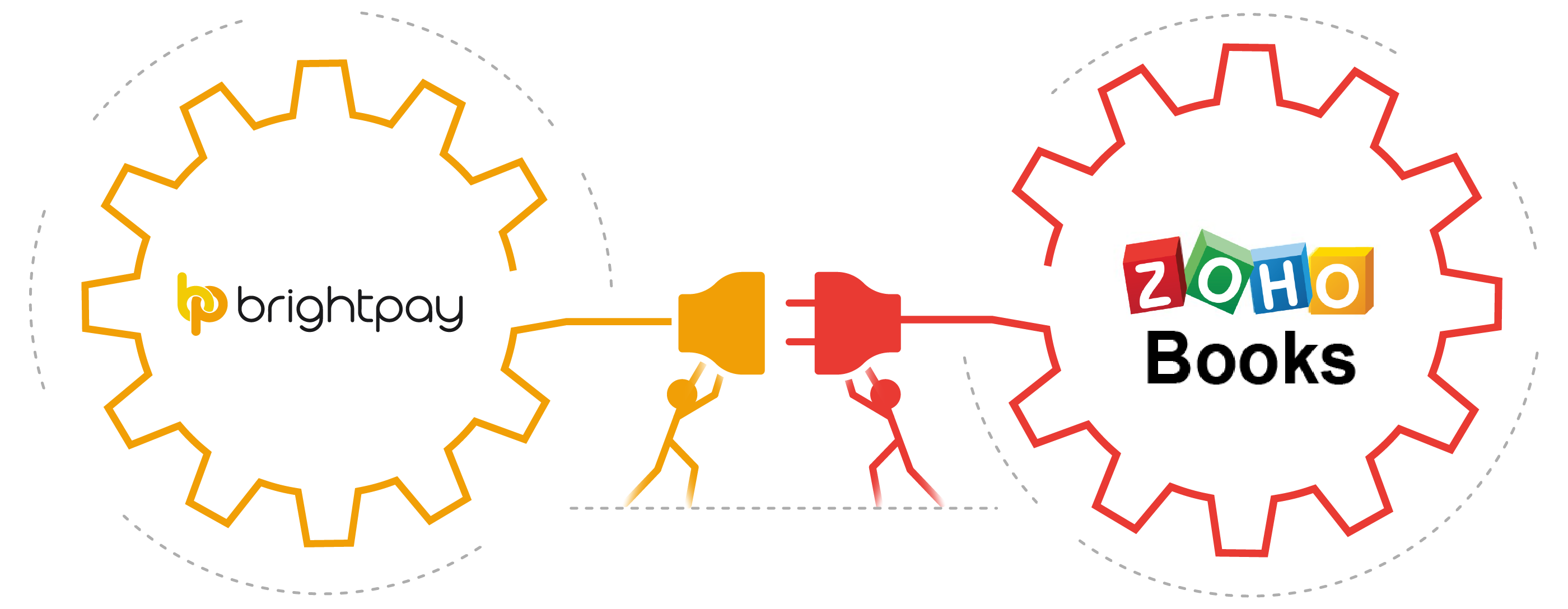
Customers of Zoho Books will be happy to hear that they can now integrate their payroll and accounting packages using the API (Application Programming Interface) integration offered by BrightPay payroll software. This payroll and accounting integration has numerous benefits and has the ability to improve your payroll workflow.
It's typical for accountants to consider their accounting software as the essential hub of their business tools and it's for this reason that you look for one which can communicate seamlessly with these other crucial applications. Payroll journal integrations are an important requirement for any accountant or bureau today. Unlike in the past, you can no longer be satisfied using a one-stop-shop solution. Although they may be convenient, they sometimes lack the specialisation and the support required for running a successful business today.
Payroll, for example, is a specialised area that rose to prominence in 2020. The COVID-19 pandemic highlighted its importance as well as its complexity. Accountants relied on their software to release the necessary updates, calculate furlough payments, and adapt to these changes. While this expertise is important, it’s also worth looking at how you can get the most out of your payroll software and its ability to work with other accounting tools.
What are the benefits of a BrightPay and Zoho Books integration?
The integration between BrightPay and Zoho Books can save users time, increase productivity and improve your payroll efficiency.
Save time:
Using this integration means you no longer need to spend time on double entry and manually copying figures from your payroll software into your general ledger. The API allows for instant interaction between the two systems, resulting in much faster processing times. You can simply send your payroll information directly through to Zoho Books with just a couple of clicks.
Improve efficiency:
Once you’ve completed your initial set-up, you can immediately begin to benefit from the improved workflow. To set-up the integration, you can assign or ‘map’ each payroll data item to your relevant nominal accounts. The functionality allows you to include records for payslips across multiple pay frequencies in your payroll journal. You can also include records for each employee or merge the records for each unique date. Additionally, you can also specify any circumstances for which amounts should mapped to an alternative nominal account code.
Make fewer mistakes:
Double entry of payroll figures is notorious for producing errors, which need to be found and rectified, and in some cases, this will require creating new journal entries to fix the mistake. The API integration between Zoho Books and BrightPay eliminates the need for double entry, improving your data accuracy to free up your time on more important tasks.
About BrightPay:
BrightPay Payroll makes processing payroll quick and easy. Its comprehensive functionality provides a complete solution to your payroll needs and at the same time, its easy-to-use interface provides a hassle-free experience. Along with this API integration with Zoho Books, BrightPay aslo facilitates integrations with numerous other accounting packages, including Xero, Quickbooks, Sage One, FreeAgent and AccountsIQ. You can view the full list here.
Find out more:
Interested in learning more? Book a free BrightPay demo today to talk to a BrightPay specialist about how you can streamline your payroll and accounting processes. The BrightPay team can answer your questions and guide you through the integration process.
Related Articles:
Mar 2021
22
BrightPay 2021/22 is Now Available. What's New?
BrightPay 2021/22 is now available (for new customers and existing customers).
2020 was challenging. Many of our development plans for the year had to be changed or postponed due to the need to cater for the Coronavirus Job Retention Scheme (CJRS) and the Coronavirus Statutory Sick Pay Rebate Scheme (CSSPRS) in BrightPay (not to mention the withdrawn-at-the-last-minute Job Support Scheme (JSS), which we invested many development hours on to no avail). We also have an Irish version of BrightPay, which likewise required additional time and attention on the equivalent schemes in the Republic of Ireland. And of course all of this had to be done in suboptimal conditions, with staff working remotely from home, often with young children. Demanding as it was, our team really stepped up, and as a company we were awarded with the COVID Hero Supplier Award at the Accounting Software Excellence Awards 2020.
At the same time, we have been working hard to bring a version of BrightPay to the cloud. While we have nothing to announce just yet, I can confirm it's going well, but it is still very much in development. We have a beta version planned, but cannot yet commit to a timeframe.
And so, given the time spent on COVID-19 features, along with that on cloud development, there hasn't been as much time as in previous years to spend on new features for BrightPay 2021/22. But we do have some new features, and we hope you'll find them useful. Rest assured that time-constraints have not caused any sacrifices to be made on quality – our goal to make the best payroll software continues as usual.
Here’s a quick overview of what’s new in 2021/22:
2021/22 Tax Year Updates
- 2021/22 tax bands. The emergency tax code has changed from 1250L to 1257L. When importing from the previous tax year, L codes are uplifted by 7, M codes are uplifted by 8 and N codes by 6.
- 2021/22 employee and employer National Insurance contribution rates, thresholds and calculations.
- 2021/22 Student Loan and Postgraduate Loan thresholds. Support for the new Student Loan Plan 4.
- 2021/22 rate of Statutory Sick Pay, including continued support for COVID-19 related periods of sick leave (in which SSP is paid from day one).
- 2021/22 rates and average weekly earnings thresholds for Statutory Maternity Pay, Statutory Adoption Pay, Statutory Paternity Pay, Statutory Shared Parental Pay and Statutory Parental Bereavement Pay.
- 2021/22 rates and calculations for company cars, vans and fuel.
- Support for off-payroll workers.
- Ability to process 2021/22 HMRC coding notices.
- April 2021 National Minimum/Living Wage rates. The top minimum wage age threshold has been reduced from 25 to 23.
- Eligible employers can continue to claim Employment Allowance which can be used to reduce Employer Class 1 Secondary NICs payments to HMRC.
- Updated P11, P45, P60, P30, P32, P11D and PBIK forms.
- Updated RTI submissions in line with the latest HMRC specifications. BrightPay continues to be officially HMRC Recognised for all submission types (FPS, EPS, NVR, EXB, CIS300, CISREQ).
- Continued support for the Coronavirus Job Retention Scheme (CJRS) and the Coronavirus Statutory Sick Pay Rebate Scheme (CSSPRS).
Automatic Enrolment Updates
- 2021/22 qualifying earnings thresholds.
- For 2021/22, the minimum required pension contribution level continues to be 8%, at least 3% of which must be contributed by the employer.
- Various enrolment/contributions API submission and CSV formats have been updated to the latest versions to ensure continued compatibility with all pension scheme providers.
Pay Using Modulr
You can now create and send payment requests to Modulr directly from BrightPay, provided you have an active Modulr account that is set up for making payments. Payee information and amounts are automatically populated using the data from your payroll, making it a simple, fast and efficient way to pay your employees (or subcontractors).
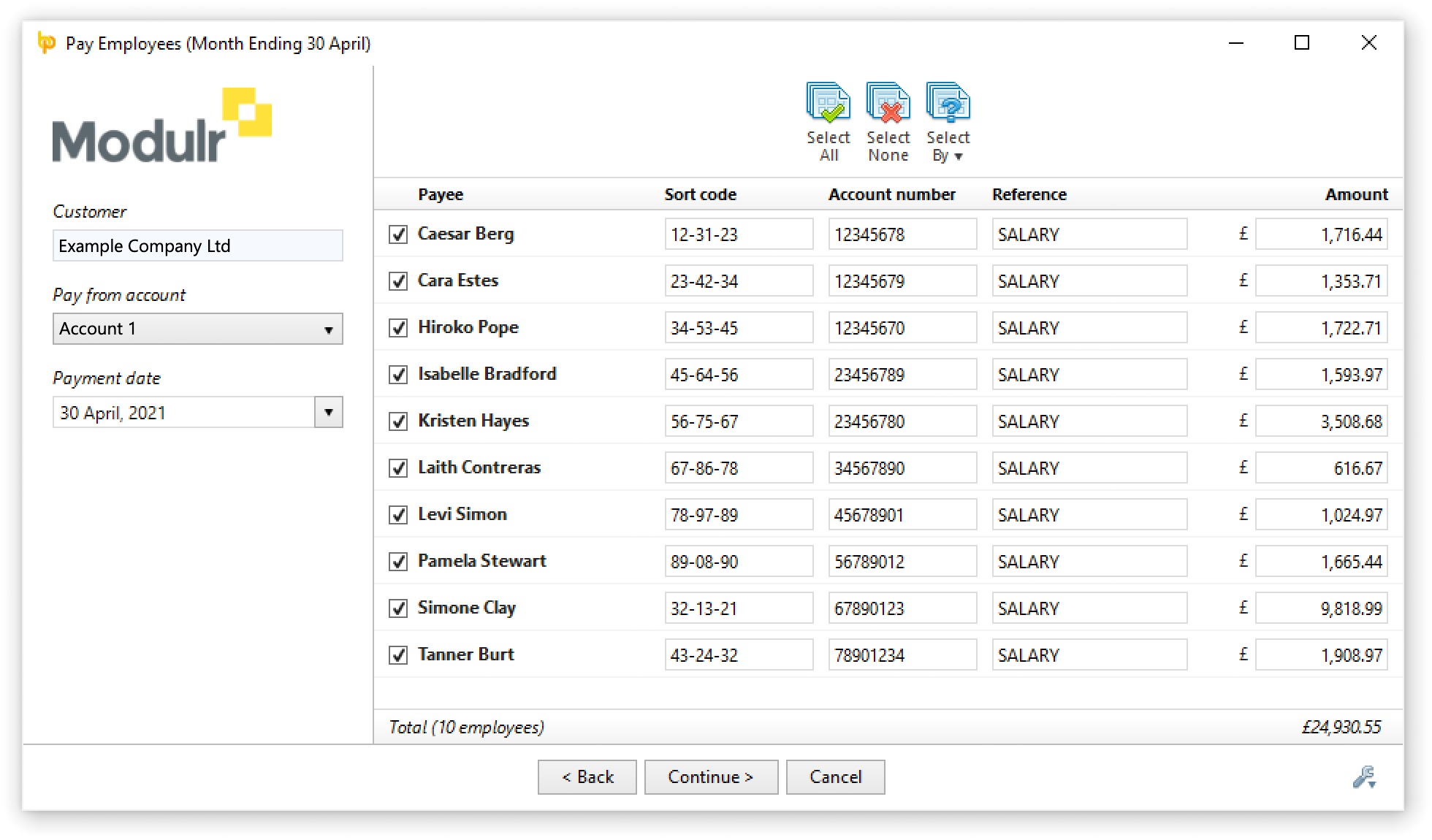
More Journal API Support
BrightPay 2021/22 now supports posting journals directly via API to FreshBooks, QuickFile and ClearBooks.
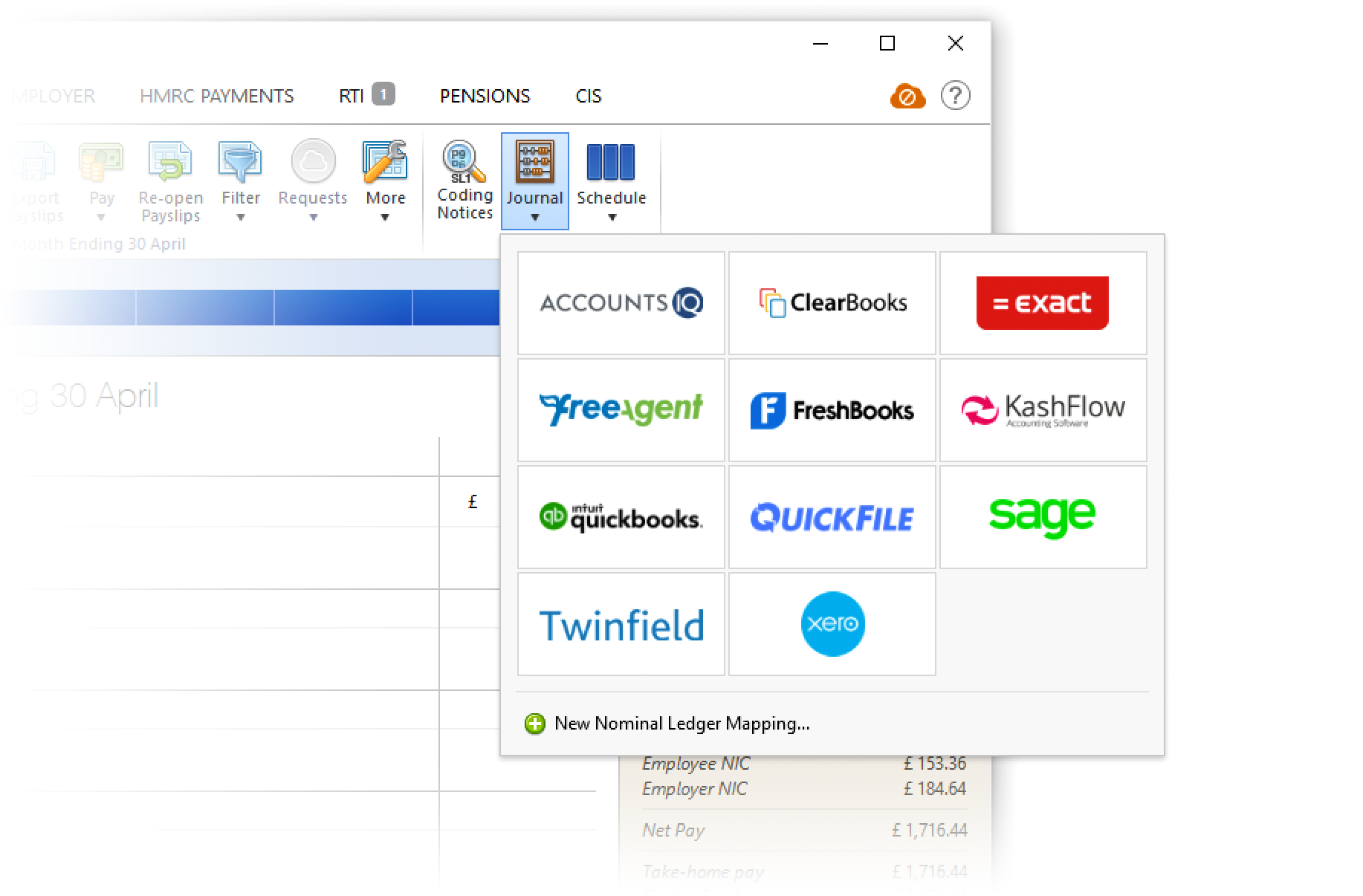
Other New Features and Updates in 2021/22
- The way of setting up a pay schedule for the tax year has been changed in response to customer feedback, making it easier and more flexible.
- Ability to auto-zeroise individual basic payments, additions and deductions for each pay period (i.e. repeat them into the next pay period as usual, but with a zero amount)
- Ability to auto-generate works numbers.
- BrightPay now shows the total "number of employees" in many more on-screen summaries and report documents.
- CIS – New custom P&D Statement template design that is able to contain much more information than the standard HMRC template (e.g. breakdown of hourly payments, addition subcontractor information, etc.)
- CIS – BrightPay is now smarter about automatically ticking/unticking and including/excluding subcontractors from various lists or reports by default depending on whether they received any pay in a tax period.
- More employee fields are importable from CSV, and a few column options have been added to Analysis.
- Several additional minor improvements throughout the entire BrightPay user interface, as well as the latest bug fixes and security improvements.
Includes all updates made to BrightPay during the 2020/21 tax year
Although 2020/21 updates were primarily focused on the CJRS, we did add a few other enhancements, all of which are of course included in BrightPay 2021/22. See our release notes for full details. Here's a quick reminder of some of the main areas of improvement:
- Supports the latest UK and London Living Wage rates, announced in November 2020.
- New message in HMRC Payments that lets you know when the equivalent annualised NIC-able pay would put you in excess of the Apprenticeship Levy threshold.
- New "Amount due to HMRC" column is available to be displayed on the BrightPay startup window.
- BrightPay now uses the Microsoft Edge WebView2 Runtime to display web-based content, ensuring technical compatibility with the requirements of modern web services.
What's Next?
We're continually at work on the next version of BrightPay, developing new features and making any required fixes and improvements. See our release notes to keep track of what has been changed to date at any time.
Oct 2020
26
Solving the recent "blank screen" issue with BrightPay's Quickbooks integration.
BrightPay is built on a technology called WPF, which is part of Microsoft’s very popular .NET Framework. For .NET development on Windows, WPF has been the first-choice framework for over a decade, and is still very much going strong.
From its beginnings, WPF has included the ability to display and interact with web-based content in a special user interface component called WebBrowser. BrightPay uses WebBrowser to display the “log in” web pages that are required for certain API integrations (e.g. when submitting pension contributions or posting payroll journals to certain providers). WebBrowser has worked well, but it has one aspect that is beginning to cause problems.
WebBrowser is based on Microsoft’s Internet Explorer browser, which has an end-of-life support date of 21 August 2021, meaning that from then on it will no longer receive security updates. Apart from that, Internet Explorer lacks support for many modern technologies, and the web development community has been cheering on its deprecation for years.
In September 2020, BrightPay customers started to notice that our integration with QuickBooks (for posting payroll journals) is no longer working – the log in process results in a blank screen. This is happening because Intuit (the creators of Quickbooks) have dropped their support for Internet Explorer – they are now using technology that is simply too modern for Internet Explorer (and therefore BrightPay's use of WebBrowser) to handle. In the coming months and years, one by one, many other cloud-based software providers will no doubt be doing the same.
So where does this leave BrightPay? Well, you might be aware that in 2015, Microsoft released the first version of their successor to Internet Explorer: the Edge browser. It wasn’t until 2019 that a WPF component for using Edge in Windows applications was made available. This component, called WebView, is not perfect, however, and comes with some technological shortcomings that made us decide to not adopt it right away.
Despite the shortcomings with WebView, when Intuit made their announcement that they would not support Internet Explorer anymore, we created a version of BrightPay that uses WebView and began testing it internally. But not long after, Intuit revised their announcement, confirming that they would not be supporting the Edge browser either. This left us in a bit of a quandary.
Earlier this year, Microsoft released a new version of Edge, based on the same technology that powers the Google Chrome browser. Although it has the same name as the Edge browser from 2015, it is completely different (and Intuit have confirmed that the new Edge will be supported by Quickbooks). Microsoft have also since announced that they will be releasing a component to allow WPF applications to use the new Edge browser, called WebView2, in Q4 2020. This is a much better component than WebView, with wider support, less restrictions and improved deployment. It’s the obvious solution to our Quickbooks problem, except that at the time of writing this, it has still not been released. But it will be soon.
And so, our only real choice is to wait until the WebView2 component is available. As soon as it is, we will prioritise its integration. When that's done, BrightPay customers who need to post journals to Quickbooks should no longer have any issues.
In the meantime, BrightPay version 20.6 contains the WebView component (based on the legacy Edge browser), as we have found that despite Intuit’s claim to not support legacy Edge, it seems to still work for posting journals to Quickbooks anyway. Hopefully, it will continue to do so until WebView2 is available.
Please note that to use WebView in BrightPay 20.6, you (i) must have Windows 10 version 1803 or higher and (ii) you must not run BrightPay in administrator mode. Otherwise, BrightPay will fall back to using the Internet Explorer-based WebBrowser, and the Quickbooks integration will not work. Also, to be able to support WebView (and in preparation for supporting WebView2), BrightPay now requires the .NET Framework version 4.7.2 or higher. If your computer does not already have this version, you will need to download and install it manually to be able to continue using BrightPay.
NOTE: BrightPay for Mac users are not affected by any of this.
UPDATE (January 2021): WebView2 was released in November 2021, and we were able to integrate it into BrightPay and complete a successful pilot test run with some of our customers. I'm pleased to confirm that BrightPay 20.8 (now available for everybody) contains WebView2, and so should put an end to browser incompatibility problems for once and for all.
Mar 2020
19
BrightPay 2020/21 is Now Available. What's New?
BrightPay 2020/21 is now available (for new customers and existing customers). Here’s a quick overview of what’s new:
2020/21 Tax Year Updates
- There are no changes to tax bands, rates or the emergency tax code in 2020/21. BrightPay continues full support for Welsh Rate of Income Tax (WRIT) and Scottish Rate of Income Tax (SRIT).
- 2020/21 employee and employer National Insurance contribution rates, thresholds and calculations.
- 2020/21 Student Loan and Postgraduate Loan thresholds.
- 2020/21 rate of Statutory Sick Pay, including support for COVID-19 related periods of sick leave (in which SSP is paid from day one).
- 2020/21 rates for Statutory Maternity Pay, Statutory Adoption Pay, Statutory Paternity Pay, and Statutory Shared Parental Pay.
- Support for new Parental Bereavement Leave and Statutory Parental Bereavement Pay.
- 2020/21 rates for company cars, vans and fuel. BrightPay now allows input of 'zero emission miles' for cars with a C02 rating of less than or equal to 50g/km (which is now used in the calculation of cash equivalent).
- Support for real-time PAYE tax and Employer Class 1A NICs due on year-to-date termination awards over the £30K annual threshold and on year-to-date sporting testimonial payments over the £100K annual threshold.
- Ability to process 2020/21 HMRC coding notices.
- April 2020 National Living Wage rates.
- Eligible employers can continue to claim Employment Allowance which can be used to reduce Employer Class 1 Secondary NICs payments to HMRC. For 2020/21, the maximum Employment Allowance claim has been increased to £4,000.
- Updated P11, P45, P60, P30, P32, P11D and PBIK forms.
- Updated RTI submissions in line with the latest HMRC specifications, including the new De Minimis State Aid declaration on the EPS. BrightPay continues to be officially HMRC Recognised for all submission types (FPS, EPS, NVR, EXB, CIS300, CISREQ).
- Support for off-payroll workers subject to April 2020 rules. Off-payroll working rules have been postponed until April 2021.
Automatic Enrolment Updates
- 2020/21 qualifying earnings thresholds.
- For 2020/21, the minimum required pension contribution level continues to be 8%, at least 3% of which must be contributed by the employer.
- Various enrolment/contributions API submission and CSV formats have been updated to the latest versions to ensure continued compatibility with all pension scheme providers.
- Additional one-off contributions can now be optionally persisted to following pay periods.
- Makes it more clear on the Automatic Enrolment journey report when an assessment is part of automatic re-enrolment.
Define and Set Custom Leave Types on Employee Calendar
- You can now define up to nine additional custom types of employee leave. Six of the custom types are set up with default descriptions, which you can edit, add to, or remove as need be.
- Custom leave types act like the existing built-in kinds of leave, in that they are mutually exclusive and can only be applied to working days. They can be set on a per-employee basis, or batch set for multiple employees at once.
- Custom leave types also appear on the employer calendar. Mouse-hover tooltips have been added to the various views of the employer calendar to help determine what each colour indicates where it's not clear.
- A new Calendar Report (which replaces the previous Print Calendar functionality) gives you the power and flexibility to create and/or share a customised report of employee leave that can be filtered by type of leave, and presented individually for each employee, or as a summary containing multiple employees.
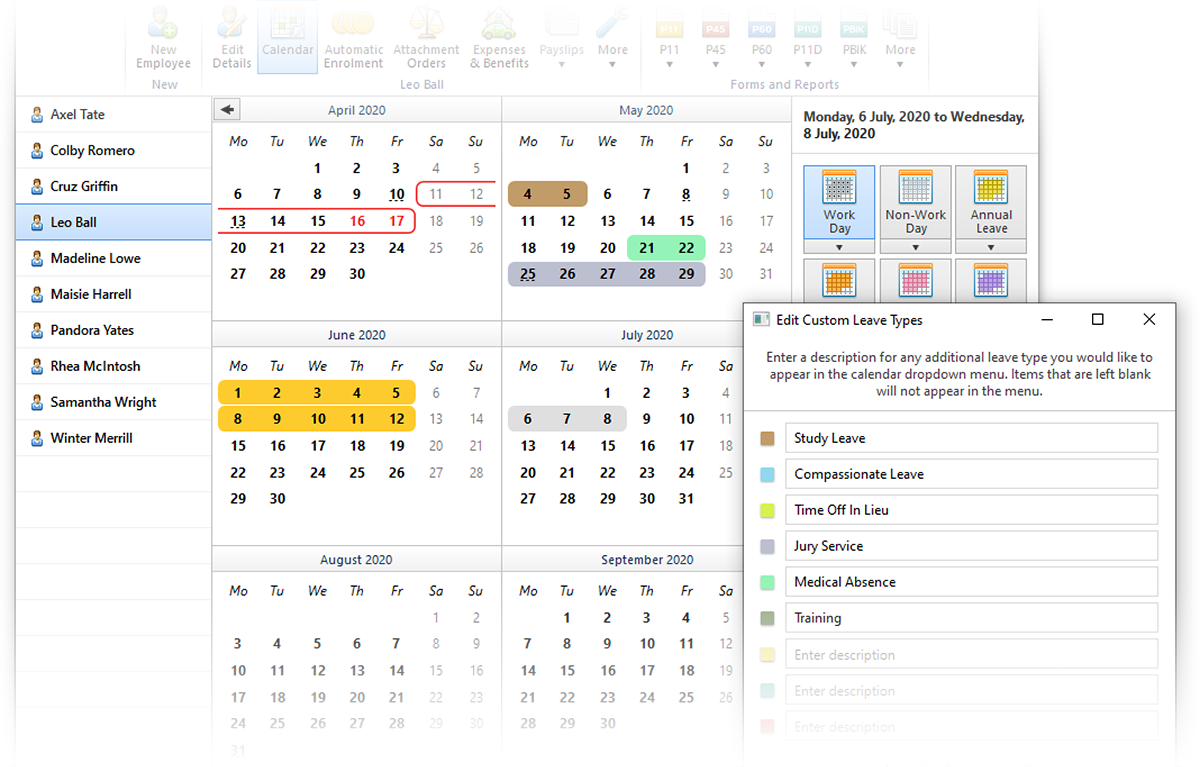
More Journal API Support
Along with the API support added for Sage, Quickbooks and Xero in 2019/20, BrightPay 2020/21 now supports posting journals directly via API to FreeAgent, Kashflow, Twinfield and AccountsIQ. The option to create a CSV journal is also still available where supported.
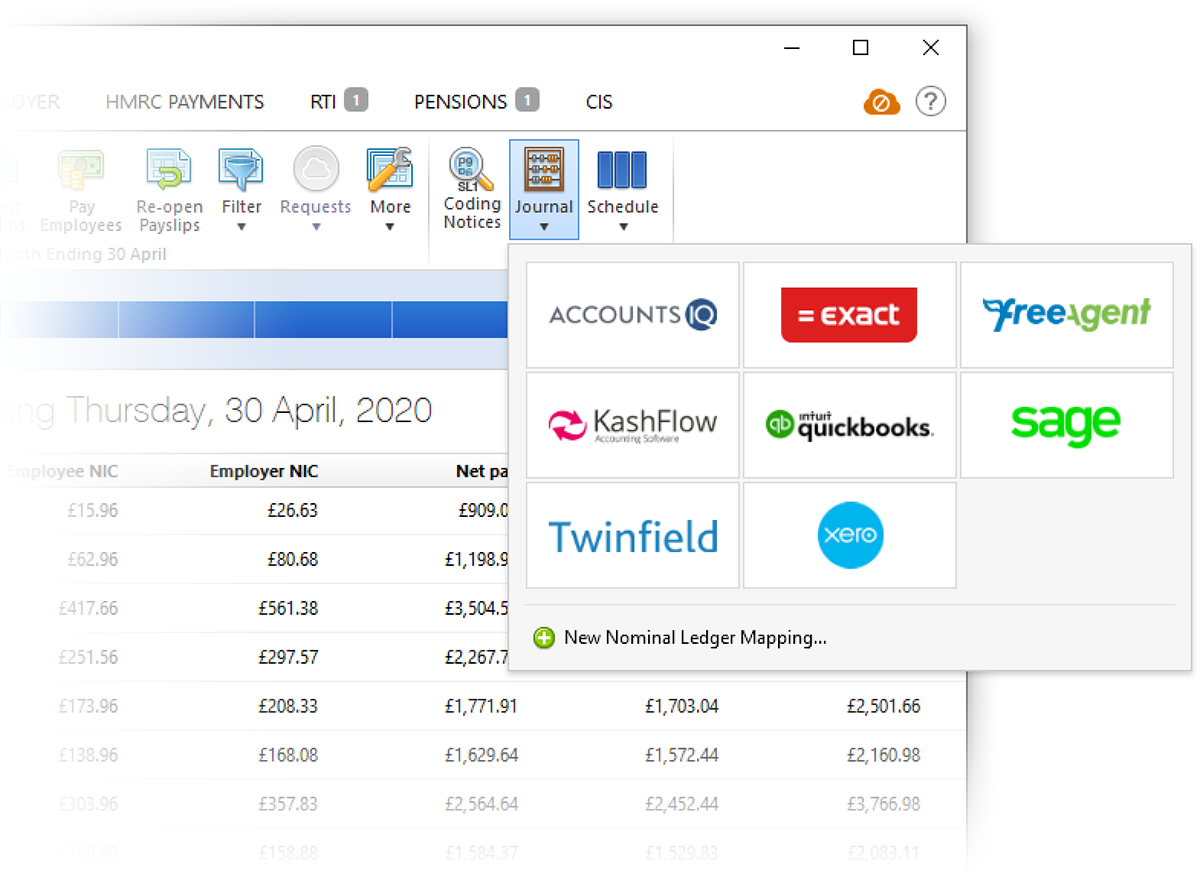
Update Employees from CSV File
BrightPay has traditionally only allowed new employees to be added from a CSV file. Now, you can both add new employees and update existing employees from a CSV file. (The same has been done for subcontractors).
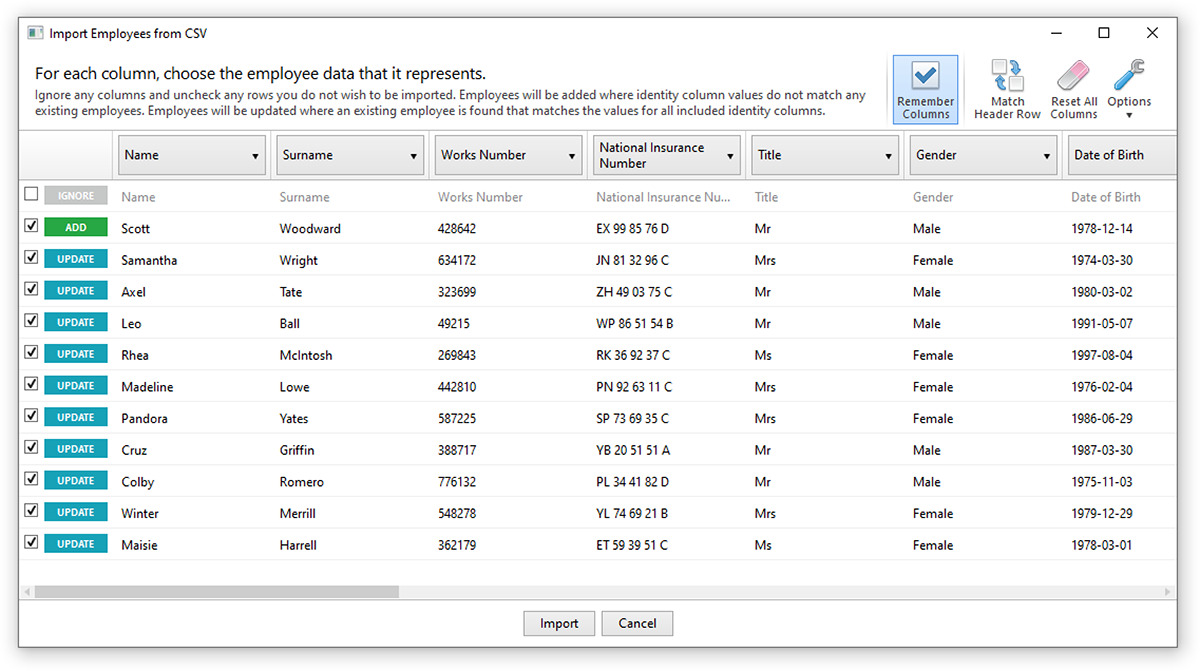
BrightPay Connect
- The Connect tab on the start-up window now directly shows your sign-in status.
- The list of employers (in the Open/Create Employer tab of start-up window) now shows cloud icons for employers that are linked to the signed-in BrightPay account.
- Ability to download and import a 2019/20 Connect backup into BrightPay 2020/21 (only applies for employers which have not yet been linked and synchronised for 2020/21).
- When an employer is opened in BrightPay 2020/21 that is not linked to Connect, but it is known that the 2019/20 version of that file was linked to Connect, BrightPay will now automatically prompt you to link the 2020/21 file to Connect.
Other 2020/21 Updates in BrightPay
- Annual leave entitlement calculations now include 'upcoming booked annual leave days', which can optionally be included on reports and payslips.
- When zero-ising payslips (or subcontractor payments), new options to set amount to zero, or remove items altogether.
- Ability to create an SSP1 document in BrightPay.
- When importing payments from CSV, any lines which failed to import (e.g. due to not matching an employee pay record, or due to the matching pay record being already finalised) are now clearly indicated in the response dialog (instead of the previously unhelpful 'X of Y succeeded' message).
- Public holidays on employee calendar are now shown with a dotted text underline (rather than appearing as if they were non-working days by default).
- In analysis, if the column ordering settings of a report is manually changed from the 'default' settings (which are derived from employee UI display preferences), and then that report is saved, the custom ordering is now maintained, and this report will no longer receive 'default' column ordering settings when it is re-opened.
- Ability to import saved reports from another BrightPay data file into the currently open file.
- Allows one of the added emergency contacts for an employee to be set as the 'primary' contact. New analysis columns (and a new report) for emergency contact details have been added.
- New 'notes' input for parenting leave and attachment orders.
- Lots of minor improvements throughout the entire BrightPay user interface, as well as the latest bug fixes and security improvements.
Includes all updates made to BrightPay during the 2019/20 tax year
While we have traditionally focused our announcements of new features and updates in each new tax year version of BrightPay, it doesn't mean we're not busy during the rest of the year. In 2019/20, we released many updates and enhancements throughout the tax year, all of which are of course included in BrightPay 2020/21. See our release notes for full details. Here's a quick reminder of some of the main areas of improvement:
- Supports the latest UK and London Living Wage rates, announced in November 2019.
- New flexibility and control over when an employee's P60 and P11D are to be made available in Self Service in Connect.
- Ability to batch print, email and export P45 for multiple employees.
- Ability to print, export or email currently open payslips (i.e. those which have not yet been finalised). Such payslips are decorated with a 'DRAFT' watermark.
- Bureau features
- New 'Bureau Statistics Report' which shows various totals for each employer for informational or billing purposes. Accessed via the BrightPay startup window employer menu, it can be viewed/printed or exported to CSV.
- Ability to batch check for coding notices for multiple employers.
- Ability to sort employers by label colour on the BrightPay startup window.
- Improved interface and workflow for viewing/entering the 'average weekly earnings' for statutory parenting pay, including new warnings where BrightPay detects that there are more or fewer historic payment records than expected.
- Several new payroll period summary column options for amounts "in previous period" (allowing you to compare current and previous period amounts on the period summary view). Also new column options for tax code, NI number, department, payment method and directorship.
- Improves rounding of calculated weighted departmental amounts (which prevents penny differences both in analysis and when posting a departmental journal).
- Ability to ignore BrightPay's "Auto enrolment scheme contributions are below minimum level" warning for any given membership (e.g. where employee has opted down).
- Coding notices – where an employee is unable to be matched, the NINO or works number that HMRC have on file is now clearly shown to help determine why.
- 'Contracted hours per week' and 'Is payment to a non-individual' fields are now available as column options in Analysis.
- When using the ’Select By’ button in lists of employees, the ’Name Initial’ and ’Surname Initial’ options now show grouped selection choices (e.g. A–F, G–L, etc., depending on total number of selectable employees).
What's Next?
We're continually at work on the next version of BrightPay, developing new features and making any required fixes and improvements. See our release notes to keep track of what has been changed to date at any time.
Mar 2019
20
BrightPay 2019/20 is Now Available. What's New?
BrightPay 2019/20 is now available (for new customers and existing customers). Here’s a quick overview of what’s new:
2019/20 Tax Year Updates
- 2019/20 rates, thresholds, triggers and calculations for PAYE tax, National Insurance contributions, Student Loan deductions, Statutory Sick Pay, Statutory Maternity Pay, Statutory Adoption Pay, Statutory Paternity Pay, Statutory Shared Parental Pay, Automatic Enrolment pensions, company cars, vans and fuel.
- The emergency tax code has changed from 1185L to 1250L. When importing from the previous tax year, L codes are uplifted by 65, M codes are uplifted by 71 and N codes by 59.
- Full support for the 2019/20 Welsh Rate of Income Tax (WRIT) codes, rates and thresholds, as well as continued support for those of the Scottish Rate of Income Tax (SRIT).
- Support for the new Postgraduate Loan deductions.
- Ability to process 2019/20 HMRC coding notices (including new PGL1 and PGL2 notices).
- April 2019 National Living Wage rates.
- Eligible employers can continue to claim the £3,000 Employment Allowance which can be used to reduce Employer Class 1 Secondary NICs payments to HMRC.
- Updated P11, P45, P60, P30, P32, P11D and PBIK forms.
- Updated RTI submissions in line with the latest HMRC specifications. BrightPay continues to be officially HMRC Recognised for all submission types (FPS, EPS, NVR, EXB, CIS300, CISREQ).
Automatic Enrolment Updates
- From April 2019 onwards, the minimum required pension contribution level is 8%, at least 3% of which must be contributed by the employer. BrightPay 2019/20 now uses and validates against this increased level by default. Where pre-April 2019 minimum levels were being used in 2018/19, BrightPay 2019/20 will automatically uplift them on import.
- With the concept of 'staging' for automatic enrolment now very much in the past, BrightPay is instead focused on asking for and working with the Next Re-enrolment Date.
- Various improvements have been made to make the automatic re-enrolment process more clear:
- For opted-out or ceased employees (as well as employees who are flagged for re-enrolment) the previous opt out/cessation date is now clearly visible and can be edited if need be.
- If an employee is marked as opted out or ceased, but the opt-out/cessation date is not known, BrightPay now flags for automatic re-enrolment anyway (and allows the missing date to be entered).
- Redesigned menu when adding a new pension scheme:
- The auto enrolment qualifying schemes are now categorised by API/CSV support, and ordered by popularity.
- The traditional pension scheme 'types' have been removed – when adding a traditional scheme you can now simply set the tax relief and AVC options directly instead of having to first choose the right type.
- Various enrolment/contributions API submission and CSV formats have been updated to the latest versions.
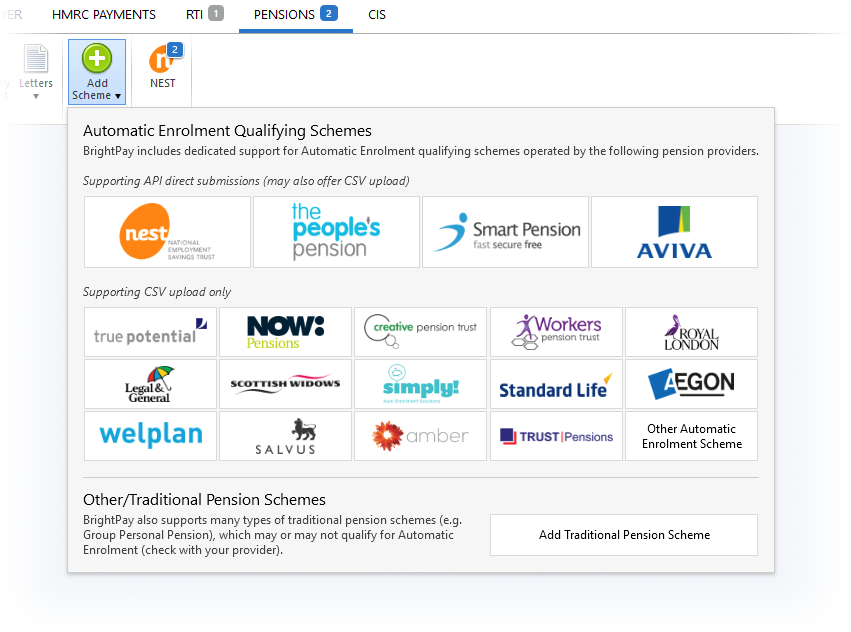
Real Time Information
- As mentioned in the release notes for the most recent upgrade to BrightPay 2018/19, the EYU (Earlier Year Update) submission is no longer supported by HMRC and has now been removed from BrightPay altogether. To make corrections to 2018/19 or 2019/20 payroll data going forward, an Additional FPS is to be used.
- Ability to exclude an employee pay record from an FPS if it has zero amounts only.
- Ability to force include an employee's starter/leaver declaration on an FPS submission that covers a different period to the employee's starting/leaving period.
- Ability to unmark an unsent submission as contributing towards the Number of Unsent RTI Submissions count in BrightPay.
- New HMRC Receipt document which presents HMRC's response to an RTI submission in a clear, shareable format.
More Flexible Journals
A popular customer request has been to create a 'departmental' payroll journal in BrightPay. We've went one step further, allowing not only for a simple departmental mapping of nominal account codes, but for an advanced multi-option mapping as well.
For example, if you want to map commission paid to directors on a weekly basis in the sales department to a particular account code, you now can.
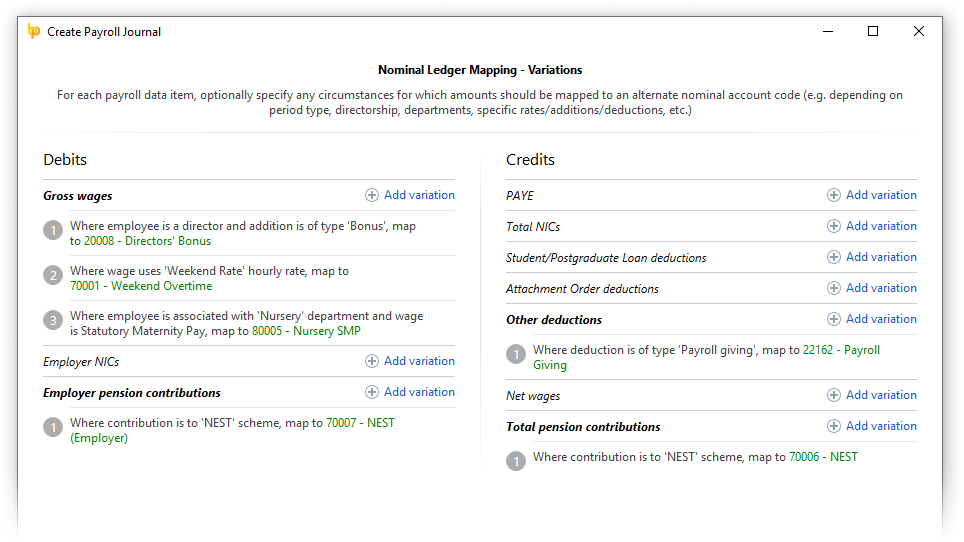
For Xero journals, BrightPay now supports including the department as the Xero tracking option, including where employees are split across multiple departments.
To make all this easier to manage, the Create Journal window in BrightPay now remembers it's size and position between usages.
Journal API Support
BrightPay now supports posting journals directly to Sage, Quickbooks and Xero via API (while continuing to offer the creation of a CSV journal as an option if need be).
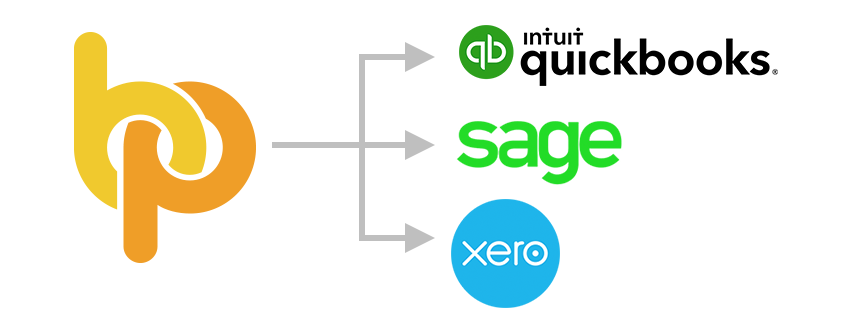
Importing Pay Records from CSV
We have significantly improved the power and flexibility of how pay records are imported from CSV, effectively allowing an entire pay run to be imported from a single CSV file if need be.
- Multiple pay items (of a single payment type, or mixed types) can now be imported from a single CSV line.
- Daily/hourly payments can more easily be imported under a named employer-wide daily/hourly rate
- Additions/deductions can more easily be imported under an employer-wide addition/deduction type
- The Import from CSV window has been redesigned to be more user-friendly and intuitive.
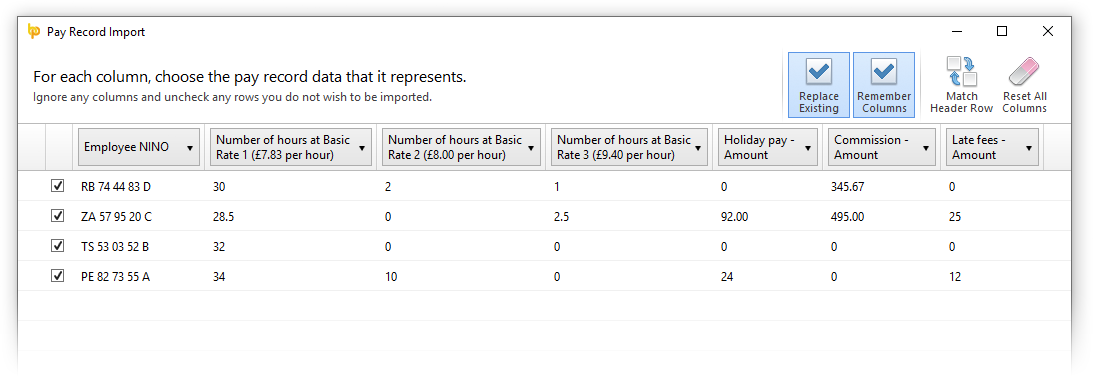
Improved Support for Offset Annual Leave Year
A popular customer request has been for BrightPay to better handle the definition, carry-over and adjustment of annual leave in the situation where the annual leave year is offset from the tax year.
In BrightPay 2019/20, you can now enter the annual leave settings for each overlapping year individually, giving you full control and helping you work out entitlements more accurately.
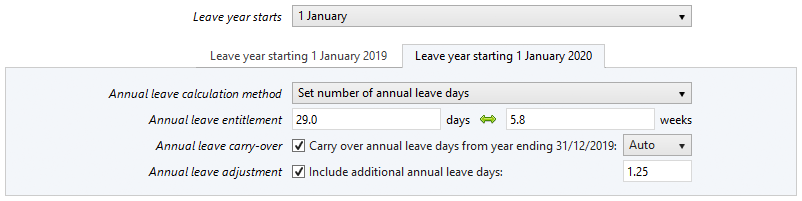
CIS Updates
- You can now customise how subcontractors are displayed and ordered across the BrightPay interface.
- When selecting from a list of subcontractors, BrightPay now includes a new 'Select By' button that allows you easily and quickly select only the subcontractors that match specific criteria.
- New Payments menu in the subcontractor toolbar which includes various handy functions including the ability to batch print multiple P&D statements for a single subcontractor.
- New CIS Year End Statement document.
- Ability to unmark an unsent submission as contributing towards the Number of Unsent CIS Submissions count in BrightPay.
- New HMRC Receipt document which presents HMRC's response to a CIS submission in a clear, shareable format.
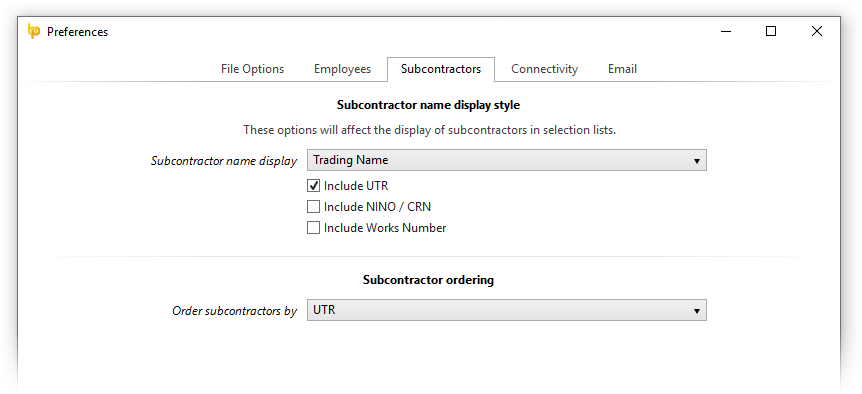
BrightPay Connect
In late 2018 we introduced a powerful new feature for Bureau customers of BrightPay Connect: the ability to request client payroll entry and/or approval for a payroll run, which is then automatically facilitated though a secure, GDPR-compliant process within the BrightPay Connect dashboard.
Sign in to your BrightPay Connect account and click the Requests header link to find out more.
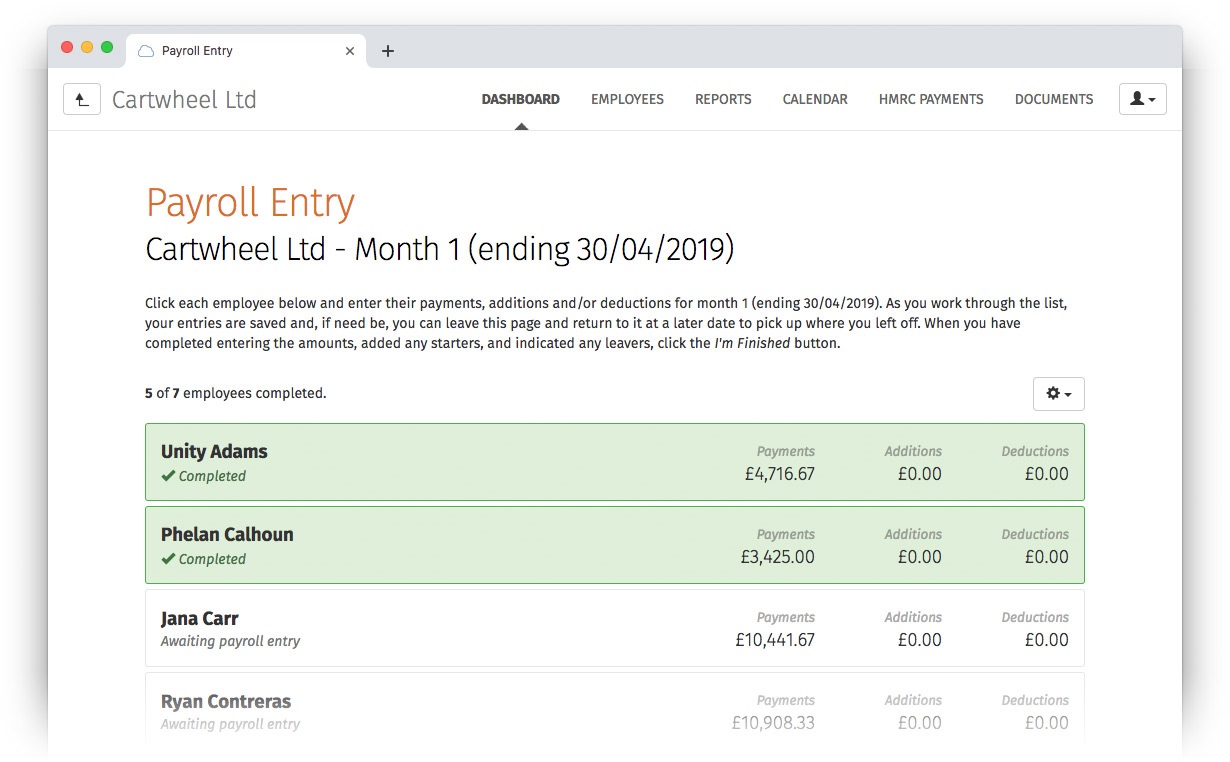
Other 2019/20 Updates in BrightPay
- When hovering over the 'number of submissions' for an employer on the BrightPay startup window, a popup displays what the number(s) represent.
- The full description of an hourly or daily payment is now shown on-screen for finalised pay periods.
- BrightPay will now prompt you to change an apprentice employee who is set to be on NI table H but is over 25 years old.
- On the employee calendar, the parenting leave info panel now shows the total number of KIT days taken for the selected period of leave.
- Corrects handling of Statutory Adoption Pay and Statutory Shared Parental Pay in weeks beyond the week that employee took their 10th KIT day (or 20th SPLIT day).
- When selecting which analysis columns to include in a report, they are now grouped by category.
- New analysis columns:
- Separate 'cash equivalent' columns for each of the benefit/expense types.
- Total attachment order deductions excluding admin charge.
- Primary department name.
- Adds a 'description' field for all kinds of benefits, and shows the entered description for each benefit on the payroll interface.
- Options to show separate benefit payments on employee payslip, rather than just a rolled up 'taxable benefits' figure.
- The Number of Actionable Coding Notices is now shown on the coding notices toolbar icon, and is available as a column on the BrightPay startup window.
- New A4 payslip template, designed to be used where there are too many items to fit on the A5 template.
- As part of our new licensing model, Bureau customers can now view/edit the list of employers for which they have access.
- Lots of minor improvements throughout the entire BrightPay user interface, as well as the latest bug fixes.
Includes all updates made to BrightPay during the 2018/19 tax year
While we have traditionally focused our announcements of new features and updates in each new tax year version of BrightPay, it doesn't mean we're not busy during the rest of the year. In 2018/19, we released many updates and enhancements throughout the tax year, all of which are of course included in BrightPay 2019/20. See our release notes for full details. Here's a quick reminder of some of the main areas of improvement:
- Ability to send enrolment/contribution submissions directly to the People's Pension via API.
- Ability to quickly create an new/additional employment for a previous/existing employee.
- Coding notice checks can now use agent credentials if available.
- Many improvements to emailing documents directly from BrightPay:
- Ability to specify the default starting body content to use when emailing a document.
- Ability to quickly turn on/off the stored email signature.
- When emailing a document, there is a new menu to quickly select and re-use recently used body content.
- Email body content now accepts 'Markdown' formatting.
- Ability to edit the list of saved third-party email recipients
- New startup window column for Next Estimated Pay Date.
- Two new tick boxes in BrightPay Preferences to indicate where Next Estimated Pay Date is in the past (which shows a red background colour for applicable employers on the startup window) or indicate where Next Estimated Pay Date is within X days (where X is customisable – shows a yellow background colour for applicable employers on the start screen).
- Ability to batch finalise the payroll for multiple employers.
- Ability to select employers by label colour when preparing a batch operation.
- Ability to persist a “Net to Gross” setting going forward (i.e. rolling net pay).
- Ability to create a bank file for paying HMRC.
- Allows a deduction to be calculated as a percentage of Auto Enrolment qualifying earnings.
- Enables subcontractors with zero amounts in a pay period to be excluded from a CIS300 submission.
- When in Payroll, the name of the active employee (i.e. the part of large text title) can now be clicked to navigate directly into the Employee > Edit Details screen for that employee.
- Employment Allowance report
What's Next?
We're continually at work on the next version of BrightPay, developing new features and making any required fixes and improvements. See our release notes to keep track of what has been changed to date at any time.
Mar 2018
20
BrightPay 2018/19 is Now Available. What's New?
BrightPay 2018/19 is now available (for new customers and existing customers). Here’s a quick overview of what’s new:
2018/19 Tax Year Updates
- 2018/19 rates, thresholds and calculations for PAYE tax, National Insurance contributions, Student Loan deductions, Statutory Sick Pay, Statutory Maternity Pay, Statutory Adoption Pay, Statutory Paternity Pay, Statutory Shared Parental Pay, Automatic Enrolment earnings thresholds and triggers, company cars, vans and fuel.
- The emergency tax code has changed from 1150L to 1185L. When importing from BrightPay 2017/18, L codes are uplifted by 35, M codes are uplifted by 39 and N codes by 31.
- Full support for the 2018/19 Scottish Rate of Income Tax (SRIT) codes, rates and thresholds.
- April 2018 National Living Wage rates.
- Ability to process 2018/19 HMRC coding notices.
- Eligible employers can continue to claim the £3,000 Employment Allowance which can be used to reduce Employer Class 1 Secondary NICs payments to HMRC.
- Updated P11, P45, P60, P30 and P32 forms.
- Updated RTI submissions in line with the latest HMRC specifications. BrightPay continues to be officially HMRC Recognised for all submission types (FPS, EPS, NVR, EYU, EXB, CIS300, CISREQ).
Automatic Enrolment Updates
- From April 2018 onwards, the minimum required pension contribution level is 5%, at least 2% of which must be contributed by the employer. BrightPay 2018/19 now uses and validates against this increased level by default. Where pre-April 2018 minimum levels were being used in 2017/18, BrightPay 2018/19 will automatically uplift them on import.
- With all employers in the UK now having staged for Auto Enrolment, BrightPay no longer relies on a Staging Date for assessment – all un-actioned employees are automatically assessed and flagged for action as required.
- Where submissions are outstanding for a pension scheme, BrightPay now more clearly shows the numeric indicators on the Enrolment Summary and/or Contributions Summary buttons for that scheme, depending on the type of submission(s) outstanding.
- The salutation of Auto Enrolment letters can now be customised.
- Auto Enrolment letters can now be quickly printed via the new Letters menu in the PENSIONS section of BrightPay.
- New letter template to tell staff who are already a member of a scheme about the April 2018 minimum contribution increases.
- New Automatic Enrolment Journey Report replaces the previous Assessment Report.
- Automatic Re-enrolment date and Declaration of Compliance date can now be shown as columns on the BrightPay startup window.
- Improved handling of the situation in which Auto Enrolment duties are ignored for one or more pay periods.
Ability to Edit the Columns of the Period Summary View
A popular customer request has been to show columns for number of hours worked and pension contributions on the BrightPay period summary view. In BrightPay 2018/19, you can now easily include these, as well as many more additional column options.
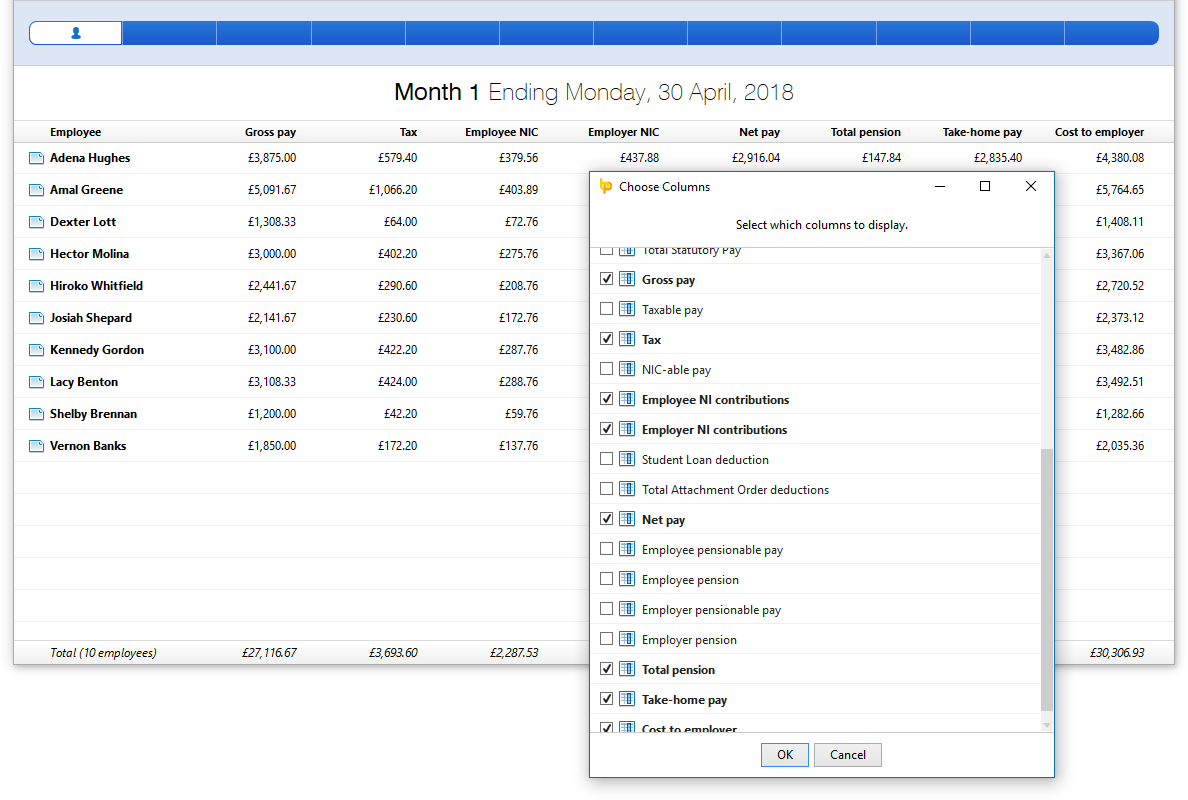
Ability to Quickly Email any Document/Report
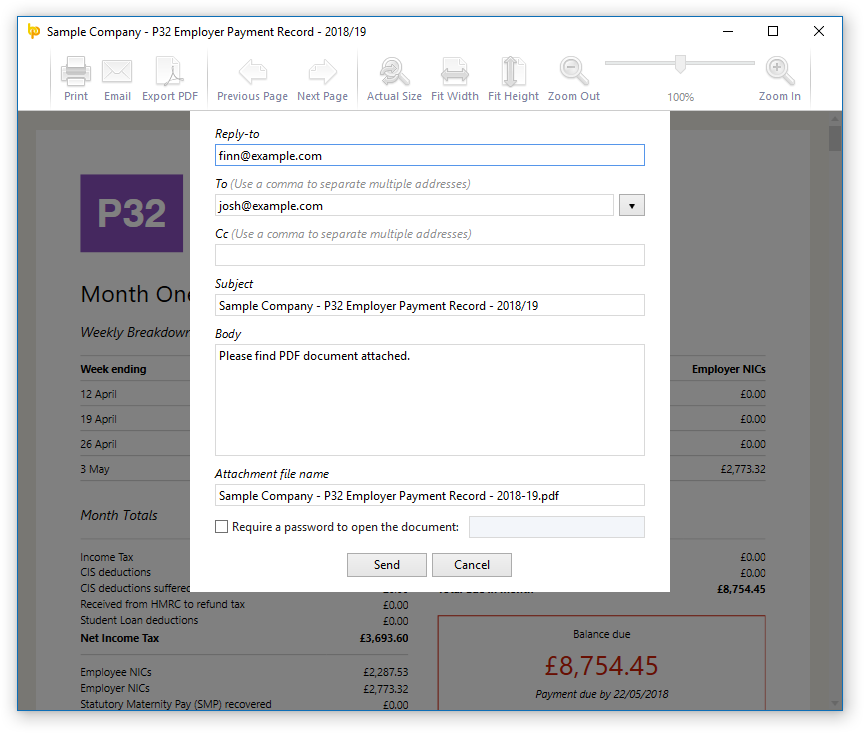
There is a new Email button in the print preview of documents and reports in BrightPay which allows you to easily send it as a PDF attachment in an email. Where and when applicable, BrightPay makes it easy and quick to select the relevant employee, client or previously used recipient.
Note: In version 18.0, there are a few document types for which email support is not yet available (e.g. P45, SMP1, etc) – we will be adding support for these very soon.
New Feature: Employer Calendar
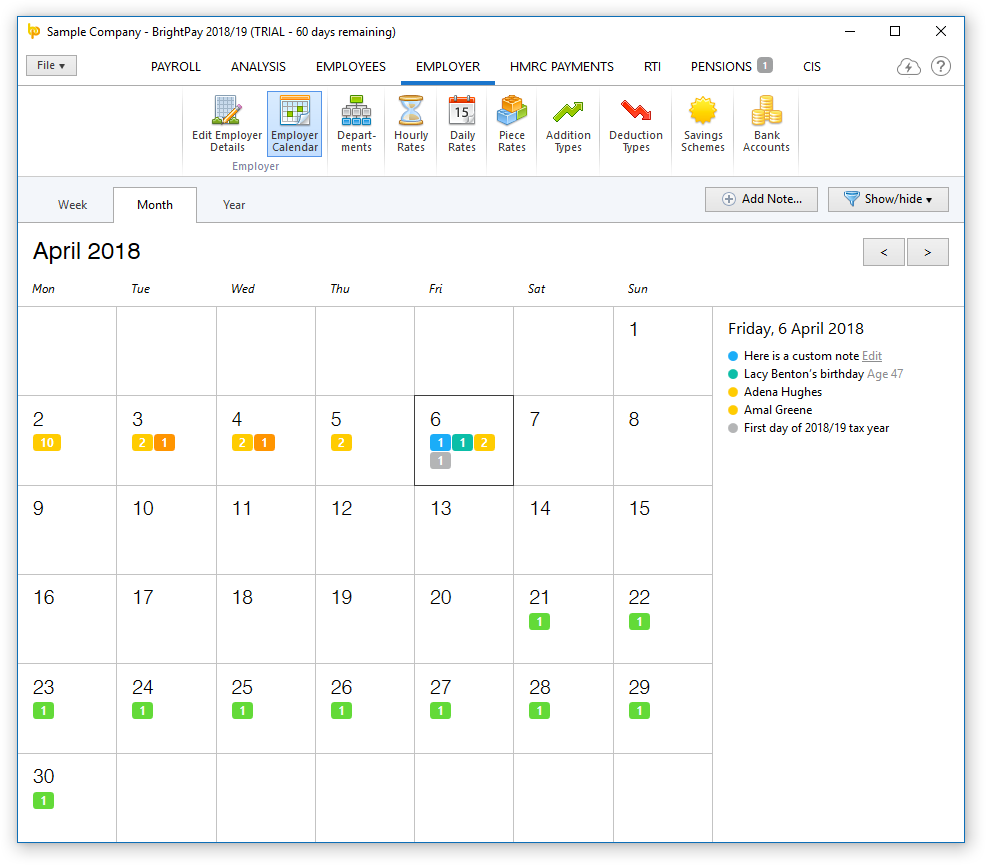
There is a new employer-wide calendar in the EMPLOYER section of BrightPay which amalgamates all the employee events along with other key payroll dates into a single view:
- Switch between Year, Month or Week view.
- Shows combined events for all employees (i.e. those entered on the employee calendar, as well as birthdays)
- Includes general tax year events and deadlines.
- Ability to filter which kinds of events are displayed on calendar and in the day event list.
- Ability to add/edit/delete your own notes.
Employee Calendar Improvements
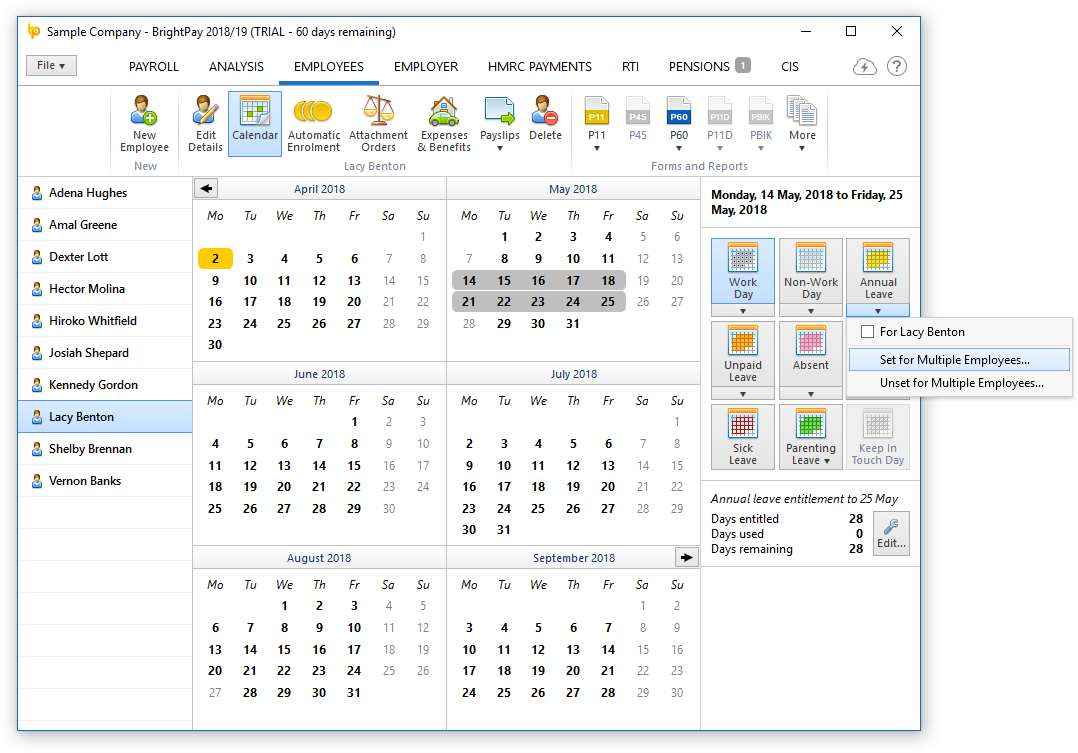
- Ability to batch set working days, non-working days and leave days for multiple employees at once.
- Holding the Ctrl key allows you to select (or unselect) multiple arbitrary days on the calendar.
Bureau Improvements
Several new Client Details fields have been added:
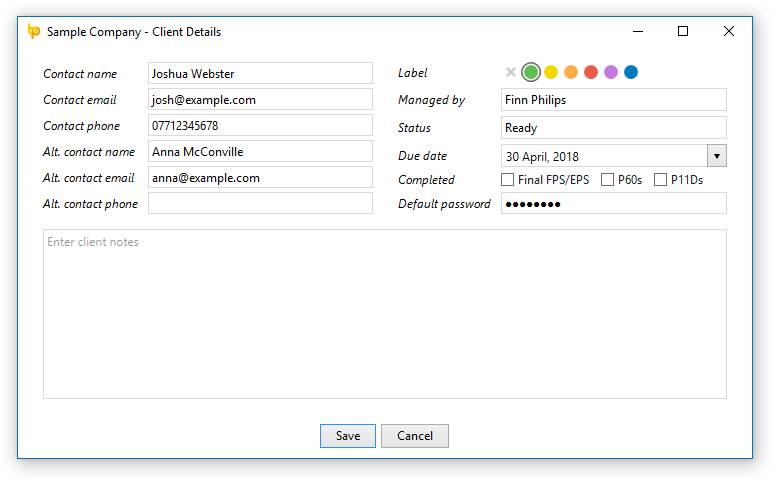
In BrightPay Agent Settings, you can now enter your own NEST delegate ID and password to use globally in NEST submissions:
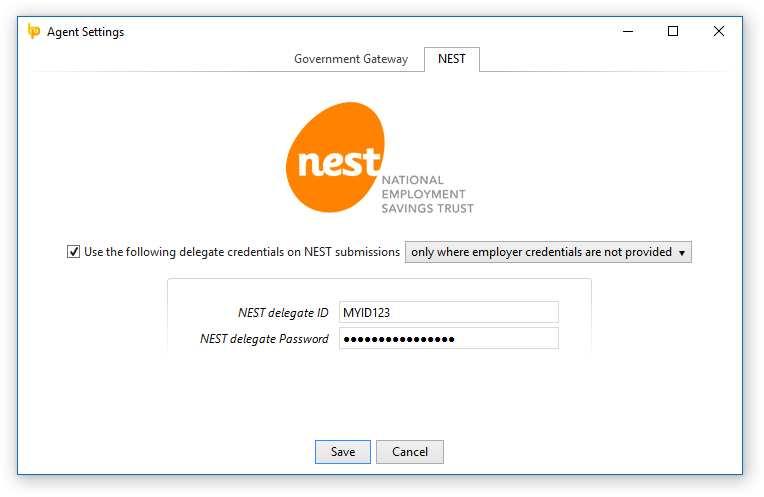
Other 2018/19 Changes in BrightPay
- We've made several key architectural improvements for dealing with large employer files (e.g. those with hundreds or even thousands of employees) with regard to both speed of execution and computer memory usage. This will be something we continue to improve as time goes on.
- When a text input field receives focus via keyboard tabbing, its content is all selected automatically.
- Adds several more customisability options for payslip production.
- When zero-ising payslips, you can now choose to zero-ise only the overtime (or non-overtime)hourly/daily payments.
- Enables specific period payments, daily payments, hourly payments, piece payments, additions and deductions to be explicitly hidden on printed payslip.
- Enables specific period payments, daily payments, hourly payments, piece payments, additions and deductions to be given a custom description to appear on printed payslip.
- Enables specific period payments, daily payments, hourly payments, piece payments and additions to 'contribute to gross for minimum wage' or not.
- Ability to set whether or not an hourly rate/payment should accrue hour-based annual leave entitlement.
- For 'accrued' annual leave days/hours, ability to manually specify additional accrued days/hours not accounted for in payroll (i.e. an adjustment).
- Annual leave accrual is now calculated up to end of the currently open pay period (rather than up to the end of the last finalised pay period).
- Printing page setup is now centralised into the File menu of BrightPay.
- Ability to control whether or not the PDF export settings are remembered between usages.
- Enables traditional pension schemes to use employer AVCs.
- Includes Student Loan Plan on FPS
- Lots of minor improvements throughout the entire BrightPay user interface, as well as the latest bug fixes.
Includes all updates made to BrightPay during the 2017/18 tax year
While we have traditionally focused our announcements of new features and updates in each new tax year version of BrightPay, it doesn't mean we're not busy during the rest of the year. In 2017/18, we released many updates and enhancements throughout the tax year, all of which are of course included in BrightPay 2018/19. See our release notes for full details. Here's a quick reminder of some of the main areas of improvement:
- Additions or deductions can be set up to calculate as a percentage of the payslip’s basic, gross or net pay.
- Hourly and daily rates with the same 'description', whether set up at employer level or employee level, are all reported under a single column in analysis.
- Ability to make additions 'notional' i.e. only contributing towards taxable, NIC-able and/or pension-able pay, without actually giving the payment to the employee (also works for CIS-able pay and subcontractors).
- Ability to include declaration on FPS (or EYU) that an employee's payment is being made to a non-individual.
- Ability to easily switch one or multiple employees from one auto enrolment pension scheme to another.
- Any automatic enrolment pension scheme contribution can now include additional one-off amounts
- Any automatic enrolment pension scheme contribution (whether employee or employer, standard or one-off) can now be entered as a percentage amount or a fixed amount.
- Support for sending enrolment and contributions submissions directly to Aviva via API.
- New/updated documents and reports (e.g. Statutory Pay Calculation and Schedule, Attachment Orders Summary, SMP1, SPP1, SAP1, Employee Count, Employee Address Labels)
- Net to gross functionality can now do ‘Take-home pay to gross’ and ‘Cost-to-employer to gross’.
- Improvements to handling of 'no longer enrolled' employees in selection lists.
- TUPE support
What's Next?
We're continually at work on the next version of BrightPay, developing new features and making any required fixes and improvements. See our release notes to keep track of what has been changed to date at any time.
Here’s some of the new things coming in April/May 2018:
- Journal API support for Quickbooks, Xero and Sage
- API support for The People’s Pension
- Improved and more flexible CIS P&D statement
- Exciting new BrightPay Connect features.
Jan 2018
31
BrightPay & Aviva: Hello one-click pension submissions.
Time-consuming pension file CSV uploads can now become a thing of the past as BrightPay have teamed up with Aviva to bring both employers and payroll bureaus a one-click pension submission. Using Aviva’s API technology, files can be directly sent from one system to another electronically. An API facility is a similar concept to RTI where one system (i.e. payroll software) can instantly communicate with another system (i.e. pension provider.
If Aviva is your chosen workplace pension scheme you can simply send your pension contributions to Aviva in an instant. There is no need to leave the BrightPay application to submit your pension contributions as the Aviva API accesses the pension file that BrightPay has created. This pension file can then be sent through to the Aviva portal with just a few clicks on BrightPay.
Whether you process payroll and automatic enrolment (AE) for your small business or for your payroll bureau’s multiple clients, you can easily comply with your legal duties without having to tirelessly toggle between tabs on your PC.
BrightPay are pleased to be the first payroll software to offer this API integration with Aviva. BrightPay and Aviva customers are saving invaluable time each pay period. If you’d like to see how BrightPay can streamline other tedious automatic enrolment tasks you can book an online demo today. Find out more on our Aviva API webpage.
Written by Cailín Reilly.
May 2017
23
BrightPay discontinuing Windows XP support
The technology that BrightPay utilises has been updated and improved. As a result of this improvement, BrightPay will no longer be able to run on Windows XP operating systems. This technological enhancement brings many performance, reliability and security improvements, while also opening up new possibilities for BrightPay’s development team to add further functionality. Users will not notice any obvious difference using BrightPay 2017/18 compared to previous versions as all the changes are operating in the background.
Microsoft discontinued support for Windows XP in April 2014. This means that Microsoft are no longer releasing upgrades for these systems. Although Windows XP machines may still work normally, it does mean that these PCs are more vulnerable to security risks and viruses.
If you are still using Windows XP, you should consider upgrading to a newer PC or operating system. Due to the greater security risks, more and more programmes and applications are discontinuing support for Windows XP. Internet Explorer 8 is also no longer supported. If your Windows XP PC is connected to the Internet and you use Internet Explorer 8 to surf the web, you might be exposing your PC to additional threats.
These security threats became a reality for many Windows XP users in recent weeks with more than 200,000 organisations becoming victims of the widespread ransomware attack, WannaCry. This cyber attack affected organisations across the globe, including hospitals, banks and government agencies. The majority of these victims were using outdated or older Windows operating systems, such as Windows XP and Windows Vista.
While we do apologise for any inconvenience this change may cause, it is the best decision for our customers’ security and user experience.
Useful links:
Mar 2017
20
BrightPay 2017/18 is Now Available. What's New?
BrightPay 2017/18 is now available (for new customers and existing customers). Here’s a quick overview of what’s new:
2017/18 Tax Year Updates
- 2017/18 rates, thresholds and calculations for PAYE tax, National Insurance contributions, Student Loan deductions, Statutory Sick Pay, Statutory Maternity Pay, Statutory Adoption Pay, Statutory Paternity Pay, Statutory Shared Parental Pay, Automatic Enrolment earnings thresholds and triggers, company cars, vans and fuel.
- The emergency tax code has changed from 1100L to 1150L. When importing from BrightPay 2016/17, L codes are uplifted by 50, while M codes are uplifted by 55 and N codes by 45.
- Full support for Scottish Rate of Income Tax (SRIT) codes, including the new 2017/18 Scottish higher tax rate threshold.
- Support for an expanded range of National Insurance Number formats.
- April 2017 National Minimum/Living Wage.
- Ability to process 2017/18 coding notices.
- Eligible employers can continue to claim the £3,000 Employment Allowance which can be used to reduce Employer Class 1 Secondary NICs payments to HMRC.
- Full support for the new 2017/18 Apprenticeship Levy, including levy calculation, allowance and reporting amounts on an EPS submission.
- Updated P11, P45, P60, P30 and P32 forms.
- Updated RTI submissions in line with the latest HMRC specifications. BrightPay continues to be officially HMRC Recognised for all RTI, EXB and CIS submission types.
Payroll Journal
BrightPay 2017/18 enables you to produce a CSV payroll journal for import into your accounting software. This feature is accessed via the new Journal button on the payroll toolbar, and provides the following:
- The file formats and default nominal ledger code mappings are included for Exact, Kashflow, Quickbooks, Sage and Xero. These built-in mappings can be tailored to meet your own requirements, or you can create your own nominal ledger mapping from scratch if need be.
- Specify the journal date range – payslips finalised with a pay date in the range you select are included.
- Include individual journal records for each employee, or merge the employee records into rolled up records for each unique payment date.
- If required, you can use alternate nominal codes for payroll items relating to directors.
- Use a specific nominal code for any custom employer-wide item you have set up in BrightPay (i.e. addition/deduction types, hourly/daily/piece rates, pension schemes, savings schemes, etc.)
- Preview journal on screen, export preview to PDF, or print.
- Export journal CSV file for import into your accounting software.
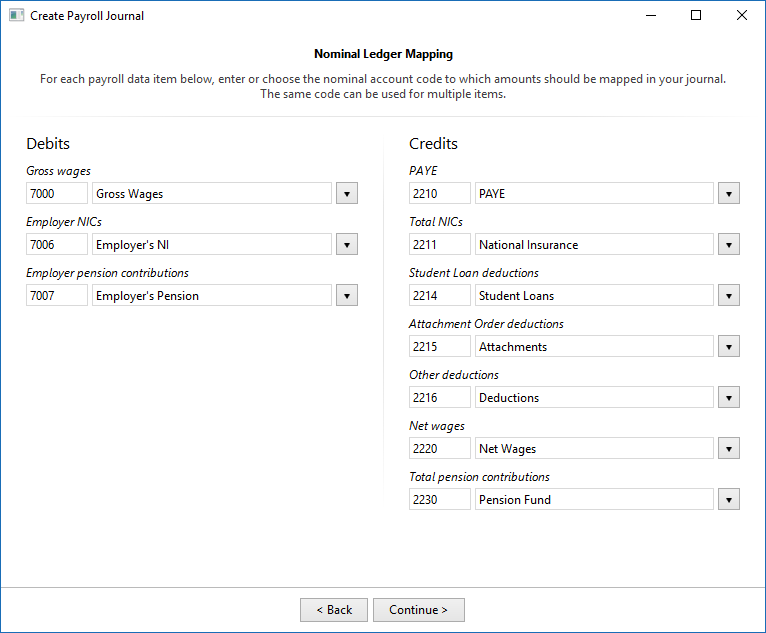
Several accounting software providers can accept a direct upload of a payroll journal via an API, negating the need to export/import a CSV file. We plan to add this functionality for supporting providers soon.
Please get in touch if you'd like to see built-in support for any other accounting software providers.
Bureau Features
BrightPay 2017/18 includes several new features specifically targeted at accountants, bookkeepers, or other payroll bureau service providers. These bureau features are exclusive to the bureau version of BrightPay.
Improvements to BrightPay Startup Window
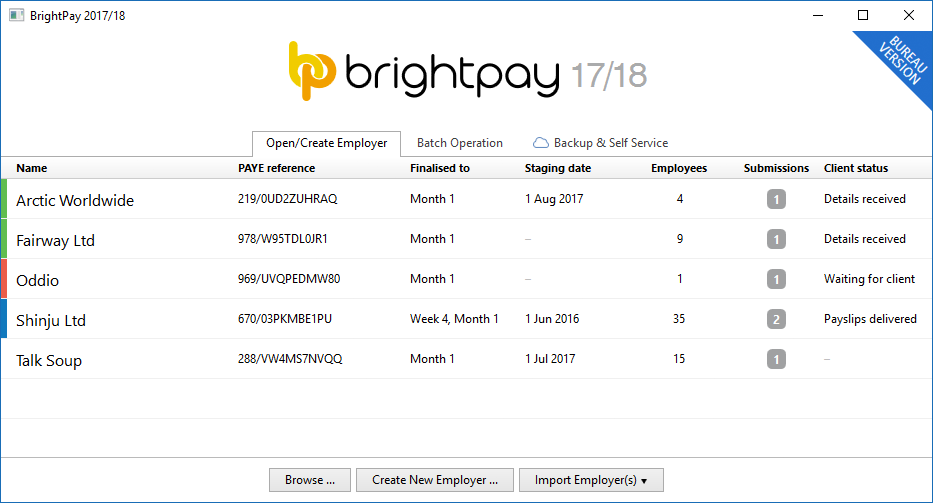
The columns on the BrightPay startup window can now be customised, and you can order the list of employers on the startup screen by any column. To help make this personalisation more useful, the size and position of the startup window will now be remembered between launches.
The data on the startup window now more reliably updates by itself - you no longer have to open a file to get it to do so.
Client Details
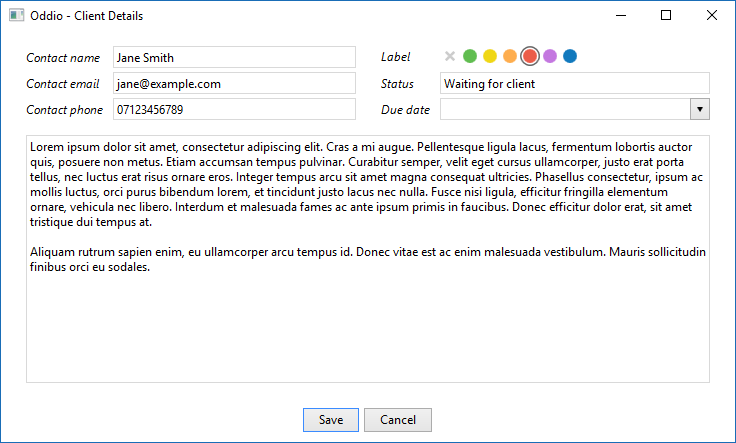
You can now record the following client information for each employer in BrightPay:
- Contact name, email address and phone number
- Status
- Due date
- Notes
- Label colour
This information can be edited directly from the startup window by right-clicking on an employer and selecting the new View/Edit Client Details menu option (this menu also includes a quick one-click link to set a label colour), or it can be entered via the new Client Details tab in Edit Employer Details when a file is opened in BrightPay.
Perhaps most usefully, these client details can be shown as columns on the BrightPay startup window, enabling you to more effectively manage your client workflows as an individual or across a team.
Batch Send RTI Submissions for Multiple Employers
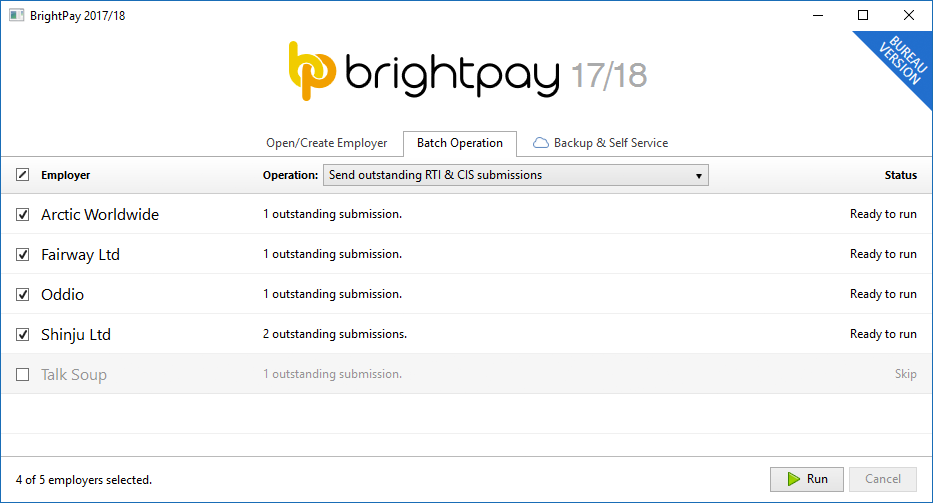
A new Batch Operation tab on the BrightPay startup window enables you to process or perform a task on multiple employer files with a single click.
The first supported batch operation is to send all outstanding RTI and CIS submissions.
We have plans to add more batch operations in future.
Keep Your Client Documents and Files Organised
In BrightPay 2017/18, exported documents and files (e.g. payslips, P30s, reports, pension CSV files, journals, snapshots, etc.) are automatically organised into a separate folder structure for each of your clients by default. (If you don't want this, you can revert back to the previous functionality of exporting all files to a single location in BrightPay Preferences.)
BrightPay Connect
In case you missed it, we launched "BrightPay Cloud" in summer 2016. We have now rebranded this as BrightPay Connect. It works exactly as it has to date, including some further refinements and new features for 2017/18.
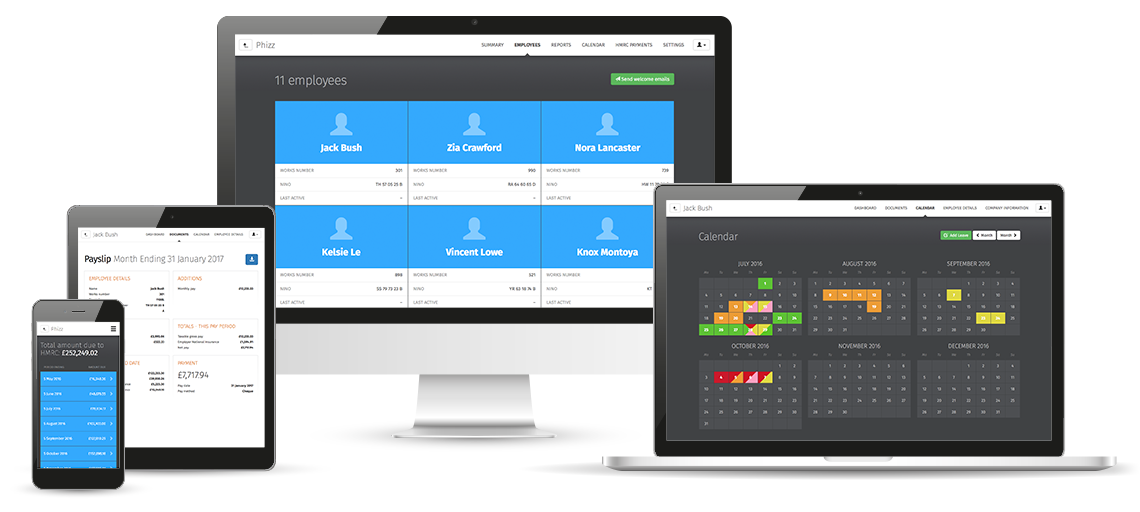
We have a detailed web page about BrightPay Connect here. Here's a quick overview of what it's all about:
- BrightPay Connect provides a secure, automated and user-friendly way to backup and restore your payroll data on your PC or Mac to and from the cloud.
- BrightPay Connect provides a web/mobile based self service dashboard for your employees, enabling them to:
- View/download their payslips and other payroll documents
- View their calendar, and make requests for annual leave.
- View and edit their personal details.
- BrightPay Connect provides a web/mobile based self service dashboard for employers and clients of payroll bureaux, enabling them to:
- Access the payroll documents and data for each of their employees.
- View an employer-wide payroll calendar.
- View payroll reports exactly as you have set them up in BrightPay.
- View the schedule of HMRC payments, outstanding amounts, and access the P30 for each tax period.
BrightPay Connect is built for security, reliability and stability, and costs just £49 per employer. Bulk pricing is available for bureaus.
Other 2017/18 Changes in BrightPay
- The foundational technology of BrightPay has been updated to the latest version, which immediately brings many performance, reliability and security improvements (and opens up new possibilities to our development team!). A side effect of this update, however, is that BrightPay 2017/18 cannot be run on Windows XP. We've attempted to make all customers aware of this change several times over the past six months, and our telemetry now shows that less than 1% of our customers still run on Windows XP. So while we do apologise for any inconvenience this causes, with the improvements gained it is unquestionably the best decision for our customers as whole.
- BrightPay 2017/18 will automatically offer to import your BrightPay 2016/17 files on first launch.
- New feature: Piece of Work rates – if you pay (or part pay) your employees by a unit other than salary, the hour or the day, BrightPay now caters for you.
- Additions and deductions can be calculated as a percentage of payslip basic, gross or net pay.
- BrightPay 2017/18 now allows you to adjust the 5.6 weeks statutory holiday weeks entitlement figure for annual leave calculation types.
- Support for Automatic Re-Enrolment.
- Real Time Information – more flexible workflow allows you to come back and check for a response from HMRC for an already sent submission, rather than having to start the submission process over from scratch.
- Expenses and Benefits:
- Company car information is now reported on the FPS submission.
- Vouchers and credit cards can now be payrolled.
- Support for new 'Serious Ill Health Lump Sum' indictor on FPS submission.
- Support for custom hourly/daily rate multipliers.
- Support for starters with no starter declaration.
- Improves how pay dates are entered when finalising payslips – you can now set a different pay date for individual employees if need be. When re-opening and re-finalising payslips, the previously used pay date is remembered.
- Import from Moneysoft 2016/17 (at the time of writing, this supports importing the basic details for employers, employees and subcontractors only).
- Royal London contributions now use a tax monthly based contribution schedule.
- Optimisations to data file size and installation package size.
- Lots of minor improvements throughout the entire BrightPay user interface, as well as the latest bug fixes.
Includes all updates to BrightPay 2016/17 since March 2016
While we have traditionally focused our announcements of new features and updates in each new tax year version of BrightPay, it doesn't mean we're not busy during the rest of the year. In 2016/17, we released many updates and enhancements throughout the tax year, all of which are of course included in BrightPay 2017/18. See our release notes for full details. Here's a quick reminder of the main areas of improvement:
- Statutory Minimum Wage flagging and reporting.
- Retroactive Statutory Sick Pay.
- Centralised agent sender credentials and details.
- Support for several new Auto Enrolment scheme providers.
- Ability to disable carry-over of shortfall amount between HMRC pay periods.
- Ability to include employer logo and further customise the layout of Auto Enrolment letters.
- Batch P11 and P60.
- NEST – ability to override contributions schedule dates, validate groups and payment sources, and send payment approval requests
- CIS – ability to import pay records from a CSV file, zeroise payment records and print a tax period summary.
- Mid Year start summary report.
What's Next?
17.0, 17.1, 17.2, 17.X... we're continually at work on the next version of BrightPay, developing new features and making any required fixes and improvements. See our release notes to keep track of what has been changed to date at any time.






