Mar 2016
23
BrightPay 2016/17 is Now Available. What's New?
BrightPay 2016/17 is now available (for new customers and existing customers). Here’s a quick overview of what’s new:
2016/17 Tax Year Updates
- 2016/17 rates, thresholds and calculations for PAYE, National Insurance contributions, Student Loan deductions, Statutory Sick Pay, Statutory Maternity Pay, Statutory Adoption Pay, Statutory Paternity Pay, and Statutory Shared Parental Pay.
- The emergency tax code has changed from 1060L to 1100L. When importing from BrightPay 2015/16, L codes are uplifted by 40, while M codes are uplifted by 44 and N codes by 36.
- Full support for Scottish Rate of Income Tax (SRIT) codes.
- The new NI category H is available for apprentices under 25 in qualifying circumstances. Payments to class H employees are not liable to Class 1 secondary NICs.
- With the abolishment of Contracted Out Pension, HMRC have discontinued NI categories D, E, K, I and L. When importing from BrightPay 2015/16, employees in any of these categories are moved into the equivalent non-contracting-out category.
- Support for Plan 1 and Plan 2 Student Loan deductions.
- Ability to process 2016/17 coding notices.
- Eligible employers can continue to claim the £3,000 Employment Allowance which can be used to reduce Employer Class 1 Secondary NICs payments to HMRC.
- Updated P11, P45, P60, P30 and P32 forms.
- Updated RTI submissions in line with the latest HMRC specifications. BrightPay continues to be officially HMRC Recognised for all RTI submission types.
Expenses and Benefits
BrightPay 2016/17 allows you to record all types of reportable expenses and benefits that you provide to your employees:
- Assets transferred (cars, property, goods or other assets)
- Payments made on behalf of employee
- Tax on notional payments
- Vouchers and credit cards
- Living accommodation
- Mileage allowance and passenger payments
- Car and fuel
- Vans and fuel
- Private medical treatment or insurance
- Qualifying relocation expenses payments and benefits
- Services supplied
- Assets placed at the employee’s disposal
- Other items (Class 1A)
- Other items (Non-Class 1A)
- Income Tax paid but not deducted from director’s remuneration
- Interest-free or low interest loans
- Travelling and subsistence payments
- Entertainment
- General expenses allowance for business travel
- Payments for use of home telephone
- Non-qualifying relocation expenses
- Other expenses
BrightPay can produce a P11D for sending to HMRC after year end which includes your Class 1A NICs declaration and details of the expenses and benefits provided including cash equivalents.
If you register for payrolling of benefits by 5 April 2016, BrightPay 2016/17 also supports calculating the PAYE on expenses and benefits in each pay period.
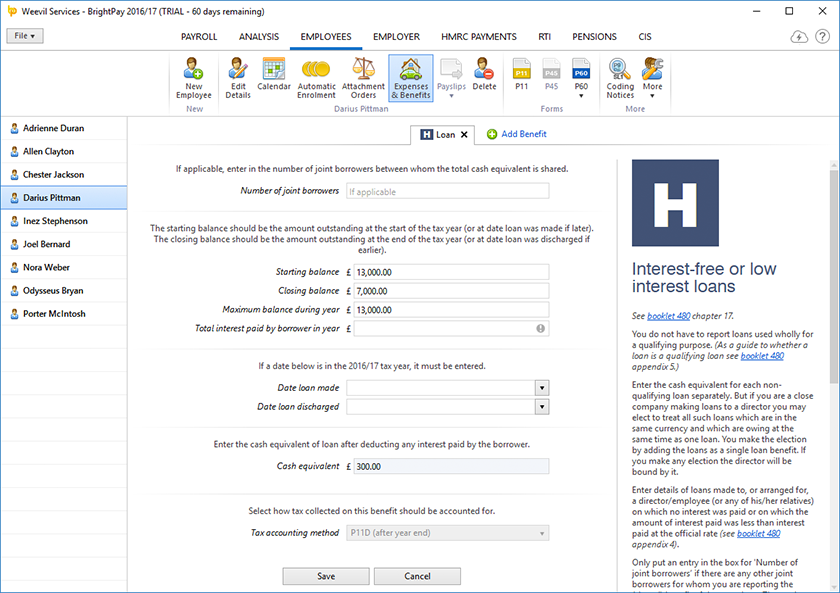
We will be back-porting some of the expenses and benefits features to BrightPay 2015/16 to allow you to send your P11D for the 2015/16 tax year. Look out for an upgrade in April/May.
Note: Expenses/benefits and P11D are not available for Free Licence customers.
Construction Industry Scheme (CIS)
BrightPay 2016/17 has full support for paying subcontractors under the Construction Industry Scheme (CIS):
- Add/edit subcontractors, or import from CSV.
- Pay subcontractors tax weekly or tax monthly (all year or part year).
- Customisable basic pay, daily rates, hourly rates, additions, deductions, etc.
- Record cost of materials and VAT.
- Calculate CIS deduction amounts according to subcontractor's tax payment status.
- Print, export to PDF, or email Subcontractor Payment and Deduction Statements.
- Send CISREQ subcontractor verification submissions and apply response data.
- Send CIS300 monthly returns.
- BrightPay tracks the number of unsent CIS submissions, similar to RTI.
- Report on CIS data in BrightPay Analysis (some built-in CIS reports are available)
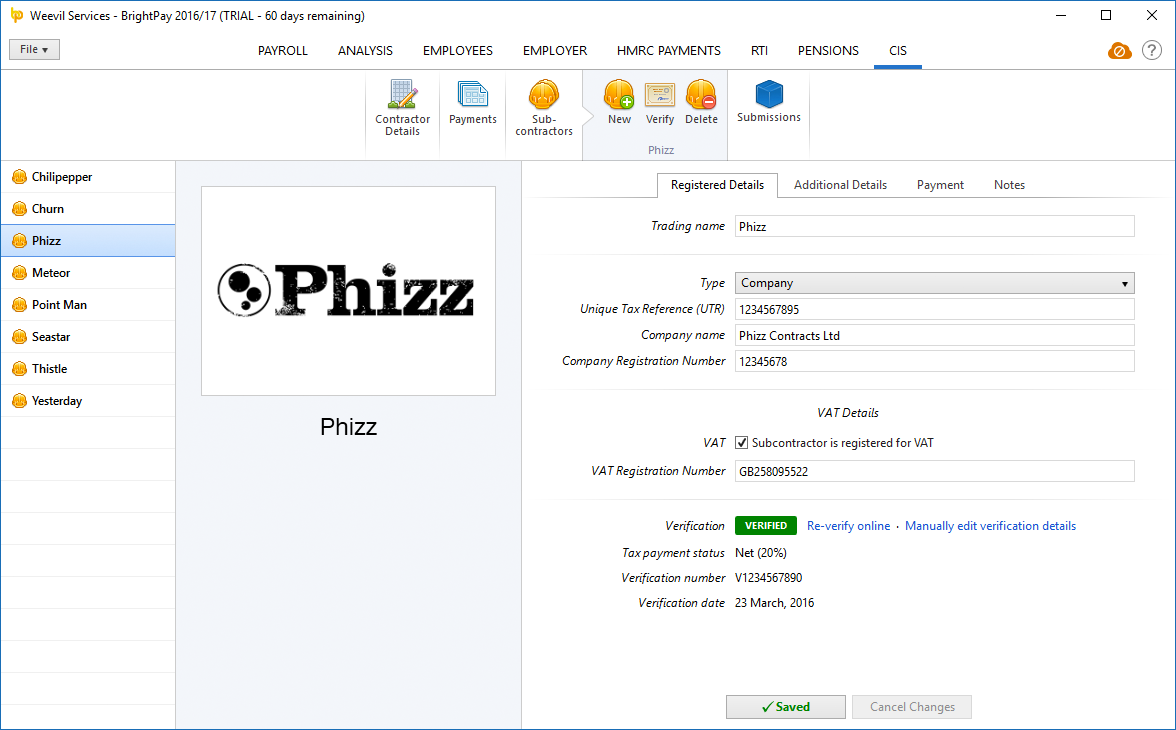
Note: CIS is not available for Free Licence customers.
Pensions and Automatic Enrolment
If you have not yet entered your Automatic Enrolment Staging Date in BrightPay, you can now connect directly to the Pensions Regulator and retrieve it automatically from within BrightPay.
BrightPay 2016/17 now tracks the number of enrolment/contributions submissions that you have not yet submitted to your pension scheme provider. The number is shown on the main PENSIONS tab, and contributes to the total number shown on the Open Employer screen (which also includes RTI and CIS).
We'll be continuing to update Automatic Enrolment during the 2016/17 tax year and provide dedicated support for more pension scheme providers.
Coming Soon: BrightPay Cloud
BrightPay Cloud will allow you to connect your BrightPay employer data to a web based service that provides:
Secure Online Backup
Automatically backs up your BrightPay data to the cloud. A historical set of backups is maintained. Your data file can be restored from an online backup at any time.
Employee Self-Service
Enables employees to log in to a web-based portal using their PC, Mac or smartphone to retrieve payslips, view their calendar, request annual leave, view/update personal information, and more.
Bureau Client Self-Service
Enables payroll bureaux to provide an online portal not only for their customer's employees (i.e. employee self-service as described above), but also an employer portal for direct use by their employer customers, enabling them to view payroll reports, P30s, calendar, all employee information, and more.
BrightPay Cloud will work directly with BrightPay 2016/17, but also allow you to upload your BrightPay 2015/16 data to immediately have a full year of historical data to power the self-service features.
BrightPay Cloud will cost £49 per employer per tax year (with discounted bulk pricing for bureaux also available).
We'll have more news very soon. As a BrightPay customer, you'll be the first to know. Watch this space!
Other 2016/17 Changes in BrightPay
- Ability to import employees from an FPS XML file.
- When importing from HMRC Basic PAYE Tools, you can choose to do so from the previous tax year or the current tax year.
- Pension-able gross can be split into separate employee and employer pension-able gross amounts.
- Basic pay, daily pay and hourly pay can now be explicitly flagged as liable/not-liable to PAYE, NICs, employee pension, and employer pension.
- Additional Statutory Paternity Pay is no longer relevant and is removed in BrightPay 2016/17.
- The NIC Upper Accrual Point is no longer relevant and is removed from BrightPay 2016/17.
- New wider range of built-in reports.
- Pension provider enrolment/contributions submissions and file formats have been updated to the latest versions.
- Ability to view submission logs for NEST web service submissions.
- An HMRC payment date is no longer required to be able to progress to the next HMRC pay period. Any pay period can be clicked into at any time.
- Ability to report on HMRC payment amounts in Analysis.
- Employee passwords can be randomly generated.
- Lots of minor improvements throughout the entire BrightPay user interface, as well as the latest bug fixes.
BrightPay 16/17 is the same price as BrightPay 15/16 (including FREE for small employers with up to three employees). Support will continue to be free of charge for all users.
Mar 2014
24
BrightPay 14/15 is Now Available. What's New?
BrightPay 14/15 is now available to download. Here’s a quick overview of what’s new:
2014/15 Budget Changes
- 2014/15 PAYE thresholds
- 2014/15 National Insurance contributions rates and thresholds
- 2014/15 Student Loan threshold
- 2014/15 Statutory payments rates and thresholds
- The emergency tax code has changed from 944L to 1000L.
- Eligible employers can claim the new £2000 Employment Allowance which can be used to reduce Employer Class 1 Secondary NICs payments to HMRC.
- Retirement of the regional employer NICs holiday scheme
- Statutory Sick Pay is no longer recoverable
Automatic Enrolment
BrightPay 14/15 has complete functionality to enable you to automatically enrol your employees into a qualifying pension scheme:
- BrightPay allows you to record your automatic enrolment staging date. When the staging date has been reached, automatic enrolment functionality will automatically kick in.
- BrightPay will assess your employees, monitor eligibility criteria, and let you know:
- who must be enrolled into a qualifying scheme
- who has the right to opt in to be enrolled in a qualifying scheme
- who can request to join a pension scheme
- BrightPay walks you through all the various automatic enrolment processes:
- postponing assessment
- enrolling employees
- handling opt-ins and joining
- handling opt-outs and refunds
- BrightPay enables you to generate tailored communication letters and notices to employees
- BrightPay tracks records on a period by period basis, allowing you to see exactly what changes, actions and contributions are made throughout the year. You can produce custom reports with the exact information you require.
- BrightPay has dedicated support for the automatic enrolment qualifying pension scheme offered by the National Employment Savings Trust (NEST), allowing you to:
- set up your NEST scheme, group and payment sources
- create enrolment and contribution submission CSV files for uploading to NEST
- We plan to add dedicated support for other pension scheme providers, but for now BrightPay offers generic support for any automatic enrolment qualifying scheme which you can use in conjunction with BrightPay's built-in reporting tools to operate your scheme.
For more information on automatic enrolment, see our automatic enrolment blog or the guide for employers on The Pensions Regulator website.
Real Time Information (RTI)
This time last year we launched BrightPay 13/14 with full support for RTI.
In 14/15, there are some new features and improvements:
- From 2014/15, HMRC will be introducing penalties for late Full Payment Submissions (FPS). To help determine whether any late filing penalties are due, HMRC request that a late reporting reason be included with late submissions. BrightPay will detect when an FPS is late, and prompt you to select a reason.
- Support for the new FPS contracted hours worked per week bands
- Ability to set/change the Payroll ID for any employee (start of year or mid year)
- New Employment Allowance indicator on EPS
- Bank account information on EPS
- Improvements to the RTI interface in BrightPay, including the ability to view total amounts of the values in an FPS.
- We received feedback from HMRC about the most common data errors that occur in submissions from BrightPay customers, and so have made many improvements to prevent these from happening. For example:
- Improved wording on notifications
- Better validation at the data entry stage
- Forced UK data formats for users on non-English operating systems
- RTI messages and logs are now stored in a compressed format in your data file, which should greatly help to reduce file size.
BrightPay – New Features
With RTI and Automatic Enrolment, the last couple of years have seen many changes to UK payroll. This in turn has required a lot of supporting development to be done on BrightPay. So with these out of the way, we are excited to get back to adding unique features and making BrightPay the best payroll software on the market. Here are the new features we've completed for this first 14/15 release:
- Ability to add an addition (new or existing type) to multiple payslips at once
- Ability to add a deduction (new or existing type) to multiple payslips at once
- Ability to set a note on multiple payslips at once
- Ability to edit the FPS settings for multiple payslips at once
- Ability to record absence and strike on employee calendar
- Ability to record part day annual leave, unpaid leave, absence or strike on employee calendar
- Ability to print the employee calendar and overview of leave for one or multiple employees
- Ability to print a summary of company annual leave entitlement
- Ability to create a BrightPay employer file without a password (and remove the password from an existing file)
- Ability to see the most recent time a payslip was printed, emailed, or exported.
- Ability to import employee details from Bright Contracts
But that's not all – we've got some great plans for what's coming next. And like previous years, you won't have to wait until 15/16 – we'll be releasing new features to 14/15 users when they are ready. Watch this space!
Other Improvements in BrightPay 14/15
- Improved aesthetics (including graphics fixes for Windows 8 users).
- Performance enhancements – we've upgraded much of the core technology that powers BrightPay to the latest version, bringing with it faster and better number crunching.
- Minor user interface tweaks to make BrightPay even easier to use.
- Lots of minor bugs have been squashed.
BrightPay 14/15 will be the same price as BrightPay 13/14 (including FREE for small employers with up to three employees). Support will continue to be free of charge for all users.
Sep 2013
23
What's New in BrightPay 13.5?
BrightPay 13.5 is a free upgrade to our 2013/14 payroll software. It adds many new features to BrightPay, including some popular customer requests.
Ability to Report on Specific Employer Items in Analysis
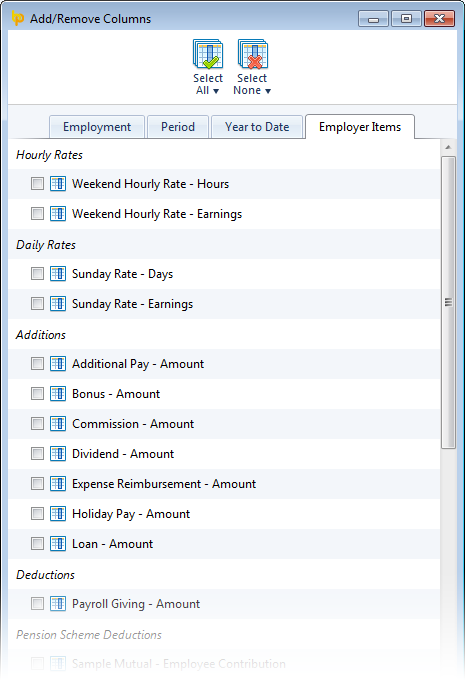 Until now, BrightPay's analysis feature was limited to reporting on the common payroll data that could apply to any employee's payslip in any period (e.g. gross pay, tax, NICs, etc.).
Until now, BrightPay's analysis feature was limited to reporting on the common payroll data that could apply to any employee's payslip in any period (e.g. gross pay, tax, NICs, etc.).
A popular request from customers was the ability to report on the employer specific data that is editable under the main Employer tab of BrightPay, including:
- Specific addition and deduction types
- Specific hourly and daily rates
- Specific pension scheme deductions
- Specific savings scheme transactions
This feature is now available in BrightPay 13.5. As you add/edit the above items and use them in payslips, their amounts become available for reporting in Analysis.
Also, to make it easier to build your reports, the Add/Remove Columns feature in BrightPay has now been organised into tabs.
Improved Departmental Reporting
When reporting by department, BrightPay now groups the departmental records in a more logical, useful way. An employee in multiple departments can now have his/her payroll values split out into each department within the results for a single period.
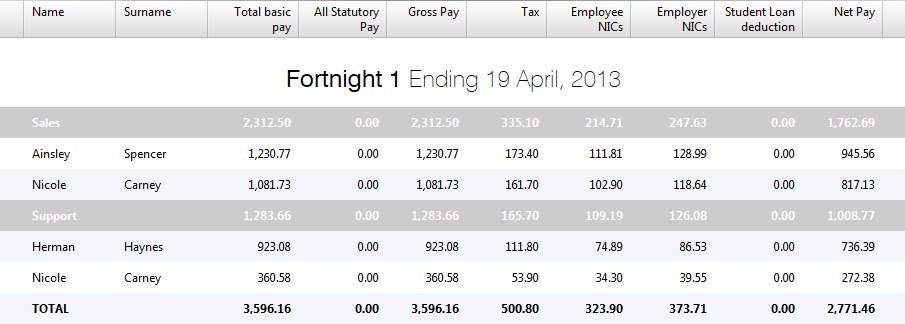
Ability to Switch Employees to a New Payment Schedule Mid Tax Year
Do you have employees who are switching from being paid weekly to being paid monthly? Or the other way around? Perhaps some need to switch to or from a fortnightly or 4-weekly pay schedule?
This feature is now available in BrightPay 13.5. In any period, you can now switch one, multiple or all employees to a new payment schedule. This can be done as many times as is required throughout the tax year.
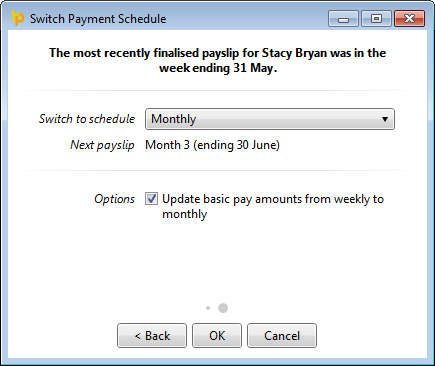 Here's how it works (for example, when switching from weekly-paid to monthly-paid):
Here's how it works (for example, when switching from weekly-paid to monthly-paid):
- Finalise an employee's payslips up until the final week that she should receive a weekly payment.
- Her next payslip will be set up in the following week. You want her next payslip to be in the following month instead, so choose this week in BrightPay and go to More > Switch Employee(s) Payment Schedule...
- More than one employee can be switched if need be. Select the relevant employees and click Continue.
- Select 'Monthly' as the new payment schedule.
- BrightPay will automatically determine the next available month to switch to, or, if no monthly schedule has been set up, allow you to do so.
- To prevent doubling up on payroll amounts, employees can only be switched to a later month that does not overlap with any already finalised weeks.
- If there are one or more weeks which could be finalised before switching to a monthly schedule, BrightPay will warn you.
- You can optionally choose to have the employee's basic pay automatically adjusted from weekly to monthly.
- Click OK. BrightPay will remove the weekly payslip that is no longer relevant, and create the employee's first monthly payslip.
Other New Features and Fixes
- Ability to ignore 'zero pay' payslips in analysis.
- Fixes a bug in which an EPS (or NVR) cannot be created for mid-year-start employers.
- Fixes a bug in which BrightPay will not accept an employee start date for mid-year-start employers.
- Other minor fixes and performance improvements.
Upgrading
When you next launch BrightPay, the upgrade should be automatically detected – simply follow the instructions on-screen. If you have any problems upgrading, please contact us.
Apr 2013
3
What's New in BrightPay 2013/14?
We released BrightPay 13/14 (version 13.0) on 19th March, 2013. It has since been downloaded nearly 2000 times, and we've received some great feedback. Big thanks to all our customers!
This morning, we released our first maintenance release, version 13.1. This is an important update which contains several minor new features, improvements and bug fixes. When you launch BrightPay, it will check for and offer to download this update automatically. Alternatively, click Check for Updates in the Help menu. To download the upgrade manually, click here.
So, as the title of this blog posts asks ... What's New?
Real Time Information
First and foremost, the most obvious new feature in BrightPay 2013/14 is full, HMRC recognised support for RTI. We believe that we have the best RTI implementation on the market. We've already covered RTI support in previous blog entries (e.g. here, here and here), so won't go into the same detail now. But here are a few tips which you may not have already picked up:
- The number of pending RTI submissions is always visible, showing in an orange box in the main RTI tab.
- Until RTI submissions are sent, they are automatically updated with any changes you make to employer, employee or payment details.
- You can send multiple RTI submissions at once, and continue to use the rest of BrightPay while submissions are sending.
- You can view the Gateway Logs for each RTI submission to see the exact back and forth messaging between BrightPay and HMRC during the submission process.
- If the worst happens during the sending of an RTI submission (e.g. power failure), BrightPay will gracefully cancel the submission and allow you to restart the process when you are back up and running.
- You can edit the default RTI submission timeout in File > Preferences.
- If you have sent an RTI submission to HMRC outside of BrightPay, you can mark it as being already sent in BrightPay (having done so, you can also unmark it as being already sent).
Refined User Interface Design
Since the beginning, of all the work that has gone into creating BrightPay, the most by far has been in the design of the user interface (UI). BrightPay 2013/14 is our best yet. We refined how it looks and feels, making managing your payroll an even better, easier experience. Some of the highlights:
- Less is more. A major part of BrightPay's design over the years has been to show only what's relevant on screen, without the unnecessary visual clutter that plagues so many software applications. In BrightPay 2013/14, we took it even further, optimising the screen real estate and refining the layout of commonly used features.
- Edge-to-edge design with more breathing space. We removed unnecessary lines and borders while slightly increasing some of the space between on-screen controls. Overall, it makes BrightPay cleaner and clearer.
- More 'flat' design. A big trend in UI design is the use of 'flat' design, without visual effects such as gradients, drop shadows and bevels. We have have evolved the design of BrightPay in line with this concept, keeping it modern, fresh and simple.
New Payroll Features
The addition of RTI has over-shadowed some of the other new features and improvements in BrightPay 2013/14. But that doesn't make them any less important. The majority of these are in response to customer feedback and requests, so remember, if there's something that you would like to see in BrightPay, don't hesitate to get in touch.
- Named hourly and daily rates. You can now add a named hourly or daily rate and make it available for use by all employees, or save it just for one employee. There is no limit on the number of rates that can be added, and each can be specifically marked as an overtime rate. There are various ways in which one might use this feature, and so we've put it in various places in BrightPay:
- Manage global named rates (i.e. those available for use by all employees) in Employer > Hourly/Daily Rates
- Manage an employee's named rates in Edit Employee > Payment tab.
- Choose or add a new global, employee, or one-off named rate directly in payroll in the new hourly/daily payment rate selection.
- Edit addition and deduction types. You can now edit BrightPay's built-in list of addition and deduction types, as well as add your own.
- Live calculation as you type. In BrightPay 2013/14, payslip totals now re-calculate as you type. In fact, throughout BrightPay, all text input fields will now update and validate as you type. It's a subtle, but big improvement.
- The payslip totals calculation preview now shows only the relevant totals. For example, it won't show Statutory Payment amounts or Student Loan deductions unless there are any. Similarly, things like the separation of taxable and NIC-able additions and deductions are only shown if applicable.
- A new Cost to Employer field shows the total employer liability for each employee.
- New starter and leaver processes. With RTI, the P45, P45 Part 3 and P46 are no longer relevant. Starter and leaver details are now reported in real time along with other employee and payment information. With this in mind, the starter and leaver processes for BrightPay 2013/14 have been re-thought. For example, before RTI, when an employee was to leave, you would make their final payments, and then afterwards prepare the P45 with the leaver details. Now, you must enter the leaver details before making the final payment, so that the relevant FPS submission is complete and correct. To aid this, BrightPay now lets you confirm starter and leaver details as you finalise payslips. If you enter starter/leaver details in advance, BrightPay will pick them up in the relevant pay period. You can still print a P45 (or export a digital copy).
- An employee's department(s) and payment method/details are now tracked and recorded on a period-by-period basis.
- Two new options have been added to printing, emailing and exporting payslips:
- Ability to show employee's address
- Ability to show employee's number of annual leave days remaining
- Several enhancements have been made to the Pay Employees feature:
- Ability to indicate the available monetary denominations for the cash requirement.
- Ability to edit employee bank details directly within this feature.
- Ability to use smart tags in naming the bank payments file name.
- New Bank of Scotland bank payments file format.
- The annual leave year start date can now be customised for each employee, so that BrightPay will now correctly calculate annual leave days remaining for annual leave schedules which do not align with the tax year (e.g. January to December).
- Support for the Regional Employer National Insurance Contributions Holiday for New Businesses scheme.
- Ability to manually set any Attachment Order as being a priority order, with correct handling.
- 'Holiday Funds' have been renamed to the more appropriate 'Savings Schemes'.
This list covers all the important updates. There are many more minor ones, as well as 'under the hood' performance and reliability improvements.
And we're not done yet! We'll continue to bring you new features during the course of the 2013/14 tax year. Keep an eye on this blog for details.
Bright Contracts – Employment Contracts and Handbooks.
BrightPay – Payroll & Auto Enrolment Software.
Aug 2012
27
What's New In BrightPay Version 12.4?
BrightPay version 12.4 was released on 27th August 2012. We're really pleased to continue to improve BrightPay as the 2012/13 payroll year progresses. Thank you to all customers who have provided feedback so far. If you'd like to see a new feature in BrightPay, please don't hesitate to get in touch.
Here are some of the new things to look out for in 12.4:
New and Improved Analysis & Reporting
- Simplified, clearer and more elegant user interface.
- Ability to run separate or combined employee and department reports.
- Drag and drop re-ordering of report columns.
- Performance - significantly faster report execution and more responsive scrolling of large reports.
- Column headings stay in place as the report data is scrolled.
- Clearer separation of report data sets (and improved report summary)
- Improved printing, including ability to customise the print title.
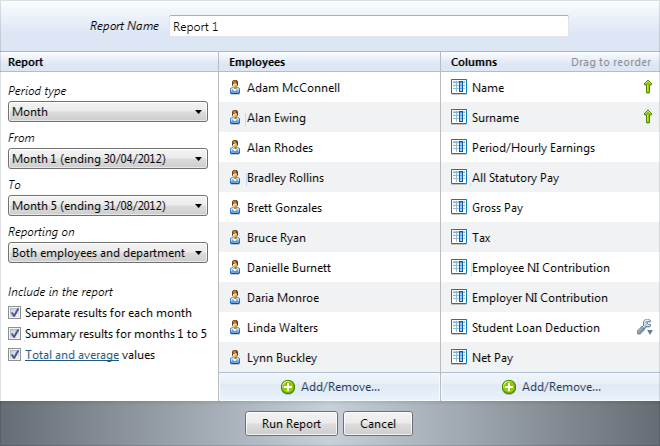
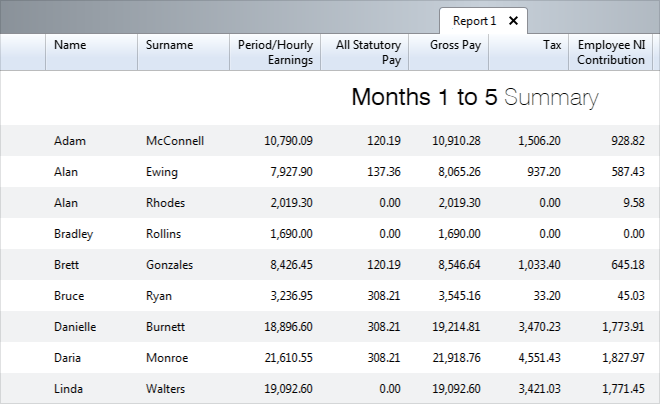
Employee Payslip Quick Links
Some handy links, including the ability to print all payslips for a particular employee.
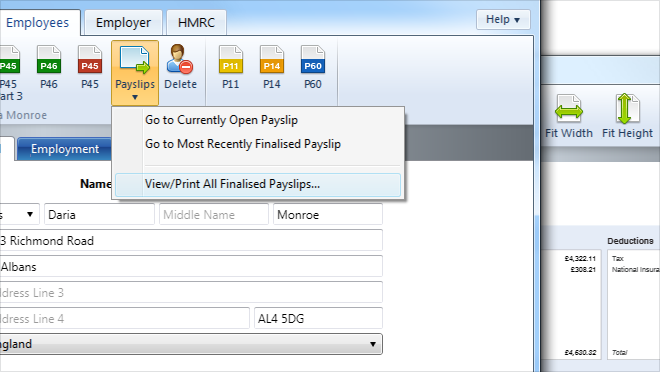
Track usage of Departments, Pension Schemes and Holiday Funds
See which employees relate to which departments, pension schemes and holiday funds at any point in the payroll year.
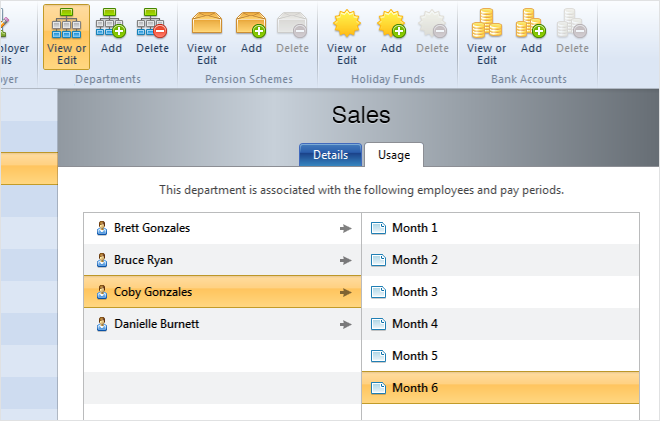
Other Fixes and Improvements
- Improved data validation messages throughout
- New Bank of Ireland BACS format
- More flexible handling of P30 adjustments
- Fixes a display issue in which a black bar can appear behind the main tabs at the top of the BrightPay window when Windows 7 Aero Glass is disabled
- Fixes some minor bugs and user interface quirks
Have you tried BrightPay yet? If not, download it today and start your fully featured 60-day free trial.
Bright Contracts – Employment contracts and handbooks.
BrightPay – Payroll & Auto Enrolment Software





