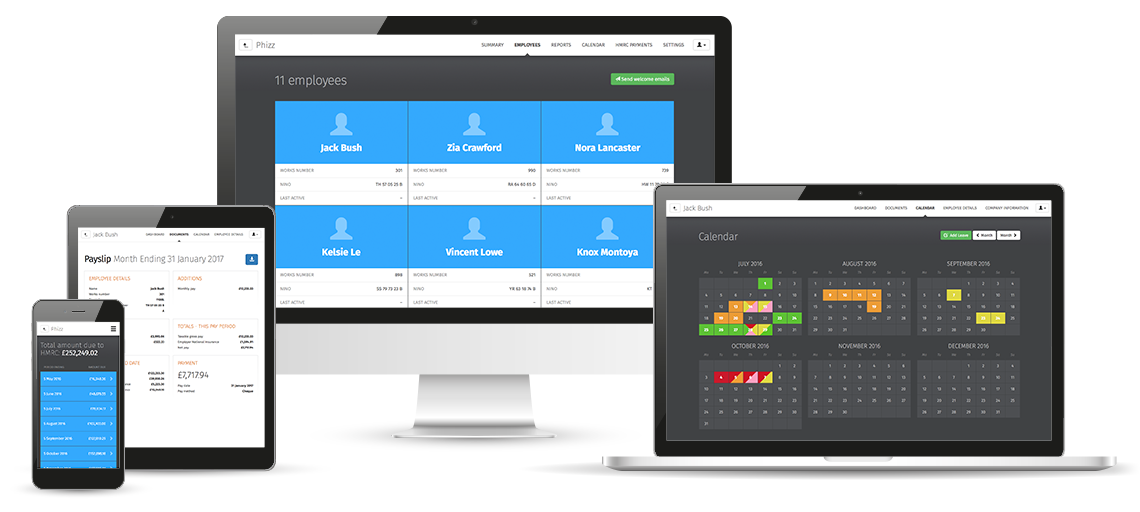
Cloud backup.
Employee self service.
BrightPay Connect is an add-on to BrightPay on your PC or Mac that introduces powerful new features.
BrightPay Connect provides a way to link your payroll data to the cloud to enable new features.
Firstly, BrightPay Connect provides a secure, automated and user-friendly way to backup and restore your payroll data on your PC or Mac to and from the cloud.
Secondly, BrightPay Connect provides a web/mobile based self service dashboard for employees and employers to log in and access their payroll data. Employees can even directly request things like annual leave and updates to their personal details which, once approved, will synchronise back to BrightPay on your PC or Mac.
There's a lot to it, all of which makes BrightPay Connect an essential tool for keeping your payroll data safe and streamlining employee communications.
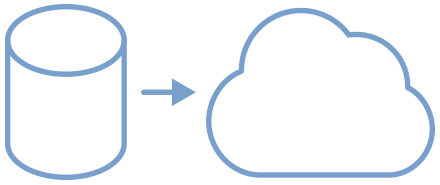
Never lose your payroll data again.
With BrightPay Connect, you don't need to worry about manually backing up your payroll data. When you link an employer to BrightPay Connect, it will be automatically synchronised to the cloud as you run your payroll or make any changes.
BrightPay Connect maintains a chronological history of your backups. You can restore or download any of the backups to your PC or Mac at any time.
You can restore a backup onto your existing PC or Mac (e.g. to roll back your employer data file to a previous version), or you can simply download a backup onto a new computer (e.g. to get up and running right where you left off).
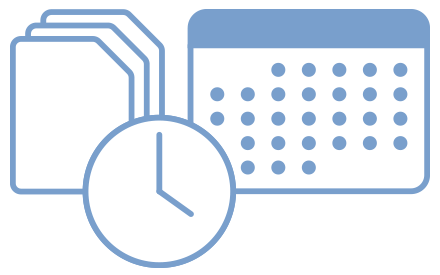
Give your employees easy access to their payroll documents and data.
When you have linked your employer file to BrightPay Connect, you will be able to invite your employees to access Self Service, allowing them to:
Employees can access Self Service from any computer (PC or Mac), tablet (e.g. iPad), or smartphone (e.g. iPhone, Android).

Save time, reduce admin, and effortlessly collect the payroll info you need.
Using BrightPay Connect, you can not only give the employees of your clients access to Self Service, but you can also give your clients access to their own employer dashboard, allowing them to:
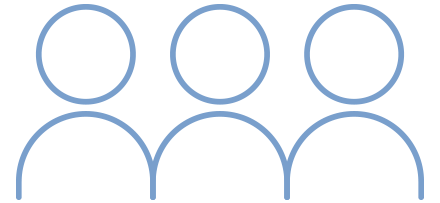
For employers using BrightPay Connect
Whether it's your accountant, boss, colleague, departmental heads, or anyone else who may need to view the payroll data for your company, use BrightPay Connect to grant them access to the employer dashboard and let them get what they need.
For bureaus using BrightPay Connect
Grant access to the client dashboard for as many users as required for each of your payroll customers. Or share administrative access to all clients with your colleagues.

Our number one priority is security.
All communication between BrightPay on your PC or Mac and the BrightPay Connect servers is carried out on a safe channel with maximum security.
As you or your employees browse the online dashboards, we use various methods to protect against things like data injection, authentication hacking, cross site scripting, exposure flaws, request forgery, and the many other types of vulnerabilities.
BrightPay Connect is powered using the latest web technologies and hosted on Microsoft Azure for ultimate performance, reliability and scalability.
Connect is billed at the end of each month based on your total number of active employees in that month. All prices quoted below are exclusive of VAT.
Your total number of active employees is used to calculate your bill for each calendar month. If this number changes throughout the month, the highest value at any given point is used.
An active employee is one whose dates of employment overlap with the calendar month. You won't be charged for employees who left before the month, or who you have on file but are not due to start until after the month.
For Bureau customers, the total number of active employees is calculated across all clients that you have linked to Connect. For example, you would be billed the same for one client with 10 employees, and 10 clients with one employee each.
Payment for any given month is taken in the first week of the following month. To enable us to do this, you must set up at least one valid payment method in your Bright ID billing preferences.
If you do not have a payment method set up or if payment collection fails, and you do not respond to our reminders and final notices to remedy it within time, your Connect service will be suspended (causing backups and self service access to cease). When suspended, monthly charges will continue to accrue based on the number of active employees you had when your data was last synchronised, and all outstanding usage must be paid before access is granted again.
You can save on your monthly bill by signing a 12-month contract. Get in touch with our sales team to find out more.
Are you new to Connect?
Already using Connect?
Are you an employee?