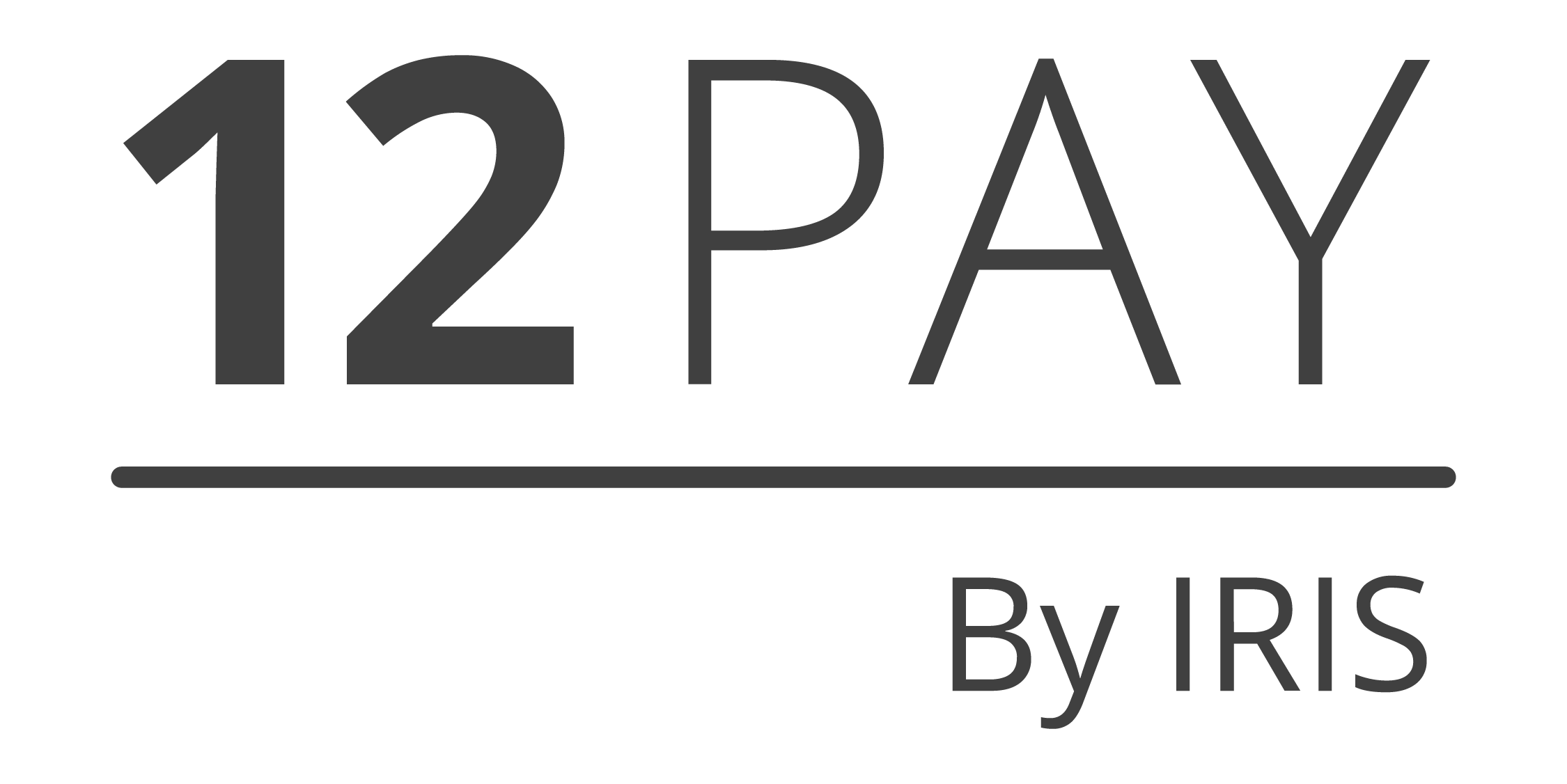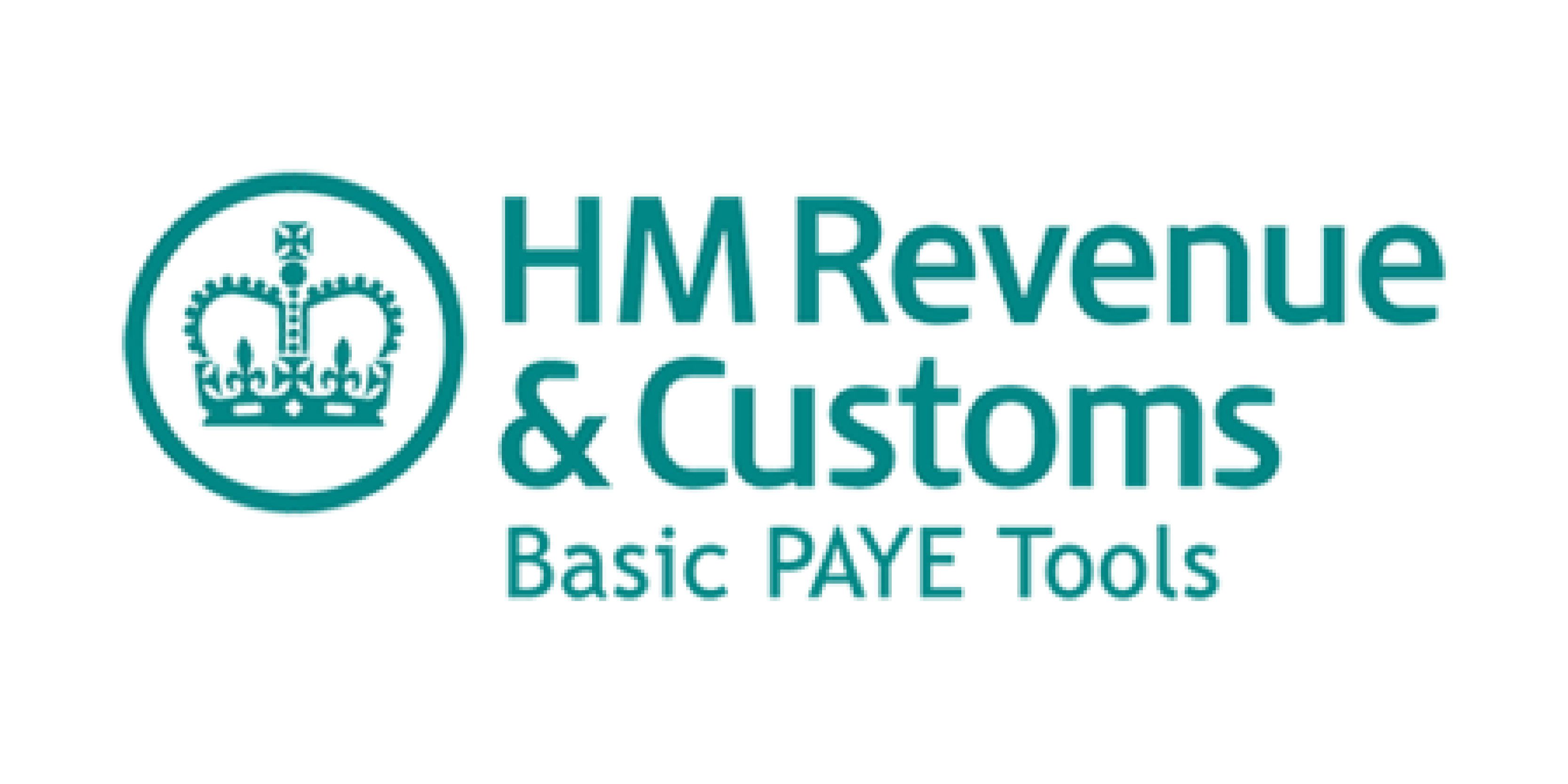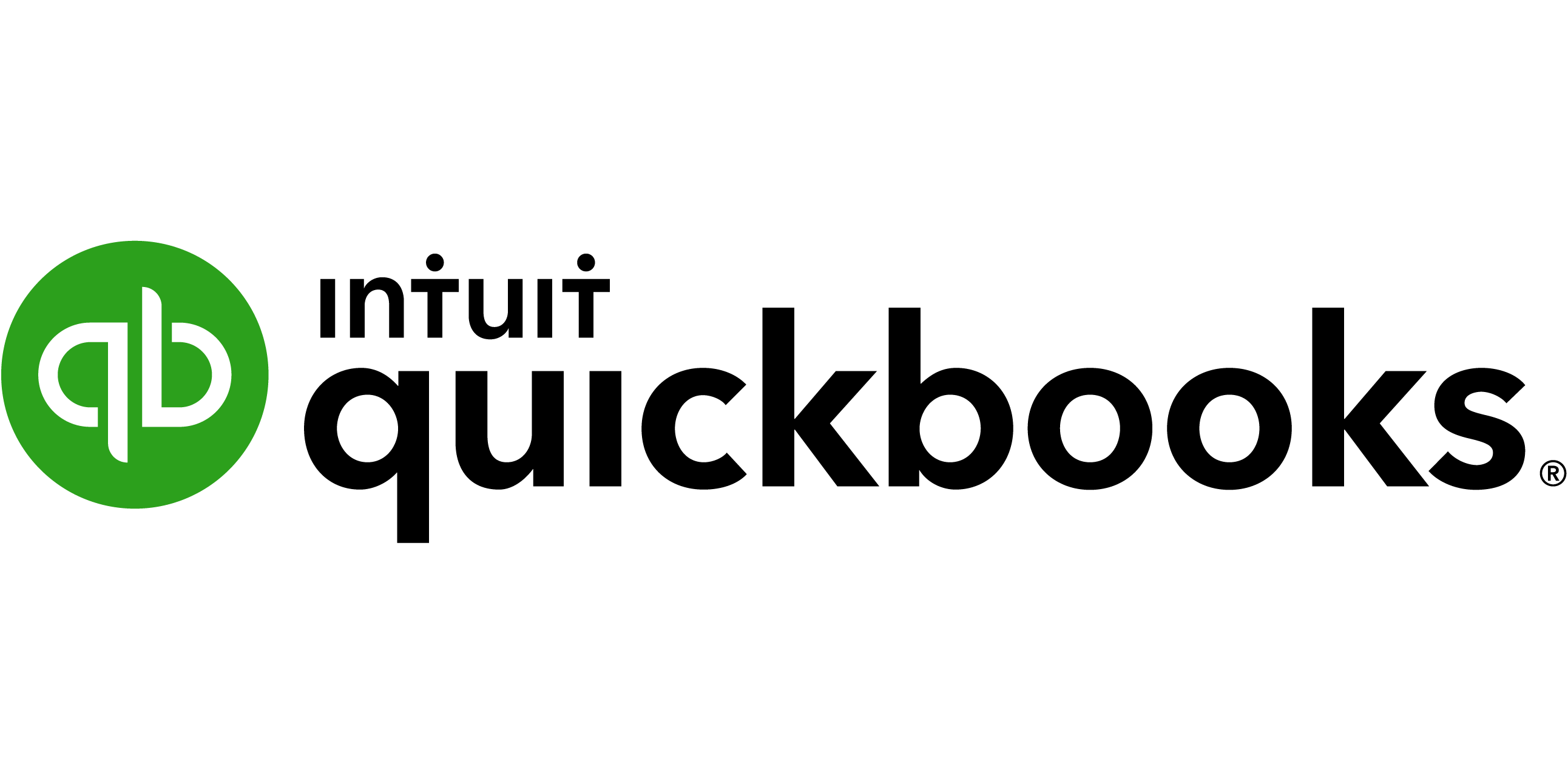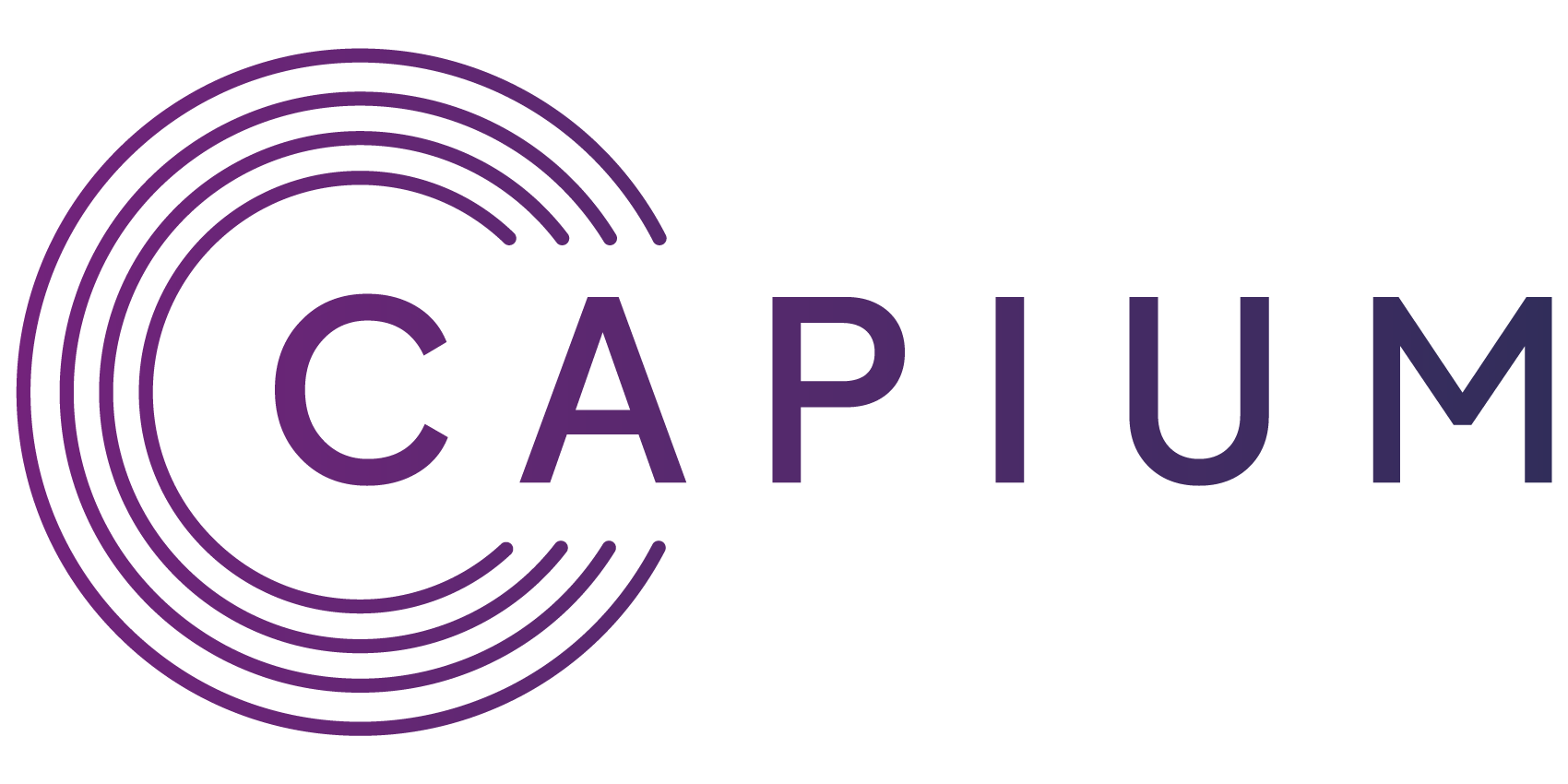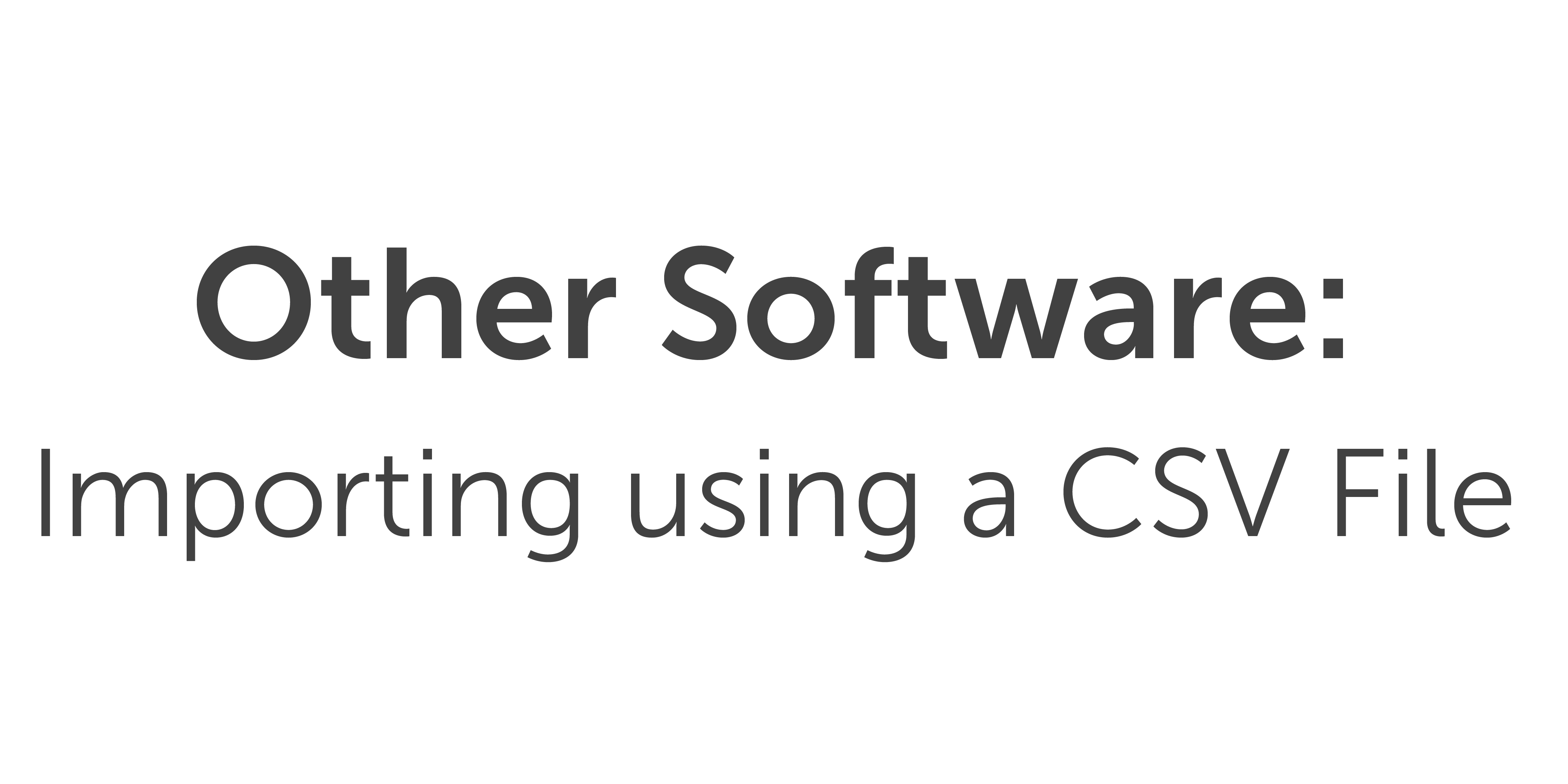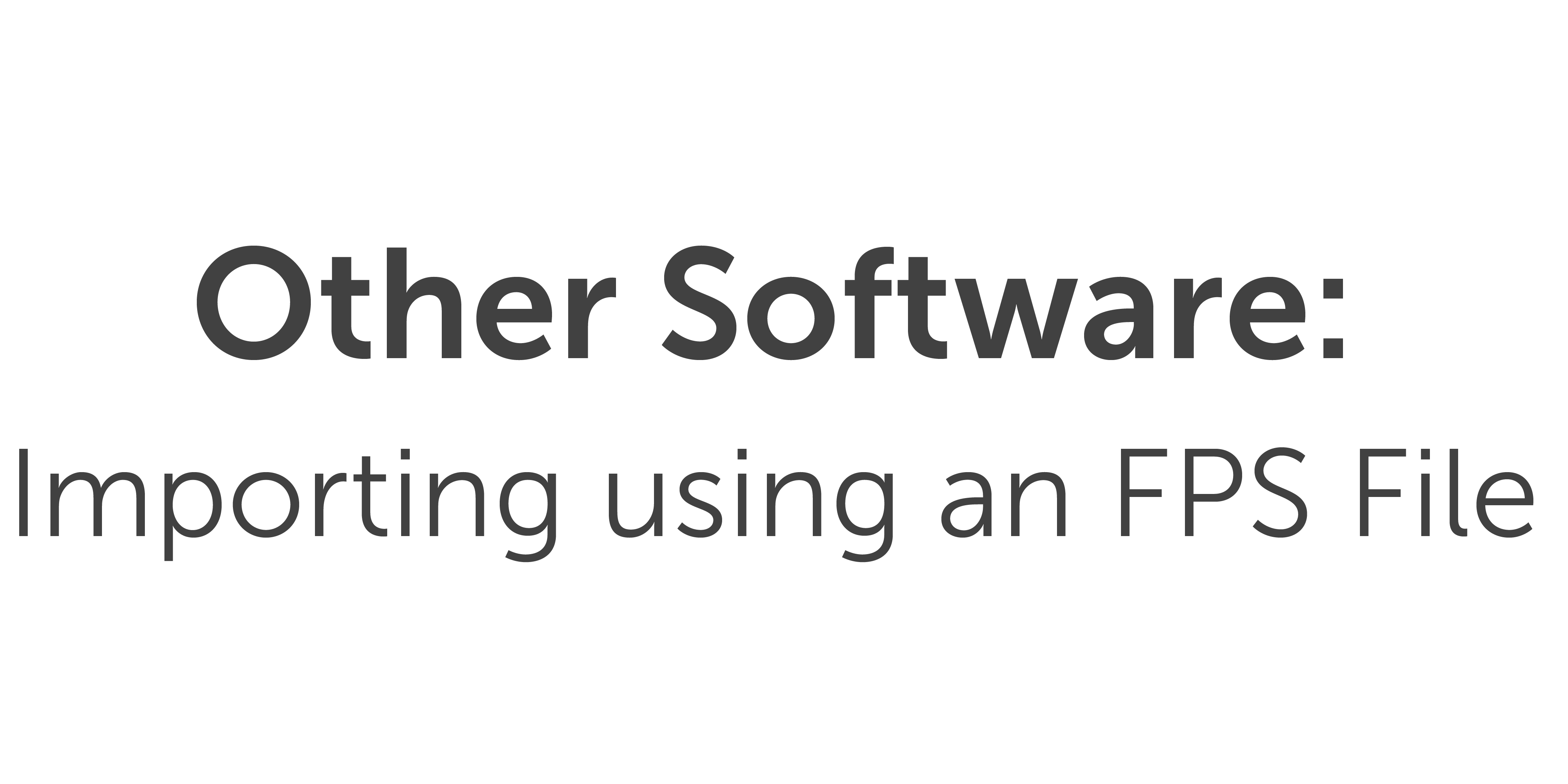Switching to BrightPay Made Easy
BrightPay provides an import utility to bring across your company and employee details from a number of payroll packages including SAGE, IRIS, Moneysoft, QTAC, 12Pay, Star, HMRC Basic PAYE Tools and many more.
Book a demo to avail of a free migration consultation with the BrightPay team. You will be assigned a dedicated account manager to help you through your decision making and setup process, ensuring a smooth transition to BrightPay. Don't delay - migration appointments are filling up fast!
Do you need migration advice
Book your FREE no-obligation consultation with one of our migration specialists now.
Reasons to Switch to BrightPay
There are so many payroll software providers today that sifting through them can be overwhelming. To make it easier for you, we have summarised the key reasons why you should switch to BrightPay today. Click here to read more.












Preparing for your move to BrightPay
Moving from one payroll software to another can sometimes be a daunting task, but with preparation this does not need to be the case. To help with this preparation, we have put together the following guidance to assist you with the migration to BrightPay from a previous payroll software, including terminology and methodology used in BrightPay.
- Check if your current software allows the exporting of employee information via CSV or FPS
- Allow yourself enough time
- Choose a convenient time to migrate to BrightPay
- Familiarise yourself with BrightPay's terminology
- Still have access to your previous software at time of import into BrightPay
- Run a parallel payroll with your previous software
It is important to be aware that there is some information that cannot be imported and needs to be set up manually in the payroll software when switching to BrightPay.
Key points to note
The following information cannot be imported:
- Pension schemes cannot be imported.
- Calendar information cannot be imported.
- Student Loan deductions Plans will need to be reselected.
- Attachment Orders cannot be imported.
- If you have previously claimed Statutory Payments you will need to enter this amount into the “Additional Amounts” section in the HMRC payments Tab.
- Previous P30 information is not carried forward.
- Logos cannot be imported.
- Pay rates, Additions & Deductions cannot be imported.
- P11D information is not carried forward.
- Benefits are not carried forward.
- Employment Allowance will need to be enabled in the software.
Step-by-Step Help Guides
BrightPay currently has dedicated support documentation to assist you with migrating to BrightPay from SAGE, IRIS, Moneysoft, QTAC, 12Pay, Star, KeyTime and HMRC Basic PAYE Tools. If you are migrating from another payroll software, please refer to our support documentation on importing using other software.
What customers are saying about BrightPay:
Ready to get started?
online demo
features
free trial
testimonials