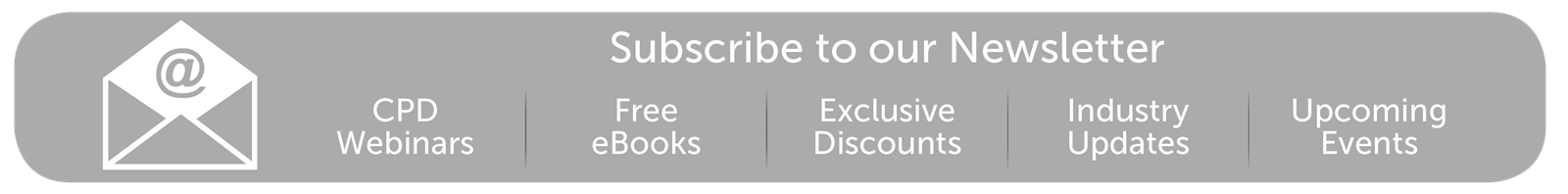Jun 2019
27
The P11D filing deadline is almost here
As an employer, if you provide expenses or benefits to employees or directors, you may need to tell HM Revenue and Customs (HMRC) and pay tax and National Insurance on them. The means of reporting these details to HMRC is on a P11D and P11D(b) form. The P11D is a statutory form required by HMRC from UK based employers detailing the cash equivalents of benefits and expenses that they have provided during the tax year to their directors and employees. Your P11D(b) tells HMRC how much Class 1A National Insurance you need to pay on all the expenses and benefits you’ve provided.
The deadline for reporting these details to HMRC for the tax year 2018-19 is on or before the 6th July 2019. An employer will get a penalty of £100 per 50 employees from HMRC for each month or part month the P11D(b) is filed late. The employer needs to ensure that employees employed on 5th April 2019 receive their P11D / P9D by 6th July 2019. The deadline for the employer to submit payment to HMRC for the liability for Class1A National Insurance owed on benefits or expenses is 22nd of July (or 19th July if you pay by cheque).
Examples of expenses and benefits include:
- company cars and fuel
- health insurance
- travel and entertainment expenses
- childcare
Some business expenses or benefits do not need to be reported to HMRC such as business travel, business entertainment expenses, telephone bills and uniform and tools for work.
BrightPay can produce a P11D for sending to HMRC after year end, which includes your Class 1A NICs declaration and details of the expenses and benefits provided including cash equivalents. If the P11d(b) has been already submitted to HMRC from BrightPay and amendments have to be made you must submit using a paper form.
Click here for more information.
Jun 2019
25
Time on your side: How BrightPay Connect empowers employees
With Summer creeping in and school holidays fast approaching, employee holidays go from a trickle into a flood. For workers, it’s a well-deserved break - but for businesses, it can be a nightmare.
The process of annual leave management can still be a manual, spreadsheet, paper-based or, worse, email heavy exercise. BrightPay Connect’s online annual leave tools completely eliminate these cumbersome people management tasks.
It’s more than just payroll software, it’s a ready-to-go, easy-to-use HR software solution that offers an annual leave management facility. HR software shouldn’t be an expensive luxury reserved for big corporates. BrightPay Connect is affordable and designed with small businesses in mind.
The benefits of BrightPay Connect’s online annual leave tools come in three main prongs, enabling:
- Employers to effectively plan their company calendar and staff resources
- Employees to request leave on a portal or smartphone app
- Employees to access leave taken and leave remaining records
All the while, leave is automatically recorded on the payroll software and synced to the cloud. It’s easier for everyone: the employer and the employee. The annual holiday rush should be a reason to be excited, not an admin nightmare.
Employee self-service is about more than leave, though. With BrightPay Connect’s employee self-service portal, an employee can login to their self-service account to view and download all current and historic payslips and payroll documents such as P60s. No more printing or emailing payslips. Instead, payslips are automatically added to the employee’s online portal each pay period eliminating employee requests for copies of past payslips.
That’s easy access to everything in one central location. Employers can upload documents such as employment contracts, staff handbooks, privacy policies, training manuals. The employer can decide whether the employee should have access to view the document or not.
No more laborious, repetitive admin. Just one simple online portal that can save you hours every pay period while simultaneously reducing HR queries and payroll administrative tasks. That’s payroll that’s better for employers, employees, and the environment.
BrightPay, WINNER of Payroll Software of the Year 2018 is a payroll and AE software that makes managing payroll easy. Our cloud add-on, BrightPay Connect introduces powerful online features including an automated cloud backup, online annual leave management, client payroll entry and approval and an employee self-service portal. Book a BrightPay Connect demo today to see just how much time cloud automation and integration can save you.
Jun 2019
18
Payroll Implications of Brexit
If you have eyes and ears then you will have heard something about Brexit lately as the deadline looms ever closer. Britain is currently like a cat that waits at the door crying to be let out but once the door is open, decides it doesn’t want to leave anymore. But never mind all these bigwigs in Westminster saying how this will affect that and so on; today I want to talk about what Brexit means for the unsung heroes of HR, in particular, payroll. How will leaving the EU affect their everyday work life? Well, there are a few key areas to note:
Data Protection - I mean, obviously. This has been pretty much every payroll department’s waking nightmare for the past year since GDPR was introduced. If you have been a good little payroll bureau then you will have all your ducks in a row. But even still, once we leave the EU, it’s up to the European Commission (EC) whether it grants the UK an ‘Adequacy Decision’ to transfer data around the region as the country will no longer be an EU member. So all going to plan it should be ok. But we all know that nothing has gone to plan so far, so in the event we weren’t given an Adequacy Decision, transferring data could become administratively burdensome for employers, especially global ones who rely on data exchanges across borders.
Payment processing - Money’s great isn’t it? Especially when someone puts it conveniently into your bank account. Do you know who loves money? Payroll. It’s their whole world! And what makes it easy to move money to all its lovely employees is being a member of the Single Euro Payments Area or SEPA. This is a body made up of EU member states (and a few non-EU ones too) that streamlines the sending and receiving of payments across SEPA regions meaning that payments are processed in the same way as UK payments. Therefore, continued membership of SEPA is of paramount importance to payroll providers and something they’ll be keeping an eye on.
Employment law - Payroll is made up of tons of HR stuff like holiday pay and maternity pay etc. And where we get the rulebook on these processes is from EU directives on employment law. Although these laws have been great, freedom from EU Directives means that the British government could decide to revisit some laws and make some reforms where necessary. Or maybe not! Who knows. Britain may want to maintain their obsequious stance to the EU to make life easier but it is still an interesting point.
Anything else? How you deal with EU staff (which you can read more about here). Social security payments made in Member states could see a big shift. Along with this, payroll functions that operate across more than one country with, say, expatriate staff could be in for a wild ride. But the most startling obvious thing at the moment is that nothing is really clear at all and none of us can predict what will come out of the woodwork.
The best way to safeguard your payroll against all this uncertainty is to make sure all your HR processes are in place and your payroll software is up-to-date and ready for changes).
Jun 2019
4
Customer Update: June 2019
The hidden benefits of an employee self-service system
The ability for employees to view and edit their own data is one of the most important advancements of HR in recent years. Providing employees with remote access to view personal information is also a best practice recommendation of the GDPR. It's obviously true that employees have a lot to gain from a self-service system, but what about HR personnel, managers and everyone else involved in the payroll and HR process? They benefit too!
Payroll Implications of Brexit
Britain is currently like a cat that waits at the door crying to be let out but once the door is open, decides it doesn’t want to leave anymore. But never mind all these bigwigs in Westminster saying how this will affect that and so on; today I want to talk about what Brexit means for the unsung heroes of HR, in particular, payroll. How will leaving the EU affect their everyday work life? We have put together four key areas to note.
DIY payroll: Empowering clients with self-service remote access
There’s a lot of talk these days about ‘customer-centricity’, in particular integrating your clients into the processes that serve them. The internet makes it easy for clients to help themselves because they can access specific functionality that isn’t confined to a single location or computer. Download our free guide where we discuss DIY payroll and more ways that innovation is improving payroll as a service.
BrightPay back with a bang at Accountex 2019
The BrightPay team were back at Accountex again this year for our fifth year in a row. It was great to meet with so many existing customers and new customers and get to speak with them face-to-face. Don’t miss out - if you didn’t attend, make sure to book a demo and download our brochure today to find out about our newest features.
Download brochure | Book a demo
Three quick things that will really help accountants
18 months ago, the book “What’s next for accountants” stayed at Number 1 on Amazon for three weeks, and was hailed by accountants and gurus across the world as a “must read”. We have persuaded the author (Shane Lukas) to celebrate the 20th anniversary of his business by giving you three ground-breaking gifts.
New User Management Interface for Connect
Our new User Management feature for BrightPay Connect makes it more seamless and quicker for users to be set up or amended. It offers the option to select permissions for multiple employers at one time for a standard user. There is also a new permission to allow standard users to connect and synchronise employers from BrightPay to Connect and a new feature to mark an employer as confidential.
Happy Birthday GDPR!
Yes, that’s right folks, on May 25th of this year our beloved GDPR turns 1 year old! *dries eyes* - they grow up so fast. We all know that GDPR has been a resounding success but we also know that, like all 1 year olds, there's been some teething problems. So let’s take a look back through our photo album of the past year and see how our little trooper has fared over its first year.
Digital trends that every employer should know
It’s predicted that by 2020, the global workforce would be dominated by millennials and generation X. That means by next year, over 70% of the global workforce will be under the age of 40. A younger workforce presents knock-on effects for the entire business. As an employer, you need to adapt to meet the expectations of this new generation of employees; they’re very different from the workforce that preceded them.
From the support desk: Can BrightPay be accessed from multiple users on different machines?
BrightPay employer data files can be stored on a shared network drive or cloud drive to be accessed by multiple PCs or Macs. The BrightPay software application must be installed on each individual PC or Mac you wish to use to access the shared location. A single BrightPay licence allows for up to ten installations.
More FAQs | Online Documentation | Video Tutorials
Key issues facing your payroll department in 2019
The CIPP unveiled their latest “Future of Payroll Report” (2019) for the second year running and surprisingly, it’s not a total snoozefest! The report acknowledges that whilst payroll software and technology make things easier, the number of enquiries does not decrease and payroll departments need to be on the ball to be in a position to answer these queries effectively.