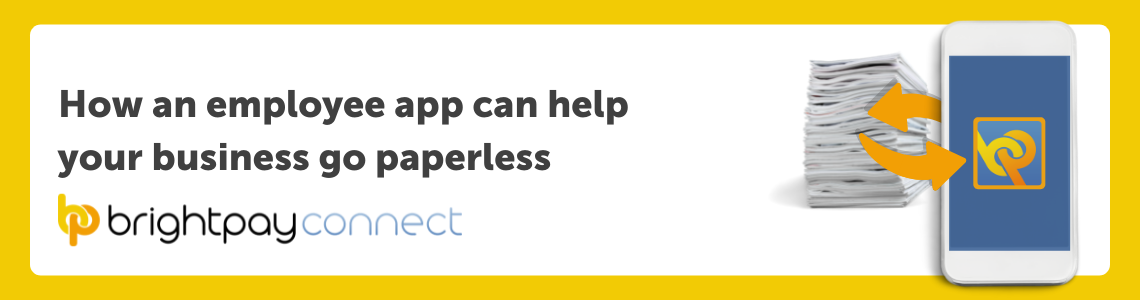Feb 2022
16
What to include on a payslip and how they should be shared with employees
By law, employers must provide all employees with a payslip for each pay period. As well as giving employees a rundown of their earnings and any deductions there might be to their pay, payslips may be required as proof of income when applying for a mortgage or other loans. Payslips should be provided to employees either before or on the day they receive payment and are usually generated within the payroll software. According to ACAS, payslips must include:
- Total pay before deductions
- Total pay after deductions
- Amounts of any variable or fixed deductions
- A breakdown of how the wages will be paid if more than one payment method is used
Below is an example of information you may find on a payslip:
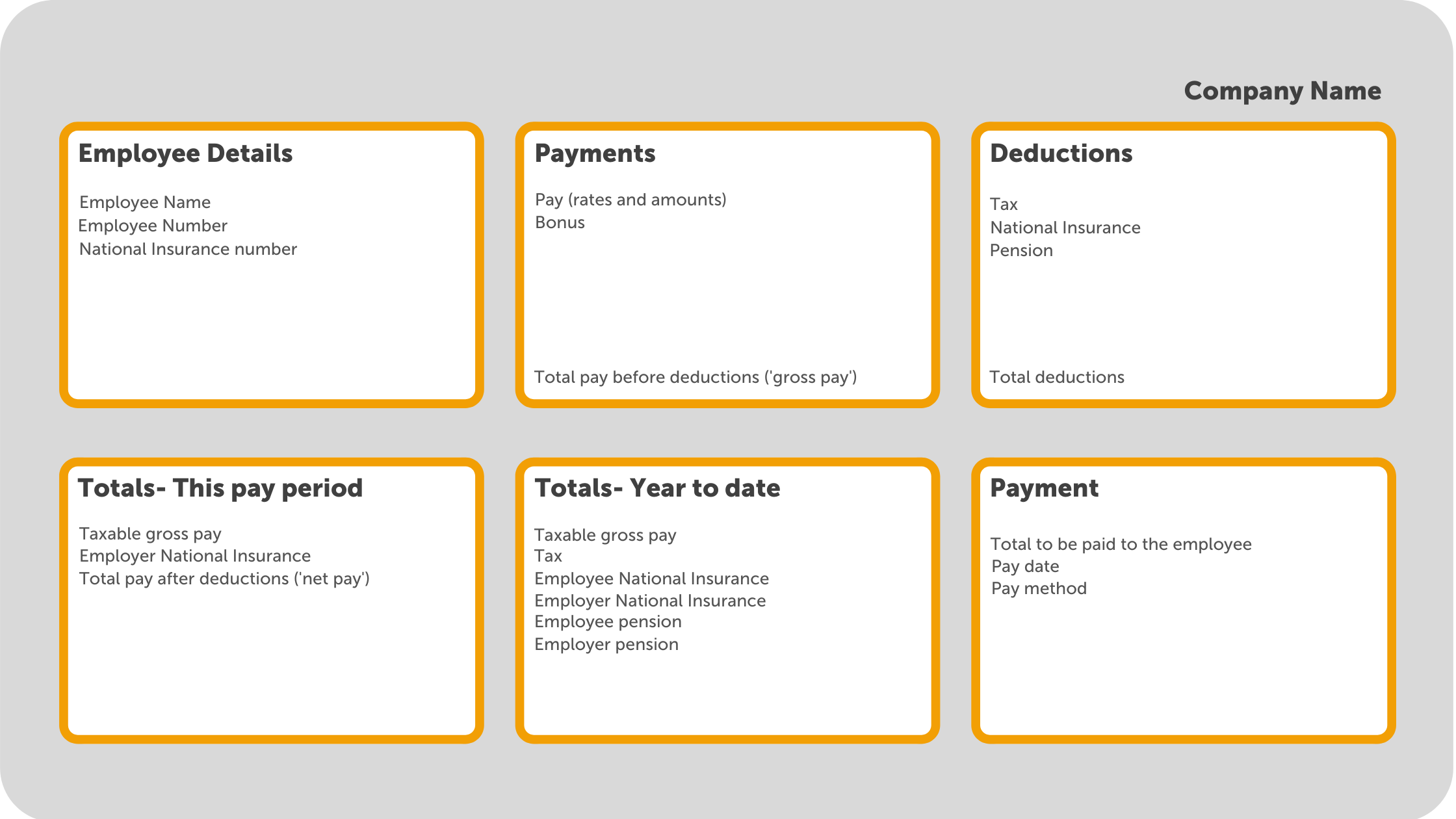
How should payslips be shared with employees?
Employees’ payslips should be provided to them as at least one of the following:
- A hard copy
- Attached in an email
- An online copy
Giving employees a printed copy of their payslip is becoming less common. As well as the fact many businesses are digitising their paper processes, a payslip contains a lot of sensitive employee information, and a printed payslip could easily fall into the wrong hands. When emailing payslips, it is important that the payslip is password protected. More and more businesses are choosing to opt for sharing payslips with employees online. Not only do they save on paper on ink, but they are also more secure and can be easily retrieved when needed.
How can I provide employees with online payslips?
Some payroll software providers include an option to share employees' payslips through an online portal. BrightPay payroll software has a cloud add-on, BrightPay Connect, which includes an employee self-service mobile app where employees can view and download all new and historic payslips. Once a payslip becomes available, the employee will receive a push notification on their phone. If they do not have access to the app, they can also access their employee portal online from any device.
Sharing employees' payslips through an online portal such as BrightPay Connect is the best way to avoid payslip data breaches and insure you are in compliance with UK data protection laws. It also means that employees will always have access to all their past payslips and won’t need to come to their employer to request them.
Can you produce payslips using Basic PAYE tools?
You can use Basic PAYE tools (BPT) to produce payslips for your employees. However, the payslips produced will not include all the details which you are required to provide by law. By using a payroll software such as BrightPay, the payslips produced will contain all the information required by law, while also being customizable with the option of including additional information.
To find out more about how you can share payslips with employees online, book a free online demo of BrightPay Connect today. If you’re not yet using BrightPay Payroll Software, book a free migration consultation to speak to a dedicated migration specialist to help you through the set-up process.
Related articles: