Feb 2022
15
The Updated Statutory Sick Pay Rebate Scheme
28/02/2022 Update: The Statutory Sick Pay Rebate Scheme will close on 17th March 2022 and employers have until 24th March to submit any new claims for absence periods up to 17th March, or to amend claims you have already submitted. You will no longer be able to claim back Statutory Sick Pay (SSP) for any COVID-19 related absences that occur after 17th March.
As of 25th March, there’ll be a return to the normal SSP rules, meaning it will be payable from the fourth qualifying day an employee is off work, regardless of the reason for their sickness absence.
BrightPay users should be aware of this change and select the normal SSP option when recording any sickness related absences from 25th March, regardless of whether or not it is COVID-19 related.
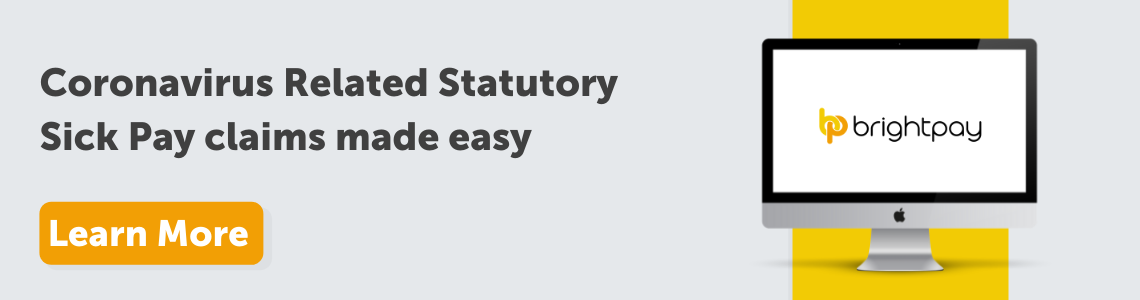
On 21st December 2021, it was announced that the Statutory Sick Pay Rebate Scheme (SSPRS) would be reopened in January 2022 for small and medium sized businesses across the UK. The scheme has been reintroduced as support for businesses impacted by the Omicron variant of COVID-19.
The updated SSPRS allows eligible employers to claim back some of their Statutory Sick Pay (SSP) costs for employees who are eligible for sick pay due to COVID-19. Businesses can also claim back SSP retrospectively for employees for any qualifying days on or after 21st December 2021.
Who can claim
The 30th of November, 2021 is the date used to establish an employer's eligibility for the SSP Rebate Scheme. To qualify to claim back SSP the employer must:
- Have a PAYE payroll scheme that was created and started on or before 30th November 2021
- Have had fewer than 250 employees on 30th November 2021, across all PAYE payroll schemes
Which employees can you claim for
Employers can claim back SSP for employees who qualify for SSP and who cannot work because they are off sick or self-isolating due to COVID-19 on or after 21st December, 2021 up until 17th March, 2022.
To claim back SSP for an employee they must meet the following criteria:
- The employee must be classed as an employee and have done work for you under their contract
- Must be sick for 4 or more days in a row (including non-working days)
- Must provide you with a “fit note” after 7 days
- Must earn an average of at least £120.00 per week for the 2021/22 tax year
Employees qualify as being off due to COVID-19 if they:
- Have COVID-19
- Have symptoms of COVID-19 and are self-isolating
- Are living with someone with symptoms of COVID-19 and are self-isolating
- Are in a support bubble with someone with symptoms of COVID-19 and are self-isolating
- Have been notified by the NHS that they've come into contact with someone with COVID-19
- Have been notified by the NHS that they need to self-isolate before surgery
How much can be claimed
- Employers can claim back up to 2 weeks SSP for each employee, which is in-line with the recommended 7 to 14 day isolation period.
- The SSP statutory weekly rate for 2021/22 is £96.35
- The maximum number of employees a business can claim for is the number of employees which were registered on the employer’s PAYE scheme on November 30th, 2021.
- SSP is paid only for the days an employee normally works
How to make a claim
- If you haven’t already, you must enroll for PAYE Online.
- Sign into the Gov.UK online service using your Government Gateway user ID and password that you got when you registered for PAYE Online to make your claim.
How your payroll software will cater for the SSPRS
BrightPay Payroll Software has recently upgraded their software to cater for employers making claims for employees who were off work due to COVID-19 on or after 21st December, 2021. Our Coronavirus SSP Rebate Scheme tool has been designed to assist users in ascertaining SSP reclaimable amounts for entry into Gov.UK’s online service for claiming back SSP.
The SSPRS will close on 17th March 2022 and employers have until 24th March 2022 to submit any new claims for absence periods up to 17th March 2022, or to amend claims you have already submitted. You will no longer be able to claim back Statutory Sick Pay (SSP) for any COVID-19 related absences that occur after 17th March.
Find out how to use BrightPay’s Coronavirus SSPRS claim report tool. To learn more about BrightPay, book a free online demo now and see the software in action for yourself.
If you’re looking to switch to BrightPay, we offer dedicated migration specialists to help you through the importing and set-up process. You can book a free migration consultation here.
Related articles:
Sep 2021
29
BrightPay Connect - The New Norm In HR Management
Human resources is a dynamic field that is constantly changing. HR managers are required to keep up with the times as industries and employment law evolve. Whether that means updating a company policy to reflect legislative developments, finding ways to engage employees in order to create a vibrant work culture, or using innovative new technologies to affect positive change in the workplace, HR managers have a lot on their plate.
If you’re a HR manager, you’re probably nodding your head in enthusiastic agreement right now. But did you know that BrightPay Connect has been designed with you in mind? Not only can it streamline the payroll process, but it can have significant benefits for the HR department too.
BrightPay Connect provides much needed solutions to the challenges that HR managers face everyday. These vary from data storage and protection to internal communication and leave management, in other words - all of the things that take up your time and prevent you from working on the tasks that really need your attention. That’s why Connect is quickly becoming the new norm for forward-thinking HR professionals across Ireland and the United Kingdom.
What Is BrightPay Connect?
Connect is a cloud-based add-on to BrightPay’s payroll software. It offers a vast range of powerful new features, including an employee self-service smartphone and tablet app, automated cloud back-up, online employer dashboards and so much more. Connect combines payroll and HR functionality to create a holistic product that benefits bureaus, employers, HR and payroll administrators and employees alike.
Although BrightPay’s payroll software can only be accessed on a PC, BrightPay Connect can be used on any device, anywhere. The payroll is still processed on the desktop version of BrightPay, but the payroll information is stored online on a secure cloud server. This makes it particularly useful for the rapidly growing number of businesses who are offering remote working options to their employees. Remote working presents many challenges to HR managers, many of which are addressed by Connect.
However, this doesn’t mean that only businesses with remote working employees will benefit from BrightPay Connect. Keep reading to find out how Connect can transform your HR department.
Employee apps are a growing trend in human resource management. Self-service apps can allow employees to take control of their personal data, communicate with employers, and track their annual leave. Click the link to read more: https://t.co/FHMBkHCWEi pic.twitter.com/qvPhVr1Git
— BrightPay UK (@BrightPayUK) September 22, 2021
BrightPay Connect For HR Professionals
Although BrightPay Connect has many features that can have positive impacts on HR management, there are three in particular that HR managers love.
Annual Leave Management
Managing annual leave can be time-consuming and complicated, especially if your business has a large number of employees. However, it doesn’t have to be. BrightPay Connect includes an annual leave management feature that makes the process more straightforward for both employees and HR managers.
On their self-service app, employees can request annual or unpaid leave via the employee calendar. As soon as the request has been sent it will appear on their HR manager’s BrightPay Connect online dashboard. From here, the HR manager can check the company calendar to see if anyone else will be on leave on those dates, and either approve or deny the request accordingly.
Furthermore, a time-stamped record is kept of all requests, approvals and denials, along with which manager dealt with them. This is very useful if there are multiple managers managing leave requests from their own departments.
Document Sharing and Storage
BrightPay Connect makes document sharing more efficient and effective than ever before. From their employer dashboard, employers can upload documents to Connect. These documents are then available via employee dashboards or the employee self-service app.
This feature is fully customizable, meaning that the employer can choose which employees get access to the documents uploaded. They may choose to make them available to the entire company, to a specific team or department, or to just one individual employee. Similarly, they can choose to keep them private if they need to. For example, they may upload an employee file for a new employee. By uploading it, it’s automatically stored in the cloud but nobody who shouldn’t see it will have access to it.
Employee Personal Data
Finally, BrightPay Connect makes it easier for HR managers to comply with their data protection obligations under the GDPR. One such obligation relates to giving employees access to any personal data on them that you store.
In the employee app, employees can view this information and request to make edits. One example of this in practice would be if an employee moves house and needs to update their postal address, or changes phone number and needs to replace their old number with their new one.
Every HR manager knows how important it is to comply with GDPR so the fact that BrightPay Connect helps with this is a major advantage to the cloud-based add-on.
Book Your Free BrightPay Connect Demo
To find out more about how BrightPay Connect can help you to streamline your HR process and evolve with the times, book a free demo with our Connect team today. They’ll walk you through the benefits of our industry leading add-on and show you why BrightPay Connect is fast becoming the new norm in HR management.
Jun 2017
27
How can BrightPay Connect benefit your payroll bureau?
BrightPay Connect our latest cloud add-on works alongside BrightPay Payroll. Payroll information is stored in the cloud and can be accessed online by you and your clients anywhere. BrightPay Connect offers additional innovative payroll and HR features that will enhance client relationships and increase revenue for your bureau.
Secure online Backup
Don't worry about manually backing up or losing your client payroll data again. Simply link an employer to BrightPay Connect, then the payroll data will be automatically synchronised to the cloud as you run your payroll or make any changes. Payroll files are automatically backed up every 15 minutes when open and again when closed down, offering cloud security against ransomware and cyber attacks. A chronological history of backups will be maintained which can be restored at any time.
Bureau Dashboard
Access your online multi-company dashboard which gives an overview of clients’ payroll information in one place. BrightPay Payroll and BrightPay Connect are automatically synced to capture annual leave and changes to employee details.
Client / Employer Access
Invite clients to their own company dashboard where they have online access to an overview of their employer details, employee requests, employee contact details, employee payslips and any outstanding amounts due to HMRC. Payroll reports that have been set up and saved in the payroll are automatically available on BrightPay Connect.
Employee Online Access
Employees can access their own personal self service portal from any computer, tablet or smartphone. They can view and retrieve their historic payslips and other payroll documents such as a P60, P45, or P11d which can be exported to PDF and printed. Employees can easily submit holiday requests, view leave taken and leave remaining as well as amend personal contact details.
Annual Leave Management
Your client can view a company leave calendar allowing them to effectively manage their staffing resources and plan ahead to ensure there is sufficient staff cover at all times. Once an employee requests leave, clients can authorise or reject the request which then flows back to the payroll. Clients will have full visibility of how much leave an employee has taken, the number of annual leave days remaining and how frequently an employee is on sick leave.
HR Solution
BrightPay Connect has built-in features giving your clients a ready-to-go HR solution. HR documents can be uploaded including employee handbooks and contracts, disciplinary documents, company newsletters, training material and more. Clients can also manage all leave for their employees including sick leave, annual leave, maternity leave and paternity leave.
Benefits for Payroll Bureaus
BrightPay Connect introduces powerful new online features that offers a range of benefits for your bureau, your clients and your clients’ employees.
- Add your own bureau or firm logo to boost the visibility of your brand and enhance client relationships.
- Clients get 24/7 access to their employees’ payslips and other payroll reports which will improve transparency for your client and their employees.
- Never worry about losing your client’s payroll data again as your data is now securely stored in the cloud.
- Make significant savings when bulk purchasing multiple BrightPay Connect licences. With savings of up to 75%, the more clients you sign up to BrightPay Connect, the more profits you can make.
- Increase revenue by adding a new payroll service offering to clients.
- Save time and reduce admin by automating and streamlining many internal payroll and HR administrative processes.
- Eliminate the administrative work and time it takes to send payroll documents to clients and their employees each pay period.
The two things that our bureau customers really rave about are (1) you are up and running in seconds, as this is all the time it takes to sync all of your client data to the cloud and and (2) you, your clients and their employees can access their payroll information from anywhere, from any device.
Read: Benefits of BrightPay Connect for Bureaus
BrightPay - Payroll and Auto Enrolment Software
Bright Contracts - Employment Contracts and Handbooks
Jul 2015
14
Fit for Work roll out
Fit for Work effectively replaces the old system where an employer could recover
statutory sick pay from HMRC. The new system is far more proactive and the belief
is that it will reduce overall sickness absence.
Fit for Work offers free, expert and impartial work-related health advice to help you
support both staff in work and those who are off sick and also to help you manage
the impact sickness absence can have on your business.
There are two elements to Fit for Work:
• Free, expert and impartial work-related health advice for you, your employees
and GPs via a website (www.fitforwork.org) and telephone line (0800 032 6235)
• Referral to an occupational health professional for employees who have been off
sick, or who are likely to be off sick, for four weeks or more.
The Fit for Work advice service went live at the end of 2014 and from early March
2015, GPs in Sheffield and North Wales began referring eligible patients to a Fit for
Work occupational health assessment. Fit for Work is being expanded across England
and Wales over a period of months with GPs being able to refer nationwide by
autumn 2015.
If you are an employer in an area where GPs can refer, you may start to receive
Return to Work Plans, which offer advice as to how you can work together with
your employees to help them back to work. The Return to Work Plans provide
recommendations and evidence of sickness, replacing the need for a fit note. You
can find out when GPs in your area will be offering the service by visiting
http://support.fitforwork.org/app/get_involved/type/gp.
You’ll be able to refer from autumn 2015, once GP roll-out has been completed.
The intention is that Fit for Work complements, not replaces, existing occupational
health provision. The Government has also introduced tax exemptions of up to £500
on medical treatments recommended by Fit for Work or an employer’s occupational
health service.








