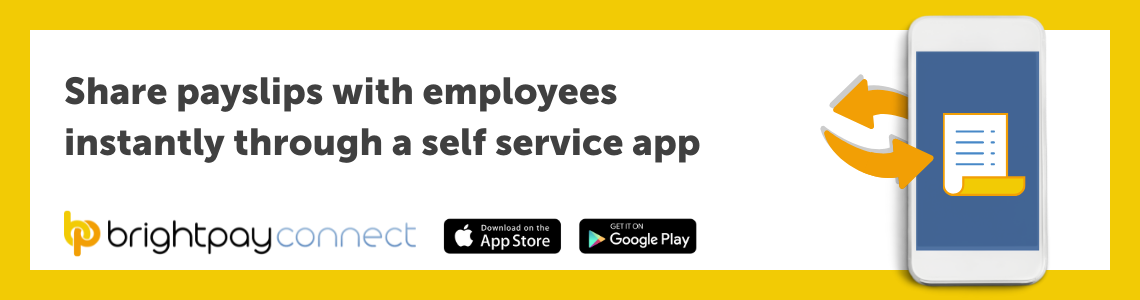Sep 2022
28
Mini budget reveals big changes for payroll
On the 18th of October 2022, there was an announced reversal of some of the measures previously outlined in September's mini-budget.
The new chancellor, Jeremy Hunt, has made changes to the mini-budget, ahead of the medium-term fiscal plan at the end of October. Hunt will be reversing almost all of the tax cuts, that the previous chancellor, Kwasi Kwarteng, announced in September. Hunt stated that stability is the objective and that this new approach will cost taxpayers much less than originally planned.
Whether you’re an accountant, payroll bureau, business owner or payroll professional, you’re probably wondering what effect this will have on how you run payroll.
Below, we’ve listed the changes which will most affect payroll processors and what steps, if any, you need to take to implement these changes.
1. Income tax stays the same
The reduction of the basic rate of income tax by 1% will be scrapped ‘indefinitely’, and so will remain at 20%.
What do I need to do?
No action from payroll processors is required.
2. Health & Social Care Levy scrapped
- The planned abolishment of the Health and Social Care Levy will go ahead as planned. From 6th November 2022, the temporary increase to National Insurance (NI) contributions will end and the rates which were applicable in the 2021/22 tax year will apply once again.
- The 1.25% Health and Social Care Levy will no longer come into force next year.
- Those who pay National Insurance on an annual basis will pay a blended rate of NI for the 2022/23 tax year to take into accountant the changes in NI rates throughout the year.
The blended rates are as follows:
| National Insurance Class | Main rate | Additional rate |
| Directors | 12.73% | 2.73% |
| Class 1A and 1B | 14.53% | N/A |
| Class 4 | 9.73% | 2.73% |
What do I need to do?
The new rates will mean that payroll software providers will need to update their software from November 6th to account for these changes.
3. IR35 rules to remain the same
It was previously announced that rules regarding off-payroll working would return to what they were pre-2017, however this is now no longer the case. The reform, which would have cost £2bn a year, has now been cancelled and IR35 rules will remain the same.
What do I need to do?
No action from payroll processors is required.
4. Retained EU Law (Revocation and Reform) Bill
The Retained EU Law (Revocation and Reform) Bill is a new bill which will end all EU retained laws by 31st December 2023 to make way for new regulations, tailor-made for the UK.
What do I need to do?
This bill could potentially have massive implications for UK employment law, so it is one to watch in the coming year.
Further changes to the mini-budget
Hunt introduced other changes to the mini-budget, which included:
- The universal help on energy prices will only apply for six months, until April 2023 (instead of the two years that it was originally intended for)
- There will be no rise in corporation tax
- The basic rate of income tax will remain at 20%
- No cuts on dividend tax rates
- New VAT-free shopping for overseas visitors will no longer be going ahead
- There will be no freeze on alcohol duty rates
Related articles:
Sep 2022
8
6 features your payroll software should have
Running payroll can be a headache, depending on what payroll software provider you use. Nobody wants to be using outdated, clunky software that isn’t updated regularly, or one that is not compliant with the latest payroll legislation. On top of that, using outdated software can take up a lot of time that could be spent on developing your business instead.
It’s time to choose a payroll software that not only processes payroll quicker, but that automates many other payroll tasks for you, such as paying employees, and submitting payroll information to HMRC. This means less evenings spent in the office processing payroll, and more free time to focus on customers or exciting plans for the company you’ve been putting on hold.
Here are the top six features that payroll software providers should be offering your business in 2022.
1. HMRC functionality
Using a HMRC compliant payroll software is the most important feature to look out for when choosing a payroll software provider. Staying compliant with the latest legislation should be at the forefront of your decision-making process. From automatically generating FPSs to submitting RTI forms, there are many automated features out there that are available to businesses that can streamline their duties to HMRC. This allows your business to both save time and reduce the workload involved in running payroll.
2. Integration with Accounting Software
Manually re-entering figures from your payroll software into your accounting software can be a tedious part of your payroll workflow. Not only that but inputting the wrong figures or entering the same data twice can lead to errors, which can be time-consuming to rectify. Using a payroll software that’s integrated with your accounting software can transform this process into a simple and seamless task, by transferring the data from your payroll journals directly into the general ledger within your accounting package. This can greatly reduce the time you spend on payroll, each pay period.
3. Distribute payments from within the software
Running payroll and paying employees used to be entirely separate processes. Between creating bank files, ensuring all the pay information is correct, and ensuring that payments will land in employees’ accounts on time; paying employees can take up a significant amount of time each pay period. Thankfully, choosing a payroll software provider that’s integrated with a direct payment platform can now offer you the ability to pay employees from directly within the payroll software.
An example of this can be seen when using an integrated payment platform which uses the Faster Payments service, where you can pay employees in as little as 90 seconds from within the payroll software. This integration can also provide you with more flexibility in your business by letting you schedule payments in advance. This offers you peace of mind around your payments by allowing you to make any necessary last-minute changes to your payments, before they’re distributed.
4. Auto enrolment and pension integration
While auto enrolment has made saving for retirement easier for employees, it has made payroll a more time-consuming process for employers. Whether you’re assessing employees’ eligibility, enrolling them into a pension scheme or sending out enrolment letters to employees, this can be incredibly time-consuming as a busy employer.
Thankfully, with the right payroll software in place, these tasks can now be more automated from within your payroll software. The Pensions Regulator has encouraged businesses to use a software that can help you comply with these auto-enrolment duties. For an even smoother experience, we also recommend choosing a payroll software provider that is integrated with leading pension scheme providers, streamlining this process even further for you.
5. Generate payroll reports
Producing payroll reports is an important tool for many businesses, as it can be used for financial forecasting. Having a payroll software that can generates reports which can include a variety of metrics is key when it comes to analysing your business’ finances. Whether you’re looking for reports across multiple pay periods, department totals, or amounts you’ve paid to HMRC, it’s important to choose a payroll software that can accommodate this, rather than spending hours creating reports in excel from scratch.
6. Multi-user access
Whether you have multiple people in your business working on payroll, or some payroll processors working remotely, having a payroll software that allows multiple users to work in the payroll software at the same time is a must-have feature for 2022. This aligns with the growing popularity in hybrid working models and assures that no matter where your payroll processors are, they can easily access the payroll software from anywhere, at any time.
Which software do we recommend?
While there are many software providers out there, BrightPay Payroll Software provides all these features we’ve mentioned above and more, such as:
- Integration with leading accounting software, pension scheme providers and direct payment platforms, such as Modulr.
- Free migration support
- Installation on up to 10 different devices
- Excellent customer phone and email support, at no extra charge
BrightPay is one of the UK’s leading providers of payroll software for businesses, with a 5-star rating on Trustpilot and a 99.1% customer satisfaction rate.
Our 60-day free trial offers full functionality and is contract-free, so you can use our software to the fullest, without making any commitments. Interested in learning more about BrightPay? Book a free 15-minute demo online today, to see the software in action.
Get a software that offers more than just payroll…
To automate your business even further, BrightPay’s cloud extension, BrightPay Connect, provides a host of HR and payroll solutions that can revolutionise your business internally, including:
Online hub where you can upload confidential and important HR documents
- Employee app where employees can access a chronological history of their payslips that automatically sync from the payroll software
- Employer dashboard where you can view all of your employees’ payroll information at a glance
- Annual leave management tool where you can easily approve and reject leave requests and view all of your company’s leave in a user-friendly calendar format
Click here to see a one-minute video on BrightPay Connect, or book a free online demo of our cloud-extension today, to take your business to the next level.
May 2022
23
Start preparing now for this year’s P60 deadline
It’s hard to believe it’s that time of the year again, to start preparing your P60s, where did the time go? With the new tax year well underway and payroll processors settled back into their routines, it can be easy for to forget about upcoming HMRC deadlines. Luckily, we’re here to keep you informed with all the latest up-to-date payroll news and legislative updates. The next upcoming due date is the P60 deadline, on May 31st.
By May 31st, all employees who were working for you on the last day of the tax year (April 5th, 2022) must receive a copy of their P60. Failure to provide employees with their P60s by this deadline can result in costly fines from HMRC, that can build up quite quickly. However, accidents happen and if you can provide proof of a genuine mistake, the likelihood of receiving a fine is lessened. Fines start out at £300 , with an added £60 per day penalty thereafter.
This is why we strongly advise to start preparing now for this year’s P60 deadline, to avoid the possibility of any fines cropping up in the coming weeks.
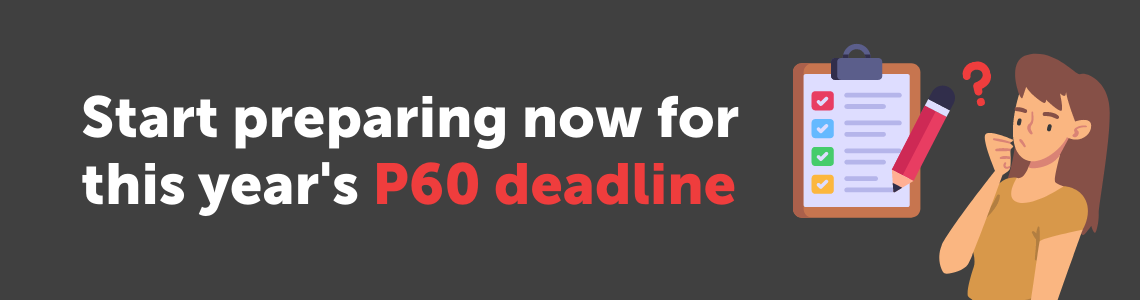
How do I start preparing for P60s now?
Preparing P60s can seem daunting at first, and depending on what payroll software provider you use, it can be either a tedious process or one that is automated, requiring minimal work. If you’re using BrightPay Payroll Software, we’ve made the process of preparing and sharing P60s as smooth as possible for you. In the payroll software, the P60 option is located within the “Employees” tab. From there, you can generate the P60 of individual employees, or you can generate P60s for multiple employees at once.
Once the P60s have been created, you can email the files to your employees, directly from the payroll software. You also have the option to print or export the documents in PDF format. If you use our cloud extension, BrightPay Connect, once generated, your employees will automatically be able to access their P60s from the online employee portal or through the employee app on their smartphone.
Streamline P60 distribution with cloud technology
By using our cloud extension, you don’t have to worry about your employees misplacing their P60s. All employees’ P60s are stored conveniently in one location, on the employee self-service app. From here, your staff can view, print and download their P60s, as well as their payslips and any other important payroll or HR documents.
If you’re still distributing physical documents to employees, there’s a chance that these documents could fall into the wrong hands. Likewise, if you accidentally send these files to the wrong email address, there’s a possibility of unauthorised persons viewing employees’ sensitive personal and financial information.
Having your employees’ documents stored in the cloud, accessible from one central location, improves the safety of your employees’ data. It also reduces your administrative workload and saves your business time.
How can I stay up-to-date on future HMRC deadlines?
To make thinks easier for employers, we’ve created a list that summarises all of the key dates for the 2022/23 tax year. For the latest payroll news and legislative updates, sign up to our weekly newsletter to stay in the loop.
Did you know that by the 6th of July 2022, you must report any employee expenses and benefits for the 2021/22 tax year? For further information on this, please read here.
Interested in using BrightPay? We are a fully compliant HMRC payroll software with both the credibility and reputation behind us. Why not take a look at our 5-star ratings on Trustpilot or book a free 15-minute demo of our award-winning payroll software.
Related articles:
May 2022
20
2022/23 student loan plans and repayment thresholds
There was an increase to the thresholds for student loan repayments for the 2022/23 tax year. When an employee’s annual income is above the repayment threshold, they will have to repay their student loan. An employee’s repayment threshold will depend on when and where they went to university and from which country they received their loan.
The amount an employee can earn before they will need to start paying a percentage of their income towards their student loan will depend on which loan plan they fall under. Loan plans include plans 1, 2, 4 and postgraduate.
To work out which plan an employee should be on, please reference our charts below:
English Students
| Where the course was attended | When the course was started | Undergraduate/Postgraduate | Loan plan |
| Anywhere in the UK | Before 1st September 2012 | Undergraduate | 1 |
| Anywhere in the UK | On or after 1st September 2012 | Undergraduate | 2 |
Welsh Students
| Where the course was attended | When the course was started | Undergraduate/Postgraduate | Loan plan |
| Anywhere in the UK | Before 1st September 2012 | Undergraduate | 1 |
| Anywhere in the UK | On or after 1st September 2012 | Undergraduate | 2 |
Scottish Students
| Where the course was attended | When the course was stared | Undergraduate/Postgraduate | Loan plan |
| Anywhere in the UK | On or after 1st September 1998 | Undergraduate or postgraduate | 4 |
Northern Ireland Students
| Where the course was attended | When the course was stared | Undergraduate/Postgraduate | Loan plan |
| Anywhere in the UK | On or after 1st September 1998 | Undergraduate or postgraduate | 1 |
EU Students
| Where the course was attended | When the course was stared | Undergraduate/Postgraduate | Loan plan |
| England or Wales | On or after 1st September 1998, but before 1st September 2012 | Undergraduate | 4 |
| England or Wales | On or after 1st September 2012 | Undergraduate | 2 |
| Scotland | On or after 1st September 1998 | Undergraduate or postgraduate | 4 |
| Northern Ireland | On or after 1st September 1998 | Undergraduate or postgraduate | 1 |
Postgraduate Loan
For English or Welsh students, they are on a Postgraduate Loan repayment plan if they:
- Took out a Postgraduate Master’s Loan on or after 1st August 2016
Or
- Took out a Postgraduate Doctoral Loan on or after 1st August 2018.
For EU students, they are on a Postgraduate Loan repayment plan if they started a postgraduate course on or after 1st August 2016.
Student loan repayment threshold increases from April 2022
| Loan Plan | 2021/22 | 2022/23 |
| Loan plan 1 | £19,895 | £20,195 |
| Loan plan 2 | £27,295 | £27,295 |
| Loan plan 4 | £25,000 | £25,375 |
| Postgraduate loans | £21,000 | £21,000 |
Figures from Gov.uk.
Related articles:
Feb 2022
14
What the New Health and Social Care Levy means for employers
On the 7th of September 2021, the government announced a new 1.25% Health and Social Care Levy. The objective of the levy is to fund investment in the NHS, health and social care. This new plan for health and social care will lead to a permanent increase in spending.
In 2020 and 2021, government borrowing was at an all-time high, due to the COVID-19 pandemic. Because of this, it has been decided that increased taxation would be the most responsible way to fund these investments in health and social care.
What does this mean for employers?
The scheme is set to come into effect on 6th April 2022 and will mean that employees’ National Insurance contributions will increase. As an employer, if you pay Class 1, Class 1A or Class 1B National Insurance contributions, you’ll need to start paying the 1.25% increase in contributions from 6th April 2022. These changes will not affect employees who are above State Pension age and are not an employee or self-employed.
From April 2023, NICs rates will return to 2021-22 levels and the 1.25% levy will become a separate new tax. You will need to pay the separate 1.25% levy, and this will also apply to the earnings of individuals who are working and are above State Pension age.
See the gov.uk website for guidance on the Health and Social Care Levy.
What does this mean for payroll?
Your 2022/23 payroll software should be updated to cater for this increase. HMRC are also asking payroll processors to include the following message on the payslips of those affected by the increase:
‘1.25% uplift in NICs, funds NHS, health & social care’.
They are asking that this note be added so that employees understand the increase and what it is helping to fund. Users have the ability to remove this messaging, if they wish to do so.
From the 2023/24 tax year, when the levy becomes a separate tax, it will need to be shown on payslips as a new item. Your payroll software should be updated for the 2023/24 tax year to cater for this.
How do I add the HMRC message to payslips?
If you are a BrightPay customer, this message will be automatically added to the payslips of affected employees. If you are not a customer of BrightPay, depending on the software you use, this message may need to be added manually to payslips by the payroll processor.
While the 1.25% levy will show as a message by default on the payslips, it is optional. This option can be unticked under > Print Payslips > Options in the Payroll section of BrightPay 2022-23
Free Migration
If you’re looking to switch to BrightPay, we offer dedicated migration specialists to help you through the importing and set-up process. You can book a free migration consultation here.
Related articles:
Oct 2021
13
New guidance issued for those who receive Working Tax Credits or Tax Free Childcare
During the pandemic, those who received Working Tax Credits did not need to tell HMRC about any temporary short-term reductions in their working hours as a result of coronavirus i.e. if they were furloughed or simply had less hours (which would have previously rendered them ineligible.) Any reduction was treated as if they were working full time hours, which was a real nice move from the tax man.
Those who receive Tax-Free Childcare were not required to prove their income under the same relaxation of the eligibility criteria during the height of the pandemic. However, now that all coronavirus related benefits have ended and the country is “back open for business”, anyone who gets tax credits needs to inform HMRC if their working hours have not returned to pre-COVID levels. Likewise, those who get Tax-Free Childcare need to now prove their income.
You now must work a certain number of hours each week to qualify for Working Tax Credits. Those aged between 25 and 59 need to work 30 hours or more to qualify, while those over 60 need to work 16 hours a week in order to qualify. If you are a person with a disability or a single person with one or more children, you must also work 16 hours or more each week to qualify. For couples with one or more children, you must work at least 24 hours a week with one of you working at least 16 hours in order to qualify.
From the 25th of November 2021 if your hours have not returned to normal as shown in your Working Tax Credit claim and you haven’t notified HMRC then you may have to pay back any overpayments and face a penalty of £300 which, if you ask me, is like kicking a dog when it’s down - but anyway!
The good news is that if you’re no longer eligible for Working Tax Credits, you will remain entitled to Child Tax credits if you already receive it and have not yet made a claim for Universal Credit.
For Tax-Free Childcare, you need to earn an average of £142 per week to claim up to £2000 per year per child towards childcare costs. As previously mentioned, this was relaxed during the pandemic for those on furlough or claiming SEISS and for those whose earnings fell below the threshold. But now it is “back to business” again and you now must prove that you are eligible (as above) every three months when you wish to apply.
Furthermore, Child Benefit and Tax Credit customers who use Post Office card accounts need to be aware that from the 30th November 2021 these accounts will be closing and you will no longer be able to receive your payments into them. If you are affected by this, you must notify HMRC of your new account details, be it bank, credit union or building society. This should be done as soon as possible so as not to miss any payments.
For more information on tax credits you can use the following options:
- using the HMRC webchat service, by going to GOV.UK and searching ‘tax credits general enquiries’
- by tweeting @HMRCcustomers or posting on their Facebook page with general queries
- by calling the tax credits helpline: 0345 300 3900
- Ask your payroll or HR department who may be able to give you guidance.

Written by Aoibheann Byrne
Related articles:
Jun 2021
8
New Feature! Pay HMRC using Modulr
BrightPay’s recent partnership with Modulr was launched with the aim of providing our customers with the most seamless payroll workflow possible. The API integration allows accountants and business owners to pay employees directly from BrightPay.
Our customers responded to the partnership with enthusiasm, registering with Modulr to set up their accounts to try it for themselves. James Toulson, Managing Director of One Less Worry payroll services, who signed up to Modulr, had this to say after trying our new direct payments feature:
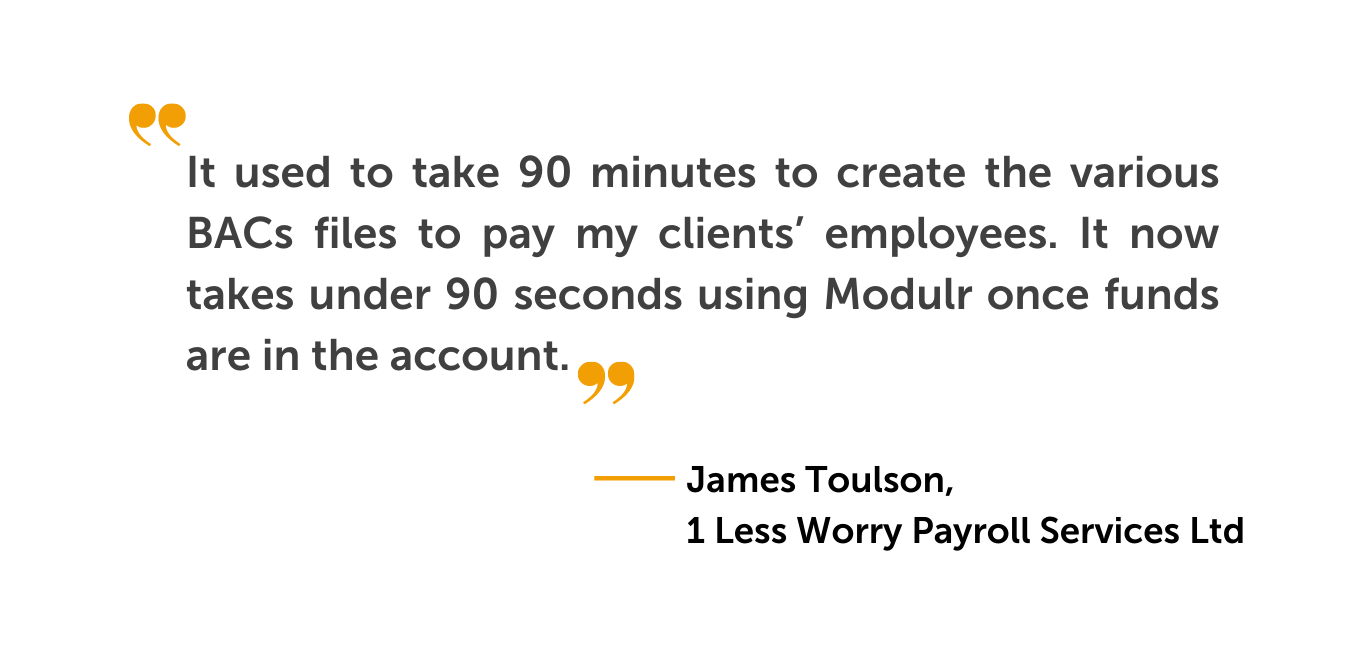
Responding to feedback:
Since launching the integration, we’ve worked closely with our customers to understand what worked well and what could be improved. One feature that customers felt would be particularly useful, was a direct payment method to HMRC using the Modulr integration.
To that end, we’re happy to announce that all BrightPay and Modulr customers can now pay HMRC the tax and National Insurance (and any other deductions) owed for each pay period, directly through the payroll software.
What does this mean?
This new feature provides a fast, secure and easy way to pay HMRC through BrightPay. It adds to Modulr’s already existing functionality that helps you to:
- Pay Instantly (under 90 seconds)
- Pay anytime, anywhere (including weekends and bank holidays)
- Save even more time by cutting out numerous steps associated with Direct Debit and Bacs when paying employees and when paying HMRC
- Cut down on errors associated with manual entry
Already a customer? You can view a step-by-step guide on how to pay HMRC using Modulr here.
Pricing Structure
Our aim of creating the best customer experience possible drove our decision to partner with Modulr, a fintech company which is transforming the way companies do business. Modulr are also the payments partner behind the digital banking app, Revolut.
With this partnership, we wanted to provide as many customers as possible with an improved payroll workflow. If you are an accountant processing payroll for a number of clients, click here to view Modulr's pricing. If you only process payroll for your own employees, click here to view Modulr's pricing.
Get in touch:
Interested in learning more? Get in touch with the BrightPay team to discover the benefits of Modulr’s integration by clicking here. Already a BrightPay customer? Book a demo directly with the Modulr team to learn more.
Related Articles:
Apr 2021
29
Don’t miss the P60 deadline
All employers are legally obliged to issue P60s to employees by 31 May. This is a deadline, so aim to send them before this date. You can use your payroll software, such as BrightPay, to produce them. They can be issued to employees in paper form or electronically. Employees need their P60 to claim back overpaid tax, to apply for tax credits, or as proof of income if applying for a loan or a mortgage.
Does this include all employees?
You need to provide a P60 for each employee on the payroll who was working for you on the last day of the tax year (5 April). Therefore, you’re not required to issue P60s to employees who have left your business during the tax year.
How do I issue P60s in BrightPay?
- The P60 option is located within the Employees menu
- Select an employee who is in active employment as of 5th April from the left-hand listing
- Click P60 on the menu bar and simply select the P60 option you require
![]()
Go paperless. We encourage employers to supply P60s digitally to employees. There are many digital options available to you in BrightPay such as email or through the secure online portal, BrightPay Connect. If you do decide to print P60s, there is no need to buy special print paper, as P60 layouts produced by BrightPay have been approved by HMRC for printing on to plain paper.
Read about BrightPay’s sustainability journey.
What happens if I miss the deadline?
If you miss the 31 May deadline to issue P60s to employees, you could face hefty fines from HMRC. The initial penalty for missing the deadline is £300, followed by an additional fine of £60 per day after that. So, if you miss the deadline, make sure to give your employees their P60s as soon as possible or the fine will keep increasing. However, if you miss the P60 deadline due to a genuine error and you take steps to issue the P60 as soon as possible, a fine is less likely.
To assist employers in completing the 2020/21 tax year and transitioning to tax year 2021/22, BrightPay have compiled a list of frequently asked questions, answered by payroll experts.
Related Articles:
Apr 2021
23
Working from Home Tax Relief 2021/22
Working from home became normality for many people since the beginning of the COVID-19 pandemic in March 2020, and still is one year later. A recent survey estimates that 60% of us are still working from the confines of our own homes.
Some good news is that if your employer requires you to work from home, you can benefit from the working-from-home allowance. Employers can pay you £6 a week extra tax-free. And if your employer doesn’t add this allowance to your payslip, you can claim it yourself.
Employees can claim tax relief for additional household costs if you have to work from home on a regular basis, either for all or part of the week. This includes if you have to work from home due to COVID-19. However, you cannot claim tax relief if you choose to work from home. You can apply through the government's dedicated site where you can also check if you are eligible to claim. To claim, you'll need a Government Gateway User ID and password.
Additional household costs include things like extra heating & electricity expenses, work-related calls, internet connection and metered water bills. They don’t include costs that would stay the same whether you were working at home or in an office, for example, rent.
You’ll get tax relief based on the rate at which you pay tax. For example, if you pay the 20% basic rate of tax and claim tax relief on £6 a week you would get £1.20 per week in tax relief (20% of £6). You do not receive this money by cheque as it is done by altering your tax code that indicates to your employer how much tax to take off your payslip. Less tax will be taken off your payslip, meaning you’ll take home more.
You may also be able to claim tax relief on equipment you’ve bought for work, such as a laptop, office chair or mobile phone.
You can now claim for the 2021/22 tax year.
Related Articles:
Mar 2021
31
Furlough extension: How the rules are changing
The furlough scheme has once again been extended, this time until the end of September 2021. The rules in relation to scheme eligibility, the levels of subsidy support, and the reference period used for newly eligible employees are all due to change between now and September.
Levels of Subsidy Support
1st November 2020 to 30th June 2021
Under the existing scheme rules, employers can claim grants covering 80% of wages up to a cap of £2,500 for the hours an employee is not working. Where the employee is not working, the employer does not have to contribute towards wages for unworked hours, but they are responsible for paying employer NICs and pension contributions. Where an employee is on flexible furlough, or also known as partial furlough, employers have to pay full pay for any hours worked.
The Government subsidy will continue at this level until 30th June 2021, but from 1st July, employers will be asked to contribute a percentage of their employees' wages as the scheme winds down.
1st July 2021 to 30th September 2021
For the month of July, the Government will contribute 70% of wages up to a maximum of £2,187.50 per month for unworked hours. The employer will also have to contribute 10% of wages so that the employee receives 80% of their usual wages for any hours not worked, (up to the cap of £2,500).
For August and September, the Government subsidy will drop to 60% up to a cap of £1,875 per month, with the employer having to top up the additional 20% so that the employee receives 80% of their wages (again, up to the cap of £2,500).
Employers must continue to pay the employer NICs and pension contributions on the Government subsidy for the hours not worked. Employers can also continue to choose to top up their employees’ wages above the 80% total and £2,500 cap for the hours not worked at their own expense.
Scheme Eligibility
On or before 30th April 2021
For periods ending on or before 30th April 2021, you can claim for employees who were employed on 30th October 2020, as long as you have made an RTI submission to HMRC between 20th March 2020 and 30th October 2020, notifying HMRC of a payment made to that employee.
Employees made redundant, or who stopped working for you, after 23rd September 2020 can be rehired and placed on furlough under the scheme up until 30th April 2021. This is allowed as long as the employee was employed as of 23rd September 2020 and included in an RTI submission between 20th March 2020 and 30th October 2020.
On or after 1st May 2021
For periods starting on or after 1st May 2021, you can claim for employees who were employed on 2nd March 2021, as long as they were notified to HMRC on an RTI submission between 20th March 2020 and 2nd March 2021. You do not need to have previously claimed for an employee before the 2nd March 2021 to claim for periods starting on or after 1st May 2021.
The Government has not yet produced guidance for calculating hours for workers who were first on the payroll after 30th October 2020 but will do so shortly. This will only be relevant for workers furloughed for the first time from 1st May 2021 onwards.
Free Furlough Webinar
Join the BrightPay team for a free webinar where they explore the upcoming changes to the furlough scheme, how BrightPay payroll software caters for CJRS and furlough, and answer any questions that you may have.
Related Articles: