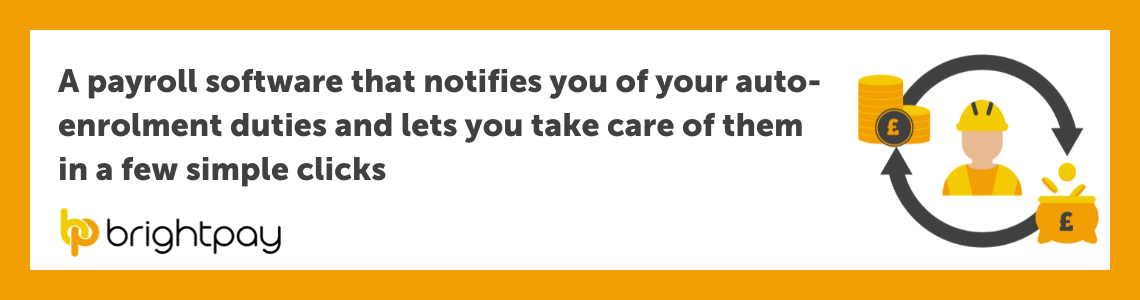Sep 2022
8
6 features your payroll software should have
Running payroll can be a headache, depending on what payroll software provider you use. Nobody wants to be using outdated, clunky software that isn’t updated regularly, or one that is not compliant with the latest payroll legislation. On top of that, using outdated software can take up a lot of time that could be spent on developing your business instead.
It’s time to choose a payroll software that not only processes payroll quicker, but that automates many other payroll tasks for you, such as paying employees, and submitting payroll information to HMRC. This means less evenings spent in the office processing payroll, and more free time to focus on customers or exciting plans for the company you’ve been putting on hold.
Here are the top six features that payroll software providers should be offering your business in 2022.
1. HMRC functionality
Using a HMRC compliant payroll software is the most important feature to look out for when choosing a payroll software provider. Staying compliant with the latest legislation should be at the forefront of your decision-making process. From automatically generating FPSs to submitting RTI forms, there are many automated features out there that are available to businesses that can streamline their duties to HMRC. This allows your business to both save time and reduce the workload involved in running payroll.
2. Integration with Accounting Software
Manually re-entering figures from your payroll software into your accounting software can be a tedious part of your payroll workflow. Not only that but inputting the wrong figures or entering the same data twice can lead to errors, which can be time-consuming to rectify. Using a payroll software that’s integrated with your accounting software can transform this process into a simple and seamless task, by transferring the data from your payroll journals directly into the general ledger within your accounting package. This can greatly reduce the time you spend on payroll, each pay period.
3. Distribute payments from within the software
Running payroll and paying employees used to be entirely separate processes. Between creating bank files, ensuring all the pay information is correct, and ensuring that payments will land in employees’ accounts on time; paying employees can take up a significant amount of time each pay period. Thankfully, choosing a payroll software provider that’s integrated with a direct payment platform can now offer you the ability to pay employees from directly within the payroll software.
An example of this can be seen when using an integrated payment platform which uses the Faster Payments service, where you can pay employees in as little as 90 seconds from within the payroll software. This integration can also provide you with more flexibility in your business by letting you schedule payments in advance. This offers you peace of mind around your payments by allowing you to make any necessary last-minute changes to your payments, before they’re distributed.
4. Auto enrolment and pension integration
While auto enrolment has made saving for retirement easier for employees, it has made payroll a more time-consuming process for employers. Whether you’re assessing employees’ eligibility, enrolling them into a pension scheme or sending out enrolment letters to employees, this can be incredibly time-consuming as a busy employer.
Thankfully, with the right payroll software in place, these tasks can now be more automated from within your payroll software. The Pensions Regulator has encouraged businesses to use a software that can help you comply with these auto-enrolment duties. For an even smoother experience, we also recommend choosing a payroll software provider that is integrated with leading pension scheme providers, streamlining this process even further for you.
5. Generate payroll reports
Producing payroll reports is an important tool for many businesses, as it can be used for financial forecasting. Having a payroll software that can generates reports which can include a variety of metrics is key when it comes to analysing your business’ finances. Whether you’re looking for reports across multiple pay periods, department totals, or amounts you’ve paid to HMRC, it’s important to choose a payroll software that can accommodate this, rather than spending hours creating reports in excel from scratch.
6. Multi-user access
Whether you have multiple people in your business working on payroll, or some payroll processors working remotely, having a payroll software that allows multiple users to work in the payroll software at the same time is a must-have feature for 2022. This aligns with the growing popularity in hybrid working models and assures that no matter where your payroll processors are, they can easily access the payroll software from anywhere, at any time.
Which software do we recommend?
While there are many software providers out there, BrightPay Payroll Software provides all these features we’ve mentioned above and more, such as:
- Integration with leading accounting software, pension scheme providers and direct payment platforms, such as Modulr.
- Free migration support
- Installation on up to 10 different devices
- Excellent customer phone and email support, at no extra charge
BrightPay is one of the UK’s leading providers of payroll software for businesses, with a 5-star rating on Trustpilot and a 99.1% customer satisfaction rate.
Our 60-day free trial offers full functionality and is contract-free, so you can use our software to the fullest, without making any commitments. Interested in learning more about BrightPay? Book a free 15-minute demo online today, to see the software in action.
Get a software that offers more than just payroll…
To automate your business even further, BrightPay’s cloud extension, BrightPay Connect, provides a host of HR and payroll solutions that can revolutionise your business internally, including:
Online hub where you can upload confidential and important HR documents
- Employee app where employees can access a chronological history of their payslips that automatically sync from the payroll software
- Employer dashboard where you can view all of your employees’ payroll information at a glance
- Annual leave management tool where you can easily approve and reject leave requests and view all of your company’s leave in a user-friendly calendar format
Click here to see a one-minute video on BrightPay Connect, or book a free online demo of our cloud-extension today, to take your business to the next level.
Apr 2022
26
Take the hassle out of Automatic Enrolment
.png)
Whether you have one or 10,000 employees, automatic enrolment is a legal requirement for all UK employers. Automatic enrolment was brought in to make it easier for people to save for their retirement, by bringing pension schemes into the workplace.
Although this is great for employees, it has added to employers’ workloads, as they’re required to handle auto enrolment duties on top of everything else already on their to-do list.
Does automatic enrolment affect payroll?
Automatic enrolment does affect payroll, and has become an extension of the payroll process. The Pensions Regulator encourages businesses to use payroll software that can handle auto- enrolment duties. Such duties include:
- Setting up a pension scheme
- Enrolling eligible employees into the pension scheme
- Deducting pension contributions from employees’ pay
- Auto enrolment letters
- Declaration of compliance
- Re-enrolment every 3 years
What features do I need in my payroll software?
The payroll software you choose can either make or break the auto-enrolment part of your payroll process. Whichever software you pick, it should at least complete employee assessments for you for each pay period.
BrightPay includes full auto-enrolment functionality at no extra cost in all of our licences. This includes an array of features that simplify the automatic enrolment process, including:
- Automatic employee eligibility assessment and notifications to let you know when an employee should be enrolled
- Enrolment functionality (including the ability to enrol multiple employees at once)
- Personalised automatic enrolment letters are automatically generated
- Postponement and opt out options
- Integration with leading pension providers
- Notifications to let you know when an employee should be re-enrolled
How does re-enrolment work?
Re-enrolment is required for certain staff members every three years. It is simply enrolling employees back into an auto-enrolment pension scheme, if they’ve opted out. To apply for re-enrolment, you must complete a re-declaration of compliance with The Pensions Regulator. This is to make sure you’ve completed your mandatory re-enrolment duties.
To do this, you must first choose a re-enrolment date. Next, you must assess your staff to find out which employees need to be re-enrolled. After that, you are then required to put those employees back into a pension scheme within 6 weeks of the re-enrolment date.
Once this is setup, your employees must be sent a letter, letting them know that they are re-enrolled into an auto enrolment pension scheme. You are then required to submit a re-declaration of compliance, which applies even if you don’t have any staff. Further details of re-enrolment requirements and processes can be found here.
BrightPay simplifies the re-enrolment process for you by notifying you of when an employee should be re-enrolled, allowing you to re-enrol them within the software and automatically generating a re-enrolment letter for each employee.
Which pension providers is BrightPay integrated with?
BrightPay is integrated with a number of pension providers, allowing you to submit pension data directly within BrightPay. These include:
- Aviva
- NEST
- The People’s Pension
- Smart Pension
We are also compatible with a number of other pension schemes for upload via CSV files. Click here to view a full list of pension providers.
How BrightPay can make auto enrolment easy
As mentioned above, BrightPay provides full auto-enrolment functionality at no extra cost. Once your duties start date has been entered into BrightPay, you will receive notifications on-screen from that point onwards of any auto- enrolment duties you need to take care of.
Once the duties start date is reached and you’ve set up your pension scheme provider, BrightPay assesses all of your employees automatically, and will keep an eye on any changes to their work status for each pay period.
BrightPay also automatically generates and prepares enrolment letters that can be emailed or exported as PDFs and are personalised for each employee. If you need to enrol any new employees, this is easily done in BrightPay too.
We have a range of online resources to support you around auto- enrolment, including video tutorials and support documents, covering a whole range of automatic enrolment topics.
"BrightPay is an excellent payroll program. What stands out for me is how it takes care of Auto Enrolment automatically, which is even more of a godsend now re-enrolment dates are coming up. Slick modern interface too makes it a dream to use."
- Craig Thornton , CST Accountancy Services Ltd
Take the hassle out of automatic enrolment today – learn how BrightPay can help streamline your entire payroll process, so you can tend to more important matters of your business. Book a free 15-minute demo today.
Oct 2021
28
Re-enrolment: Don’t let your software let you down
When it comes to pension re-enrolment, do you know which of your employees need to be placed back into the pension scheme, and when? Perhaps you do. However, it is much more likely that you rely on your payroll software to notify you when re-enrolment is due, ensuring you don’t miss any deadlines.
However, perhaps you should double check that your confidence in your payroll software isn’t unwarranted. Are you certain that your payroll software automatically notifies you when re-enrolment is due, or do you in fact, have to manually check for this information?
What is re-enrolment?
Every three years, employers are required to re-enrol certain employees. This involves assessing the employee’s eligibility for auto enrolment and re-enrolling them into a pension scheme. The employer will then need to complete a re-declaration of compliance to inform The Pensions Regulator (TPR) that their duties have been met. An employer must submit their re-declaration within five months of the third anniversary of the automatic enrolment staging date. If you have no staff to re-enrol, you will still need to submit a re-declaration of compliance.
How to choose your re-enrolment date:
The re-enrolment date is chosen by the employer and can occur anytime within a six-month timeframe of the ‘staging date’ or ‘duties start date’ three-year anniversary. It can be set three months before or three months after the anniversary date. Regardless of whether you used postponement at your staging date, re-enrolment occurs three years after your staging date, not your deferral date.
For example, if your duties start date was 1st April 2018, you can choose to re-enrol on any day between the 1st January 2021 and 30th June 2021. In this example, the deadline for completing the re-declaration of compliance would be 31st August 2021.
Employee Assessment:
- Employees who are eligible for re-enrolment are:
- Aged between 22 and up to the State Pension Age
- Earn over £10,000 a year
- Employees who have previously left the scheme or who have reduced their contributions to below the statutory minimum requirement for auto enrolment.
Employees who are not eligible can request to join the scheme.
BrightPay payroll software monitors any changes to an employee’s work status each pay period. As soon as you reach your re-enrolment date in the payroll, BrightPay will automatically assess the employees and will determine which employees qualify for re-enrolment. If employees meet the criteria, on-screen flags and alerts will appear to notify you that you now have re-enrolment duties to perform.
Employee notification:
After re-enrolling eligible employees into a pension scheme, they must be notified in writing of their re-enrolment within six weeks of their re-enrolment date. BrightPay will automatically prepare the employee’s enrolment letter. These letters can be printed, exported to PDF, emailed to the employee, or if you are a BrightPay Connect customer, the letter can also be automatically added to the employee's self-service portal.
Choose the best payroll software for re-enrolment:
Unlike other payroll software where you must check for re-enrolment duties, BrightPay Payroll automatically assesses employees and will notify you immediately when re-enrolment is due. This feature helps avoid last minute stress, back-dating pension contributions, and potential fines. To learn more about BrightPay’s full payroll functionality and how it can improve your payroll processes, schedule a personal demo and speak to a member of our team today.
Related Articles:
Sep 2021
13
A start-ups guide to auto enrolment
If you’ve just started a new business, firstly – congratulations! Secondly, are you planning on hiring employees? If so, under the Pensions Act 2008, every employer in the UK must enrol their eligible staff into a workplace pension and pay into it. If you are not a new business but are considering hiring your first employee, you will have automatic enrolment duties that you must comply with straight away. Your new auto enrolment responsibilities apply from the new employee’s first day of employment. This will be known as your duties start date.
Getting started
The Pensions Regulator (TPR) have an online tool that employers can use to find out what you’ll need to do for automatic enrolment. What you need to do will depend on whether your employees are being enrolled into a pension scheme or not. Either way, all employers have duties to carry out including an online declaration of compliance that needs to be submitted to The Pensions Regulator.
Ongoing duties
Each time you pay your staff (including new starters), you must monitor their age and earnings to see if they need to be enrolled into a pension scheme and how much you as the employer, need to pay in. BrightPay payroll software will automatically assess all employees once the duties start date is reached. It will continuously monitor any changes to an employee's work status each pay period and flag an employee if they become eligible to notify you that auto enrolment duties need to be performed.
BrightPay is compatible with 18 different workplace pension schemes and includes direct API integration with NEST, The People's Pension, Smart Pension, and Aviva. The API integration allows BrightPay users to send their pension data to the pension provider with one click.
Automatic re-enrolment
Every three years (from your duties start date) you must carry out re-enrolment to put back in any staff who have left your scheme. Re-enrolment is a legal duty whereby if you don’t act, you could be fined.
In BrightPay, if employees meet the criteria for re-enrolment, on-screen flags and alerts will appear to notify you that you now have re-enrolment duties to perform. This feature is included in BrightPay and will be activated by entering your chosen re-enrolment date into the software.
Costs involved
According to The Pensions Regulator, 61% of employers with 1 to 4 staff had no overall set up costs. All payroll software providers should be making it easy for employers to comply with their duties and not charge extra for the functionality. All BrightPay licences include full auto enrolment functionality at no extra cost, including personalised auto enrolment letters to employees.
Find out more about processing payroll and automatic enrolment by booking a free 15-minute online demo.
Related Articles:
Jun 2021
16
We need to talk about automatic enrolment compliance
The past year has been rough for all businesses. (That’s my submission to the “Most Obvious Statement of the Year” awards - hope I win!) But seriously, we all know it’s been the pits. With everything going on it can be really easy to forget about all the commitments you still have to fulfil as an employer, even in the midst of a pandemic. Auto-enrolment is one such thing.
What is auto enrolment? Put simply, by law, every employer with at least one member of staff must enrol all those who are eligible into a workplace pension scheme which they must also contribute to. Since 2019, employers are required to pay 3% of employees’ qualifying earnings, the employee pays 4%, and the government adds relief of 1% tax - making the total contribution 8%. Tidy right? (It’s called automatic enrolment as it’s automatic for staff - they don’t have to do anything to be enrolled into a pension scheme. The employer should do this for them).
Well, some staff may wish not to avail of the workplace pension scheme you signed them up to for various reasons. But regardless, after three years, every three years, you must put the staff back into it. This is re-enrolment. With this you must complete a re-declaration of compliance to tell the Pensions Regulator that you’ve met your duties. If you don’t do this you can be fined.
But is it like a fine? Or a fine fine? Well, they can get pretty hefty, put it like that. If the Pensions Regulator isn’t satisfied with how you’re running a pension scheme they can issue a Compliance Notice, Improvement Notice or Unpaid Contribution Notice. They may also estimate any unpaid contributions, charge interest on them and recover any unpaid contributions. If they’re still not happy and feel you haven’t complied with your obligations then they’ll come to your house, kick your door down and slap you upside the head. Just kidding, but they will issue you with a penalty notice and fine. These include :
- A Fixed Penalty Notice with a fixed fine of £400
- An Escalating Penalty Notice that charges £50 to £10,000 for every day you are non-compliant depending on how many employees you have in the PAYE scheme
- A Prohibited Recruitment Conduct Penalty Notice with a maximum fine of £5,000
- A Civil Penalty Notice for non-payment of contributions, of up to £5,000 per individual and £50,000 per organisation
- An Unpaid Contributions Notice - this requires you to pay unpaid contributions plus interest and may make the employer liable to pay the employees' contributions which are overdue.
Crikey! I did tell you they aren’t messing about! So how can you avoid getting a penalty? Well, you can leave sticky notes on your calendar for every three years to remember to re-enrol employees, or you can tie a piece of string around your thumb really tight to remind you, or you can use an automated payroll system that will do all of the hard work for you in the background.
BrightPay Payroll Software is just the ticket. It’s an award-winning payroll software that automates all auto enrolment duties including re-enrolling employees for both employers and payroll bureaus. BrightPay is compatible with 18 different workplace pension providers and includes direct API integration with NEST, The People’s Pension, Smart Pension and Aviva. The software carries out all the employee assessments automatically and even sends out automatically prepared enrolment letters personalised to each individual employee. There is so much more I can say about this but instead let me direct to this page where the full features are outlined.
But the best bit? While most of the payroll software providers charge extra for the service, BrightPay provides it at no extra cost. *Mic drop* - wow! If that isn’t music to your ears then you must be deaf. Head on over and take another mental load off your poor suffering shoulders. You’ll never have to worry about the Pensions Regulator kicking your door down ever again.
Related Articles:
May 2021
14
The payroll mistake that could cost you (and how to avoid a fine)
At the beginning of the pandemic, we saw a sudden rise in the number of employers who were not complying with their auto enrolment duties. The number of warnings issued to employers who failed to comply with their auto enrolment duties increased by almost 200% for the months of July, August and September 2020, compared to the previous quarter. The Pension Regulator (TPR) introduced more flexibility at the beginning of the pandemic for employers who may be struggling, allowing them more time to ensure their pension contributions were up to date.
This rise in non-compliance at the start of the pandemic coincided with a dip in both employee and employer pension contributions. Although auto enrolment responsibilities remained in place throughout the pandemic, including for employees who had been furloughed, some employees chose to opt out or reduce their contribution levels. As the country begins to reopen, pension contributions have now returned to pre-coronavirus levels. Now more than ever, employees are realising how important it is to save for their futures.
As levels of enforcement are also now back to normal, it is important that employers are staying on top of their auto enrolment duties.
What happens if you do not comply with your auto-enrolment duties?
1. You will receive a warning letter informing you that you must take care of your duties by a certain deadline.
2. If you do not meet the deadline, you will receive a statutory notice telling you to comply with your duties and/or pay any contributions you have missed or are late in paying. You may also be asked to pay any of your staff’s unpaid contributions and interest on missed contributions.
3. If you fail to comply with a statutory notice, you will be issued a penalty notice or you may be sent a fixed penalty notice. The fine is fixed at £400 and must be paid within the period set out in the penalty notice.
4. If you still do not comply with the statutory notice you may be sent an escalating penalty notice. This gives you a new deadline to comply, after which you will be fined at a daily rate of £50 to £10,000, depending on the number of staff you have.
In the year ending March 2020, TPR issued a total of £23.1m worth of fines to employers who didn’t comply with their auto enrolment duties, with one employer fined £350,000 for failing to re-enrol staff into its workplace pension scheme.
Of course, sometimes employers can make genuine mistakes when trying to keep up with auto enrolment and re-enrolment duties, however, these mistakes can be easily avoided when you use a payroll software that caters for auto enrolment and re-enrolment.
Use a payroll software that makes auto enrolment easy
If you are notified that you have eligible jobholders who must be enrolled into a scheme, you can have them all enrolled in just a few simple clicks as BrightPay allows you to enrol multiple employees at once. When enrolled, BrightPay will automatically generate letters, informing employees that they have been enrolled. The letters can be sent by email, printed, or shared via our online portal, BrightPay Connect, in a matter of seconds. Sharing employees’ letters through an online portal is not only convenient, but it also helps the environment by cutting down on paper. Read here about BrightPay’s sustainably efforts.
Auto enrolment is an ongoing responsibility, and your duties don’t end once you have enrolled your staff and sent them their letters. As employees get older or their qualifying earnings change, there may be new duties you need to perform. Luckily, BrightPay will closely monitor any changes and notify you of any new duties.
On the three-year anniversary of when your auto enrolment duties first began, you will need to re-enrol staff. Failure to re-enrol can result in a fixed penalty from TPR. BrightPay will notify you of when employees are due to be re-enrolled into a pension scheme, meaning you don’t need to try and remember this date yourself.
To find out more about how BrightPay can help you stay on top of your auto enrolment duties, check out our videos on auto enrolment or book a free online demo of our software to see it for yourself.
Mar 2019
11
Auto Enrolment Phasing - The Second Coming
Ten million people have joined workplace pension schemes since auto enrolment began in 2012. The scheme faced its first major test in April, when the total minimum pension contributions increased from 2% to 5%.
Under automatic enrolment, minimum pension contributions are required to increase over time. This happens on set dates - the 6th of April 2018 and the 6th of April 2019 - and is a key feature of automatic enrolment. By law, a total minimum amount of contributions must be paid into a pension scheme. The employer must make at least the minimum employer contribution towards this amount and employees must make up the difference. It is an employer’s responsibility to make sure these increases are implemented.
In 2019, the minimum contribution levels will rise again on the 6th of April, with the employer paying a minimum of 3% of qualifying earnings towards the pension. Staff members will have to make up whatever shortfall remains of the new total minimum contribution up to 8%, including the employer's contribution. These increases should be seamlessly handled by payroll software.
| Date effective | Employer minimum contribution |
Staff contribution | Total contribution |
| Before 6th April 2018 | 1% | 1% | 2% |
| 6th April 2018 to 5th April 2019 | 2% | 3% | 5% |
| 6th April 2019 onwards | 3% | 5% | 8% |
If a member does not wish to pay the increased contributions due, they can choose to opt-out of the pension scheme, or they may be allowed to remain at the lower contribution rate after the increase. This will mean they continue to be a member of the scheme, but as contributions are below the minimum level required by law, the scheme will not be a qualifying auto enrolment pension scheme.
Opt-outs as a result of Phasing
Since April 2018, many pension providers have said that they have seen very little impact on opt-out rates as a result of the higher contributions. In the two months after the April 2018 increase, the opt-out rate rose by approx. 0.2% to 8.2%. In a survey of nearly 350 employers, 88% said that the increase in minimum auto enrolment contribution rates in April 2018 had not reduced scheme participation. Prior to the increases, there were fears of a bigger spike, with the Department for Work and Pensions (DWP) projecting opt-out rates as high as 28%.
There was also a very low percentage of workers who opted to reduce their contribution rate to the previous 1% contribution level. One employer with 30,000 workers enrolled had just 40 employees choosing to remain at the lower amounts.
Steve Webb from Royal London said: “We have seen very little impact of April’s rise in contributions. The rise coincided with the annual boost to tax thresholds, some annual pay rises and an increase in the living wage, all of which will have cushioned the rise in contributions. Inertia also remains a powerful force and will continue to be so as long as contributions remain at relatively modest levels.”
Employers are predicting that opt-out rates will remain low as auto enrolment contribution rates are set for another increase this year.
Click here for more information about phasing / increases to minimum contributions.
Apr 2018
25
Auto Enrolment: The True Consequences of Non-Compliance
By law, all UK employers are required to complete a number of mandatory duties to comply with automatic enrolment. Some of these duties include enrolling staff who meet certain eligibility criteria into a workplace pension scheme, issuing letters to all employees and paying minimum employer pension contributions.
If an employer fails to comply with auto enrolment, the Pensions Regulator will take enforcement action. Although the rollout of auto enrolment began in 2012, it is now that the true consequences of non-compliance are coming to light.
Earlier this year, bus company Stotts Tours (Oldham) appeared at Brighton Magistrates' Court for sentencing, after pleading guilty to eight counts of wilfully failing to comply with the law on workplace pensions - the first such prosecution by The Pensions Regulator.
Stotts Tours (Oldham) should have put its staff into a workplace pension and begun paying pension contributions from June 2015. With 36 employees that should have been enrolled, the bus company and its Managing Director are now left with a bill of more than £60,000 after they admitted trying to deliberately avoid giving their staff workplace pensions.
District Judge Teresa Szagun said: "Initially Mr Stott's attitude was to bury his head in the sand. This later left him in a position where he was out of his depth."
The bus company was ordered to pay a £27,000 fine, £7,400 costs and a £120 victim surcharge. This is on top of the £14,400 in civil fines that the employer already owes for failing to comply with the law on automatic enrolment and an estimated £10,000 in backdated pension contributions for employees. Managing Director Alan Stott was also ordered to pay a £4,455 fine and a £120 victim surcharge.
Darren Ryder, TPR's Director of Automatic Enrolment, said: "Compliance with automatic enrolment remains very high and so it's extremely disappointing that a tiny minority of employers continue to flout the law by denying their staff the pensions they are entitled to.”
“This case shows the cost to employers that failing to comply with automatic enrolment can bring - a bill of tens of thousands of pounds, a criminal conviction and a damaged reputation."
Related Articles:
Mar 2018
6
Auto Enrolment - Integration between payroll & pension providers
This year we will see an increasing number of key pension providers developing an API option that will allow payroll software to fully integrate with them. Certain pension providers such as NEST, have made real head way in terms of automation. Direct API integration allows payroll software and the pension scheme to communicate or talk directly to each other, which is a similar concept to RTI.
API integration means that users no longer need to export and save the data file to their PC and then log into the pension provider web portal to upload the data. Instead, data can be sent directly to the pension provider at the click of a button from within the payroll software.
This method of sending information between two systems will be of particular interest to payroll bureaus who could have a large number of payroll clients. The integration will enable bureaus to reduce errors and minimise the time spent submitting their clients’ files to the pension provider each pay period.
NEST have two other APIs to validate groups and payment sources, and to approve contribution payments from within the software. This integration further streamlines the setup and ongoing tasks involved when using NEST as your pension provider. Again any good payroll software will offer all three of these NEST API’s.
BrightPay offers csv support for 18 pension providers. We are now proud to say we offer API integration with NEST, Smart Pension and we’re the very first payroll provider to offer API integration with Aviva.
BrightPay Newsletter - Are you missing out?
GDPR is changing how we communicate with you. After May 2018, we will not be able to email you about webinar events, special offers, legislation changes, other group products and payroll related news without you subscribing to our newsletter. You will be able to unsubscribe at anytime. Don’t miss out - sign up to our newsletter today!
Related articles:
Feb 2018
2
Auto enrolment to hit Ireland
Ireland looks to follow in the footsteps of the UK and introduce a workplace pension reform by 2021. The Irish prime minister, Leo Varadkar announced that Ireland is planning an auto enrolment pension system that would see all employees enrolled into a workplace pension scheme by their employers. While details are still being finalised it is likely that Ireland will replicate many of the processes that were rolled out by the UK.
Similar to the UK, Irish employees are not saving enough for their retirement. To combat this, the Irish government wants employers and employees to contribute towards a workplace pension scheme to prepare for retirement.
Varadkar states:
“This issue has been long-fingered for too long, and now that the economy is recovering strongly we must act decisively, and we will publish a five-year roadmap for pension reform before the end of the year. This will include the introduction of an auto-enrolment pension scheme for private sector workers, two-thirds of whom currently have no occupational pension to supplement their State pension.”
Certain Irish employer groups are opposing the move for auto enrolment citing the administrative and financial burdens it will create. The concept is being driven by the fact that the Irish government will not be able to support the growing aging Irish population into retirement. Auto enrolment is an effective retirement strategy that will increase employees savings towards a more financially secure retirement.
The auto enrolment concept has been hugely successful and proved in Australia, New Zealand, and the UK. The aim of a pension reform will allow every employee access to a workplace pension scheme that is provided by their employer by law.
Written by Karen Bennett | BrightPay Payroll Software
Related articles
- How is auto enrolment going to work?
- How will BrightPay handle auto enrolment?
- Will Ireland get auto enrolment right?


.png)