Mar 2022
8
BrightPay Wins AccountingWEB’s Top Payroll Product of the Year 2021
BrightPay are delighted to have won the Top Payroll Product of the Year award at the 2021 AccountingWeb Software Awards. These awards recognise the best software suppliers in the industry. Over the years, AccountingWEB’s annual software awards have become a benchmark for customer satisfaction because the winners are chosen by customers who use the products daily. The awards include 10 different software categories and over 7500 AccountingWEB members voted. BrightPay are honoured to have won the award, returning to the top of the payroll charts for the first time in three years, beating out tough competition from fellow nominees, FreeAgent Payroll, The Payroll Site, Moneysoft, Pegasus, and Sage 50cloud Payroll.
When discussing what was driving the voters’ decisions, AccountingWEB noted that the payroll industry had a turbulent two years. Payroll processors were having to deal with frequent changes to the Coronavirus Job Retention Scheme, relying heavily on their payroll software to keep pace with them. BrightPay had a quick response to such changes, rapidly rolling out updates and providing extra support. This response was previously recognised when we won the COVID-19 Hero Supplier award at the 2020 Accounting Excellence awards.
However, 2021 was also a year that saw employee absences at an all-time high. This left many businesses either short-staffed or without experienced workers. Businesses and payroll processors were increasingly looking to their payroll software providers for help. They wanted easy-to-use software, excellent support, and as much automation as possible. Which is one of the main reasons why we’re particularly delighted to see such high customer satisfaction rates. The voting reflected AccountingWEB’s State of the Software Nation study undertaken in late 2021, which gave BrightPay an industry-leading Net Promoter Score of 76.
What makes BrightPay so popular?
Our desktop-based software processes the payroll for over 330,000 businesses across the UK and Ireland and has built its reputation on usability, customer satisfaction, and value for money. This is not the only award we’ve won in 2021. We also won the Payroll and HR Software of the Year 2021 at the Institute of Certified Bookkeepers (ICB) LUCA awards. So, what makes BrightPay so popular with our customers? Here are three reasons why:
1. BrightPay is easy-to-use:
BrightPay was created to make a complex process simple. We wanted an easy-to-use payroll software that would allow the most novice payroll processors to get to grips with it quickly. This is reflected in our customer’s feedback we received in our annual customer satisfaction survey. An overwhelming majority of new users (98%) found the software to be intuitive and easy to understand.
2. Batch Payroll Processing:
This feature is particularly popular for our accountant and bookkeeper customers, processing multiple payrolls. It allows you to perform tasks for multiple employers at once, saving you a significant amount of time and hassle. You can batch finalise open pay periods, batch send outstanding RTI and CIS submissions to HMRC, and batch check for coding notices.
3. Staying innovative
Since launching 10 years ago, BrightPay has remained innovative, adding new features with every release to help you save time and improve your payroll process. BrightPay now includes API integrations with various accounting software, allowing you to send payroll journals directly to the accounting software you use. BrightPay has also added APIs for pension providers, facilitating the transfer of workplace pension data from the payroll software directly into the pension provider. Lastly, our latest integration with Modulr, allows you the ability to create a more seamless payroll workflow, using Modulr to pay employees instantly.
Interested in learning more?
If you’re interested in learning how BrightPay can improve your payroll services and save you time, schedule a free 15-minute demo with a member of our team today. If you’re looking to switch to BrightPay, we offer dedicated migration specialists to help you through the importing and set-up process. You can book a free migration consultation here.
Related Articles:
Mar 2022
1
Construction Industry Scheme: Full functionality at no added cost
All contractors and subcontractors working in the construction industry are likely to be aware of the Construction Industry Scheme (CIS), a system HM Revenue and Customs (HMRC) uses to collect tax at source from a subcontractor’s pay.
Fulfilling your CIS obligations can initially appear to take a significant amount of time. However, your payroll software can streamline the CIS process, help keep everything in one place, avoid errors, and crucially, save you precious time.
If you’re not familiar with CIS, here are some important points to remember before you get started.
What is the Construction Industry Scheme (CIS)?
The CIS is a HMRC scheme which sets out the rules for how contractors working in the construction industry make deductions to a subcontractor’s payment, which is then paid to HMRC. These deductions count as advance payments towards the subcontractor’s tax and National Insurance Contributions.
Who does the CIS affect?
The CIS affects contractors and subcontractors who work in construction. It does not apply to employees who work in construction.
Contractors
HMRC defines ‘contractors’ as a business or entity that pays subcontractors for work or one which has spent more than £3 million on construction within the previous 12 months. This amount is part of a recent amendment brought in to tackle abuse of the CIS rules.
Subcontractors
A subcontractor is defined as a body or person who is under a contract to:
- Carry out construction operations
- Supply their own labour or the labour of others for such operations
- Arrange for the labour of others to be supplied for carrying out the operations
- And is answerable to the contractor for the work
It does not apply to all contracts between construction contractors and subcontractors. It applies to a contract “relating to construction operations”. This term is quite broad and applies even if the construction element only forms part of the overall contract.
Do contractors and subcontractors have to be CIS registered?
All contractors must register with HMRC for the CIS before hiring their first subcontractor. Contractors can be a sole trader, in a partnership or own a limited company.
Although subcontractors are not legally obliged to register for the scheme, if they do not, contractors must deduct 30% from their payments rather than 20%.
If you’re a contractor and a subcontractor, you’ll need to register for CIS as both.
How are subcontractors verified?
Once the contractor is registered for the CIS they need to verify all subcontractors online using HMRC CIS online service or by using your payroll software, such as BrightPay. Through the verification HMRC informs you of whether the subcontractor is registered for the CIS and if so, at what rate of deduction to use.
Once the subcontractors have been verified, the contractor can then begin to calculate the deductions from their payment to pay HMRC.
To learn more about CIS, click here.
How can BrightPay help?
BrightPay payroll software includes full CIS functionality designed to streamline the entire process for contractors and subcontractors working in the construction industry. BrightPay’s CIS functionality covers:
- CIS weekly and monthly payments
- CIS monthly filings
- HMRC Subcontractor verification
- Yearly CIS reclaim utility
- CIS payment and deduction statements
- Re-open and edit subcontractor payments
- Subcontractor direct payment facility
Unlike other available payroll software, BrightPay Payroll offers full CIS functionality included in the payroll licence, at no extra cost! To learn more about BrightPay book a demo today.
If you’re looking to switch to BrightPay, we offer dedicated migration specialists to help you through the importing and set-up process. You can book a free migration consultation here.
Related Articles:
Feb 2022
22
BrightPay celebrates 10-year anniversary
From humble beginnings to an award-winning, industry-leading payroll software provider BrightPay is celebrating our 10th anniversary! In February 2012, BrightPay was launched in the United Kingdom, marking a momentous step in our journey. It wouldn’t have been possible to be where we are today without our customers, dedicated staff, and partners who have supported us along the way. We want to say a huge thank you to you all.
This anniversary provides a chance for us to reflect on ten years of creating, innovating, and delivering payroll software excellence. Reflecting on our major milestones and achievements makes us nostalgic for those early days but also hugely proud of how far we’ve come. Here are just a few of our big moments:
Taking a look back at BrightPay’s Achievements
2010: Developing a Bright idea
Although our anniversary is indeed February 2012, the story of BrightPay goes back a few years before this date. Creating easy-to-use payroll software was always our passion and by 2010, we had nearly 20 years' experience of providing payroll software to Irish customers. We wanted to expand our presence in the UK market though and we knew we needed a special product to do so. This led Ross Webster, Lead Software Developer and Director of BrightPay to join the team and begin building a solution that would simplify the payroll process and delight customers.
2012: Launch Day
After 2 years of development, we were ready to launch BrightPay for the 2012/13 tax year. BrightPay entered the market as a modern, user-friendly payroll software. Speaking recently to one of our very first customers who has remained with us all these years, we spoke about why he initially chose BrightPay and why he continues to use it.
2013: Ready for Real Time Information
Real Time Information was introduced in 2013 and was one of the most significant changes ever made to PAYE. Its introduction was a massive change to how businesses submitted PAYE information to HRMC. Eager to help our customers manage this change as easy and efficiently as possible, BrightPay immediately introduced full, HMRC recognised support for RTI. This allowed our customers to manage all their RTI requirements and send RTI submissions directly to HMRC through the payroll software. BrightPay’s responsive and easy-to-understand RTI functionality, led to many happy customers spreading the word about BrightPay. Our customer list began to grow and grow!
2013: BrightPay recognised by industry awards
With one year under our belt, we were delighted to see we were shortlisted for multiple awards in 2013. This included CIPP’s Payroll and Pensions Excellence awards, Payroll World Awards 2013, and AccountingWeb Software Satisfaction Awards.
2014: Ready and eager for auto-enrolment
When it came to the phased rollout of automatic enrolment to mid-sized businesses in 2014, BrightPay were ready and happy to help. In 2014 we introduced full auto-enrolment functionality supporting all requirements set out by The Pensions Regulator. This allowed our customers to manage their auto enrolment duties with ease. It was and still is, one of their favourite features.
2014: Our first integration with a pension provider
With the introduction of auto enrolment duties, came the need for a more integrated process with pension providers. In 2014, we also launched our first direct API integration with the pension provider, NEST. This was followed in later years by integrations with Aviva, The People’s Pension, and Smart Pension. This time-saving feature allowed our customers to make their payroll process even more efficient.

2016: Connecting to the cloud
Listening to and responding to our customer requests is what drives BrightPay’s development plan. This was exemplified by the launch of BrightPay Connect in 2016. Although our customers wanted to keep BrightPay’s desktop functionality, they also wanted the option of cloud connectivity. With the launch of BrightPay Connect we were able to provide our customers with an automatic cloud backup, employee self-service, automatic payslips, greater data security, and an employer dashboard for bureau clients. BrightPay Connect continues to grow in popularity becoming an unexpected HR boon for many of our customers.
2018: Even more integrations
Looking to make the payroll workflow a smoother process for our customers we began to develop API integrations with multiple different accounting software packages. In 2018, we introduced our first accounting software integrations with Quickbooks, Xero, and Sage. We now have 11 accounting software integrations and have plans for more.
2018: BrightPay secures investment from Hg
2018 brought some exciting news for BrightPay. We secured investment from Hg, a specialist technology investor. With the support of Hg, we were able to grow, taking on more employees and developing our software further. This allows us to keep on top of growing payroll needs and trends.
2020: Celebrating more awards
We love a party as much as the next person and it’s always a delight when we can go to a big bash celebrating the best in the business. It’s even more fun when we win! We have been delighted to have won awards in recent years, including Top Payroll Product of the Year at the 2021 AccountingWeb Software Awards and winner of the Payroll and HR Software of the Year 2021 at the ICB Luca Awards. We were also named winner of the COVID Hero Supplier Award at the Accounting Software Excellence Awards 2020, winner of Payroll Software of the Year 2019 at the ICB Luca Awards, and winner of Payroll Software of the Year 2018 at the AccountingWEB Software Excellence Awards.
2022: What’s next?
It’s exciting to see how far BrightPay has come and to anticipate what will happen next. We do know that the BrightPay team have been working around the clock to make sure we can deliver what you want. From our customer feedback we know that that is ‘BrightPay in the cloud’. Fully in the cloud this time. We expect to launch BrightPay Online in late 2022! We’ll make sure to keep you updated. To make sure you're the first to know, sign up here to receive notifications about BrightPay.
Related Articles:
Feb 2022
3
5 Reasons why BrightPay receives a 99% Customer Satisfaction Rating
For the seventh year in a row BrightPay received a 99% customer satisfaction rating! The team at BrightPay are delighted to see that as we continue to grow, we are delivering on and exceeding our customer’s expectations, are providing the critical support they need, and are offering a payroll solution that works.
From the many reasons mentioned by our customers that explained why they were “extremely or very satisfied” with the software, there were five that stood out.
1. Ease of use:
Analysing the results of our survey, there was a phrase continuously repeated by our customers – “It is just so easy to use”. The easy-to-follow and intuitive interface of BrightPay payroll software is not an unexpected coincidence. We understand the importance of a well laid-out and instinctive computer software. This makes it much easier for you to learn the program and you don’t have to repeatedly go to the help guide as you automatically understand the next step in the process. That’s why, even with the development of more features and added functions to the program, we haven’t compromised on the design.
2. Functionality:
Of course, it’s no surprise that the features and functionality of BrightPay are critical to customer’s satisfaction with it. As one customer put it “it does what it says on the tin”. We know it wouldn’t be possible to achieve a 99% score without the successful delivery of auto-enrolment, journal integration, CIS, pension integration, IR35, and batch-enrolment. Such features allow you to process payroll quickly, reduce errors associated with manual-entry of figures, and carry out other duties in a more efficient manner.
3. Support:
The excellent support we deliver to our customers was another point repeatedly highlighted in the survey. The support we offer ranges from phone and email support from our payroll specialists to free product demos, webinars, guides, and other documentation. We understand the importance of customer support, both when you’re starting out using the software as well as further down the line, when unexpected situations arise and mistakes are made. That’s why customer support is included in all licences and has been free for nearly 30 years.
4. Innovation:
At BrightPay we aim to create the best customer experience possible. To do this, we continuously look for new and innovative solutions to problems payroll processors and business owners encounter on a day-to-day basis. We are happy to see our customers benefiting from our latest partnership, one that allows you to pay employees, subcontractors, and HMRC all from within BrightPay. The partnership with the payment platform, Modulr, allows you to send payments in under 90 seconds, 24/7, 365 days a year.
5. The choice of BrightPay Connect:
Working on the cloud is an absolute must for some, while for others, it’s an option which they aren’t too fussed over. With BrightPay Connect, we provide an optional cloud add-on to BrightPay payroll users. Customers can decide for themselves whether they want or need the cloud platform. If they decide to use BrightPay Connect, they have the reassurance that their data is automatically backed-up to the cloud, can send reports directly to the employer’s self-service portal, and can offer an app to employees where they can view their payslips, add annual leave, and much more.
Future Development
Through the survey, our customers gave us their feedback on the payroll software, what they loved and what they thought could be improved. This yearly survey is critical to our development strategy. From it, we know what is most important to our customers which informs what features we concentrate on developing. We know that there is always room for improvement and will continue to push ourselves to deliver the best payroll software available.
Learn more about BrightPay
If you’re interested in learning more about BrightPay and how it can improve your payroll services, schedule a 15-minute demo with a member of our team today. Or why not book a free 60-day trial of BrightPay and try the software for yourself with no obligation to purchase.
Related Articles:
Jan 2022
18
Integrate Zoho & BrightPay to automate your payroll workflow
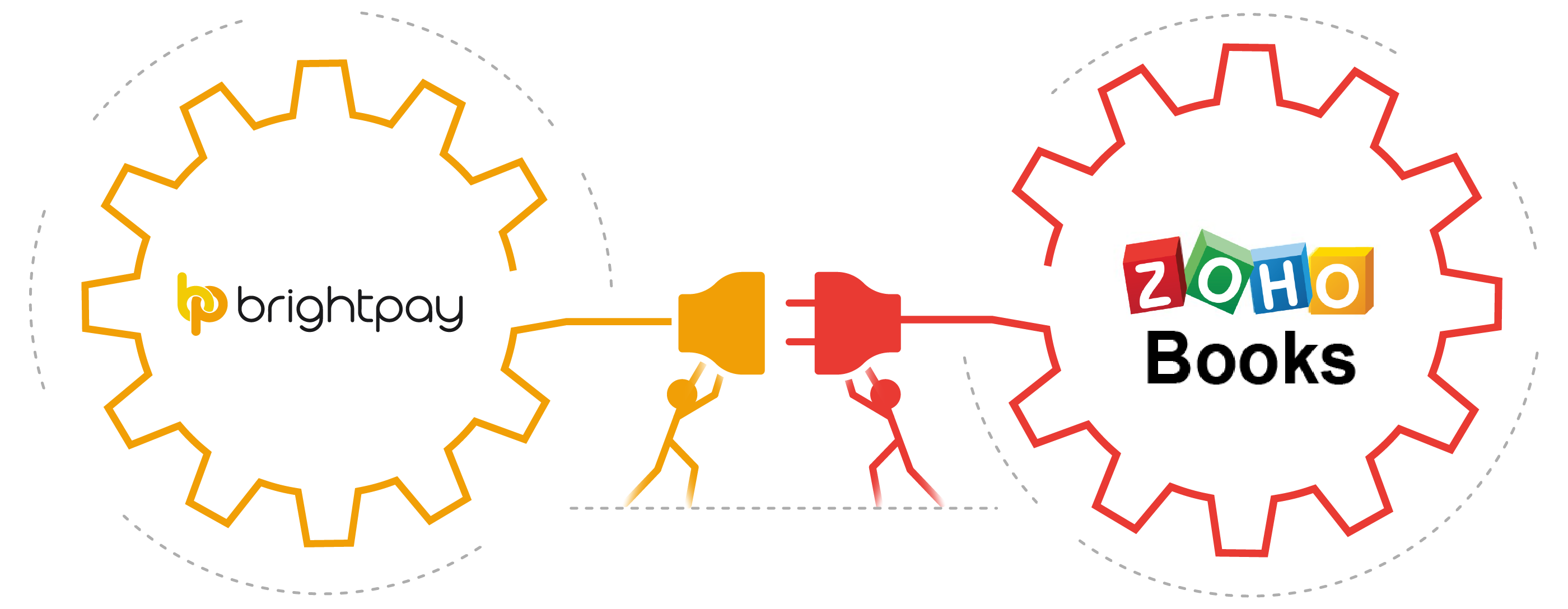
Customers of Zoho Books will be happy to hear that they can now integrate their payroll and accounting packages using the API (Application Programming Interface) integration offered by BrightPay payroll software. This payroll and accounting integration has numerous benefits and has the ability to improve your payroll workflow.
It's typical for accountants to consider their accounting software as the essential hub of their business tools and it's for this reason that you look for one which can communicate seamlessly with these other crucial applications. Payroll journal integrations are an important requirement for any accountant or bureau today. Unlike in the past, you can no longer be satisfied using a one-stop-shop solution. Although they may be convenient, they sometimes lack the specialisation and the support required for running a successful business today.
Payroll, for example, is a specialised area that rose to prominence in 2020. The COVID-19 pandemic highlighted its importance as well as its complexity. Accountants relied on their software to release the necessary updates, calculate furlough payments, and adapt to these changes. While this expertise is important, it’s also worth looking at how you can get the most out of your payroll software and its ability to work with other accounting tools.
What are the benefits of a BrightPay and Zoho Books integration?
The integration between BrightPay and Zoho Books can save users time, increase productivity and improve your payroll efficiency.
Save time:
Using this integration means you no longer need to spend time on double entry and manually copying figures from your payroll software into your general ledger. The API allows for instant interaction between the two systems, resulting in much faster processing times. You can simply send your payroll information directly through to Zoho Books with just a couple of clicks.
Improve efficiency:
Once you’ve completed your initial set-up, you can immediately begin to benefit from the improved workflow. To set-up the integration, you can assign or ‘map’ each payroll data item to your relevant nominal accounts. The functionality allows you to include records for payslips across multiple pay frequencies in your payroll journal. You can also include records for each employee or merge the records for each unique date. Additionally, you can also specify any circumstances for which amounts should mapped to an alternative nominal account code.
Make fewer mistakes:
Double entry of payroll figures is notorious for producing errors, which need to be found and rectified, and in some cases, this will require creating new journal entries to fix the mistake. The API integration between Zoho Books and BrightPay eliminates the need for double entry, improving your data accuracy to free up your time on more important tasks.
About BrightPay:
BrightPay Payroll makes processing payroll quick and easy. Its comprehensive functionality provides a complete solution to your payroll needs and at the same time, its easy-to-use interface provides a hassle-free experience. Along with this API integration with Zoho Books, BrightPay aslo facilitates integrations with numerous other accounting packages, including Xero, Quickbooks, Sage One, FreeAgent and AccountsIQ. You can view the full list here.
Find out more:
Interested in learning more? Book a free BrightPay demo today to talk to a BrightPay specialist about how you can streamline your payroll and accounting processes. The BrightPay team can answer your questions and guide you through the integration process.
Related Articles:
Dec 2021
20
Christmas Opening Hours 2021
All of the staff here at BrightPay would like to thank you for your valued custom in 2021. We would like to take this opportunity to wish you and your families a Merry Christmas and a prosperous New Year.
Here are our opening hours for the Christmas period:
| Monday 20th | 09:00 - 13:00 | 14:00 - 17:00 |
| Tuesday 21st | 09:30 - 13:00 | 14:00 - 17:00 |
| Wednesday 22nd | 09:00 - 13:00 | 14:00 - 17:00 |
| Thursday 23rd | 09:00 - 13:00 | 14:00 - 17:00 |
| Friday 24th | Closed |
| Saturday 25th | Closed |
| Sunday 26th | Closed |
| Monday 27th | Closed |
| Tuesday 28th | Closed |
| Wednesday 29th | 09:00 - 13:00 | 14:00 - 17:00 |
| Thursday 30th | 09:00 - 13:00 | 14:00 - 17:00 |
| Friday 31st | 09:00 - 13:00 | 14:00 - 17:00 |
| Saturday 1st January | Closed |
| Sunday 2nd January | Closed |
| Monday 3rd January | Closed |
To contact our support team you can call us on 0345 939 0019, email us at support@brightpay.ie or complete our online form.
Nov 2021
29
5 payroll resolutions for January 2022
New year’s resolutions can divide people into two camps. Those who love to start the new year with a clean slate and fresh goals, and those who’ve lost all optimism and scoff at their naivety. Understandably, there are cynics. Changing your behaviour is hard and more often than not, these resolutions fail. The resolutions most likely to fail are those that are too vague with no clear path on how to achieve them.
If you’re setting resolutions for your business or job this year, then break them up into manageable and uncomplicated steps. You’ve likely heard of SMART goals – specific, measurable, achievable, realistic, and time limited. If you’re looking to improve your business, for example, the payroll service you offer, then using this established tool is how you can go about it. Rather than simply saying “I want to make my payroll services better for clients” or “I want to reduce the time I spend on payroll”, decide on specific goals which will help you achieve this.
Achieving payroll goals for 2022
1. Provide an employee app for your clients
This one is a specific, easily achievable goal that can help you provide a better payroll service to your clients. Employee apps have risen in use in recent years and are popular among employers and employees alike. BrightPay Connect, the cloud add-on to BrightPay Payroll Software, includes one and your clients will immediately gain extra value from it. Their employees can book their annual leave through the employee app, view confidential documents, and use it to view their payslips. From a marketing perspective, an employee app can also have multiple benefits. The extra value if offers can encourage customer loyalty, and its frequent use by clients and their employees can increase awareness of your business.
2. Offer clients instant access to reports
Similar to the goal above, this is a simple and achievable step that you can take to improve your payroll services. By using BrightPay Connect, you can offer your clients access to payroll reports whenever they like. This can be more convenient for your clients and can reduce the amount of back-and-forth communication between you and the client.
Once you finalise payroll on BrightPay Payroll Software, the report will automatically become available for the client to view via their BrightPay Connect self-service portal. Your clients will also be able to use the portal to access a number of preprogramed reports, as well as any other payroll reports which have been set up and saved on the payroll application.
3. Spend less time on manual entry
By setting this goal you can reduce the overall time you spend on delivering your payroll services. How can you go about this? First, decide where you want to reduce manual entry. For example, your payroll journal is a good place to start. By using a payroll software which is integrated with the accounting software you use, you can send your payroll journal directly to it. This means you no longer need to spend time on double entry and manually copying figures from your payroll software into your general ledger.
4. Process payroll for multiple clients at once
This goal goes back to your aim of spending less time on payroll. Not all payroll software has batch processing, but one that does is BrightPay. This feature allows you to complete a number of tasks for multiple clients at once. You can batch finalise open pay periods, batch send outstanding RTI and CIS submissions to HRMC, and batch check for coding notices. This can end up saving you a huge amount of time, especially if you have a lot of single director clients whose payroll doesn’t change from month to month.
5. Review your GDPR compliance
It’s always advisable to review your compliance with GDPR and ensure you’re keeping your client’s payroll data secure. By keeping on top of this, you can assure clients that security is a priority for your practice. Make sure the data you collect is the minimum amount required and remember to provide your clients and their employees access to their personal information. Again, an employee app can help with this. Using BrightPay Connect, employees can view and update their personal information, whenever they like.
Discover more:
Now that you’ve decided on what steps you can take to improve your payroll services, make sure you have the right payroll software and employee app to support you. Book a demo today to discover more about BrightPay and BrightPay Connect. BrightPay also offers a 60-day free trial of its payroll software, an ideal way to test out the software to see if it’s the right fit for your business. The free trial version has full functionality with no limitations on any of the features.
Related Articles:
Nov 2021
26
The must-have integration for Xero customers
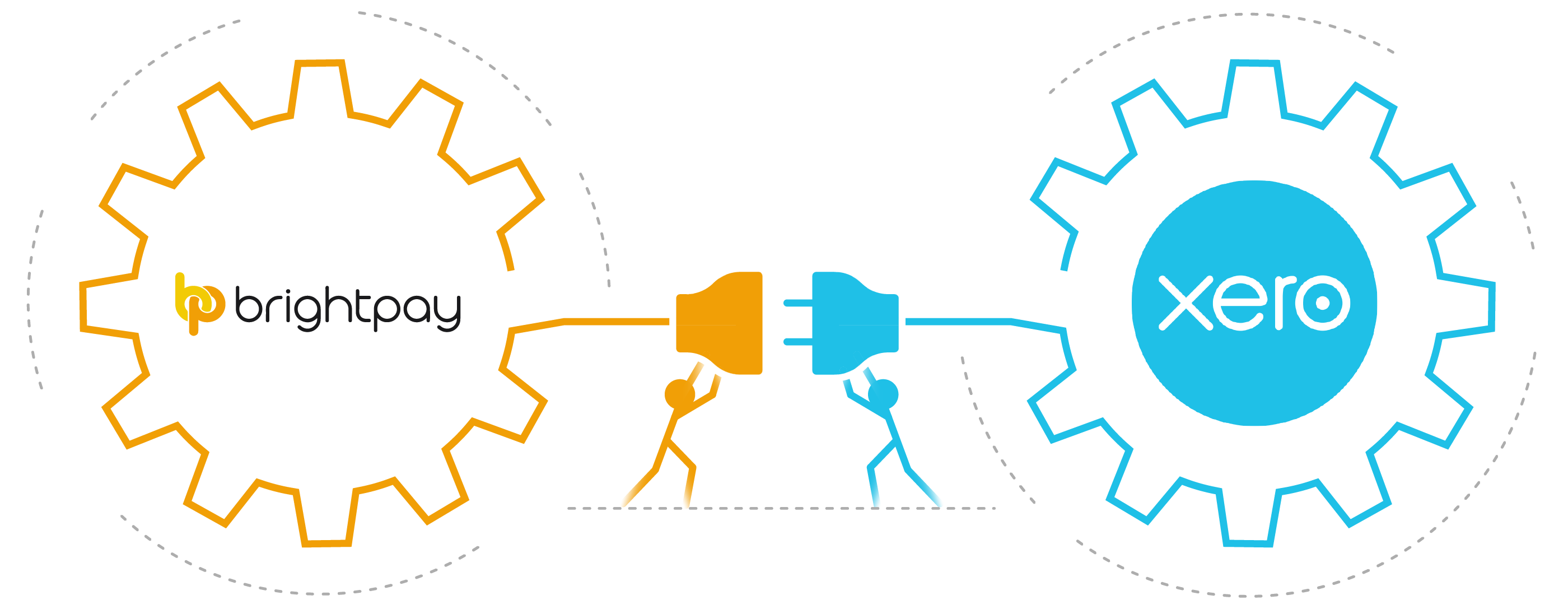
Customers of Xero accounting software now have the option of integrating their accounting package with their payroll software. With BrightPay payroll software, Xero customers can make use of an API (Application Programme Interface) to send their payroll journal directly from BrightPay to their general ledger in Xero. This straight-forward integration saves time, increases efficiency and make the payroll workflow that much smoother. A free trial of BrightPay is available to Xero customers through Xero’s marketplace.
The importance of integrating your accounting software:
As your business grows, so too do the number of financial tools you need to successfully manage your employees, operations, and customers. The amount of software you need, can at times, be overwhelming, confusing, and inadvertently result in time being wasted.
API integrations have become increasingly popular because, aside from their obvious benefit of saving you time, they also mitigate the risk of mistakes, reduce administrative tasks, and free you up, allowing you to focus on other responsibilities.
Save time:
With your payroll system communicating directly with your accounting software, you no longer need to spend time on the tedious task of manually exporting, importing, and entering figures multiple times. Instead, you can send payroll information to the correct account with just a click of a button.
Reduce data entry and errors:
Double entry of figures is well known for producing errors. By using the API, you will be able to send payroll information quickly and reliably, without the chance of human error. Nor will you have to spend time searching for errors and correcting them.
Improve efficiency:
With the API integration, you can benefit from a quicker and smoother workflow. Once the initial set-up is complete, you can begin sending your payroll information to the relevant ledgers. Where there are circumstances for which payroll figures should be mapped to an alternative nominal account, you can set these up as exceptions.
How does the BrightPay and Xero integration work?
An Application Programming Interface is a software intermediary that allows two applications to talk to each other. It helps to make communication between the two applications faster.
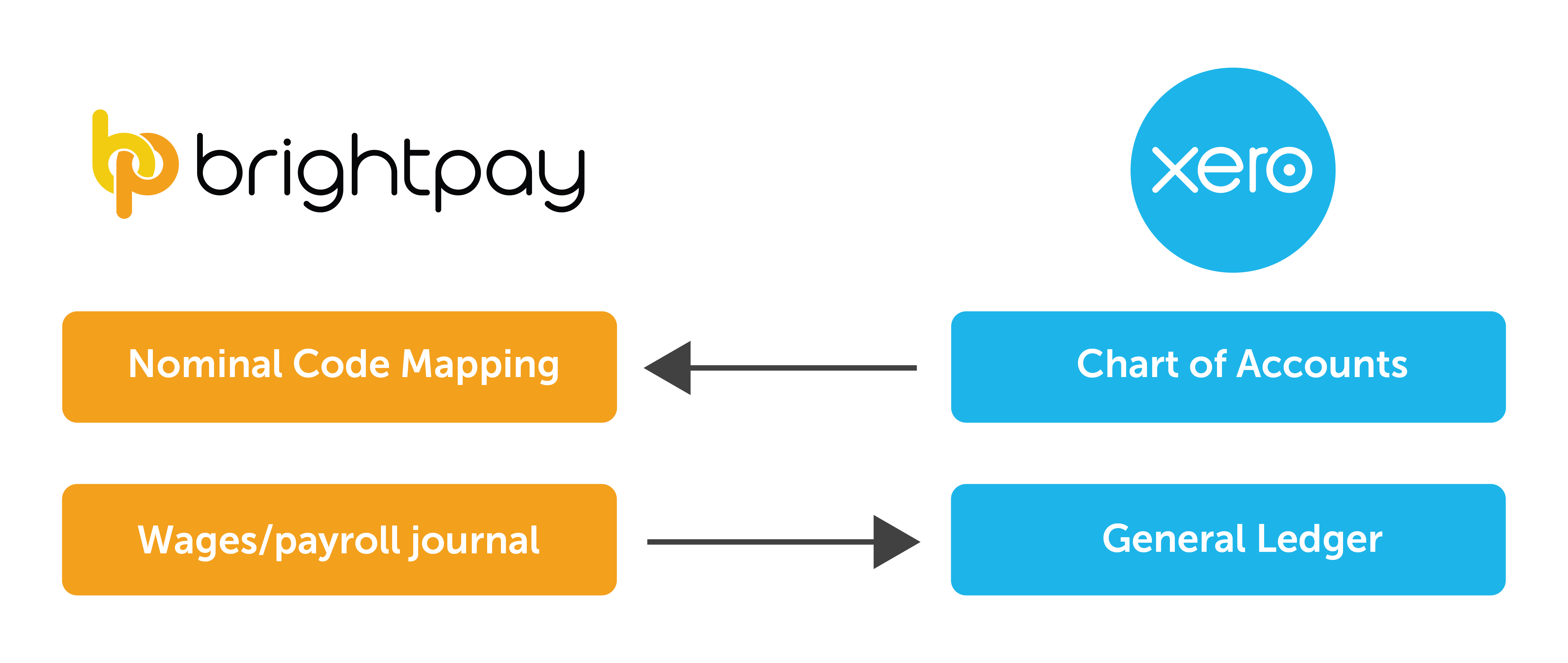
- When you sign into your Xero account in BrightPay, your nominal ledger accounts will be retrieved from Xero.
- Then, you map each payroll data item to the relevant nominal accounts.
- The payroll journal can include records for payslips across multiple pay frequencies and a nominal account can be used for multiple items.
- Learn more about how the integration works here.
What other integrations does BrightPay offer?
Along with Xero, BrightPay includes payroll journal API integration with several other accounting packages, such as Sage, QuickBooks Online, FreeAgent, and AccountsIQ. This is not the only integration BrightPay offers. The payroll software also includes integrations with various pension providers which helps make submitting pension files and carrying out auto-enrolment easier and quicker. Users of the software have direct API integration with NEST, The People’s Pension, Smart Pension, and Aviva.
Learn more:
If you’re interested in learning how BrightPay can improve your payroll services and save you time, schedule a 15-minute demo with a member of our team today. Or, to try the software for yourself, download your free 60 day trial today.
Related Articles:
Nov 2021
2
BrightPay wins ‘Payroll and HR Software of the Year 2021’
BrightPay was announced as the WINNER of Payroll and HR Software of the Year 2021 at this year’s Institute of Certified Bookkeepers (ICB) LUCA awards.
Last night, the ICB held their annual awards in Leicester Square, London. The LUCA awards are considered the ‘Oscars’ of the bookkeeping profession and are awarded in recognition of the year’s outstanding bookkeepers and the many organisations and software services that support the valuable work they do. This year was even more special as not only were the awards held in-person again, but they were also celebrating the 25th Anniversary of ICB's inception. ICB members and students vote to decide the winners of each category. BrightPay are thrilled and honoured to have won Payroll and HR Software of the Year 2021, beating out tough competition from fellow nominees being Intuit Quickbooks, Moneysoft, Sage Payroll, and Xero Payroll.

Picture: Paul Byrne, CEO of BrightPay, poses with the award, a statuette of Luca Pacioli, the Cistercian monk who is credited with first documenting the process of double-entry bookkeeping.
An award-winning payroll software
The award for Payroll and HR Software of the Year comes just under a year after BrightPay won the COVID-19 Hero Supplier Award at the Accounting Software Excellence Awards 2020. During 2020 and beyond, BrightPay quickly responded to frequent changes to payroll legislation, allowing our customers to carry on processing their payroll uninterrupted.
It is a credit to the entire team at BrightPay, amidst the pandemic and throughout 2021, that they continued to develop BrightPay Payroll Software. New and enhanced features were added, all the while BrightPay continued to deliver excellent support to our customers.
Not simply a payroll software
A particular exciting aspect of this award is the ‘HR’ in the title. While BrightPay has been well known for its excellent payroll functionality, we have been working hard on delivering more and more useful HR features to our customers. Bookkeepers using BrightPay alongside the optional cloud add-on, BrightPay Connect, have access to a more streamlined workflow between human resources and payroll.
- Using BrightPay Connect’s self-service portal, annual leave can be requested by clients’ employees and approved by the employer before flowing back into the payroll software.
- With the self-service portal, bookkeepers can also offer their clients access to run and view payroll reports whenever they like. With the reports automatically available to their clients, it improves the bookkeeper’s workflow as well as saving them time.
- Once payroll has been finalised, payslips are automatically sent to employees’ Connect portal. Employees have access to their payslip archive at any time. It ensures they never lose a payslip, and they have access to them whenever they require it.
To discover more about BrightPay’s features such as batch processing capabilities, integration with numerous accounting packages, and the ability to streamline your payment methods, download a 60-day free trial of BrightPay now. To learn more about BrightPay Connect’s payroll and HR functionality, book a demo today.
Related Articles:
Oct 2021
28
Re-enrolment: Don’t let your software let you down
When it comes to pension re-enrolment, do you know which of your employees need to be placed back into the pension scheme, and when? Perhaps you do. However, it is much more likely that you rely on your payroll software to notify you when re-enrolment is due, ensuring you don’t miss any deadlines.
However, perhaps you should double check that your confidence in your payroll software isn’t unwarranted. Are you certain that your payroll software automatically notifies you when re-enrolment is due, or do you in fact, have to manually check for this information?
What is re-enrolment?
Every three years, employers are required to re-enrol certain employees. This involves assessing the employee’s eligibility for auto enrolment and re-enrolling them into a pension scheme. The employer will then need to complete a re-declaration of compliance to inform The Pensions Regulator (TPR) that their duties have been met. An employer must submit their re-declaration within five months of the third anniversary of the automatic enrolment staging date. If you have no staff to re-enrol, you will still need to submit a re-declaration of compliance.
How to choose your re-enrolment date:
The re-enrolment date is chosen by the employer and can occur anytime within a six-month timeframe of the ‘staging date’ or ‘duties start date’ three-year anniversary. It can be set three months before or three months after the anniversary date. Regardless of whether you used postponement at your staging date, re-enrolment occurs three years after your staging date, not your deferral date.
For example, if your duties start date was 1st April 2018, you can choose to re-enrol on any day between the 1st January 2021 and 30th June 2021. In this example, the deadline for completing the re-declaration of compliance would be 31st August 2021.
Employee Assessment:
- Employees who are eligible for re-enrolment are:
- Aged between 22 and up to the State Pension Age
- Earn over £10,000 a year
- Employees who have previously left the scheme or who have reduced their contributions to below the statutory minimum requirement for auto enrolment.
Employees who are not eligible can request to join the scheme.
BrightPay payroll software monitors any changes to an employee’s work status each pay period. As soon as you reach your re-enrolment date in the payroll, BrightPay will automatically assess the employees and will determine which employees qualify for re-enrolment. If employees meet the criteria, on-screen flags and alerts will appear to notify you that you now have re-enrolment duties to perform.
Employee notification:
After re-enrolling eligible employees into a pension scheme, they must be notified in writing of their re-enrolment within six weeks of their re-enrolment date. BrightPay will automatically prepare the employee’s enrolment letter. These letters can be printed, exported to PDF, emailed to the employee, or if you are a BrightPay Connect customer, the letter can also be automatically added to the employee's self-service portal.
Choose the best payroll software for re-enrolment:
Unlike other payroll software where you must check for re-enrolment duties, BrightPay Payroll automatically assesses employees and will notify you immediately when re-enrolment is due. This feature helps avoid last minute stress, back-dating pension contributions, and potential fines. To learn more about BrightPay’s full payroll functionality and how it can improve your payroll processes, schedule a personal demo and speak to a member of our team today.
Related Articles:


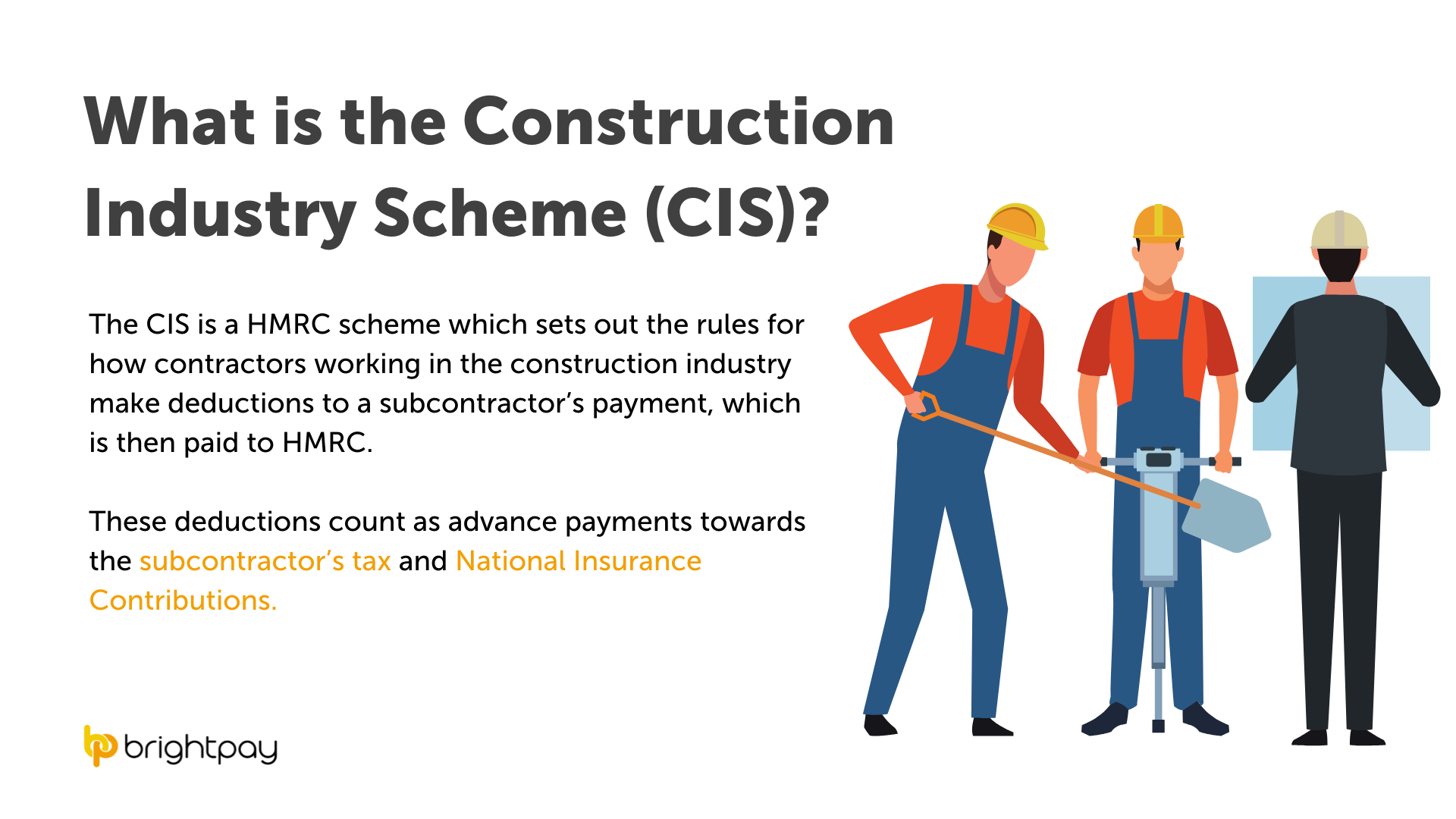
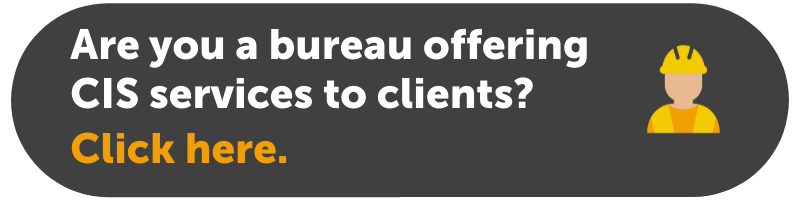


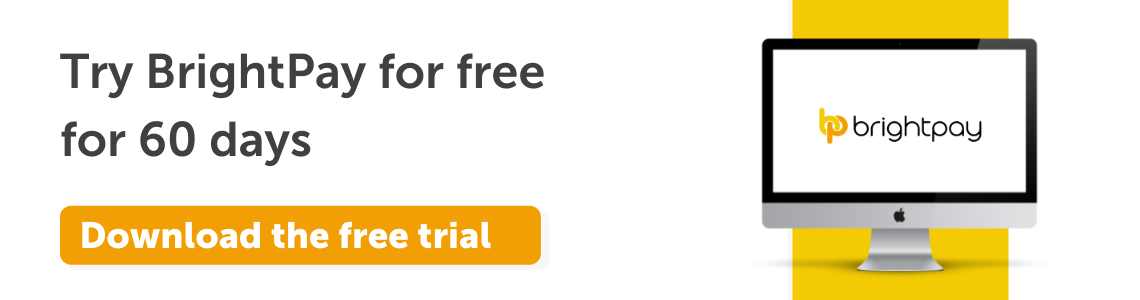
.png)





