Using NEST web services / API tools in BrightPay
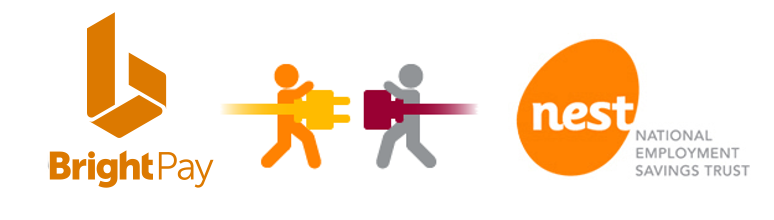
NEST Pension File Submission API
BrightPay allows users to submit their pension file submission directly from our payroll software straight into the NEST portal with one click. This payroll and pension integration will streamline the data file process, saving users significant time. The BrightPay and NEST integration or web services will make auto enrolment compliance more straightforward and remove the necessity to manually log on to the NEST web portal.
For more information click Pension File Submission API in BrightPay
NEST Approve Payment Source API
Users can approve contribution payments to NEST directly from within BrightPay payroll. Approving payments in BrightPay eliminates the need for users to log into the NEST web portal to approve payments. To avoid any overdue payments, you will need to allow enough time between submitting your payment schedule and your payment due date to ensure the payments have been cleared into NEST’s bank account on time.
For more information click Approve Payment Source API in BrightPay
NEST Setup & Validating Groups API
BrightPay allows users to check that their details are matching in both the payroll and NEST. This validation API will make the setup of the auto enrolment process faster and simplified for BrightPay users. Before now, the biggest issue with the NEST setup process was due to details entered in BrightPay and NEST not matching.
For more information click Setup & Validating Groups API in BrightPay
NEST Validating Payment Source API
When setting up a pension scheme with NEST you will need to enter a payment source. Your payment source informs NEST as to how you are going to pay the pension contributions for your workers and where you would like any refund payments to go. The information you enter into BrightPay must match exactly how it is entered in NEST. BrightPay allows users to check and validate their payment source setup information to ensure it is correct.
For more information click Validating Payment Source API
Auto Enrolment Pension Schemes
BrightPay currently supports 18 automatic enrolment pension schemes including the People’s Pension, NOW: Pensions, Legal & General and Aviva. Each pension provider requires information sent to them in a unique format. BrightPay allows you to create these files in the correct format. Once the file is created, users can save the file and simply upload it to the pension providers portal.
For more information click Automatic Enrolment Pensions Schemes in BrightPay








