Sep 2014
17
HMRC - online penalty warning messages
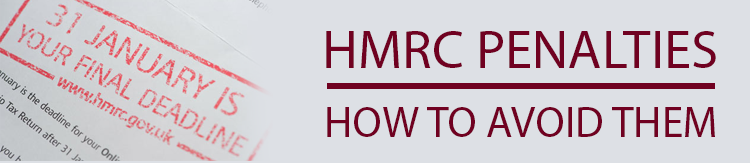 In order to assist employers keep their records up to date and avoid potential penalties, HMRC issue electronic alerts:
In order to assist employers keep their records up to date and avoid potential penalties, HMRC issue electronic alerts:
Message - Late Filing Note: Your full Payment Submission (FPS) has been sent late – FPS must be sent on or before the date of the earliest payment on FPS – If you have a valid reason for sending your FPS after any of the payment dates – you must complete the late reporting reason on future FPSs.
Message - Non Filing Notice: HMRC has not received the expected number of FPSs. Check whether any FPSs are still due for the tax period – HMRC works out how many FPSs you are expected to report based on previous filing data. If any FPS is still due, send it as soon as possbile and include a Late Reporting Reason if applicable.
- If you have stopped being an employer tell HMRC
- If you have not paid anyone send an Employer Payment Suymmary to tell HMRC
- If you have changed the amount of time between paying your employees e.g. from weekly to monthly, tell HMRC.
Message - Late Payment Notice – HMRC has not received your full payment when it was due
- Check your payments records against the amounts reported on your FPSs
- Pay any outstanding amounts to bring your payments up to date
- If the date that HMRC received your payment is after the date that the payment is due, make sure that future payments are made on time
- If the amount paid does not match the amount you reported on your FPSs, check your records to find out why
- If you offset anything against the FPS amount, you must send an Employer Payment Summary to correct this
- If you have made a mistake – correct payroll error.






