Jan 2022
18
Integrate Zoho & BrightPay to automate your payroll workflow
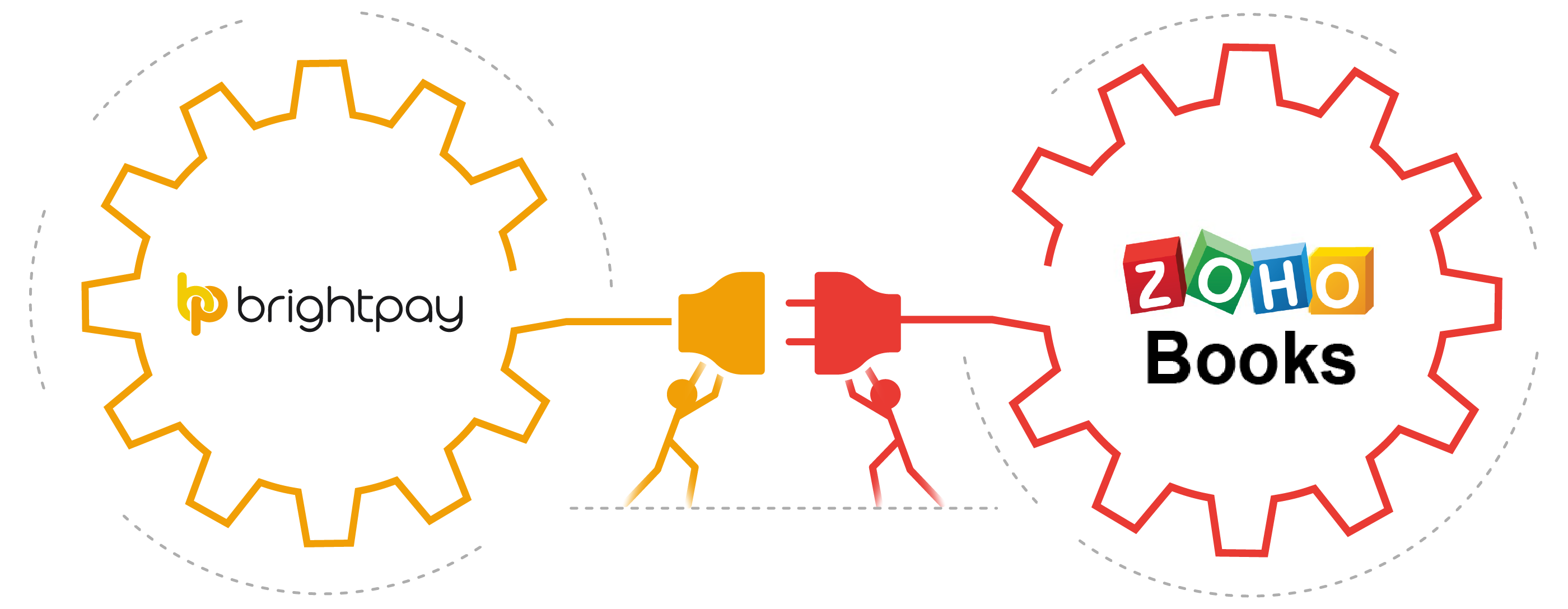
Customers of Zoho Books will be happy to hear that they can now integrate their payroll and accounting packages using the API (Application Programming Interface) integration offered by BrightPay payroll software. This payroll and accounting integration has numerous benefits and has the ability to improve your payroll workflow.
It's typical for accountants to consider their accounting software as the essential hub of their business tools and it's for this reason that you look for one which can communicate seamlessly with these other crucial applications. Payroll journal integrations are an important requirement for any accountant or bureau today. Unlike in the past, you can no longer be satisfied using a one-stop-shop solution. Although they may be convenient, they sometimes lack the specialisation and the support required for running a successful business today.
Payroll, for example, is a specialised area that rose to prominence in 2020. The COVID-19 pandemic highlighted its importance as well as its complexity. Accountants relied on their software to release the necessary updates, calculate furlough payments, and adapt to these changes. While this expertise is important, it’s also worth looking at how you can get the most out of your payroll software and its ability to work with other accounting tools.
What are the benefits of a BrightPay and Zoho Books integration?
The integration between BrightPay and Zoho Books can save users time, increase productivity and improve your payroll efficiency.
Save time:
Using this integration means you no longer need to spend time on double entry and manually copying figures from your payroll software into your general ledger. The API allows for instant interaction between the two systems, resulting in much faster processing times. You can simply send your payroll information directly through to Zoho Books with just a couple of clicks.
Improve efficiency:
Once you’ve completed your initial set-up, you can immediately begin to benefit from the improved workflow. To set-up the integration, you can assign or ‘map’ each payroll data item to your relevant nominal accounts. The functionality allows you to include records for payslips across multiple pay frequencies in your payroll journal. You can also include records for each employee or merge the records for each unique date. Additionally, you can also specify any circumstances for which amounts should mapped to an alternative nominal account code.
Make fewer mistakes:
Double entry of payroll figures is notorious for producing errors, which need to be found and rectified, and in some cases, this will require creating new journal entries to fix the mistake. The API integration between Zoho Books and BrightPay eliminates the need for double entry, improving your data accuracy to free up your time on more important tasks.
About BrightPay:
BrightPay Payroll makes processing payroll quick and easy. Its comprehensive functionality provides a complete solution to your payroll needs and at the same time, its easy-to-use interface provides a hassle-free experience. Along with this API integration with Zoho Books, BrightPay aslo facilitates integrations with numerous other accounting packages, including Xero, Quickbooks, Sage One, FreeAgent and AccountsIQ. You can view the full list here.
Find out more:
Interested in learning more? Book a free BrightPay demo today to talk to a BrightPay specialist about how you can streamline your payroll and accounting processes. The BrightPay team can answer your questions and guide you through the integration process.
Related Articles:







