May 2022
23
Start preparing now for this year’s P60 deadline
It’s hard to believe it’s that time of the year again, to start preparing your P60s, where did the time go? With the new tax year well underway and payroll processors settled back into their routines, it can be easy for to forget about upcoming HMRC deadlines. Luckily, we’re here to keep you informed with all the latest up-to-date payroll news and legislative updates. The next upcoming due date is the P60 deadline, on May 31st.
By May 31st, all employees who were working for you on the last day of the tax year (April 5th, 2022) must receive a copy of their P60. Failure to provide employees with their P60s by this deadline can result in costly fines from HMRC, that can build up quite quickly. However, accidents happen and if you can provide proof of a genuine mistake, the likelihood of receiving a fine is lessened. Fines start out at £300 , with an added £60 per day penalty thereafter.
This is why we strongly advise to start preparing now for this year’s P60 deadline, to avoid the possibility of any fines cropping up in the coming weeks.
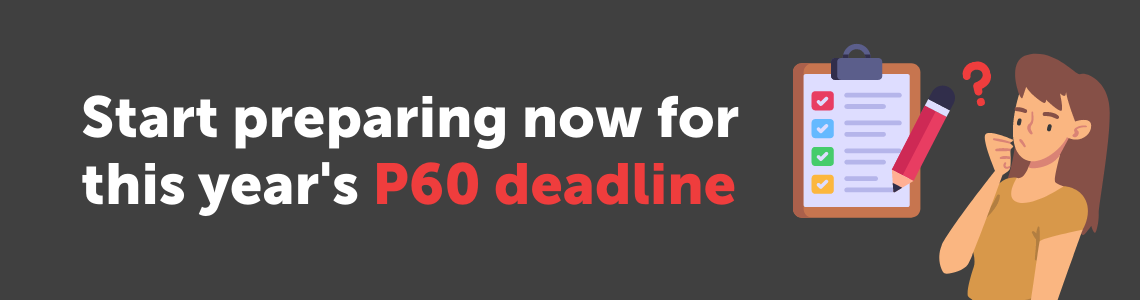
How do I start preparing for P60s now?
Preparing P60s can seem daunting at first, and depending on what payroll software provider you use, it can be either a tedious process or one that is automated, requiring minimal work. If you’re using BrightPay Payroll Software, we’ve made the process of preparing and sharing P60s as smooth as possible for you. In the payroll software, the P60 option is located within the “Employees” tab. From there, you can generate the P60 of individual employees, or you can generate P60s for multiple employees at once.
Once the P60s have been created, you can email the files to your employees, directly from the payroll software. You also have the option to print or export the documents in PDF format. If you use our cloud extension, BrightPay Connect, once generated, your employees will automatically be able to access their P60s from the online employee portal or through the employee app on their smartphone.
Streamline P60 distribution with cloud technology
By using our cloud extension, you don’t have to worry about your employees misplacing their P60s. All employees’ P60s are stored conveniently in one location, on the employee self-service app. From here, your staff can view, print and download their P60s, as well as their payslips and any other important payroll or HR documents.
If you’re still distributing physical documents to employees, there’s a chance that these documents could fall into the wrong hands. Likewise, if you accidentally send these files to the wrong email address, there’s a possibility of unauthorised persons viewing employees’ sensitive personal and financial information.
Having your employees’ documents stored in the cloud, accessible from one central location, improves the safety of your employees’ data. It also reduces your administrative workload and saves your business time.
How can I stay up-to-date on future HMRC deadlines?
To make thinks easier for employers, we’ve created a list that summarises all of the key dates for the 2022/23 tax year. For the latest payroll news and legislative updates, sign up to our weekly newsletter to stay in the loop.
Did you know that by the 6th of July 2022, you must report any employee expenses and benefits for the 2021/22 tax year? For further information on this, please read here.
Interested in using BrightPay? We are a fully compliant HMRC payroll software with both the credibility and reputation behind us. Why not take a look at our 5-star ratings on Trustpilot or book a free 15-minute demo of our award-winning payroll software.
Related articles:







