Nov 2022
14
The ultimate auto enrolment guide for payroll processors
Auto enrolment can be a confusing and time-consuming aspect to payroll, especially for small businesses and start-ups. From enrolment letters to re-enrolment eligibility, it can be difficult to find the correct guidance you need, especially with non-compliance penalties looming in the background. Streamlining your auto enrolment duties can really free up your time each pay period and allow you to focus on your business’ growth or other exciting developments in the pipeline. Using a HMRC compliant payroll software with full auto enrolment functionality can provide you with a clear and concise path on how to fulfil your auto enrolment duties.
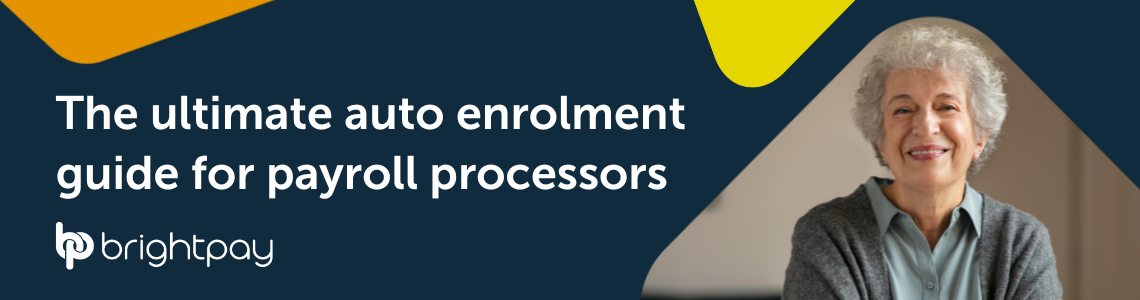
Let your payroll software do the hard work
Along with HMRC compliance, using a payroll software that automatically checks your employees’ eligibility for auto enrolment can save you the hassle and time of manually evaluating them yourself. Along with that, using a payroll software that notifies you of any new employees that need to be enrolled, saves you time when hiring new staff.
Auto enrolment and re-enrolment letters can be a tedious aspect of the auto enrolment process too. Re-enrolment is a requirement that takes place every three years, involving a re-declaration of compliance submission to The Pensions Regulator and sending a re-enrolment letter to each employee. Having a payroll software in place that can send personalised templates of auto enrolment and re-enrolment letters can save you the time it takes to type up these letters for each employee.
Integrated with pension providers
Manually exporting pension files and uploading them to pension provider portals can feel like a chore each pay period. It’s time to automate this task by integrating your payroll software with a pension scheme provider. This is streamlines setting up new employees into pension scheme and allows you to submit pension data easily, from within the payroll software.
Send auto enrolment letters to employees’ smartphones
Using a software that sends enrolment letters for you to your staff can really take a weight off your shoulders. For example, BrightPay’s cloud extension, BrightPay Connect, generates personalised enrolment letters and send them automatically through the employee app. This saves you the mountain of workload it would take to write up each enrolment letter individually, and offers employees a much more streamlined form of communication, improving their satisfaction levels.
BrightPay is an award-winning HMRC compliant payroll software that offers full auto enrolment functionality, at no extra cost. Once your employees’ details have been setup, you will have access to all the features mentioned above. We are also integrated with some of the UK’s leading pension providers, including Aviva, NEST, The People’s Pension and Smart Pension.
Start your auto enrolment journey with BrightPay today, for a stress-free and streamlined experience. To see our software in action, book a free 15-minute demo today.
Sep 2022
16
3 signs your payroll process is outdated

Staying on top of the latest digital business trends isn’t just difficult, it can be quite costly too. From banking apps, to Making Tax Digital – digital processes are becoming the mainstream. The payroll industry is no different and how well you keep up with the rapidly changing industry can often depend on the payroll software you use.
When your business becomes more digitalised, this can have a ripple effect on your entire company – from boosting employee satisfaction to increasing the competency and efficiency of your payroll workflow. But how do you know if your business’ payroll process is outdated, and if so, how can you update it? Let’s look at the top 3 signs your payroll process is outdated, with some easy-to-use tools you can start using today to modernise your business.
Having paper-based payslips
Do you still send employees’ paper-based payslips? Whether you send them by post or leave them in the break room for employees, these can both pose security risks. For example, if you leave payslips around the office floor, or even somewhere such as underneath a till, there’s a good chance that someone in the company could pick up the wrong payslip; exposing a staff member’s personal data to unauthorised persons.
Another way you can distribute payslips is by email. However, this can post security risks, as people might forget their password, or their payslips might get sent to the wrong email, exposing sensitive data to unauthorised users.
Luckily, these days there are much more secure and cost-effective alternatives for distributing your employees’ payslips. One way is by having staff use an employee app that syncs with your payroll software. This streamlines your payroll process by letting your payroll software distribute payslips automatically, at a time of your choosing. Employees can then view, print and download their payslips from anywhere, at any time, from their employee app on their iOS or android device. This streamlines your payroll process by letting your payroll software distribute payslips for you.
BrightPay’s cloud extension, BrightPay Connect, can offer employees access to their own employee app, where they can access payslips from anywhere at any time. As well as a payslip hub, an employee app can come with many other innovative features, such as an annual leave tool and a HR document hub.
Payments take days to land in employees’ bank accounts
If wages take days to land in employees’ bank accounts, it can leave you feeling on edge until you know they’ve been paid. Not only that, but if an error occurs and an employee is underpaid, for example, it could leave them waiting for up to a week to be paid what they are owed. Not to mention the manual workload that’s involved in creating bank files and rectifying such errors, each pay period.
Thankfully, there are faster, easier and more reliable methods of paying employees – some can even allow employees to be paid in as little as 90 seconds. An example of this would be using BrightPay’s integration with Modulr, a direct payments platform that lets you pay employees, HMRC and subcontractors in under 90 seconds, through your payroll software. This saves you time by removing the need to export bank files,and offers your business a more flexible solution to pay employees.
Manually backing up your payroll data
Manually backing up your payroll data to your PC, a third-party cloud server or an external hard drive isn’t just time-consuming, it can also pose security risks. For example, if your PC got hacked, or your external hard drive wasn’t ejected properly, you could potentially lose your data backups or employees’ payroll information could be leaked to unauthorised users. On top of that, manually backing up your payroll data each pay period takes time and it can be easy to forget to do it.
That’s why having your payroll data automatically backed up for you can save you time, while providing your business with a more digitalised and up-to-date solution. This ensures that your payroll data is backed up securely and remotely in the cloud, which increases your GDPR compliance and improves the overall security of your business. Allowing technology to do this tedious work for you in the background means you can attend to other important matters of your business.
A great example of this can be seen in BrightPay’s cloud extension, BrightPay Connect, which backs up your payroll data automatically to the cloud every 15 minutes, and once again when you exit the software. These backups are stored chronologically on the secure Microsoft Azure platform.
BrightPay is one of the UK’s leading providers of payroll software for SMEs. Interested in learning more about their cloud extension, BrightPay Connect? Book a free online 15-minute demo today. To stay up to date with all the latest payroll news and legislative updates, sign up to our weekly newsletter here.
Sep 2022
8
6 features your payroll software should have
Running payroll can be a headache, depending on what payroll software provider you use. Nobody wants to be using outdated, clunky software that isn’t updated regularly, or one that is not compliant with the latest payroll legislation. On top of that, using outdated software can take up a lot of time that could be spent on developing your business instead.
It’s time to choose a payroll software that not only processes payroll quicker, but that automates many other payroll tasks for you, such as paying employees, and submitting payroll information to HMRC. This means less evenings spent in the office processing payroll, and more free time to focus on customers or exciting plans for the company you’ve been putting on hold.
Here are the top six features that payroll software providers should be offering your business in 2022.
1. HMRC functionality
Using a HMRC compliant payroll software is the most important feature to look out for when choosing a payroll software provider. Staying compliant with the latest legislation should be at the forefront of your decision-making process. From automatically generating FPSs to submitting RTI forms, there are many automated features out there that are available to businesses that can streamline their duties to HMRC. This allows your business to both save time and reduce the workload involved in running payroll.
2. Integration with Accounting Software
Manually re-entering figures from your payroll software into your accounting software can be a tedious part of your payroll workflow. Not only that but inputting the wrong figures or entering the same data twice can lead to errors, which can be time-consuming to rectify. Using a payroll software that’s integrated with your accounting software can transform this process into a simple and seamless task, by transferring the data from your payroll journals directly into the general ledger within your accounting package. This can greatly reduce the time you spend on payroll, each pay period.
3. Distribute payments from within the software
Running payroll and paying employees used to be entirely separate processes. Between creating bank files, ensuring all the pay information is correct, and ensuring that payments will land in employees’ accounts on time; paying employees can take up a significant amount of time each pay period. Thankfully, choosing a payroll software provider that’s integrated with a direct payment platform can now offer you the ability to pay employees from directly within the payroll software.
An example of this can be seen when using an integrated payment platform which uses the Faster Payments service, where you can pay employees in as little as 90 seconds from within the payroll software. This integration can also provide you with more flexibility in your business by letting you schedule payments in advance. This offers you peace of mind around your payments by allowing you to make any necessary last-minute changes to your payments, before they’re distributed.
4. Auto enrolment and pension integration
While auto enrolment has made saving for retirement easier for employees, it has made payroll a more time-consuming process for employers. Whether you’re assessing employees’ eligibility, enrolling them into a pension scheme or sending out enrolment letters to employees, this can be incredibly time-consuming as a busy employer.
Thankfully, with the right payroll software in place, these tasks can now be more automated from within your payroll software. The Pensions Regulator has encouraged businesses to use a software that can help you comply with these auto-enrolment duties. For an even smoother experience, we also recommend choosing a payroll software provider that is integrated with leading pension scheme providers, streamlining this process even further for you.
5. Generate payroll reports
Producing payroll reports is an important tool for many businesses, as it can be used for financial forecasting. Having a payroll software that can generates reports which can include a variety of metrics is key when it comes to analysing your business’ finances. Whether you’re looking for reports across multiple pay periods, department totals, or amounts you’ve paid to HMRC, it’s important to choose a payroll software that can accommodate this, rather than spending hours creating reports in excel from scratch.
6. Multi-user access
Whether you have multiple people in your business working on payroll, or some payroll processors working remotely, having a payroll software that allows multiple users to work in the payroll software at the same time is a must-have feature for 2022. This aligns with the growing popularity in hybrid working models and assures that no matter where your payroll processors are, they can easily access the payroll software from anywhere, at any time.
Which software do we recommend?
While there are many software providers out there, BrightPay Payroll Software provides all these features we’ve mentioned above and more, such as:
- Integration with leading accounting software, pension scheme providers and direct payment platforms, such as Modulr.
- Free migration support
- Installation on up to 10 different devices
- Excellent customer phone and email support, at no extra charge
BrightPay is one of the UK’s leading providers of payroll software for businesses, with a 5-star rating on Trustpilot and a 99.1% customer satisfaction rate.
Our 60-day free trial offers full functionality and is contract-free, so you can use our software to the fullest, without making any commitments. Interested in learning more about BrightPay? Book a free 15-minute demo online today, to see the software in action.
Get a software that offers more than just payroll…
To automate your business even further, BrightPay’s cloud extension, BrightPay Connect, provides a host of HR and payroll solutions that can revolutionise your business internally, including:
Online hub where you can upload confidential and important HR documents
- Employee app where employees can access a chronological history of their payslips that automatically sync from the payroll software
- Employer dashboard where you can view all of your employees’ payroll information at a glance
- Annual leave management tool where you can easily approve and reject leave requests and view all of your company’s leave in a user-friendly calendar format
Click here to see a one-minute video on BrightPay Connect, or book a free online demo of our cloud-extension today, to take your business to the next level.
Aug 2022
29
Customer Update: September 2022
Welcome to BrightPay's September update. Our most important news this month include:
-
Organised labour fraud: Warning to employers from HMRC
-
Identifying payroll client pain points and how to address them
-
Weather alert: How to handle last-minute annual leave requests
National Payroll Week Special
National Payroll week is next week and we have a whole range of fun events lined up to celebrate and give payroll the recognition it deserves. From live webinars to quizzes – register now to avoid disappointment, as places are limited.
Customer Survey 2022 Results
Our customer survey results are in and we’re happy to announce that BrightPay have achieved a 99.1% customer satisfaction rating and a 98.9% customer support rating for 2022. Our Net Promoter Score was 71.4, putting us well above the industry average of 40 for B2B software and SaaS.
Security alert! Top 5 payroll security tips
There are a surprising number of bureaus that aren’t aware of the cyber-security threats we face today. Almost everything online is accessible at our fingertips, so just how safe is your clients’ data? In our latest guide, discover 5 top payroll security tips you can start offering your clients today.
6 exciting ways to boost the speed of your payroll
Tasks such as annual leave management, distributing payslips and backing up your payroll data can often be quite tedious and time-consuming. In this free guide, we’ll zoom in on 6 exciting ways cloud technology can help boost your payroll processes today.
How payroll and practice management work together
In our upcoming webinar on 22nd of September, see how your payroll and practice management software can work together to give your practice a more organised, streamlined and structured workflow. From automating your admin to speeding up your onboarding process – the opportunities are endless!
Warning from HMRC: Organised labour fraud
HMRC’s recent employer bulletin included warnings to employers on organised labour fraud. Organised labour fraud affects HMRC, businesses, employees, and the general public. Learn about the 3 types of fraud, and how to avoid it, in our latest blog post.
Save your practice over £20,000 a year
In this webinar, we will look at what’s most important to accountants and bureaus when choosing a payroll software - exactly how much value can it bring to your practice? We will also share results of our customer research to highlight how much time and money you can save by using BrightPay and BrightPay Connect.
5 ways to boost the efficiency of your payroll process
Join our most popular webinar for employers on the 7th of September, where our payroll experts will discuss 5 ways you can boost the efficiency of your payroll and HR processes by using next-generation cloud technology.
Aug 2022
16
Give clients more responsibility over their payroll
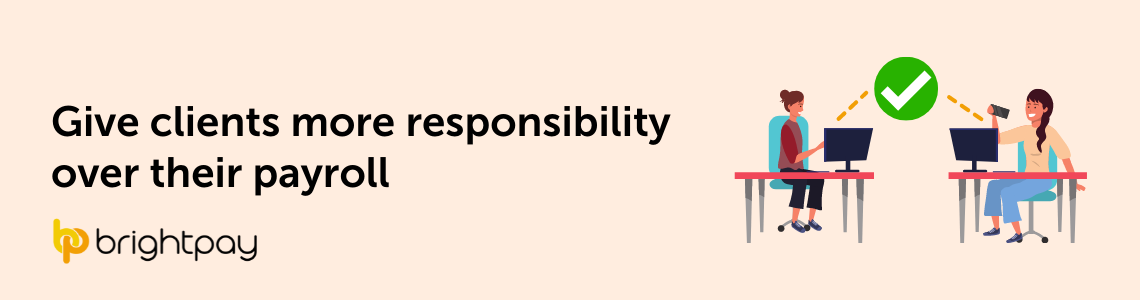
You’ve finalised this month’s payroll, payslips have been sent and payments have been scheduled, finally, you can attend to other tasks in your practice. The phone rings – it’s John, one of your clients. He forgot to mention that Mary worked overtime this month and that James was on sick leave. This is the second month in a row that this has happened. It’s now your job to rectify the payroll, which can take up a lot of time and possibly even delay other clients’ tasks in the process.
It can be hard to manage client communications, especially when both you and your clients are busy attending to other matters. John may have sent you an email about this a few weeks ago or left a message with reception, but emails tend to get lost and phone messages can be easily missed.
If only there was a system in place that allowed clients to view a payroll summary before it's been finalised. A system that gives the client more control and lets them have the final say before their employees’ payslips get distributed. Not only would this save you time, it would also give your clients more control and accountability towards their employees’ pay, improving communication and trust between you and your clients.
We have the solution
BrightPay Connect’s Client Payroll Approval feature allows you to send a payroll summary to your clients via their client self-service dashboard. From here, clients can access the dashboard from their computer and review their employees’ payroll and approve it. Once they’re happy with it, you will be notified on your own bureau dashboard that it's been approved. This information automatically flows to the payroll software, eliminating tedious back and forth communication.
This saves your bureau precious time and reduces data errors across the board. The feature also gives your clients more control of their payroll, making them accountable for the payments that land in their employees’ bank accounts. This means that should an employee have an issue regarding their payslip, the client themselves is more likely to have an answer for any mistakes and issues that need resolving.
This seamless flow of information between you and your clients can really set you apart from other practices. Not only does it increase client satisfaction, but it also improves the competency of your practice by allowing you to broaden the services you offer.
Our cloud-extension also comes with a Client Payroll Entry feature. This allows your clients to send updated payroll information from their own client dashboard. From here, clients can then enter any changes to employees’ hours and any additions and deductions for that pay period.
However, these are only a few features of our cloud-extension, BrightPay Connect. It also comes with a wide range of other payroll solutions for accountants than can increase your profits and broaden the scope of your practice.
Learn more about BrightPay Connect by booking a free 15-minute demo, so you can prepare any questions you want to ask us in person, at the event. Here is a quick peak at some of the benefits our cloud extension, BrightPay Connect, can offer your practice:
- Automatic cloud backups of your payroll data that ensure your clients’ data is safe and secure at all times. This also aligns with GDPR best practices.?
- Remote working support by notifying you when someone else has worked on an employer’s file from a different computer, and if they are still working on that file.??
- Bureau branding giving clients a more personal touch to your services, enhancing work relationships.?
Interested in staying up to date on all the latest payroll trends and legislative changes? Sign up to our newsletter below for weekly emails so you can stay in the loop.?
Aug 2022
2
Weather alert: How to handle last-minute annual leave requests
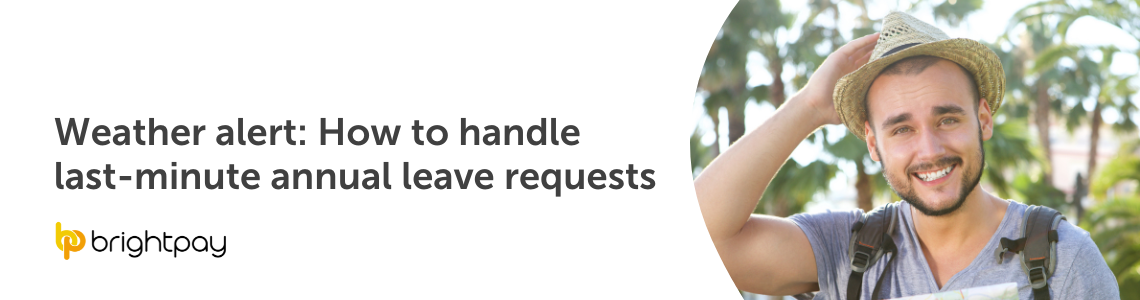
Phew, what a summer we’ve been having! From barbeques to beach days, it’s no wonder staff have been booking days off last-minute to soak up the sun. However, this can lead to businesses becoming short-staffed, which can put a strain on your usual workflow. With more staff taking annual leave, it can also often lead to you spending more time on payroll. You’re a business owner, not a juggler, so how does one handle last-minute holiday requests, every time the sun comes out? Here are our top 3 tips and tools from the payroll industry.
1. Take your annual leave management online
Rather than receiving annual leave requests via letters, phone calls or emails, why not get a software that manages the whole process for you? For example, employee apps are becoming increasingly popular, and with good reason. With an employee app, you can let employees book annual leave themselves, from a few simple taps on their phone. This means your employees can submit annual leave requests from anywhere, at any time.
You, as the employer, will then be notified of this request and can sign into your employer portal from a browser, where you can accept or reject the requests, at the click of a button. This can be done whether you’re on your desktop in the office, or your tablet at the beach – perfect for those last-minute leave requests!
This not only streamlines and automates your annual leave management process, it also makes your business much more tech savvy, improves employee job satisfaction, and aligns more with hybrid and remote working models.
2. Automatically sync employee annual leave to your payroll software
Adjusting payroll files last-minute can be exhausting, especially during busy holiday periods. However, using a payroll software that can automatically sync your employees’ annual leave data back to the payroll software, can save you a significant amount of time, each pay period.
For example, our cloud extension, Bright Pay Connect, syncs all of the data from our annual leave management tool, directly back to the payroll software. This means that all of your employees’ leave data will be up-to-date in the payroll software while you’re using it. This reduces the likelihood of errors on payslips, saving you time rectifying any errors that can crop up from mismanaged annual leave.
3. Get an online company calendar
Having an online companywide calendar lets you view your entire company’s leave (annual leave, maternity leave, sick leave, etc.) from your browser, on any device. This means that when you’re deciding whether to accept or reject a last-minute annual leave request, you can quickly pop onto your online company calendar to see who else might be booked off on those selected dates.
Having an online company calendar also allows you recognise patterns in staff’s annual leave bookings. For example, John might have taken annual leave the past four Mondays in a row, Frank could be unknowingly taking every second Friday off, while Mary doesn’t seem to have taken any leave in the past 10 months. This lets you keep a closer eye on your staff’s time off, and lets you make more strategic and well-rounded decisions for your business.
Summer isn’t over, and neither are last-minute leave requests
As you can see, annual leave management really has never been easier. All of the features mentioned above are available in our cloud extension, BrightPay Connect. If you’re interested in learning more about BrightPay Connect, why not book a free 15-minute demo, where we can show you even more ways our cloud extension can benefit your business.
New to BrightPay? BrightPay is one of the UK’s leading payroll software providers for small businesses, and is award-winning payroll software. Download our completely free of charge 60-day trial, with full functionality.
Want to stay in the loop of all things payroll? Keep up-to-date on all the latest payroll trends, news and legislative updates in our weekly newsletter.
Jul 2022
28
Customer Update: August 2022
Welcome to BrightPay's August update. Our most important news this month include:
-
Payroll errors at 3 major companies leave thousands out of pocket
-
Could the end of Internet Explorer affect your business?
-
AM Summer Sessions: One virtual stage, eight hot topics, hundreds of ideas
Free webinar: Secure and reliable ways to make payments to employees, subcontractors and HMRC [bureau]
Did you know that you can pay employees, subcontractors and HMRC, directly from your payroll software? In next week’s webinar, discover how payment platform, Modulr, can offer your practice faster, easier and more secure payments.
Free webinar: Manage your HR workload this summer (even on holidays) [employer]
Payroll and HR tasks can often overlap; from managing annual leave to backing up your payroll files. In our upcoming webinar, learn how you can streamline your business’ payroll and HR processes with cloud technology.
Last chance: Customer Survey 2022
It’s that time of year again, time for our annual customer survey! To take part, please click the link below. It should only take a few minutes, and we will be sharing the results in the coming months. This is the last chance to participate in the survey, as it will be closing very soon.
Save hours of time by letting clients enter payroll details themselves
Are you spending hours communicating back and forth with clients to retrieve payroll details? In our latest blog, discover how BrightPay’s client payroll entry feature can save you time and help streamline your practice.
Upgrade your business with BrightPay Connect
With BrightPay Connect your employees can:
- View and download a history of their payslips.
- Request annual leave directly from their smartphone.
- Access important HR documents from anywhere.
Why not book a free 15-minute demo to see how BrightPay Connect can help streamline your business.
7 steps to saving an hour of work each payroll run
Do you feel like your payroll process is inefficient? In this free guide, discover seven steps you can take to speed up the process, while also improving accuracy.
Payroll: There's an app for that
Improve employee satisfaction and make your life easier by introducing an employee app with powerful features that can be accessed securely, using their smartphone or tablet, from anywhere with an internet connection.
Staff left out of pocket due to almost 11,000 payroll errors
Employees at the supermarket giant Asda have been left up to £500 out of pocket due to an “issue” with their payroll system. This shows the real-life impact payroll errors can have, and is a reminder to employers of just how important it is to pay employees correctly and on time.
Virtual Summer Sessions for Accountants
Throughout the summer, AccountancyManager are bringing together industry experts, software vendors and practice owners to share insights and advice on eight key topics in the accounting industry. From growing your accountancy practice to the fundamentals of client communication, there’s something for everyone.
Jul 2022
20
Save hours of time by letting clients enter payroll details themselves
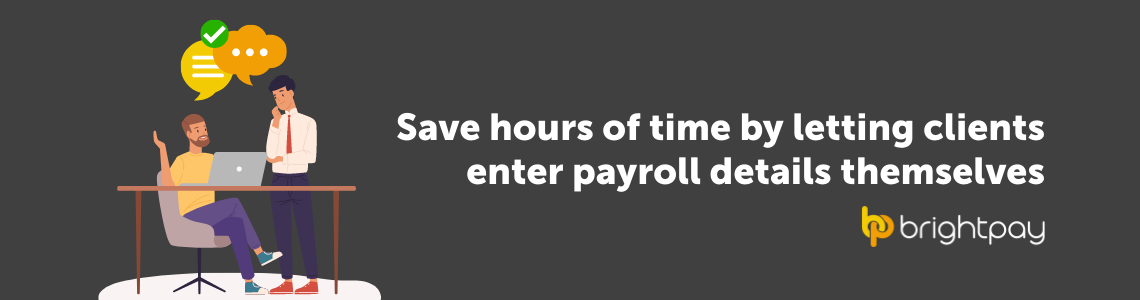
Do you feel like you’re spending hours during the week emailing back and forth with clients, making payroll adjustments, and entering details that could have easily been done by the clients themselves? Whether you’re entering their employees’ hours, new starter details, or additions and deductions, it can be frustrating waiting for clients to get back to you with these details.
Imagine if you could share this payroll workload with your clients in a way that didn’t end up in never-ending back and forth emails. Imagine if there was a centralised hub that allowed information to flow effortlessly between you both, automating your payroll workflow.
Thankfully, with BrightPay Payroll Software’s Client Payroll Entry feature, this is now possible. The Client Payroll Entry feature allows your client to send updated payroll information each pay period, before the payslips are finalised. You can send a summary of payroll information from your bureau dashboard directly to the client's self-service dashboard. From here, clients can enter any changes to employees’ hours and any additions and deductions for that pay period. The client can also add any new starters in this area, and enter details such as addresses, phone numbers and tax codes.
The best part about all of this is that any changes the client makes to their payroll fully syncs back to the payroll software, once you have reviewed and approved it. Allowing you time to attend to more important matters of your business. There is also an full audit trail of changes made, so whatever your client has worked on will be tracked and recorded. This not only makes the flow of information between you and your client quicker, but it can also save you hours of time each pay period.
“I've just had a little play with your new 'Requests' feature. Oh my goodness, do you know how utterly fabulous it is? I've loved your software since I was introduced to it, but this is a game-changer. It's going to make such a big difference!”
Annamarie Angell, Deadline Accounting Ltd
Our Client Payroll Approval feature takes innovation to another level by allowing you to send a payroll summary to your clients via their self-service dashboard. Clients can access the dashboard from their computer, review their employees’ payroll and approve it or add a note. Once they’re happy with it, you will be notified on your own bureau dashboard that it's been approved. This information automatically flows to the payroll software, eliminating tedious back and forth communication.
Want to learn more about this feature? Check out this short step-by-step guide and six-minute video on how it works. However, the Client Payroll Entry and Payroll Approval aren’t the only features of our cloud-extension, BrightPay Connect. Learn more about our cloud-extension by booking a free 15-minute demo of BrightPay Connect. BrightPay Connect also comes with a wide range of other payroll and HR features to increase your value and service offering. These include:
- Automatic cloud backup of payroll files
- Employee self-service app
- Annual leave management tool and company leave calendar
- HR document uploading hub
- Bureau branding
It's time to automate your payroll workflow and streamline client communication with our cloud-extension. Book your free 15-minute BrightPay Connect demo today. Interested in staying up-to-date on all the latest payroll trends and legislative changes? Sign up to our newsletter below for weekly emails so you can stay in the loop.?
Jul 2022
8
Free Webinar: 5 ways to boost employee satisfaction

Whether you’re a shop owner, a hairdresser or run an agency, it can be difficult juggling between attending to customers, managing employees AND running payroll.
That’s why using technology that automates employee communication can save your business time, while in turn improving employee job satisfaction. For example, using a cloud-based payroll platform can give employees more control over their data, reduce the amount of emails you send, and streamline your annual leave. This can also allow you to focus on any exciting plans for expanding and developing your business, or other tasks that you might have been putting off.
Our cloud extension, BrightPay Connect, can offer you the features mentioned above and more, streamlining your HR and payroll tasks like never before. In our free webinar on the 20th of July 2022, we’ll be discussing how BrightPay Connect can boost your employees’ job satisfaction by:
- Introducing a fast and easy way to book annual leave, where employees can submit leave requests through an employee app on their smartphone.
- You as the employer, are notified of annual leave requests on your own employer dashboard, where you can easily approve or reject these requests, at the click of a button. You will also be able to view all of your employees’ leave through a user-friendly, companywide calendar.
- Offering an online payslip hub on the employee app, where employees can view a chronological history of their payslips. They can also view, print or download their payslips from any period, at any time.
- Allows you to upload any important HR documents to the cloud, with customisable accessibility. This means that you can choose specific departments or staff members to view certain documents or reports.
- These reduce the amount of unnecessary emails and paper-based letters being sent out to employees, giving them a more streamlined communication experience. It also gives them more control over their payroll data, which improves your GDPR compliance.
The best part? All of this syncs directly back to the payroll software. Register for our free webinar on the 20th of July at 11.00am, to discover how your business can implement a quicker and easier way to communicate with your employees.
Can’t wait for the webinar?
Why not book a free, 15-minute demo of BrightPay Connect today to see our cloud extension in action. It offers a host of other features that can enhance your business, including:
- An entire tab to view upcoming HMRC payments, allowing you to keep track of deadlines.
- Improves the security of your employees’ information by automatically backing up your payroll data every 15 minutes to the cloud.
- Access to payroll reports that are created from within the payroll software. These automatically sync to the reports tab on your employer dashboard, where they can be downloaded in CSV or PDF format.
- The ability to invite unlimited users to your BrightPay Connect account, at no additional cost.
It’s time to take your business to the next level. Book a free demo of BrightPay Connect today, to see how cloud technology can enhance your business processes.
Jun 2022
29
Customer Update: July 2022
Welcome to BrightPay's July update. Our most important news this month include:
-
The new wave of payslip distribution
-
Streamline your business' annual leave management
-
3 ways to boost job satisfaction in your workplace
Get the most out of BrightPay by automating payroll processes
Join our upcoming webinar on the 7th of July, where you will discover how to automate your payroll process. Must-have features include batch-processing payslips, an online client portal, and the ability to send payroll entry and approval requests to clients, before you finalise the payroll.
The importance of automation and why you need it
Join our upcoming webinar on the 5th of July where you will discover how integration has transformed the world of payroll. Having integrated software applications can be incredibly convenient for the end-user. That’s why BrightPay integrates with various applications to automate many day-to-day tasks.
Increased NIC thresholds from 6th July 2022
The NIC thresholds are increasing from 6th July 2022. BrightPay has been updated to reflect these changes, so please ensure that you are using the latest version of the software. These rates will then automatically apply to payments due to be made on 6th July or later.
The new wave of payslip distribution
Say goodbye to the hours spent regenerating payslips or searching through files when employees want copies of their past payslips. With the employee app, employees will be able to access a complete history of their payslips through their smartphones, tablet or any internet browser.
Save your practice over £20,000 per year
Discover in our new free guide, how you can save over £20,000 per year using BrightPay and BrightPay Connect. We’ll look at what’s most important to accountants when choosing payroll software, and exactly how much value it can bring to your practice.
Learn how practice management software could transform your business
Discover in our new free guide, how you can save over £20,000 per year using BrightPay and BrightPay Connect. We’ll look at what’s most important to accountants when choosing payroll software, and exactly how much value it can bring to your practice.
Tech is taking the pain out of payroll and payment processes
By integrating a reliable, real-time and efficient payments platform into your payroll system, your business can save a vast amount of time. Automate how you pay employees, subcontractors and HMRC, with Modulr. This will eliminate errors and improve data security.











