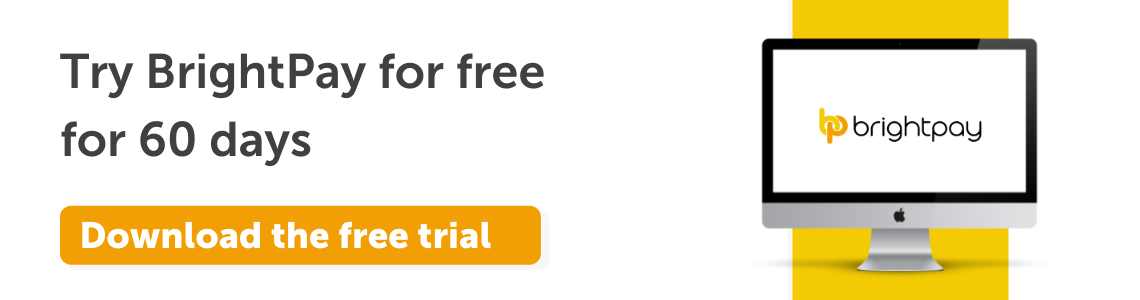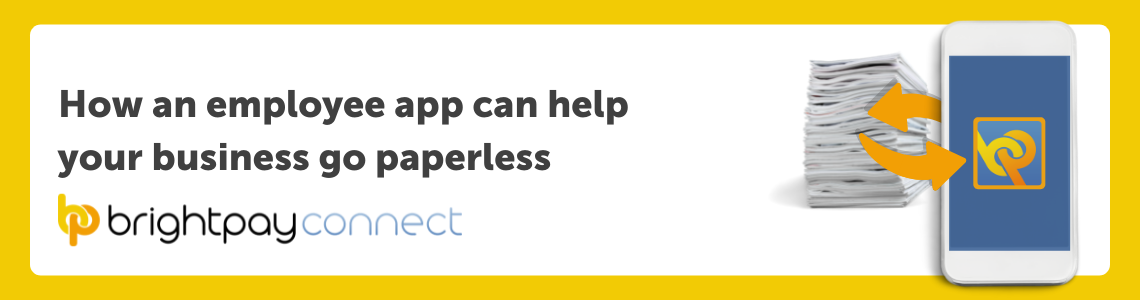Aug 2022
16
Give clients more responsibility over their payroll
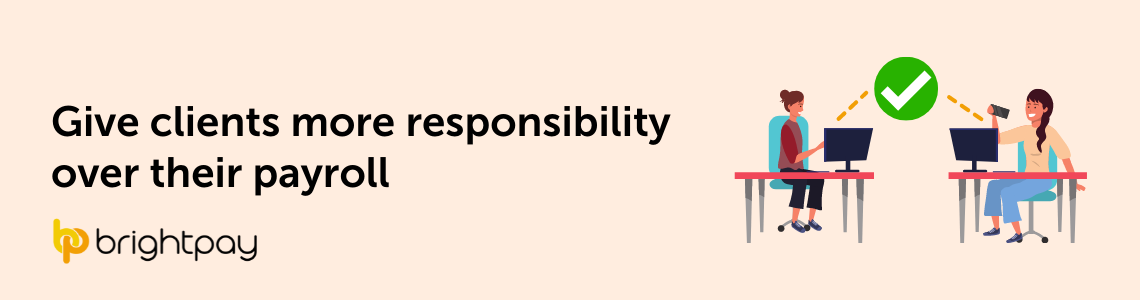
You’ve finalised this month’s payroll, payslips have been sent and payments have been scheduled, finally, you can attend to other tasks in your practice. The phone rings – it’s John, one of your clients. He forgot to mention that Mary worked overtime this month and that James was on sick leave. This is the second month in a row that this has happened. It’s now your job to rectify the payroll, which can take up a lot of time and possibly even delay other clients’ tasks in the process.
It can be hard to manage client communications, especially when both you and your clients are busy attending to other matters. John may have sent you an email about this a few weeks ago or left a message with reception, but emails tend to get lost and phone messages can be easily missed.
If only there was a system in place that allowed clients to view a payroll summary before it's been finalised. A system that gives the client more control and lets them have the final say before their employees’ payslips get distributed. Not only would this save you time, it would also give your clients more control and accountability towards their employees’ pay, improving communication and trust between you and your clients.
We have the solution
BrightPay Connect’s Client Payroll Approval feature allows you to send a payroll summary to your clients via their client self-service dashboard. From here, clients can access the dashboard from their computer and review their employees’ payroll and approve it. Once they’re happy with it, you will be notified on your own bureau dashboard that it's been approved. This information automatically flows to the payroll software, eliminating tedious back and forth communication.
This saves your bureau precious time and reduces data errors across the board. The feature also gives your clients more control of their payroll, making them accountable for the payments that land in their employees’ bank accounts. This means that should an employee have an issue regarding their payslip, the client themselves is more likely to have an answer for any mistakes and issues that need resolving.
This seamless flow of information between you and your clients can really set you apart from other practices. Not only does it increase client satisfaction, but it also improves the competency of your practice by allowing you to broaden the services you offer.
Our cloud-extension also comes with a Client Payroll Entry feature. This allows your clients to send updated payroll information from their own client dashboard. From here, clients can then enter any changes to employees’ hours and any additions and deductions for that pay period.
However, these are only a few features of our cloud-extension, BrightPay Connect. It also comes with a wide range of other payroll solutions for accountants than can increase your profits and broaden the scope of your practice.
Learn more about BrightPay Connect by booking a free 15-minute demo, so you can prepare any questions you want to ask us in person, at the event. Here is a quick peak at some of the benefits our cloud extension, BrightPay Connect, can offer your practice:
- Automatic cloud backups of your payroll data that ensure your clients’ data is safe and secure at all times. This also aligns with GDPR best practices.?
- Remote working support by notifying you when someone else has worked on an employer’s file from a different computer, and if they are still working on that file.??
- Bureau branding giving clients a more personal touch to your services, enhancing work relationships.?
Interested in staying up to date on all the latest payroll trends and legislative changes? Sign up to our newsletter below for weekly emails so you can stay in the loop.?
Jul 2022
20
Save hours of time by letting clients enter payroll details themselves
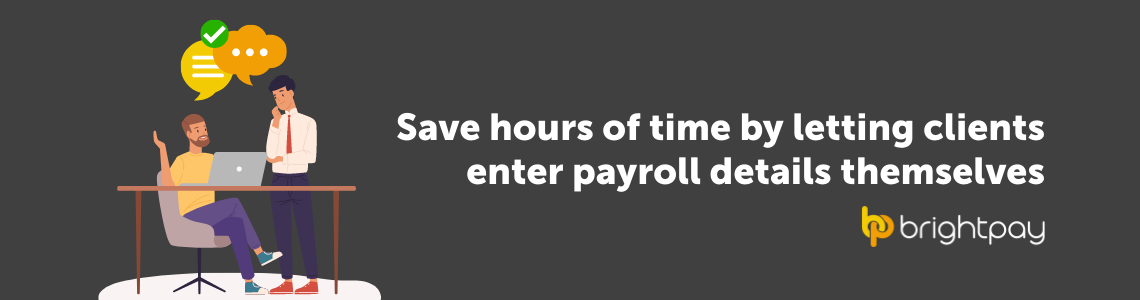
Do you feel like you’re spending hours during the week emailing back and forth with clients, making payroll adjustments, and entering details that could have easily been done by the clients themselves? Whether you’re entering their employees’ hours, new starter details, or additions and deductions, it can be frustrating waiting for clients to get back to you with these details.
Imagine if you could share this payroll workload with your clients in a way that didn’t end up in never-ending back and forth emails. Imagine if there was a centralised hub that allowed information to flow effortlessly between you both, automating your payroll workflow.
Thankfully, with BrightPay Payroll Software’s Client Payroll Entry feature, this is now possible. The Client Payroll Entry feature allows your client to send updated payroll information each pay period, before the payslips are finalised. You can send a summary of payroll information from your bureau dashboard directly to the client's self-service dashboard. From here, clients can enter any changes to employees’ hours and any additions and deductions for that pay period. The client can also add any new starters in this area, and enter details such as addresses, phone numbers and tax codes.
The best part about all of this is that any changes the client makes to their payroll fully syncs back to the payroll software, once you have reviewed and approved it. Allowing you time to attend to more important matters of your business. There is also an full audit trail of changes made, so whatever your client has worked on will be tracked and recorded. This not only makes the flow of information between you and your client quicker, but it can also save you hours of time each pay period.
“I've just had a little play with your new 'Requests' feature. Oh my goodness, do you know how utterly fabulous it is? I've loved your software since I was introduced to it, but this is a game-changer. It's going to make such a big difference!”
Annamarie Angell, Deadline Accounting Ltd
Our Client Payroll Approval feature takes innovation to another level by allowing you to send a payroll summary to your clients via their self-service dashboard. Clients can access the dashboard from their computer, review their employees’ payroll and approve it or add a note. Once they’re happy with it, you will be notified on your own bureau dashboard that it's been approved. This information automatically flows to the payroll software, eliminating tedious back and forth communication.
Want to learn more about this feature? Check out this short step-by-step guide and six-minute video on how it works. However, the Client Payroll Entry and Payroll Approval aren’t the only features of our cloud-extension, BrightPay Connect. Learn more about our cloud-extension by booking a free 15-minute demo of BrightPay Connect. BrightPay Connect also comes with a wide range of other payroll and HR features to increase your value and service offering. These include:
- Automatic cloud backup of payroll files
- Employee self-service app
- Annual leave management tool and company leave calendar
- HR document uploading hub
- Bureau branding
It's time to automate your payroll workflow and streamline client communication with our cloud-extension. Book your free 15-minute BrightPay Connect demo today. Interested in staying up-to-date on all the latest payroll trends and legislative changes? Sign up to our newsletter below for weekly emails so you can stay in the loop.?
Jul 2022
8
Free Webinar: 5 ways to boost employee satisfaction

Whether you’re a shop owner, a hairdresser or run an agency, it can be difficult juggling between attending to customers, managing employees AND running payroll.
That’s why using technology that automates employee communication can save your business time, while in turn improving employee job satisfaction. For example, using a cloud-based payroll platform can give employees more control over their data, reduce the amount of emails you send, and streamline your annual leave. This can also allow you to focus on any exciting plans for expanding and developing your business, or other tasks that you might have been putting off.
Our cloud extension, BrightPay Connect, can offer you the features mentioned above and more, streamlining your HR and payroll tasks like never before. In our free webinar on the 20th of July 2022, we’ll be discussing how BrightPay Connect can boost your employees’ job satisfaction by:
- Introducing a fast and easy way to book annual leave, where employees can submit leave requests through an employee app on their smartphone.
- You as the employer, are notified of annual leave requests on your own employer dashboard, where you can easily approve or reject these requests, at the click of a button. You will also be able to view all of your employees’ leave through a user-friendly, companywide calendar.
- Offering an online payslip hub on the employee app, where employees can view a chronological history of their payslips. They can also view, print or download their payslips from any period, at any time.
- Allows you to upload any important HR documents to the cloud, with customisable accessibility. This means that you can choose specific departments or staff members to view certain documents or reports.
- These reduce the amount of unnecessary emails and paper-based letters being sent out to employees, giving them a more streamlined communication experience. It also gives them more control over their payroll data, which improves your GDPR compliance.
The best part? All of this syncs directly back to the payroll software. Register for our free webinar on the 20th of July at 11.00am, to discover how your business can implement a quicker and easier way to communicate with your employees.
Can’t wait for the webinar?
Why not book a free, 15-minute demo of BrightPay Connect today to see our cloud extension in action. It offers a host of other features that can enhance your business, including:
- An entire tab to view upcoming HMRC payments, allowing you to keep track of deadlines.
- Improves the security of your employees’ information by automatically backing up your payroll data every 15 minutes to the cloud.
- Access to payroll reports that are created from within the payroll software. These automatically sync to the reports tab on your employer dashboard, where they can be downloaded in CSV or PDF format.
- The ability to invite unlimited users to your BrightPay Connect account, at no additional cost.
It’s time to take your business to the next level. Book a free demo of BrightPay Connect today, to see how cloud technology can enhance your business processes.
Jun 2022
9
The new wave of payslip distribution
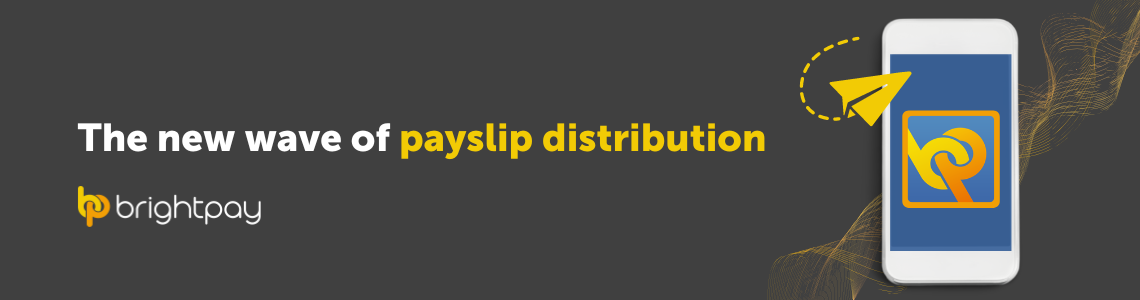
How many times have your employees had problems locating their payslips? Whether employees forget their passwords to access payslips, lose their payslips, or their payslips never got sent to them in the first place, following this up can take a lot of your precious time away as a business owner. If you’re sending paper-based payslips, problems that crop up can take even longer to rectify. Tracking down old payslips from weeks, months, or maybe even years ago can also take up a chunk of your day-to-day admin work.
Payroll should be a smooth and intuitive process, even after payslips have been finalised. Payslip distribution and locating employees’ payslips shouldn’t be a burden or cause unnecessary stress. It should be an automated process, allowing you more time to attend to other matters of your business. Here’s how our employee app can streamline payslip distribution for you.
Let employees access payslips from anywhere, any time
Once the payslips have been finalised, they’re automatically synced to the employee app, allowing your employees to easily access, download and print their payslips from anywhere, at any time. They will also receive a push notification on their phone when a new payslip has become available to view, eliminating the hassle of follow-up emails or re-printing payslips. This gives your staff complete control over when and where they can access their payslips, improving their employee satisfaction.
Stores a history of all previous payslips
Say goodbye to the eons spent searching in file cabinets and desktop files for employees’ old payslips. With the employee app, a complete history of all your employees’ payslips are stored securely on the platform, and are accessible at a moment’s notice. Whether an employee wants to double check an old payslip or is applying for a mortgage – their payslip history is readily available from one centraliszed location, at the tap of a button.
Cuts down on paper waste
Not only does the employee app save you time distributing payslips, improve employee satisfaction, and increases your business’ efficiency, but it’s also better for the environment. Payslips can stack up a large portion of paper weight each year and can be a costly expense for businesses.
It can be difficult to stray from systems that we’re more familiar with, but digitalising payroll processes can help your business stay in line with competition, by evolving to more modern and tech-savvy practices.
Interested in learning more about BrightPay Connect? Watch this short one-minute video on how it works. We offer free 15-minute demos for you to see in more detail how our cloud-extension works, and how it can take your business to the next level.
Related articles:
Apr 2022
22
When did you last back-up your payroll data?
.png)
Backing up your payroll data is a crucial step in the payroll process to ensure the safety and security of your clients’ data and the data of their employees.
Whether you back up your payroll data daily, weekly or monthly – manually backing up your clients’ payroll data can be another dreaded monotonous task on your never-ending to-do-list.
Not only that, but by not backing up your payroll data, it can leave your clients’ in quite a vulnerable position. What happens if you spill coffee all over your keyboard, or get a virus on your laptop? This could result in weeks, months, or maybe even years of payroll data gone before your eyes.
What can be done to prevent this?
That’s where automatic backups come in. Automatic backups do all the work so you don’t have to, by storing your payroll data on the cloud. This not only saves you time, but also gives you peace of mind. See it as insurance for your payroll data, providing a secure safety net should a crisis occur, allowing you time to focus on other tasks at hand.
There are many other perks to automatically backing up your payroll data too, such as GDPR. Having your clients’ and their employees’ data stored in a secure and remote location improves your GDPR compliance.
What do we recommend?
BrightPay Connect is the cloud extension to one of the UK’s leading payroll software providers, BrightPay.
BrightPay Connect automatically backs up your payroll data every 15 minutes securely to Microsoft Azure data stores. This is fully encrypted and tested regularly to ensure its safety, security and resilience. It also stores chronological backups of data, so you can restore your payroll data from anywhere, at any time.
That’s not all, BrightPay Connect provides many other features, such as a bureau dashboard, a client self-service portal, client payroll entry and payroll approval request functionality. This reduces your admin workload, while also improving your client engagement across the board.
You can also personalise your BrightPay Connect account by adding your own company logo, name and contact details, which will be visible to clients while they access the software. Watch this quick two-minute video on how BrightPay Connect can work for your accounting firm.
Check out how this user found peace of mind after signing up to BrightPay Connect:
“After using other payroll packages for several years, I was highly delighted when I discovered BrightPay. It was the easiest, fastest and operator friendly software I had ever used. The reports are very comprehensive and emailing payslips and reports to clients and employees is so easy. The time I save per payroll is great and the affordability of the package and the different scales make this the package to choose.”
- Irene Hopkinson, Westmill Accountancy
It’s time to take your clients’ payroll data security seriously, book a demo with BrightPay Connect today and never worry about losing your payroll data again!
Feb 2022
9
Case Study: Why this family run firm remains loyal to BrightPay
Fernhill Accountants are a family run accountancy firm located in Farnborough, Hampshire and have been in business since 2013. When they first started off, owner Judy Dean looked after the accountancy and taxation side of the business while her daughter Lucy later joined to take care of marketing and customer service. Fernhill Accountants’ clients are primarily micro businesses, and they have a mix of sole traders and limited companies. One of Fernhill Accountants’ first clients was a Community Interest Company (CIC), and since then they’ve built up their CIC client base. Fernhill Accountants offer bookkeeping, accounting, taxation and payroll services to their clients.
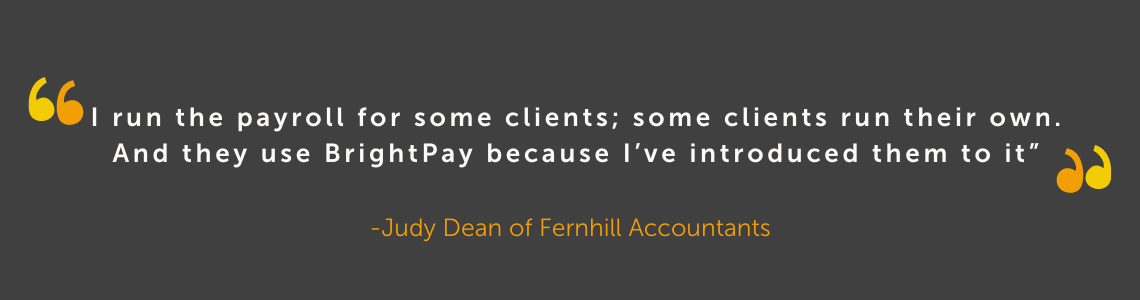
A software that grows with the business
Fernhill Accountants didn’t initially offer payroll services to their clients but when one of their CIC clients asked if they would do it, they agreed. As they were not sure if the payroll side of their business would work out and not wanting to commit resources too quickly to it, they started off by using HMRC’s Basic PAYE Tools. However, using Basic PAYE Tools to process payroll was time-consuming and because the functionality was so limited, tasks such as auto-enrolment were taking far longer than they should. “The functionality just wasn’t there. With the pensions and auto-enrolment duties coming in, it was all taking too long,” This is when Judy decided she needed to start looking for payroll software that would meet all their requirements.
Judy began researching the different payroll software available. This is when she first became aware of BrightPay. After looking into the various features of BrightPay and weighing the benefits up against other payroll systems, Judy felt confident that BrightPay could take care of her payroll needs. Reading BrightPay’s reviews on AccountingWEB reaffirmed her decision.
The importance of telephone support
Another payroll software provider which had been mentioned to Judy and which she had considered was Moneysoft. However, what helped her make the final decision was the fact that Moneysoft didn’t provide any customer phone support at that time, while BrightPay did. “One of the big reasons we went with BrightPay in the end was because you have telephone support,” Judy told us. Judy preferred speaking directly to a payroll specialist because from experience, phone support often solved problems quicker than email. And so, happy with all the information she gathered, Judy made the final decision and started using BrightPay for the 2017/18 tax year.
Time saved through integrations
Since Judy started using BrightPay to process payroll she hasn’t looked back. Straight away Judy noticed how quick and easy BrightPay was to use.
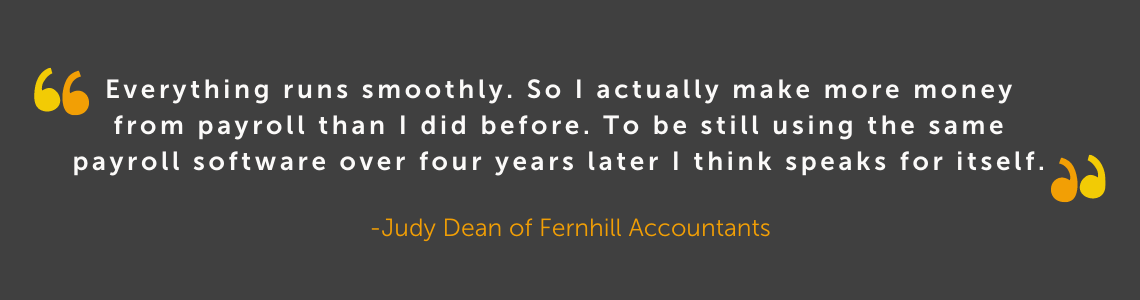
BrightPay includes direct API integration with a number of accounting packages. For Judy, BrightPay’s integration with accounting software Xero was important to have. “The integration with Xero has been great. It has saved me a lot of time. Thanks to the integration I can just send it over and adjust it if I need to – it’s so easy. I’ve also quite a few clients on BrightPay and Xero and it just flows through quite happily.” Another integration that has saved Judy time is BrightPay’s integration with pension providers, in particular, Nest. “We’ve clients who are on Nest and once we got through the initial set up it was very easy. It works out everything for you and the clients just pay them what they’re meant to pay and that’s it, job done,” she said. Judy also found the in-software notifications very handy for remembering pension related tasks, “The nudges the software gives you all the time to remind you what you need to do for auto-enrolment have been great. So yes, it works brilliantly; it’s secure and saves us so much time.”
BrightPay’s cloud add-on saves more time by cutting down on emails
Fernhill Accountants are also using the optional cloud add-on, BrightPay Connect. One of the ways Judy has saved time using BrightPay Connect is by giving clients access to an online dashboard where they can run payroll reports anytime, anywhere. “It’s more secure and saves me from having to email clients and add in the attachments. Everything the client needs is there. I don’t have to worry about making mistakes or not attaching the correct report.” “Before, when I had to save the reports and then go and find them and attach them to the emails it was taking me about 15 minutes per client each time. So now that we have BrightPay Connect we don’t need to do that anymore. It cuts out a lot of emails that would come in as well. The time saving is immense for me.” BrightPay Connect’s automatic online backup has also saved Judy time when processing payroll. “An additional benefit of BrightPay Connect is that your payroll data is automatically backed up to the cloud so we no longer have to back it up manually.”
Speaking to someone gets problems solved quicker
Another feature of BrightPay that has been very important for Judy and Fernhill Accountants is the level of assistance she receives from the support team. As mentioned, it is important for Judy that she gets to speak to someone over the phone whenever she needs help. “The support is excellent. Both email and phone. It’s great to be able to speak to a real person because when you’re not sure about what you’re doing, you don’t always explain it very well in an email. So, I find when I’m unsure about something when running payroll and I speak to BrightPay’s support team, they can kind of prise out of me what it is I’m doing or not doing and the issue gets solved a lot quicker.”
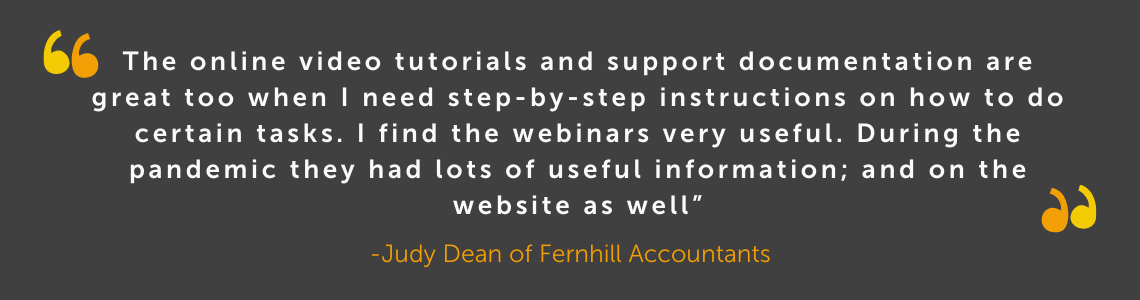
So, after four years of Fernhill Accountants using BrightPay to process payroll for their clients we asked Judy if she would be renewing her BrightPay licence next year. “Definitely, without a doubt,” Judy answered without hesitation. “When I first made the decision to use BrightPay I was hopeful that I wouldn’t be dissatisfied in any way, and I can honestly say I haven’t.”
If you want to find out exactly why Judy hasn’t looked back since making the move to BrightPay, schedule a free 15-minute demo of BrightPay and BrightPay Connect with a member of our team today. Or why not book a free 60-day trial of BrightPay and try the software for yourself with no obligation to purchase.
Nov 2021
29
5 payroll resolutions for January 2022
New year’s resolutions can divide people into two camps. Those who love to start the new year with a clean slate and fresh goals, and those who’ve lost all optimism and scoff at their naivety. Understandably, there are cynics. Changing your behaviour is hard and more often than not, these resolutions fail. The resolutions most likely to fail are those that are too vague with no clear path on how to achieve them.
If you’re setting resolutions for your business or job this year, then break them up into manageable and uncomplicated steps. You’ve likely heard of SMART goals – specific, measurable, achievable, realistic, and time limited. If you’re looking to improve your business, for example, the payroll service you offer, then using this established tool is how you can go about it. Rather than simply saying “I want to make my payroll services better for clients” or “I want to reduce the time I spend on payroll”, decide on specific goals which will help you achieve this.
Achieving payroll goals for 2022
1. Provide an employee app for your clients
This one is a specific, easily achievable goal that can help you provide a better payroll service to your clients. Employee apps have risen in use in recent years and are popular among employers and employees alike. BrightPay Connect, the cloud add-on to BrightPay Payroll Software, includes one and your clients will immediately gain extra value from it. Their employees can book their annual leave through the employee app, view confidential documents, and use it to view their payslips. From a marketing perspective, an employee app can also have multiple benefits. The extra value if offers can encourage customer loyalty, and its frequent use by clients and their employees can increase awareness of your business.
2. Offer clients instant access to reports
Similar to the goal above, this is a simple and achievable step that you can take to improve your payroll services. By using BrightPay Connect, you can offer your clients access to payroll reports whenever they like. This can be more convenient for your clients and can reduce the amount of back-and-forth communication between you and the client.
Once you finalise payroll on BrightPay Payroll Software, the report will automatically become available for the client to view via their BrightPay Connect self-service portal. Your clients will also be able to use the portal to access a number of preprogramed reports, as well as any other payroll reports which have been set up and saved on the payroll application.
3. Spend less time on manual entry
By setting this goal you can reduce the overall time you spend on delivering your payroll services. How can you go about this? First, decide where you want to reduce manual entry. For example, your payroll journal is a good place to start. By using a payroll software which is integrated with the accounting software you use, you can send your payroll journal directly to it. This means you no longer need to spend time on double entry and manually copying figures from your payroll software into your general ledger.
4. Process payroll for multiple clients at once
This goal goes back to your aim of spending less time on payroll. Not all payroll software has batch processing, but one that does is BrightPay. This feature allows you to complete a number of tasks for multiple clients at once. You can batch finalise open pay periods, batch send outstanding RTI and CIS submissions to HRMC, and batch check for coding notices. This can end up saving you a huge amount of time, especially if you have a lot of single director clients whose payroll doesn’t change from month to month.
5. Review your GDPR compliance
It’s always advisable to review your compliance with GDPR and ensure you’re keeping your client’s payroll data secure. By keeping on top of this, you can assure clients that security is a priority for your practice. Make sure the data you collect is the minimum amount required and remember to provide your clients and their employees access to their personal information. Again, an employee app can help with this. Using BrightPay Connect, employees can view and update their personal information, whenever they like.
Discover more:
Now that you’ve decided on what steps you can take to improve your payroll services, make sure you have the right payroll software and employee app to support you. Book a demo today to discover more about BrightPay and BrightPay Connect. BrightPay also offers a 60-day free trial of its payroll software, an ideal way to test out the software to see if it’s the right fit for your business. The free trial version has full functionality with no limitations on any of the features.
Related Articles:
Nov 2021
16
What to include on a payslip and how they should be shared with employees
By law, employers must provide all employees with a payslip for each pay period. As well as giving employees a rundown of their earnings and any deductions there might be to their pay, payslips may be required as proof of income when applying for a mortgage or other loans. Payslips should be provided to employees either before or on the day they receive payment and are usually generated within the payroll software. According to ACAS, payslips must include:
- Total pay before deductions
- Total pay after deductions
- Amounts of any variable or fixed deductions
- A breakdown of how the wages will be paid if more than one payment method is used
Below is an example of information you may find on a payslip:
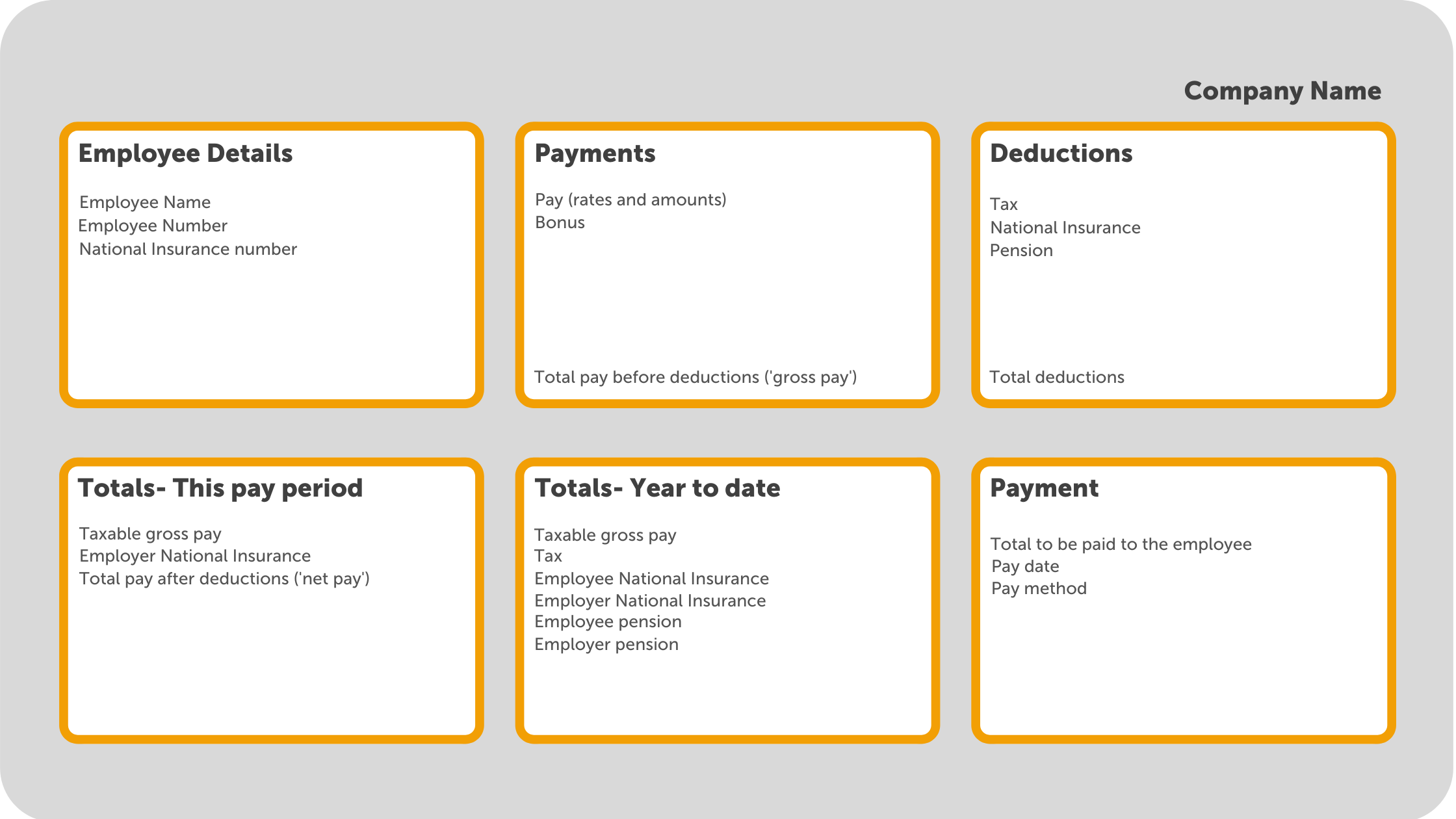
How should payslips be shared with employees?
- Employees’ payslips should be provided to them as at least one of the following:
- A hard copy
- Attached in an email
- An online copy
Giving employees a printed copy of their payslip is becoming less common. As well as the fact many businesses are digitising their paper processes, a payslip contains a lot of sensitive employee information, and a printed payslip could easily fall into the wrong hands. When emailing payslips, it is important that the payslip is password protected. More and more businesses are choosing to opt for sharing payslips with employees online. Not only do they save on paper on ink, but they are also more secure and can be easily retrieved when needed.
How can I provide employees with online payslips?
Some payroll software providers include an option to share employees' payslips through an online portal. BrightPay payroll software has a cloud add-on, BrightPay Connect, which includes an employee self-service mobile app where employees can view and download all new and historic payslips. Once a payslip becomes available, the employee will receive a push notification on their phone. If they do not have access to the app, they can also access their employee portal online from any device.
Sharing employees' payslips through an online portal such as BrightPay Connect is the best way to avoid payslip data breaches and insure you are in compliance with UK data protection laws. It also means that employees will always have access to all their past payslips and won’t need to come to their employer to request them.
Can you produce payslips using Basic PAYE tools?
You can use Basic PAYE tools (BPT) to produce payslips for your employees. However, the payslips produced will not include all the details which you are required to provide by law. By using a payroll software such as BrightPay, the payslips produced will contain all the information required by law, while also being customizable with the option of including additional information.
To find out more about how you can share payslips with employees online, book a free online demo of BrightPay Connect today.
Related articles:
Oct 2021
20
Payroll client platforms are the way of the future
Payroll bureaus have more choice than ever when it comes to which cloud portals to use. Understandably, it can be hard to see the wood for the trees when looking for the right payroll software for you and your clients. But choosing the right cloud client product you can make a world of difference to the payroll service you offer your clients, and the value they enjoy as a result.
The option of BrightPay Connect can enhance and improve your client relationship by automating many of the daily payroll administration tasks. With the introduction of any new service, accountants and bureaus should focus on what benefits BrightPay Connect can bring to your clients. We’ve compiled a list of the payroll, HR and cloud benefits of choosing BrightPay Connect.
BrightPay Connect Benefits For Bureaus
1. Cost-Effectiveness
Who doesn’t like a product that saves time, effort and money? Not only is BrightPay Connect the best way for bureaus to modernise payroll and access multiple clients from one platform, but it’s also very cost-effective. This means you can potentially pass the savings along to your clients for an even better value payroll service.
2. Multi-Company Platform
Juggling several clients at once, no matter what industry you’re in, is no mean feat. BrightPay Connect makes it easier than ever thanks to its automatically synchronized system that enables you to see all of your clients’ payroll summaries in one place.
3. Client Dashboard
Oftentimes clients will still play a significant role in their payroll process. In particular, clients like to be able to see their payroll information easily without having to request it from their payroll bureau and wait for it to be sent over. With BrightPay Connect, clients can easily log-on and view payroll reports, see updated data, receive notifications, view employee payslips, access the annual leave calendar and check on progress.
4. Client Entry Feature
With BrightPay Connect, payroll bureaus will have the ability to send a request to clients to upload their employee hours. Clients can enter the payroll data or upload a CSV file. The information included in the Payroll Entry Request (payments, additions, deductions and new starters) will seamlessly flow through to the bureau’s portal, ready for payroll processing.
5. Client Approval
If your clients want to be able to review and approve payroll before it’s finalised, the client approval feature allows them to do just that. You simply send them their payroll summary which they can approve or reject. When the client gives it the go-ahead, move forward with finalising the payroll, secure in the knowledge that the information included is 100% accurate and everyone’s happy.
6. Automatic Cloud Backup
Data security is a top priority for all bureaus and accountants. With BrightPay Connect’s cloud backup feature, you can rest easy knowing that your clients’ payroll data is in safe hands. The system backs up automatically every 15 minutes, as well as when a file is closed. If a mistake is made you can easily check through the backup history to restore an earlier, mistake-free version.
7. Branding Abilities
BrightPay Connect allows you to add your bureau’s own branding. This includes your contact details, company name and logo. The branding facility enhances the service you provide your clients and helps to promote your company and grow your business.
8. Better Reports
Payroll reports are an important part of any bureau’s service. With BrightPay Connect, you can make sure your reporting is as comprehensive and user-friendly as possible. Any reports that are set up on your payroll software are available to clients to access online. Additionally, your clients will be able to view reports and download them as a PDF or as a CSV file.
9. HMRC Payments
Clients can check what HMRC payments are due and paid, as well as your P30 reports which break everything down.
10. Annual Leave Management
BrightPay Connect isn’t just about payroll. It also includes some really helpful HR features that allow for annual leave management - both from the employers perspective and the employees. Employees can view their leave balance and request leave. Employers can approve or deny leave requests and view the company-wide leave calendar. And the best thing about this? Once a leave request has been approved it automatically syncs with the payroll software so everyone is getting paid the right amount.
11. Employee Self-Service
The clever and user-friendly employee dashboard allows your clients’ employees to view their P60, P45, or P11Ds in addition to their payslips and other payroll information. They can also download these files as PDFs and print them. On top of all of this, employees can access their annual leave dashboard too.
12. Employee Smartphone & Tablet App
Unlike some other payroll products out there, BrightPay Connect has an Android/iOS employee application compatible with smartphones and tablets. The benefit of this payroll app is in how it allows client employees to access all of their payroll and annual leave information mentioned above, anytime and anywhere at the tap of a finger.
13. Multiple User Functionality
One of the most unique features of BrightPay Connect is how it allows both bureaus and employers to add as many users as they like, with various access tiers. This means that some users can only view HR documents and approve employee leave requests, others can access payroll information, while others have the ability to view employers and employees that have been marked as confidential. Who has what access permission is up to you. This really allows bureaus and their clients to cater the system to their needs for a truly bespoke payroll process.
Book a demo of BrightPay Connect to see how you can help your clients with a new and improved payroll service offering.
Related Articles:
Sep 2021
24
Harness the power of phone notifications for employee communications
Push notifications are 7 times more likely to be opened than an email. This high ‘open rate’ has meant marketers have been utilising them as an important communication tool for a number of years. Now, employers and HR departments are examining how this marketing trend can be used to engage employees.
What are push notifications?
Recent research carried out in the UK has shown that 25% of smartphone users have between 11 and 20 apps on their phone, and 24% have 31 or more. With potentially dozens of apps on a user’s smartphone, it has become increasingly difficult to engage them.
Push notifications are short messages or alerts sent by an app or website to a user’s phone or desktop in real-time. They ‘pop-up’ on the screen, prompting the user to take some action. The messages can be personalised and can contain images, GIFs or video. They don’t deliver the primary message, but rather give an instruction to the user. The notifications are very effective; they engage users and encourage action.
How can employers use them?
Employers and HR departments can use push notifications to send important information to employees, anytime and anywhere. For example, BrightPay Connect customers commonly use the push notifications feature to notify employees of their latest payslip, Health & Safety updates, changes to the employee handbook, and even to direct them to the latest company newsletter.
How does BrightPay Connect harness the power of push notifications?
BrightPay Connect is an optional cloud add-on that works with BrightPay’s desktop payroll software. It is primarily focused on improving payroll workflows by automating tasks to save a business significant time, but its functionality also offers employers a ready-to-go, easy-to-use HR software solution.
With BrightPay Connect, employers and employees have their own self-service app which can be accessed by a web browser or by the app. Using the calendar feature on the app, employees can easily manage their annual leave, view how much they’ve already taken, how much is left, and can make leave requests, which are sent to their manager. The push notification then alerts employees of whether or not their request for leave has been approved.
Notifying employees of important changes:
The push notification is used to alert individuals, teams, or the whole company that a new document has been shared to their self-service portal. The HR team can share with an employee their contract of employment, their performance review, training records and other confidential information. To the wider company, they can share the company handbook and return-to-work procedures including the company’s social distancing and COVID-19 policies.
Additionally, the app’s activity log allows managers and HR to keep track of who has viewed documents and who has not. This can be significantly helpful to employers who are legally required to provide employees with certain documents.
Push notifications can be used to help ensure important messages are not missed. With overflowing inboxes, employees are more likely to click on these alerts and remain updated on any company news.
To learn more about BrightPay Connect and how it can help your business, book a demo to speak to a member of our team.
Related Articles: