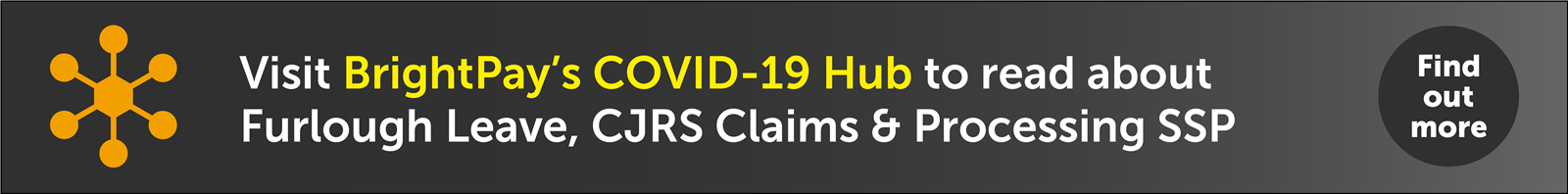Oct 2021
20
Payroll client platforms are the way of the future
Payroll bureaus have more choice than ever when it comes to which cloud portals to use. Understandably, it can be hard to see the wood for the trees when looking for the right payroll software for you and your clients. But choosing the right cloud client product you can make a world of difference to the payroll service you offer your clients, and the value they enjoy as a result.
The option of BrightPay Connect can enhance and improve your client relationship by automating many of the daily payroll administration tasks. With the introduction of any new service, accountants and bureaus should focus on what benefits BrightPay Connect can bring to your clients. We’ve compiled a list of the payroll, HR and cloud benefits of choosing BrightPay Connect.
BrightPay Connect Benefits For Bureaus
1. Cost-Effectiveness
Who doesn’t like a product that saves time, effort and money? Not only is BrightPay Connect the best way for bureaus to modernise payroll and access multiple clients from one platform, but it’s also very cost-effective. This means you can potentially pass the savings along to your clients for an even better value payroll service.
2. Multi-Company Platform
Juggling several clients at once, no matter what industry you’re in, is no mean feat. BrightPay Connect makes it easier than ever thanks to its automatically synchronized system that enables you to see all of your clients’ payroll summaries in one place.
3. Client Dashboard
Oftentimes clients will still play a significant role in their payroll process. In particular, clients like to be able to see their payroll information easily without having to request it from their payroll bureau and wait for it to be sent over. With BrightPay Connect, clients can easily log-on and view payroll reports, see updated data, receive notifications, view employee payslips, access the annual leave calendar and check on progress.
4. Client Entry Feature
With BrightPay Connect, payroll bureaus will have the ability to send a request to clients to upload their employee hours. Clients can enter the payroll data or upload a CSV file. The information included in the Payroll Entry Request (payments, additions, deductions and new starters) will seamlessly flow through to the bureau’s portal, ready for payroll processing.
5. Client Approval
If your clients want to be able to review and approve payroll before it’s finalised, the client approval feature allows them to do just that. You simply send them their payroll summary which they can approve or reject. When the client gives it the go-ahead, move forward with finalising the payroll, secure in the knowledge that the information included is 100% accurate and everyone’s happy.
6. Automatic Cloud Backup
Data security is a top priority for all bureaus and accountants. With BrightPay Connect’s cloud backup feature, you can rest easy knowing that your clients’ payroll data is in safe hands. The system backs up automatically every 15 minutes, as well as when a file is closed. If a mistake is made you can easily check through the backup history to restore an earlier, mistake-free version.
7. Branding Abilities
BrightPay Connect allows you to add your bureau’s own branding. This includes your contact details, company name and logo. The branding facility enhances the service you provide your clients and helps to promote your company and grow your business.
8. Better Reports
Payroll reports are an important part of any bureau’s service. With BrightPay Connect, you can make sure your reporting is as comprehensive and user-friendly as possible. Any reports that are set up on your payroll software are available to clients to access online. Additionally, your clients will be able to view reports and download them as a PDF or as a CSV file.
9. HMRC Payments
Clients can check what HMRC payments are due and paid, as well as your P30 reports which break everything down.
10. Annual Leave Management
BrightPay Connect isn’t just about payroll. It also includes some really helpful HR features that allow for annual leave management - both from the employers perspective and the employees. Employees can view their leave balance and request leave. Employers can approve or deny leave requests and view the company-wide leave calendar. And the best thing about this? Once a leave request has been approved it automatically syncs with the payroll software so everyone is getting paid the right amount.
11. Employee Self-Service
The clever and user-friendly employee dashboard allows your clients’ employees to view their P60, P45, or P11Ds in addition to their payslips and other payroll information. They can also download these files as PDFs and print them. On top of all of this, employees can access their annual leave dashboard too.
12. Employee Smartphone & Tablet App
Unlike some other payroll products out there, BrightPay Connect has an Android/iOS employee application compatible with smartphones and tablets. The benefit of this payroll app is in how it allows client employees to access all of their payroll and annual leave information mentioned above, anytime and anywhere at the tap of a finger.
13. Multiple User Functionality
One of the most unique features of BrightPay Connect is how it allows both bureaus and employers to add as many users as they like, with various access tiers. This means that some users can only view HR documents and approve employee leave requests, others can access payroll information, while others have the ability to view employers and employees that have been marked as confidential. Who has what access permission is up to you. This really allows bureaus and their clients to cater the system to their needs for a truly bespoke payroll process.
Book a demo of BrightPay Connect to see how you can help your clients with a new and improved payroll service offering.
Related Articles:
Sep 2021
29
BrightPay Connect - The New Norm In HR Management
Human resources is a dynamic field that is constantly changing. HR managers are required to keep up with the times as industries and employment law evolve. Whether that means updating a company policy to reflect legislative developments, finding ways to engage employees in order to create a vibrant work culture, or using innovative new technologies to affect positive change in the workplace, HR managers have a lot on their plate.
If you’re a HR manager, you’re probably nodding your head in enthusiastic agreement right now. But did you know that BrightPay Connect has been designed with you in mind? Not only can it streamline the payroll process, but it can have significant benefits for the HR department too.
BrightPay Connect provides much needed solutions to the challenges that HR managers face everyday. These vary from data storage and protection to internal communication and leave management, in other words - all of the things that take up your time and prevent you from working on the tasks that really need your attention. That’s why Connect is quickly becoming the new norm for forward-thinking HR professionals across Ireland and the United Kingdom.
What Is BrightPay Connect?
Connect is a cloud-based add-on to BrightPay’s payroll software. It offers a vast range of powerful new features, including an employee self-service smartphone and tablet app, automated cloud back-up, online employer dashboards and so much more. Connect combines payroll and HR functionality to create a holistic product that benefits bureaus, employers, HR and payroll administrators and employees alike.
Although BrightPay’s payroll software can only be accessed on a PC, BrightPay Connect can be used on any device, anywhere. The payroll is still processed on the desktop version of BrightPay, but the payroll information is stored online on a secure cloud server. This makes it particularly useful for the rapidly growing number of businesses who are offering remote working options to their employees. Remote working presents many challenges to HR managers, many of which are addressed by Connect.
However, this doesn’t mean that only businesses with remote working employees will benefit from BrightPay Connect. Keep reading to find out how Connect can transform your HR department.
Employee apps are a growing trend in human resource management. Self-service apps can allow employees to take control of their personal data, communicate with employers, and track their annual leave. Click the link to read more: https://t.co/FHMBkHCWEi pic.twitter.com/qvPhVr1Git
— BrightPay UK (@BrightPayUK) September 22, 2021
BrightPay Connect For HR Professionals
Although BrightPay Connect has many features that can have positive impacts on HR management, there are three in particular that HR managers love.
Annual Leave Management
Managing annual leave can be time-consuming and complicated, especially if your business has a large number of employees. However, it doesn’t have to be. BrightPay Connect includes an annual leave management feature that makes the process more straightforward for both employees and HR managers.
On their self-service app, employees can request annual or unpaid leave via the employee calendar. As soon as the request has been sent it will appear on their HR manager’s BrightPay Connect online dashboard. From here, the HR manager can check the company calendar to see if anyone else will be on leave on those dates, and either approve or deny the request accordingly.
Furthermore, a time-stamped record is kept of all requests, approvals and denials, along with which manager dealt with them. This is very useful if there are multiple managers managing leave requests from their own departments.
Document Sharing and Storage
BrightPay Connect makes document sharing more efficient and effective than ever before. From their employer dashboard, employers can upload documents to Connect. These documents are then available via employee dashboards or the employee self-service app.
This feature is fully customizable, meaning that the employer can choose which employees get access to the documents uploaded. They may choose to make them available to the entire company, to a specific team or department, or to just one individual employee. Similarly, they can choose to keep them private if they need to. For example, they may upload an employee file for a new employee. By uploading it, it’s automatically stored in the cloud but nobody who shouldn’t see it will have access to it.
Employee Personal Data
Finally, BrightPay Connect makes it easier for HR managers to comply with their data protection obligations under the GDPR. One such obligation relates to giving employees access to any personal data on them that you store.
In the employee app, employees can view this information and request to make edits. One example of this in practice would be if an employee moves house and needs to update their postal address, or changes phone number and needs to replace their old number with their new one.
Every HR manager knows how important it is to comply with GDPR so the fact that BrightPay Connect helps with this is a major advantage to the cloud-based add-on.
Book Your Free BrightPay Connect Demo
To find out more about how BrightPay Connect can help you to streamline your HR process and evolve with the times, book a free demo with our Connect team today. They’ll walk you through the benefits of our industry leading add-on and show you why BrightPay Connect is fast becoming the new norm in HR management.
Sep 2020
22
Managing Annual Leave During COVID-19: 3 Tips Every HR Manager Needs To Know
COVID-19 has thrown many curveballs for businesses of every size and industry across the United Kingdom. Employers are finding themselves in situations that they could never have expected and faced with challenges that nobody saw coming. However, life must go on and business owners are forced to find creative solutions to overcome these challenges and ensure the continued growth of their businesses.
One of the most common challenges facing employers right now is related to annual leave. Of course, many employees across the country have been placed on furlough for some time in 2020 and many are still on furlough today. However, this doesn’t mean that they are not entitled to annual leave, or that their employee rights no longer apply.
So, employers who have had to place employees on furlough are now trying to figure out how to manage annual leave for those employees in a way which is fair to their staff without being detrimental to their business. Thankfully, help is at hand. In this blog post, we share top tips for employers who find themselves navigating these murky waters and help you to take a strategic approach that’s in everyone’s interest.
3 Tips For Managing Annual Leave During COVID-19
Thankfully, help is at hand. These top tips for employers who find themselves navigating these murky waters will help you to take a strategic approach that’s in everyone’s interest.
Review Existing Policy
The first thing you need to do when figuring out how you’re going to manage your employee annual leave is to review your existing annual leave policy. Most businesses will have standard annual leave policies that don’t vary all that much from business to business. However, there are some things in your policy that you may want to change temporarily.
For example, many businesses state in that policy that annual leave cannot be carried from one year to another. However, the rules in relation to the carry over of annual leave have been temporarily relaxed to deal with the coronavirus disruption. Many employees have not been able to take their annual leave and will likely not be able to do so in the months to come and so you should review and update this element of your policy in light of these relaxed rules.
Internal Communication
The second step in this process is to ensure that you communicate any and all changes to your existing annual leave policy with all employees. If you are making changes to the policy, it is essential that you share these changes with staff.
Simply sending a company-wide email may not be sufficient in this case, as it’s very likely that the email could get lost amongst many other emails in the employee’s inbox. A better option would be to distribute the updated policy via an online employee portal such as BrightPay Connect. With Connect’s self-service portal and app, employees can access important documents anywhere, anytime, and receive instant notifications on their smartphone or tablet when a new document has been made available to them.
If you think that employees will have a lot of questions regarding the changes to the existing policy, it would be in your best interest to hold a meeting either online or in person, where employees have the opportunity to ask questions and you can give detailed explanations so that everyone is on the same page.
Be As Flexible As Possible
Finally, human resources managers or line managers who are dealing with incoming annual leave requests should at all times strive to be as flexible and facilitating as possible. These are very unusual and utterly unprecedented circumstances that we find ourselves in. You may have employees with underlying conditions, with children but no access to childcare etc. whose ability to take holiday time is compromised through no fault of their own.
Therefore, it is in the best interest of your employees and your business to try where possible to accommodate the needs of your employees when it comes to annual leave until the public health status has improved.
Manage Annual Leave During COVID-19 With BrightPay Connect
BrightPay Connect is an optional cloud portal add-on to our multi-award winning payroll software. With Connect, employers can take advantage of the latest in cloud automation technologies and employee self-service. Connect boasts industry-leading features in both payroll and human resources to create a holistic cloud portal that actually works for your business.
With BrightPay Connect, managing annual leave is simple, and it’s even more beneficial during COVID-19 as employees are working from home more than ever before. Connect allows employees to request annual leave straight from an employee app on their smartphone or tablet. The request instantly appears in the Connect dashboard of the relevant manager.
The manager can then check if other employees are on leave during the requested dates via a company calendar, which is also accessible on their online dashboard. Then, they can approve or reject the request and the employee is instantly notified on their app. Furthermore, a time-stamped log of all requests, approvals and rejections is kept in the cloud for future reference. This is ideal when multiple users are managing annual leave remotely.
Book Your BrightPay Connect Demo Today
If your business is struggling with annual leave management because of COVID-19, then why not get in touch with us today? Book your free BrightPay Connect demo where a member of our BrightPay Connect team of experts will be happy to assist you. We will walk you through the various features of BrightPay Connect and explain in detail how these features can make annual leave management easier than ever before.
Sep 2020
15
The Results of our Customer Survey are in, and we want to say Thank You!
At BrightPay, we are always trying to improve our software so that it does more for you. As part of this effort, we conduct regular customer surveys through which we collect data on your experience with BrightPay. The results of our most recent survey are in, and we are so pleased with the feedback that we received.
We pride ourselves on not just being a payroll software provider, but being an industry leader, constantly adapting our software to keep up with the ever-evolving world of payroll. Our developers are always working in the background to add new features and improved functionality to both the payroll software and BrightPay Connect. Surveys like this one are absolutely essential to this as they keep us informed of what our customers want and need, and what we need to work on moving forward.
We’ve compiled the results of our latest survey and we wanted to share them with you.
The Results
As the survey was very comprehensive, we’re not going to share the results of each and every question. But, we did want to share the main areas of focus and what you, our customers, said.
- We asked: How satisfied are you with BrightPay Payroll Software?
You said: 47% of our customers said they were extremely satisfied, 43% said they were very satisfied and 9% said they were satisfied with BrightPay. This comes together to a total of 99.6% customer satisfaction rate, which is fantastic news for everyone on the BrightPay team.
- We asked: How satisfied are you with BrightPay Connect?
You said: An incredible 97.9% of our respondents said they were satisfied with BrightPay Connect, our add-on to the payroll software. The most highly rated BrightPay Connect features included automatic cloud backup (99.6%), online employer dashboard (99.5%) and employee self-service portal & app (99.4%).
- We asked: How satisfied are you with BrightPay's Customer Support?
You said: The majority of customers rated BrightPay's telephone support (97.35%), email support (98.2%), online help documentation (98.1%) and online video tutorials (99.2%) as excellent, very good or good, giving our customer support team an overall satisfaction rate of 98.2%.
- We asked: How would you rate BrightPay’s handling of COVID-19?
You said: 98.6% of customers answered that they found our handling of COVID-19 overall to be either excellent, very good or good - in particular, our free online COVID-19 webinars (99.4%), payroll upgrades (98.8%), online help and support (98.3%) and phone and email support (97.4%).
BrightPay Functionality
We also asked you to rate BrightPay's functionality. Overall, 99.6% of customers rated BrightPay's functionality as excellent, very good or good. When asked about specific features, our new payroll journal / accounting software integration was rated 88.9%, our integration with pension providers was rated 93.1% and 97.7% bureau customers rated our batch payroll processing functionality as either excellent, very good or good.
Get In Touch
If you feel that you’re not using the full suite of features to its fullest potential, you can book a free demo with a member of the BrightPay team where we can talk you through any concerns you have and show you how you and your business can get the most from BrightPay and BrightPay Connect.
Sep 2020
10
Remote Working Is Becoming The New Normal - What Does This Means For Payroll?
2020 has been a transformative year for most businesses. Many employers have had to take a long hard look at how they manage their employees and make significant changes in the wake of COVID-19 in order to adapt to what is quickly becoming the new normal. For a large proportion of these businesses, allowing employees to work remotely is playing a central role in that change. And this throws up some challenges.
Remote working isn’t a new phenomenon. Cloud innovations have made it possible for people to work from home for many years. However, most businesses have been reluctant to embrace this practice up until now. This is because, when employees are spread out, even the most basic tasks such as distributing payslips, applying for annual leave and internal communication can be more difficult.
Today, however, employers are finding themselves in a position where they must allow employees to work remotely and find clever solutions to these challenges. And BrightPay Connect is one such solution that makes remote working easier for everyone.
How Does Remote Working Affect Payroll and HR?
You might not think that remote working has any impact on processing payroll, especially if you’re a small business with just one payroll administrator. But there are a number of ways that remote working can indirectly impact payroll. It also has numerous knock-on effects on human resources management which need to be addressed in order for a business to thrive.
Here are some examples of the payroll and HR challenges presented by remote working:
- Distributing payslips manually can be more time-consuming, costly and less secure when employees are not located in the workplace, and instead payslips must be posted to their home addresses.
- Making sure that the payroll and any employee leave during that particular pay period are aligned can be tricky, especially if a number of different line managers and/or HR staff are operating from different locations.
- Checking that the information for the current pay period is accurate can be challenging with employers and managers working from home with often unreliable internet connections.
BrightPay Connect Makes Remote Working Easier
BrightPay Connect is a cloud portal add-on to our payroll software. While the payroll software gives you everything you need to process your payroll, BrightPay Connect offers a range of additional features that streamline your human resource management.
The features of BrightPay Connect include:
- An employee self-service app that’s compatible with both iOS and Android. On the app employees can apply for leave, view and edit their personal data, access a secure payslip library and view HR documents, all from their smartphone or tablet.
- An online employer dashboard. Because payroll information is stored online with BrightPay Connect, employers can access their dashboard from their laptops at home. On this dashboard, employers can view a company calendar which displays all past and upcoming employee leave, upload and share documents with employees, and view any outstanding payments due to HMRC. The employer dashboard also shows notifications for any employee leave requests, or requests from the payroll processor.
- Automatic cloud backups. With BrightPay Connect, you don’t need to worry about safely storing your data. BrightPay Connect automatically backs up the payroll data to the cloud and keeps a chronological history of all backups so that you can restore previous versions if needed. This is a great step towards GDPR compliance for businesses who are trying to modernise their data protection practices. The cloud backup is also extremely useful for remote working because everything is stored and accessible via the cloud from any location.
- Clever employee leave management. Employees can request leave directly from their smartphone app. This is beneficial to remote employees because it eliminates the need for employees to visit their line manager or human resources manager in order to fill out leave request paperwork. The request instantly appears as a notification on their manager’s online dashboard. From here, the manager can use the company calendar to see who else is on leave for the dates requested, and either approve or deny the leave request. A time-stamped log of all leave requests is maintained which is particularly useful when a number of different people are managing employee leave as all of the relevant parties can easily see who approved or denied a request, and when.
- Requests for payroll data. Whether you are a payroll bureau processing payroll for a number of clients, or an in-house payroll administrator looking for payroll information from various departmental managers, BrightPay Connect’s payroll entry requests feature can be extremely beneficial when working remotely. You can send a request to your clients or to in-house managers requesting information regarding the employee’s hours and payment information for that particular pay period. Once the payroll information has been entered or uploaded, you will receive a notification on your employer dashboard and can synchronise the information directly to the payroll software. As well as eliminating the need for double entry of payroll information, it also frees up time spent chasing the various managers for the employee timesheets, especially if they are working remotely.
Book Your Free BrightPay Connect Demo Now
If your business is embracing remote working and trying to find ways to facilitate this new practice, then book your free BrightPay Connect demo today and let our team of experts show you just how much easier remote working can be.
Aug 2020
11
3 Benefits of Employee Apps That You Never Knew
Employee apps have become a big trend in the digital communications infrastructure of businesses in every industry imaginable over the past few years. Initially, they served little or no real tangible purpose other than to help the business appear to be at the forefront of technology and employment trends. However, more recently, app designers have created apps that deliver real, measurable value for both employees and employers.
Introduced in 2017, the BrightPay employee app is available to all BrightPay Connect customers. Connect is an add-on to the payroll software which offers a whole host of additional features, from automatic cloud backup to employee dashboards. However, the employee app is one of the most attractive of these additional features, and for good reason.
This is because employers and human resource managers are constantly trying to find more effective ways of communicating with their employees, as well as methods to streamline everyday processes such as annual leave requests. Our employee app does all of this and more, and gives employees a crucial sense of engagement that’s invaluable to company culture and the productivity of staff.
But, if you’re an employer or human resources manager who’s considering using an employee app to update your internal comms abilities, you’re going to need to weigh up the benefits of the app and think about how they would apply to your organisation.
Benefits of Employee Apps
So, without further ado, let’s break down the benefits of employee apps so that you can make the best decision for your business.
Leave Requests and Approval
Few people expect that an employee app can help with leave requests, but they can. In the BrightPay Connect employee app, employees can apply for annual leave or unpaid leave directly from their tablet or smartphone. Once they've sent their request, the relevant manager will receive a notification on their BrightPay Connect dashboard.
From here, they can approve or reject the request. The calendar on their dashboard will show them all of the scheduled leave for the relevant dates, so they can see who else is on leave at that time. If they choose to approve it, the leave will automatically appear in the company calendar on both the online dashboard and the employee app.
This is particularly useful to companies with large numbers of employees whereby a significant amount of time is spent processing employee leave requests and manually updating the company calendar.
Internal Communications
Another major benefit of using a self-service employee app is the vast improvement in internal communications. Employers can upload any type of documents they want to be available on the employee app. These documents are then stored in the cloud, where employees can easily access them from anywhere in the world.
What makes this feature even more useful is that the employer can choose who has access to which documents. For example, you may upload three documents at once. One is an updated Health and Safety policy, another is a new budget document for the marketing team, and another is an employee file for a recent starter.
Our document sharing feature will allow you to make your Health and Safety policy available to everyone in the company, make the budget document available only to the marketing team, and make the new employee file only visible to yourself and your human resources manager. You can customize the access permissions for each document, and change that access at any time. And you can see who has opened and read the various documents via a time-stamped historical log.
This means that, not only can you use the document sharing facility to distribute important documents to your employees, but you can also use Connect as a secure online hub, where you store all employee data and documents safely.
Payslip Archive
One of the features of the BrightPay Connect employee app that your employees will really love is the handy payslip archive. Via the app, payslips are distributed directly to employee smartphones or tablets where they can be viewed, downloaded and printed in just a few clicks. But, in addition to this, the payslips are kept on the app in a historical archive that dates back to when you started using BrightPay Payroll - even if it’s before you introduced the app or started using BrightPay Connect.
This is great news for employees for two reasons. Firstly, because they cannot lose payslips in their email inbox or accidentally delete them and have to ask for them to be resent. And secondly, because it makes applying for mortgages or other personal finance banking options simpler as they can easily access and print as many payslips as their bank requires.
Find out more about the BrightPay Connect Employee App today
If you think that the BrightPay Connect employee app could benefit your business, why not book a free demo with our team of Connect experts? They will talk you through all of its many features, including the app and so much more.
Jul 2020
14
Make Payroll Entry And Approval Simple With BrightPay Connect
We speak to payroll bureaus all of the time, always keen to hear what their biggest challenges are and how we can help make their job easier, and one of the most common issues we hear is that requesting payroll information from clients can be an inefficient, time-consuming and often, frustrating process. And we understand why.
For any payroll bureau, getting payroll approved by clients can be a tiresome process. Despite meticulous attention to detail, finding mistakes in the payroll is common. Even the most detail-oriented clients are prone to forgetting to let you know that James had to take a week off with the flu, or that Michelle’s maternity leave started early. As a result, it isn’t until you hand over the so-called finalised payroll to the client that these changes are brought to your attention and you’ve got to go back and make the (often, many) appropriate changes. Sound familiar?
The good news is that BrightPay Connect makes this process so much simpler and reduces the chances of such omitted information (and the time it takes to get that final payroll approval) significantly. As such, it has become a must-have tool for bureaus big and small who want to streamline their payroll entry and approval process and increase efficiency with their clients.
What Is BrightPay Connect?
Not to be confused with the payroll software, BrightPay Connect is an add-on feature which is purchased separately and works alongside BrightPay payroll software. As such, it offers a range of features not made available through the payroll software alone. These include an employee app, an employer dashboard, a secure online portal and much more. While BrightPay’s payroll software looks after the day to day tasks involved in payroll management, BrightPay Connect offers extra benefits, not least of which is it’s payroll entry and approval feature.
How BrightPay Connect Can Help With Payroll Entry And Approval
Getting payroll information from clients has never been as easy thanks to Connect. From your bureau dashboard you can send a payroll entry request to one client at a time, or in batch form to dozens/hundreds of clients in the same amount of clicks. You simply select the clients from a drop-down menu and send your requests, instantly.
A real-time dashboard also lets you see what requests you’ve sent out and breaks them down into requests that have been responded to by the client, and requests for which you’re still waiting for a response.
On the client’s end, they will receive a notification on their online employer dashboard that lets them know they need to enter or upload their employee’s pay information for the pay period. The client can add new employees here too, and there’s a user-friendly comment section where they can leave any notes that they’d like to share with you, cutting out the need for endless back and forth emails.
Once you’ve received the payroll entry from your clients, complete with their employee’s pay information, the bureau can review the information that has been entered by the client and apply this information in BrightPay Payroll Software at the click of a button. All communications between the payroll bureau and the client are automatically tracked in the online audit trail on BrightPay Connect.
From this point you can finalise the payslips or if you wish to get the payroll signed off by the client, you can send them a payroll approval request. This allows you to securely send a payroll summary to the client for them to review before you send the payslips to the employees.
Similar to the payroll entry request, the client will receive their payroll approval request on their online client dashboard instantly and can choose to either approve or reject the payroll. Either way, your dashboard will update automatically to let you know and the audit trail keeps a complete time-stamped record of all requests, protecting both your bureau and your client.
Want to learn more about BrightPay Connect and how it’s sophisticated payroll entry and approval functionality can transform your payroll processes? Book a free online demo here for a detailed walkthrough of everything the portal can offer you and your clients.
Jul 2020
13
How To Process COVID-19 Related SSP in BrightPay 20/21
HMRC have advised that if an employee needs to take time off sick or to self-isolate due to COVID-19, the first 3 waiting days that normally apply for SSP will be disregarded and the employee will be entitled to receive SSP from the first day.
We have programmed BrightPay 20/21 so that there is a new option for ‘COVID-19 Related Sick Leave’ and, by choosing this option, the software will automatically apply any SSP due to the employee from day one. Whereas, if you were to choose the normal SSP, the software will take into account the usual 3 waiting days.
With the Coronavirus Statutory Sick Pay Rebate Scheme, the employer can claim for up to 2 weeks sick leave for an employee that cannot work due to COVID-19, and also those who are self-isolating or shielding, subject to eligibility criteria.
An SSP Claim Report is available in BrightPay to assist users in ascertaining the amounts needed for input into HMRC's Coronavirus SSP Rebate Scheme online service.
A Step By Step Guide To Processing In BrightPay
Processing COVID-19 related Statutory Sick Pay is easy in BrightPay. Here’s a detailed step-by-step guide to help you do it.
Processing COVID-19 Related Sick Leave in BrightPay
- First, you need to select the employee’s name on the left. Under ‘Statutory Pay’, click ‘Calendar’, and on the calendar, select the date range that the employee is out on sick leave.
- Click ‘Sick Leave’ from the options on the right of the screen and choose 'COVID-19 Related Sick Leave'. The number of ‘Qualifying Days’ & ‘SSP Days’ will be displayed on the screen, bypassing the usual 3 waiting days.
- When you close out of the calendar, BrightPay will automatically apply any SSP due to the employee.
It is important to note that if existing payment records have not been recorded in BrightPay or if there is insufficient historical payroll data to determine the employee's average weekly earnings, the automatic calculation may be inaccurate or not possible. In this instance, you can manually override the employee’s average weekly earnings.
BrightPay’s Coronavirus SSP Rebate Scheme Claim Report
As mentioned, BrightPay also has a claim report to assist users in determining the amounts that you can reclaim through the Coronavirus SSP Rebate Scheme. This report can be found within the ‘Employees’ tab in BrightPay.
- First enter the start and end date of the claim period you are claiming for.
- On the next screen, select the employees you wish to include in your claim.
- If your chosen claim period covers some of the 19/20 tax year, enter COVID-19 related SSP amounts that you wish to claim for the previous tax year.
- On the final screen, a summary of your claim will be displayed. Enter any of the additional information that HMRC require when making a claim. If you wish, you can view the full report, and this can be printed, exported or emailed for your records.
Each claim report generated in the software is stand-alone and no data is saved each time a claim report is run. Therefore, it is your responsibility to ensure that you have exported the report, so that you don’t lose the information.
SSP & Furloughed Employees
Furloughed employees retain their statutory rights, including their right to Statutory Sick Pay, and so furloughed employees who become ill must be paid at least the rate of SSP, subject to them meeting the eligibility criteria. You can claim back from both the Coronavirus Job Retention Scheme and the SSP rebate scheme for the same employee but not for the same period of time.
If an employee becomes sick while furloughed, it is up to the employers to decide whether to move these employees onto Statutory Sick Pay or to keep them on furlough, at their furloughed rate. If the employee is moved onto SSP, employers can no longer claim for the furloughed salary. Whereas, if the employee is kept on the furloughed rate, they remain eligible for the employer to claim for these costs through the furlough scheme.
Free COVID-19 Webinars For Employers
Want to keep up-to-date with the latest updates regarding COVID-19 and businesses? We’re holding regular webinars to share with you all news relating to HMRC updates, what employers need to know and how you can make sure you’re complying with best practices at all times.
Click here to watch our previous webinars on-demand, where we cover everything from important COVID-19 payroll updates to return to work government policies and more.
To receive email notifications letting you know when we’re holding our next webinar, sign-up to our mailing list and ensure you don’t miss out on the latest updates for your business.
Jul 2020
7
5 Principles To Help Protect Your Employees During COVID-19
More and more businesses are reopening at last. This is very good news for the economy as a whole, but also for business owners and their staff that depend on them. However, the shift brings with it some concern surrounding the responsibilities employers now face in regard to how they protect their employees during a public health pandemic. This unchartered territory raises a lot of questions about what employers need to be doing differently, and how they can do it effectively.
Luckily enough, the Government has produced a series of guidance documents which provide information on the appropriate steps that employers should be taking to protect employees from COVID-19.
There are currently 12 separate guidance documents, each one focused on specific industries or other categories. They are:
- Close contact services
- Construction and other outdoor work
- Factories, plants and warehouses
- Heritage locations
- Hotels and other guest accommodation
- Labs and research facilities
- Offices and contact centres
- Other people’s homes
- Restaurants, pubs, bars and takeaway services
- Shops and branches
- Vehicles
- The visitor economy
Many businesses will find that at least two of these categories are applicable to their business. For example, an employer may operate an office and a factory or warehouse. This will mean that some employers may need to work from more than one of the guides.
5 Principles of Protecting Employees
Regardless of what industry you are in, there are 5 principles that employers should be following to protect employees as they come back to work.
1. Risk Assessment
You must carry out a COVID-19 Risk Assessment. In completing your risk assessment you will be looking to identify what work activities might cause transmission of the virus, the likelihood of such a transmission, who is likely to be at risk and formulate a plan to minimise this risk. Once completed, it will be important that you share the results of your risk assessment with staff and staff representatives and make it easily available to them anytime. The BrightPay Connect employee app is perfectly suited to this.
2. Working From Home
Employers need to take all reasonable steps to continue to allow employees to work from home. As an employer, you should allow someone to work from home even if you wouldn't in normal circumstances have agreed to a request for remote working. If it is at all possible for the work to be done in an effective way, even if it's not ideal, even if there are some tasks that can't be done, employers should be doing everything they can to facilitate remote working for the foreseeable future.
3. Workplace Hygiene
Where it is not possible for employees to work from home and they are coming into the workplace, employers will need to put in place appropriate cleaning, handwashing and hygiene procedures. Suggestions put forward in the guidance include:
- Providing hand sanitizers in the workplace
- Frequently cleaning and disinfecting regularly touched surfaces
- Encourage people to follow the guidance on hand washing and hygiene
4. Social Distancing
You will also need to ensure that social distancing of 2 metres is in place wherever possible. This will require lots of signage and established one-way systems. Consider placing tape on floors to mark out 2 meter boundaries, make sure that rest areas are appropriately cordoned off so that people aren't encouraged to sit too close together, and limit the number of employees allowed in common areas, such as a staff kitchen, at a time.
5. Personal Protective Equipment
Of course there are going to be some jobs where social distancing can’t be achieved. In these situations, additional steps should be taken to manage the transmission risk via the use of personal protective equipment. These steps may include the use of gloves, face masks, perspex guards and staggering start/break times.
Internal Communications
As mentioned earlier, once you have completed your risk assessment and you have decided on the preventative measures you are taking, it will be important that you communicate these changes effectively with your employees and your employee representatives or union representatives.
- It is advisable that you put in place COVID-19 Safe Working Policy. This will clearly communicate to workers what steps you have taken to help prevent the spread of infection and it will also set out any responsibilities workers have.
- You should also consider holding a Return to The Workplace Induction in which you go through this new policy in detail and in person to ensure that everyone fully understands the changes being made.
- Sending out a Returning to The Workplace Staff Survey before your employees return will help you to identify any concerns they feel about coming back to work and potential gaps in your policy that need to be addressed.
Make Sure Your Business Is Compliant With Our Free Webinar
The BrightPay team are holding regular webinars to share with you all news relating to HMRC updates, what employers need to know and how you can make sure you’re complying with best practices at all times. Click here to watch our previous COVID-19 webinars on-demand, where we cover everything from important COVID-19 payroll updates to return to work government policies and more.
May 2020
12
How to introduce BrightPay Connect to clients
Introducing a new service to your payroll clients isn’t always as simple as we’d like it to be. Yes, you know that it would be great for their business and maybe they do too, but it’s likely that they’ll still need some convincing to get them over the line and on board. So, here are 3 things to keep in mind when introducing BrightPay Connect as a new payroll process.
What Does Your Client Need
Before you make your case to your clients, you need to be sure that you’re offering them the best service for their business. Every client is different in one way or another, and this means that a one-size-fits-all approach to their payroll just isn’t going to work. It’s also not going to give them confidence in your ability if they think you don’t understand their business, so doing your homework here will really pay off.
In order to get your client on board with your new payroll offering, it’s useful to think about what challenges they’re facing right now regarding payroll, and whether BrightPay Connect is a right fit for them. BrightPay Connect offers a whole range of additional HR benefits, so think about how these extras can save your clients time. Begin your introduction by showing your clients that they’re in safe hands because you fully understand their payroll challenges and you’ve got just the product to help them make their payroll processes even easier than it’s ever been before.
How Can You Provide Added Value
So now that you’ve established how BrightPay Connect can modernise your client’s payroll process, it’s time to pitch the benefits to them. For most clients, this is a simple case of informing them about the HR features they may not have themselves including:
- Client payroll portal
- Payslip library
- Employee payroll app
- Annual leave management
- HR document upload feature
- Automated payroll reports
You can also present BrightPay Connect as a time saving opportunity by explaining to them that the cloud functionality frees them up to dedicate additional resources to other aspects of the business.
What’s The Bottom Line
Every client, whether big or small, is always trying to find new ways to cut costs, reduce administration and maximize profits (without cutting quality services). And in today’s climate, most businesses don’t have any choice in keeping their costs down as much as possible. So, one of the best ways you can sell your payroll services to your clients is by simply showing them just how cost effective it is.
BrightPay Connect offers highly competitive pricing options where users are billed based on usage. The usage subscription model is based on the number of active employees in the billing month. The more clients you have the lower your cost per employee, which means you can pass the savings along to them. You can also find ways to make it even more tempting to your clients, such as offering them a free trial period, or a special deal if they refer a new client to your bureau. This is totally up to you, but don’t be afraid to be creative with how you cost this service.
Book a demo of BrightPay Connect to see how you can help your clients with a new and improved payroll service offering.