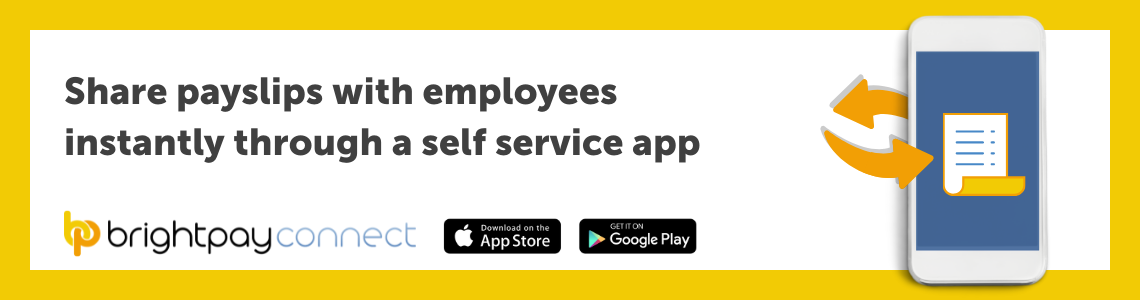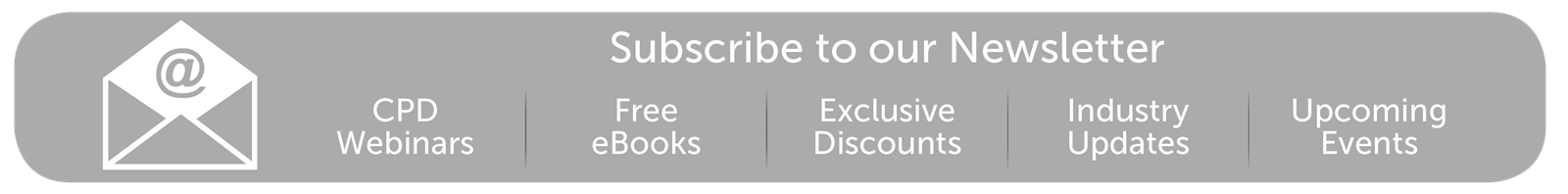May 2022
12
3 ways to boost job satisfaction in your workplace
Since the Covid-19 pandemic, many employees have shifted their outlook in relation to the workplace. The option for remote working has given employees a greater work-life balance and employees have proven that flexibility in the workplace doesn’t need to hamper productivity. In the UK, all employees have the legal right to request flexible working, but they must have worked for the same employer for at least 26 weeks to be eligible. Employers must deal with requests in a reasonable manner by assessing the advantages and disadvantages of the application and discussing the request with the employee. If they refuse the request, employers should offer an appeal process.
3 ways to improve job satisfaction
1. Flexible working days
According to a report by the Office for National Statistics, 46% of remote workers said they spent less money as a result of remote working. In another report by Culture Shift, 54% of employees said that remote working has had a positive impact on their work-life balance, showing that remote working can have a positive effect. Thanks to having a healthier work-life balance, saving money and spending less time commuting, remote working can improve mental health as it gives your employees the option to work when and where suits them.
One difficulty employer’s may face when their employees are working remotely is managing annual leave. When employees are working different hours and from various locations, it can be difficult to implement a process that is fair and accessible to all. BrightPay Payroll Software’s cloud-extension, BrightPay Connect, allows your employees to book annual leave with ease through the employee self-service portal, at any time and from anywhere. Employees can simply book annual leave within a few clicks online or through the employee app on their smartphone, meaning they won't have to wait until they return to the office to request annual leave.
2. Training and Investment
Investing in your employees to boost their career is vital. Training or upskilling in your workplace will not only help boost employee satisfaction, but it also helps you as you will have employees with additional skill sets, who can help to grow your business.
Training staff to use HR software will allow you to delegate responsibilities amongst the team. An example of this could be training staff to use BrightPay Connect, an online payroll and HR platform. A great way to use the online platform is to allow managers from different departments to manage annual leave requests. This means less back and forth as they are the ones who will know the needs of the team best. Delegating this task using BrightPay Connect means annual leave requests can be dealt with quickly, keeping your employees happy. It also means the responsibility of dealing with requests is not all on one person.
3. Easy access to important details
As an employer, it can be a time-consuming task to keep all of your employees' details up-to date. If an employee moves house, changes their mobile number or wants to update their emergency contact, it can take time to update this information in the system. You may also have to deal with employee requests for past payslips when applying for a mortgage for example. Searching for and printing off payslips can be a tedious task that delays you from taking care of other important duties.
BrightPay’s cloud-extension, BrightPay Connect takes away the headache of manually searching for payslips and updating employee information. BrightPay Connect offers a seamless way for your employees to update their details via the BrightPay Connect employee self-service app, through an internet browser or their smartphone. In addition, you can send payslips each pay period from the payroll software, directly to BrightPay Connect.
Implementing these changes in the workplace can improve employee satisfaction and boost morale within your business. In remote environments, it is important to keep on top of employee well-being and offer as much support to them as you can. Why not book a free 20 minute demo on how BrightPay Connect can help support you and your employees today.
Related articles
Aug 2021
20
Payslips explained: Top tips to help your employees
As an employer, it’s easy to assume that all employees understand the information on their payslips. However, research carried out shows this is not the case. Although some employees will examine their payslip each pay period, checking the tax and other deductions, others will never glance at theirs, assuming it is correct.
Understanding a payslip can be confusing and it’s worth taking the time to explain to new and existing employees what everything means. By breaking down each piece of information displayed on their payslip, you will find it easier to resolve unexpected payroll issues that arise and to communicate the full benefits of their employment package. Importantly, if you have employees who work unpredictable shifts and periods of overtime, it can help to encourage these employees to consistently share the most up-to-date information in order for payroll to be processed more accurately.
To help your employees understand their payslips better, check out the following tips:
1. Explain the basics:
Payslips contain a lot of information so it’s useful to break down what the employee will see. This includes the gross pay, net pay, and their personal information such as their payroll number, tax code, and their National Insurance (NI) number.
2. Be clear on how their pay is calculated:
Understanding how a salary is calculated for each month can cause confusion for employees, especially if they are paid on a monthly or a 4-weekly schedule. Moreover, employees being paid different rates depending on their hours worked will need to understand the differences.
Any deductions, both variable and fixed, should be explained. This includes those required by law, for example National Insurance, income tax, or student loan repayments, as well as those agreed to by your employee. Pension contributions will also be shown on the employee’s payslip, and this can be a good opportunity to explain its benefits as well as to highlight the employer’s contribution to their pension fund.
3. Choose the right time:
Onboarding new employees is the ideal time to explain the information a payslip contains. While onboarding, the employee will likely be partaking in induction training, filling out forms, and getting ready for their new role. This is a good opportunity to go through their payslip as well as emphasise any benefits included on it, such as a bonus, commission or other rewards.
4. Use your payroll software to customise payslips:
If you use payroll software, such as BrightPay Payroll, you will be able to customise your payslips. This can help make the payslips more easily understood. For example, use a custom description for specific payment periods such as daily payments, piece payments, as well as additions or deductions.
5. Make payslips easily accessible:
Providing a digital payslip is convenient for both you and your employees. Not only does it save you money and time printing out payslips (and improves your sustainability efforts), but it also allows employees to access their payslips whenever they want. Using an employee app, such as BrightPay Connect, employees can access their payslip on an online browser or on an app on their smartphone or tablet. Additionally, employees have access to their payslip archive, a record of all their payslips which date back to when you first started using BrightPay Payroll. The payslip archive ensures they never lose their payslip and allows employees to easily access them when applying for mortgages or other financial banking options.
Find out more:
If you’re interested in learning more about BrightPay Connect and the added benefits of using an employee app, including its HR functionality, book a free BrightPay Connect demo today.
Related articles:
Jan 2021
29
10 Benefits of using a Cloud Payroll Portal to Manage Employees Annual Leave
For employers, managers and HR departments, the task of handling your employees’ time-off requests can often feel more complicated than it needs to be. When requests are submitted manually or when the protocol on how requests should be made is unclear, it can often lead to problems. Delays in processing, lost requests or conflict over which employee is more entitled when there are overlapping requests are just some of the headaches that employers may have to endure.
COVID-19 has created many new challenges for organisations processing their employees’ annual leave entitlements. As more people are now working remotely, it is likely that organisations’ annual leave request conventions are no longer adequate.
Although we know that it is not always possible to keep everyone happy, having a leave request system in place that is transparent, fair and convenient can make life a lot easier for employers and management, while at the same time boosting employee morale.
An online solution that synchronizes with your payroll software
BrightPay Connect is an online, self-service solution that allows employees to request leave wherever or whenever suits them; be it from their desk or even in their own time through the BrightPay Connect mobile or tablet app. BrightPay Connect is an optional cloud add-on that works alongside BrightPay Payroll. Once a request for leave has been made, the relevant manager will receive a notification on their own BrightPay Connect dashboard. From the dashboard, employers can either approve or deny the leave request. Below, we’ve listed ten benefits of using BrightPay Connect to manage your staff’s annual leave.
- Through your dashboard, you can view a real time, company-wide calendar. Here, at a glance, you can see which employees are on leave, when they are on leave (employees can choose full days, half-days or even by the hour, if set up to do so) and the type of leave (e.g., sick, paid, unpaid, parental).
- The relevant manager will receive a push notification when a new leave request has been made. From the notification box they can then either accept or deny the request, making request approvals quick and easy.
- Cloud integration means any approved leave requests will flow directly back to your BrightPay payroll software on your PC or Mac. This saves you time and cuts down on errors when entering employees leave for payroll processing.
- Through the app, employees can view how much leave they have remaining which reduces the back and forth between employees and management/HR regarding how many days leave they have left.
- You have the ability to grant access to your accountant, bookkeeper or selected colleagues. This means that in your absence you can rest assured any annual leave requests are being taken care of. There is also a full audit trail of leave that has been requested and who has dealt with that request.
- The calendar on your employer dashboard draws attention to employees whose absenteeism might otherwise go unnoticed. Likewise, the employee dashboard draws attention to the employee’s own absenteeism. Having past sick days visible to employees has been shown to reduce the employee’s overall sick days taken.
- The employer has the ability to mark off any mandatory leave days for employees so there is transparency around which days must be taken as holidays.
- If your leave approval works on a first come, first serve basis, by using BrightPay Connect you cut out any confusion over who requested the leave first.
- Employees also reap the benefits of using a cloud payroll portal. Giving the employees the ability to request leave wherever and whenever they want gives them a sense of control and in turn feel more organised and less stressed. Researchers at the University of Birmingham found that when employees have more autonomy in the workplace this can increase employee motivation, job satisfaction and overall well-being.
- Nowadays, many people either do not have or rarely use a desktop computer at home. Therefore, being able to access the BrightPay Connect app through your smartphone or tablet makes a significant difference for employees. The employee payroll and HR smartphone app is available for free on any Android or iOS device.
Book an online demo today to discover more about BrightPay Connect and the many other ways it can benefit your business.
Related articles:
Dec 2020
18
Add some sparkle to Christmas with the perfect cloud solution
What springs to mind when you hear the word ‘cloud’ will vary from person to person. Some will think of the weather as they look, grumbling, out their front window. But others will be thinking about all that extra storage on their iPhone. The meaning of the word has changed in recent times and most of us will now think the latter. But what about those who haven’t a notion what you’re on about? What is the cloud?
The cloud is a general term for any computing service that involves hosting over the internet to deliver computing services in lieu of a hard drive. Services such as storage, payroll and HR information. The other key feature is that you can access these services or information anytime, anywhere from any device that is connected to the internet. In fact, you’re already using cloud services if you use social media, Google Drive and Dropbox to name but a few. And now the cloud has become a must-have for any business who wishes to keep up with the times.
I can hear some of you now: “It sounds great, but my employees would never use something like that”. Well, that’s where you’re wrong. A recent survey found that 48% of people believe technological advances will change the face of the workplace and a massive 87% of those said they would be happy to adapt to technological changes if the right tools were given to them. Wow! So how do I know which cloud platform to choose for my business?
I’m glad you asked! Our experts got together for a brainstorming session and found that there are four key things to look out for when choosing the right cloud platform for your business - cost, compliance, simplicity and connection.
- Cost - Your upfront costs should be minimised – using the cloud shouldn’t be an expensive luxury reserved for big corporations. Make sure it provides the option of having multiple users so you can delegate and give access to various people to manage payroll tasks and HR requests on your behalf.
- Compliance - Make sure it takes into account your obligations as an employer with regards to things like the GDPR legislation, record keeping requirements and automatic enrolment duties. A good platform will have compliance built-in as standard and will manage it seamlessly.
- Simplicity - The most important thing to increase the uptake of a cloud platform is to make sure it is user-friendly and reduces the chance of human error. Look out for simplistic interfaces and whether or not training and support are available. The best of the best will offer this support for free. You should also be able to get set up and ready to go with minimal disruption to your business.
- Connection - Make sure it offers features that are attractive to employees such as a downloadable app, a self-service portal and company-wide communication features. Because at the end of the day, your employees won’t give a damn about how excited you might be about something unless it works for them too. These features tie in with our ever-increasing digitally-minded workforce and will make them feel more in control and engaged.
So, there you have it… off you go now! Good luck scouring through the internet trying to find the perfect cloud platform. But…., well, ....it is Christmas after all and I’m feeling generous. Ah, what the heck, I’ll just let you in on a secret which is the best cloud payroll platform for businesses out there: our very own BrightPay Connect.
BrightPay Connect is an add-on to BrightPay’s award-winning payroll software and ticks literally every single box I just mentioned over the course of this post. I’ve done enough talking so instead let me show you. Book a demo today to find out why BrightPay Connect is the perfect fit for your business.
Merry Christmas everyone! Don’t say I didn’t get you anything!
Aug 2020
11
3 Benefits of Employee Apps That You Never Knew
Employee apps have become a big trend in the digital communications infrastructure of businesses in every industry imaginable over the past few years. Initially, they served little or no real tangible purpose other than to help the business appear to be at the forefront of technology and employment trends. However, more recently, app designers have created apps that deliver real, measurable value for both employees and employers.
Introduced in 2017, the BrightPay employee app is available to all BrightPay Connect customers. Connect is an add-on to the payroll software which offers a whole host of additional features, from automatic cloud backup to employee dashboards. However, the employee app is one of the most attractive of these additional features, and for good reason.
This is because employers and human resource managers are constantly trying to find more effective ways of communicating with their employees, as well as methods to streamline everyday processes such as annual leave requests. Our employee app does all of this and more, and gives employees a crucial sense of engagement that’s invaluable to company culture and the productivity of staff.
But, if you’re an employer or human resources manager who’s considering using an employee app to update your internal comms abilities, you’re going to need to weigh up the benefits of the app and think about how they would apply to your organisation.
Benefits of Employee Apps
So, without further ado, let’s break down the benefits of employee apps so that you can make the best decision for your business.
Leave Requests and Approval
Few people expect that an employee app can help with leave requests, but they can. In the BrightPay Connect employee app, employees can apply for annual leave or unpaid leave directly from their tablet or smartphone. Once they've sent their request, the relevant manager will receive a notification on their BrightPay Connect dashboard.
From here, they can approve or reject the request. The calendar on their dashboard will show them all of the scheduled leave for the relevant dates, so they can see who else is on leave at that time. If they choose to approve it, the leave will automatically appear in the company calendar on both the online dashboard and the employee app.
This is particularly useful to companies with large numbers of employees whereby a significant amount of time is spent processing employee leave requests and manually updating the company calendar.
Internal Communications
Another major benefit of using a self-service employee app is the vast improvement in internal communications. Employers can upload any type of documents they want to be available on the employee app. These documents are then stored in the cloud, where employees can easily access them from anywhere in the world.
What makes this feature even more useful is that the employer can choose who has access to which documents. For example, you may upload three documents at once. One is an updated Health and Safety policy, another is a new budget document for the marketing team, and another is an employee file for a recent starter.
Our document sharing feature will allow you to make your Health and Safety policy available to everyone in the company, make the budget document available only to the marketing team, and make the new employee file only visible to yourself and your human resources manager. You can customize the access permissions for each document, and change that access at any time. And you can see who has opened and read the various documents via a time-stamped historical log.
This means that, not only can you use the document sharing facility to distribute important documents to your employees, but you can also use Connect as a secure online hub, where you store all employee data and documents safely.
Payslip Archive
One of the features of the BrightPay Connect employee app that your employees will really love is the handy payslip archive. Via the app, payslips are distributed directly to employee smartphones or tablets where they can be viewed, downloaded and printed in just a few clicks. But, in addition to this, the payslips are kept on the app in a historical archive that dates back to when you started using BrightPay Payroll - even if it’s before you introduced the app or started using BrightPay Connect.
This is great news for employees for two reasons. Firstly, because they cannot lose payslips in their email inbox or accidentally delete them and have to ask for them to be resent. And secondly, because it makes applying for mortgages or other personal finance banking options simpler as they can easily access and print as many payslips as their bank requires.
Find out more about the BrightPay Connect Employee App today
If you think that the BrightPay Connect employee app could benefit your business, why not book a free demo with our team of Connect experts? They will talk you through all of its many features, including the app and so much more.
Dec 2019
20
All I want for Christmas is the perfect cloud platform
What springs to mind when you hear the word ‘cloud’ will vary from person to person. Some will think of the weather as they look, grumbling, out their front window. But others will be thinking about all that extra storage on their iPhone. See, the meaning of the word has changed in recent times and most of us will now think the latter. But what about those who haven’t a notion what you’re on about? What is the cloud?
The cloud is a general term for any computing service that involves hosting over the internet to deliver computing services in lieu of a hard drive. Services such as storage, payroll and HR information. The other key feature is that you can access these services or information anytime, anywhere from any device that is connected to the internet. In fact, you’re already using cloud services if you use social media, Google Drive and Dropbox to name but a few. And now the cloud has become a must-have for any business who wishes to keep up with the times.
I can hear some of you now: “it sounds great but my employees would never use something like that”. Well, that’s where you’re wrong. A recent survey found that 48% of people believe technological advances will change the face of the workplace and a whopping 87% of those said they would be happy to adapt to technological changes if the right tools were given to them. Wow! So how do I know which cloud platform to choose for my business?
I’m glad you asked! Our experts got together for a brainstorming session and found that there are four key things to look out for when choosing the right cloud platform for your business - cost, compliance, simplicity and connection.
- Cost - Your upfront costs should be minimised - it shouldn’t be an expensive luxury reserved for big corporations. Make sure it provides the option of having multiple users so you can delegate and give access to various people to manage payroll tasks and HR requests on your behalf.
- Compliance - Make sure it takes into account your obligations as an employer with regards to things like the GDPR legislation, record keeping requirements and automatic enrolment duties. A good platform will have compliance built-in as standard and will manage it seamlessly.
- Simplicity - The most important thing to increase uptake of a cloud platform is to make sure it is user-friendly and reduces the chance of human error. Look out for simplistic interfaces and whether or not training and support is available. The best of the best will offer this for free. You should also be able to get set up and ready to go with minimal disruption to your business.
- Connection - Make sure it offers features that are attractive to employees such as a downloadable app, a self-service portal and company-wide messaging features. Because at the end of the day, your employees won’t give a damn about how excited you might be about it unless it works for them too. These features tie in with our ever-increasing digitally-minded workforce and will make them feel more in control and engaged.
So there you have it… off you go now! Good luck scouring through the internet trying to find the perfect cloud platform. But….., well, ...it is Christmas after all and I’m feeling generous. Ah what the heck, I’ll just let you in on a secret which is the best cloud platform for businesses out there: our very own BrightPay Connect.
BrightPay Connect is an add-on to BrightPay’s award-winning payroll software and ticks literally every single box I just mentioned over the course of this post. I’ve done enough talking so instead let me show you. Book a demo today to find out if BrightPay Connect is the perfect fit for your business.
Merry Christmas everyone! Don’t say I didn’t get you anything!
Jun 2019
25
Time on your side: How BrightPay Connect empowers employees
With Summer creeping in and school holidays fast approaching, employee holidays go from a trickle into a flood. For workers, it’s a well-deserved break - but for businesses, it can be a nightmare.
The process of annual leave management can still be a manual, spreadsheet, paper-based or, worse, email heavy exercise. BrightPay Connect’s online annual leave tools completely eliminate these cumbersome people management tasks.
It’s more than just payroll software, it’s a ready-to-go, easy-to-use HR software solution that offers an annual leave management facility. HR software shouldn’t be an expensive luxury reserved for big corporates. BrightPay Connect is affordable and designed with small businesses in mind.
The benefits of BrightPay Connect’s online annual leave tools come in three main prongs, enabling:
- Employers to effectively plan their company calendar and staff resources
- Employees to request leave on a portal or smartphone app
- Employees to access leave taken and leave remaining records
All the while, leave is automatically recorded on the payroll software and synced to the cloud. It’s easier for everyone: the employer and the employee. The annual holiday rush should be a reason to be excited, not an admin nightmare.
Employee self-service is about more than leave, though. With BrightPay Connect’s employee self-service portal, an employee can login to their self-service account to view and download all current and historic payslips and payroll documents such as P60s. No more printing or emailing payslips. Instead, payslips are automatically added to the employee’s online portal each pay period eliminating employee requests for copies of past payslips.
That’s easy access to everything in one central location. Employers can upload documents such as employment contracts, staff handbooks, privacy policies, training manuals. The employer can decide whether the employee should have access to view the document or not.
No more laborious, repetitive admin. Just one simple online portal that can save you hours every pay period while simultaneously reducing HR queries and payroll administrative tasks. That’s payroll that’s better for employers, employees, and the environment.
BrightPay, WINNER of Payroll Software of the Year 2018 is a payroll and AE software that makes managing payroll easy. Our cloud add-on, BrightPay Connect introduces powerful online features including an automated cloud backup, online annual leave management, client payroll entry and approval and an employee self-service portal. Book a BrightPay Connect demo today to see just how much time cloud automation and integration can save you.
May 2019
28
Digital trends that every employer should know
It’s predicted that by 2020, the global workforce would be dominated by millennials (35%) and generation X (35%). That means by next year, over 70% of the global workforce will be under the age of 40. A younger workforce presents knock-on effects for the entire business. As an employer, you need to adapt to meet the expectations of this new generation of employees; they’re very different from the workforce that preceded them. Having grown up using the internet as second nature, these young employees are true digital natives and have never known a world without it.
Take, for instance, payroll. With payment technologies evolving, millennials have become some of the fastest adopters of mobile and digital payments. Their influence on mobile payroll adoption cannot be ignored. The simple fact is these new generation employees don’t do paper forms. They are increasingly looking for digital options to access payslips and apply for annual leave.
In recent years, employees are using holiday time differently than previous generations, with the average leave duration reduced to just 2.34 days. This alone creates new challenges for payroll and HR managers. Shorter, more frequent bursts of annual leave tend to be requested last minute rather than planned in advance. It is important for employers and HR personnel to be able to quickly review and approve leave requests.
Mobile payroll solutions, such as BrightPay Connect, are an ideal way to improve the efficiency of your business, especially as new generation workers continue to integrate smartphones into every aspect of business operations.
BrightPay Connect benefits include:
- Request annual leave - An employee opens up their phone or tablet, logs in to the employee self-service app and applies for leave online. The HR manager or employer will be alerted of the leave request and can approve the leave instantly, with the leave automatically flowing back to the payroll software. On the self-service portal, both the employee and the employer can view their number of leave days taken and remaining, along with an employee leave calendar displaying all past and future leave.
- View payslips and payroll documents - The employee can login to their self-service account to view and download all current and historic payslips and payroll documents such as P60s. For the payroll processor, there is no more printing or emailing payslips. Payslips are automatically added to the employee’s online portal each pay period eliminating employee requests for copies of past payslips.
- Access everything in one central location - Keep everything in one central place. For employees, there is just one login to view employee documents and a company noticeboard. Employers can upload documents such as employment contracts, staff handbooks, privacy policies, training manuals. The employer can decide whether the employee should have access to view the document or not, using it as a central location for everything to do with each individual employee.
As an employer, adopting these few features favoured by younger workers, along with the additional employer benefits (such as an automatic cloud backup of payroll data and instant access to payroll reports), you are guaranteed to improve the efficiency of your business and payroll processing.
Book a demo today to find out how you can benefit from BrightPay Connect.
Apr 2019
11
Why employees love self-service apps (And you should too!)
As a concept, self-service is nothing new. From paying at the supermarket self-service checkouts to online banking, consumers don’t want to have to wait for something if they know they can get it themselves. It’s no different in the workplace.
An employee self-service is the ultimate tool whereby employees can login from anywhere to view their employment and pay related information. With a self-service system, employees can download payslips, request annual leave, look at policies and HR documents and update personal information - all without once contacting HR personnel.
Benefits for Employees
- Instant Payslips - The employee can login to the employee self-service portal to view and download their most recent payslip, along with all of their historic payslips. Gone are the days of emailing HR chasing lost or past payslips when needed, for example when applying for a mortgage.
- Annual Leave - Employees can submit leave requests instantly through the employee self-service portal. Once the leave is approved, employees will be notified and the approved leave will automatically appear on the employee’s calendar. Employees can also view their leave balance and leave history through their portal.
- HR Documents - Access everything in one central place - a single online login gives the employee instant online access to other employment related documents such as employment contracts or company handbooks and policies.
- Personal Data - With the self-service portal, the employee can view their personal payroll information that the employer has on file. The employee can also amend or update various personal data, including their postal address, contact number, emergency details etc.
- 24/7 Access - Employees can login to the employee self-service through any web browser at any time - meaning they don’t have to be at their desks to use it. They can login from home or anywhere else with an internet connection. Better yet, employees can access their employee self-service directly from their phones using the BrightPay employee app.
Knock-on Effect for Employers
Today’s employees are accustomed to having information readily available. An employee portal can help fulfil that expectation with the added benefit of creating workflow efficiencies. The employee self-service portal eliminates the burden of sending payslips, updating personal information, approving annual leave requests and answering leave balance enquiries for the payroll department.
Managers and HR personnel will save administrative hours and frustration on a daily basis when no longer faced with working through these monotonous and time-consuming tasks.
The former way of managing employee data is fast becoming outdated. What was once considered normal in the past is no longer considered normal anymore. Today, the new normal is to implement an employee self-service system whereby workflows are streamlined, with added benefits for both employees and employers.
Book a demo today to find out how BrightPay Connect can transform your business.
Read more: 10 surprising benefits of an employee self-service system
Mar 2019
28
10 surprising benefits of an employee self-service system
The ability for employees to view and edit their own data is one of the most important advancements of HR in recent years. Providing employees with remote access to view personal information held is also a best practice recommendation of the GDPR. It's obviously true that employees have a lot to gain from a self-service system, such as BrightPay Connect. The option to view and manage their data online provides a source of independence, power and control.
But what about HR personnel, managers and everyone else involved in the payroll and HR process? They benefit too! For administrators, it's a way of delegating the workload that would otherwise be handled solely by them. Implementing an employee self-service system is a way to re-distribute various tasks and bring it to the employee’s level.
The Benefits of an Employee Self-Service
- Printing & emailing payslips - With some employee self-service systems, such as BrightPay Connect, payroll administrators no longer need to manually print or email payslips to employees. Payslips are automatically available to employees through their self-service portal either on, before or after the payday, as selected by the employer.
- Responding to payslip requests - It can be very time consuming and monotonous for payroll administrators to respond to employee requests for past or lost payslips. With an employee self-service, the employee can now access their information directly by logging onto their portal where they can view and download historic payslips.
- Responding to leave balance enquiries - Similar to payslip requests, payroll administrators often get enquiries regarding an employee’s annual leave entitlement remaining. Again, the employee can login to their self-service portal to instantly view their leave balance along with their leave entitlement for the year.
- Managing annual leave requests - Managing annual leave could be considered a full-time job in itself with the amount of paperwork and administration required. An employee self-service portal will enable employees to request annual leave electronically, with an automatic notification sent to the supervisor or manager to approve or decline the leave request. Once approved, leave will be automatically added to the employee and employer calendars, and will also synchronise back to the payroll software on the payroll administrators desktop, streamlining the entire annual leave process.
- Updating employee contact information - No longer does the HR personnel need to collect or change employee details. Instead, the responsibility is fully with the employee to ensure that their personal details are updated and correct at all times.
On the surface, an employee self-service system seems designed simply to relieve a bit of pressure on your HR department. But the benefits to the business go much deeper than that. Some employee self-service systems also have the following benefits:
- Reduce errors - Entry errors and other mistakes may be avoided by allowing employees to enter their own personal information. By eliminating the need for double entry and allowing employees to evaluate their own information, the chances of inaccurate information may be greatly decreased.
- Reduce sick days - Some businesses have noticed a reduction in sick days since implementing employee self-service systems. As sick days are much more visible on screen to both employees and their managers, this likely acts as an incentive to keep sick days to a minimum.
- Cut costs - The administrative cost of processing leave or printing out payslips should not be underestimated.
- Reduce paper - The ability for employees to access payslips and other documents online can be a time and money saver. By replacing paper documents, you are also reducing your impact on the environment.
- Keep staff up-to-date - An employee self-service system can allow you to notify employees of policy changes or company-wide announcements. Employees don’t need to access their email to view changes - they can simply login to their self-service employee app wherever they are to stay abreast of any legislative or company-wide changes that may affect them. The employer can then track which employees have viewed the notice, resource or document.
If your HR and payroll administrators spend a lot of time printing payslips, managing annual leave or responding to employee requests, consider how an employee self-service system could help your business.
When implemented successfully, a company may see immediate increases in productivity and efficiency. Managers and HR personnel will save labour hours and frustration on a daily basis, and instead have more time to concentrate on more important tasks.
Book a demo today to find out how BrightPay Connect can transform your business.