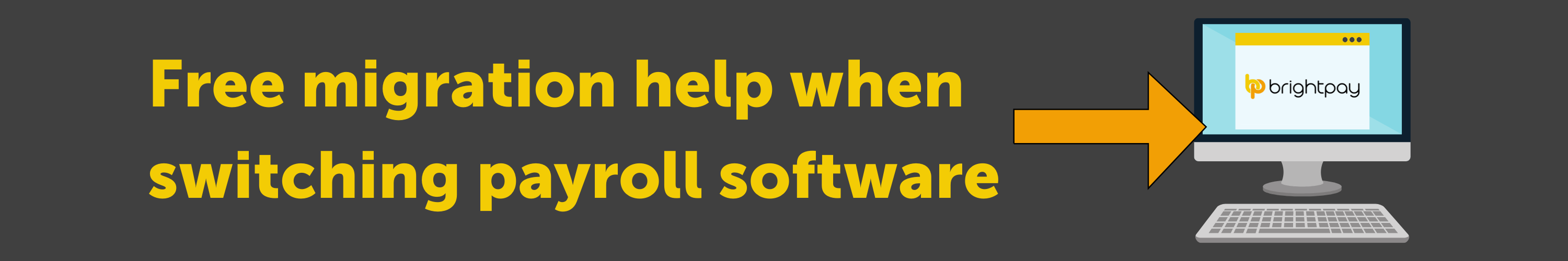Apr 2022
1
7 reasons why accountants are switching to BrightPay this year

As an accountant, switching payroll software providers can be an overwhelming decision, given the amount of options available. It’s important to choose a payroll software that can not only meet your clients’ expectations but exceed them as part of your service offering.
Here are seven reasons why accountants are making the switch this new tax year to one of the UK’s leading payroll software providers.
1. Free migration support
Switching over to new software can sometimes be a complicated and time-consuming task to undertake. On top of that, many software providers who offer migration support to their customers, require a service fee. To help take the hassle out of migrating from one payroll software to another, BrightPay offers free migration support.
When you choose to switch over to BrightPay payroll software, you will be assigned an account manager who will guide you throughout the entire setup process, at no extra cost. This ensures that you’re on your feet and ready to go once the switch over has been made.
Book a free migration call with us today and find out why accountants are switching to BrightPay. We are an award-winning payroll software provider, winning AccountingWEB’s ‘Top Payroll Product of the Year 2021’ and ‘Payroll and HR Software of the Year 2021’.
2. Batch Processing
With BrightPay, you can batch process payroll for multiple clients at the same time, which is especially useful for single-director clients whose payroll doesn’t change each pay period. This includes batch finalising payslips, batch sending any outstanding RTI and CIS submissions, along with batch checking for coding notices.
3. Online bureau and client dashboards
With our cloud extension, BrightPay Connect, you can view all of your clients’ payroll information in one secure location, through an online bureau dashboard. Here, you can send payroll requests to clients and in turn, they can enter their payments, additions and deductions for that pay period through their own employer dashboard. You can review the information the client has entered and once happy with it and you have accepted it, the information will automatically update in the payroll software. This feature means you won't have to manually add the payroll information or upload a CSV file.
You can also send a payroll summary to clients for approval before the payslips are finalised. This ensures that your clients are accountable for the accuracy of their employees’ payslips.
BrightPay Connect’s employer dashboard can also benefit your clients by streamlining HR processes. These include:
- Uploading HR or other employee documents to the portal for employees to view, print or download. Accessibility to such documents can also be customised, allowing only certain employees or departments to view them.
- Managing employees’ annual leave through a user-friendly company calendar. Here, clients can easily accept/reject employees’ annual leave requests.
- Clients’ employees have access to an employee app, where they can access payslips, easily submit annual leave requests, view important documents, and request to change any personal details the employer has on their file.
BrightPay Connect also comes with other benefits for accountants and bureaus, such as customisable branding options. Through this, your clients can see your own company name, logo and contact details when they login, enhancing your relationship with them.
Interested in learning more about BrightPay Connect? Watch this short one-minute video on how BrightPay Connect can enhance your business or book a free online demo.
4. Pay employees, subcontractors and HMRC directly through the software
Our integration with direct payments platform, Modulr, allows you to pay employees in as little as 90 seconds, directly through BrightPay. Through the integration, you can also schedule payments, which lets you make any last-minute changes, allowing greater flexibility in how you pay employees.
5. Reports
When using BrightPay, you can create your own customised reports, with over 100 data items to choose from. These reports can be viewed, printed or downloaded, at your convenience. Clients also have the ability to run reports themselves through their employer dashboard, meaning less emails and less admin work for payroll processors.
6. CIS and auto enrolment
BrightPay includes full CIS functionality at no extra cost, allowing you to process subcontractors’ payroll quickly and easily. You can also send subcontractor verification requests directly to HMRC from within BrightPay.
Setting up automatic enrolment pension schemes is also a breeze with BrightPay, simplifying the entire automatic enrolment process. BrightPay is integrated with a number of the UK’s leading pension providers and automatically assesses your clients’ employees for you, and notifies you of any changes to their work status. BrightPay also goes the extra mile by automatically generating enrolment letters for you that are customised for each employee, streamlining this task for you even further.
7. Muti-user remote access
With BrightPay, the payroll software can be installed on up to 10 different devices. This means that up to 10 different users can process the payroll or from 10 different locations. It also means that if you have employees who process the payroll working remotely, they have the ability to access the software from multiple locations.