Aug 2017
9
Mothers potentially missing out on millions in pension rights
Based on a new report, Royal London estimates that the number of mothers missing out on vital credits towards their State Pension has more than doubled in the last two years and now stands at around 50,000. The increase has occurred since the introduction in January 2013 of the ‘High Income Child Benefit Tax Charge’.
This rule means that couples where one partner earns more than £60,000 per year have the value of their Child Benefit wiped out by a tax charge. In response to this, growing numbers of mothers starting a family since January 2013 have declined to claim Child Benefit at all. This means however they are missing out on vital National Insurance credits towards their state pension. Each year missed could cost 1/35 of the value of the state pension of around £231 per year or over £4,600 over the course of a typical 20 year retirement. Together, these mothers have lost hundreds of millions of pounds in retirement.
Prior to the 2013 changes, the number of families receiving child benefit had risen every year since 2007. Since then, the number has been falling. HMRC themselves say: “The number of children for whom Child Benefit is being paid is now at its lowest level since HMRC began producing these statistics (in 2003)”.
A woman who started her family in early 2013 and decided not to claim Child Benefit could have missed out on state pension credits for five years so far. The total loss over those five years could be 5/35 of a state pension. This is over £1,000 per year in retirement. Over the course of a twenty year retirement, such women could be more than £20,000 worse off in total. Worse still, as things stand, Child Benefit claims can only be backdated for three months so they will never recover the lost pension rights.
BrightPay - Payroll and Auto Enrolment Software
Bright Contracts - Employment Contracts and Handbooks
Aug 2017
1
Proposed State Pension Age Changes: How will it affect you?
Millions of men and women may have to wait a year longer to receive their state pension after the Government have announced plans to raise the retirement age to 68 earlier than planned.
Under current legislation, the State Pension age increase from 67 to 68 is to be phased in between the years 2044 and 2046. The Government, however, now plan to implement this increase seven years earlier. Should this proposed change go ahead, this means that the State Pension age will thus increase to 68 between 2037 and 2039 instead.
Who will be affected?
Based on the new proposal, men and women born between April 6 1970 and April 5 1978 will be affected. This equates to approximately six million people, who are currently aged between 39 and 47.
No one born before April 5, 1970 will be affected by the change. Currently, those born since April 6 1978 already face a state pension age of 68.
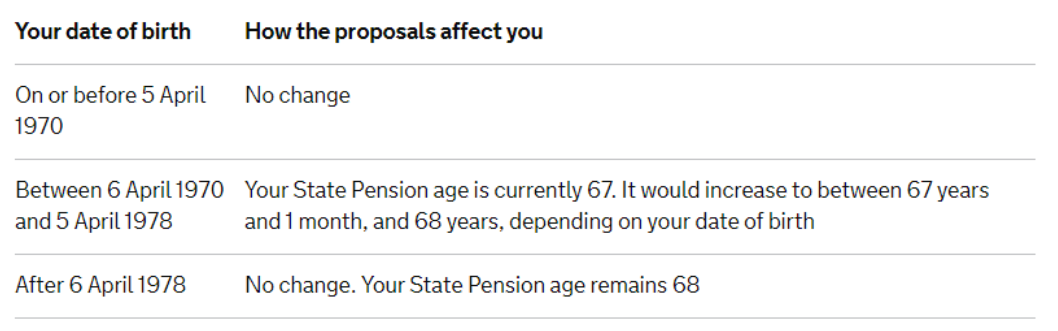
Will these changes go ahead?
At present, this is simply a Government proposal and will therefore need to be approved by Parliament. In response to the new plans, Secretary of State for Work and Pensions, David Gauke said:
“Combined with our pension reforms that are helping more people than ever save into a private pension and reducing pensioner poverty to a near record low, these changes will give people the certainty they need to plan ahead for retirement”.
Auto enrolment has helped more than 8 million people to save into a workplace pension, in order to boost their retirement pot.
Jul 2017
19
BrightPay continues to evolve
BrightPay receives excellent customer satisfaction, provides expert customer support and saves time. Over the last year, we identified key features to improve and make the payroll journey easier, including:
- CSV payroll journal export facility for import into accounting software.
- NEST API capabilities to validate groups and payment sources and to send payment approval requests for contributions schedule.
- Easier import processing from other payroll software providers.
- 30 second import from HMRC’s Basic PAYE Tools.
- Payroll and HR cloud portal to automatically backup payroll data online, with online access to payslips, reporting, annual leave and HR documents.
These improvements make BrightPay a progressive payroll product, continually evolving to maximise time saving benefits for customers. Our latest cloud add-on, BrightPay Connect, offers savings of up to 75% to our payroll bureau customers when bulk purchasing multiple BrightPay Connect licences.
Testimonials
- I recently moved from HMRC Basic Tools. Everything transferred very easily and all the employee information I needed was in BrightPay instantly.
- Submitting PAYE and pensions contributions (including emailing payslips and submissions to HMRC and NEST) takes not more than 3 or 4 minutes on average.
- One of the best payroll portals I have used! I really like the new documents feature.
Click for more testimonials & case studies.
Jul 2017
19
2016 - 17 Best Year Ever for HMRC Customer Service
HMRC’s Annual Report and Accounts for the tax year 2016-17 revealed the best results for customer service performance. The report sets out HMRC’s latest performance results which includes the collection of £28.9 billion from compliance activities, which exceeded their government target. With total tax revenues of £574.9 billion, this report shows record tax revenues for the seventh year in a row. The Annual Report is available here.
HMRC online services and new improvements have made it easier for customers to obtain information, advice and support. The improvements have also made it easier to process returns which has lead to an increased number of HMRC customers going digital. For example, over 9.4 million HMRC customers accessed their Personal Tax account online and HMRC conducted over 1.6 million web chats.
Customers can still contact HMRC by telephone or post seven days a week. The average call waiting time for customers to get through to HMRC during 2016-17 was approximately 4 minutes. Postal levels are the lowest in recent years.
Regarding renewing tax credits, nearly 2.5 million did so ahead of the deadline of 31st July 2016 and around one million people renewed their tax credits online, an increase of 30% on the previous year.
HMRC’s Charter Annual Report sets out the relationship between HMRC and their customers, what customers can expect from HMRC, and the behaviours HMRC expect from their customers. This helps HMRC strive for their commitment to provide excellent customer service. The Charter Annual Report can be viewed here.
Jul 2017
10
The story behind BrightPay Connect ….. in 60 seconds.
We started out with the idea of automating the payroll backup to a secure location and, while that backup was being stored remotely, to optionally allow employee access to their current and historic payslips.
Then we were asked if we could provide a way for employees to change their personal details and this was followed by a suggestion that maybe the employees could request leave and that the employer, in deciding whether to approve these requests, would be able to view a company wide calendar to see who else was off on the requested dates. BrightPay Connect, an optional cloud add on was born.
More recently, we added the ability to upload documents, for example employment contracts, to the employee portal, so that all such documents would be easily accessible and the employer would also know if and when they had been opened by the employees.
Although it was not our intention starting out, it now appears that we have ended up with a fairly complete HR system suitable for most small businesses and, no doubt, the list of HR features will continue to grow.
As an employer, you can also provide access to your accountant or anyone else you might want to share with. You can also specify different access levels so that, for example, the person approving holiday requests doesn’t get to see how much your employees are paid.
The 2 things that customers really rave about are (1) you are up and running in seconds, as this is all the time it takes to sync all of your employees and (2) you can access your employees’ details from anywhere, from any device.
Book a BrightPay Connect Demo today to see how you and your employees can benefit.
BrightPay - Payroll and Auto Enrolment Software
Bright Contracts - Employment Contracts and Handbooks
Jul 2017
7
Employers warned by The Pension Regulator regarding Fake Exemption Certificates
Employers are being made aware of an apparent scam of exemption certificates for automatic enrolment purposes being offered by at least one company. An investigation is being undertaken by The Pension Regulator into this company offering what is described as 'Certificates of Auto Enrolment Exemption' to employers.
Employers were advised by the company when purchasing this fake certificate, that holding it meant that the employer did not have automatic enrolment duties. The cost being charged to employers for this worthless 'Certificate of Auto Enrolment Exemption' is £58. TPR does not have any such documents or accept any such documents as evidence of automatic enrolment exemption.
Any employer who is offered the chance to buy a certificate of exemption or any similar sounding document exempting them from automatic enrolment duties is being urged to decline the offer and contact TPR immediately.
TPR’s Director of Automatic Enrolment, Darren Ryder said:
"Most independent advisers offer legitimate services that assist employers with their workplace pension duties. Nevertheless, employers need to take care when they are seeking help or advice about what they need to do about automatic enrolment. We will work to root out the small number of organisations that are looking to prey on hard-working employers, abusing their trust and tricking them out of their money."
Jul 2017
5
Auto enrolment and the new client
All bureau payroll providers will, by now, be very familiar with how to deal with clients who have had a staging date allocated to them by the Pensions Regulator.
However, this staging process is nearing an end and new employers, who take on staff after 1st October 2017, will have immediate automatic enrolment duties. They will no longer be allocated a staging date by the regulator.
These employers will still be able to postpone for up to three months to allow them the time to choose and set up a pension scheme.
Heretofore, it was essential that any postponement communication was sent to postponed employees within 6 weeks of the staging date. Under the new regime, the staging date will now be referred to as the duties start date. This duties start date will be the date that the first employee started. Any postponement communication will now need to be sent within 6 weeks of the duties start date.
If the first employee is a director, then the company will have no AE duties until such time as a second employee commences. In this case it is the start date of this second employee that becomes the duties start date.
Example
ABC Limited commences trading on 1st December 2017 and has one employee, being a director. On 1st March 2018, ABC Limited takes on a new employee.
The duties start date for ABC Limited is 1st March 2018 and ABC Limited has no AE duties until this date. If ABC Limited decides to postpone, a communication will need to issue on or before 12th April 2018. Assuming that ABC Limited is paying monthly, on 31st March, when it is processing its payroll, it may choose to postpone (for up to 3 months) and issue the communication at the time of doing the March payroll.
If the postponement is for 3 months then, when processing the payroll at 30th June 2018, being completion of the postponement period, all employees must be assessed and enrolled if necessary. The same ongoing duties still apply and, each pay period, all non-enrolled staff should be assessed for age and earnings to see if they need to be enrolled or given the option to enrol.
There are transitional rules for employers taking on their first employer between 2nd April 2017 and 30th September 2017.
BrightPay payroll software will guide the user through the process for new employers. Find out how to enter a new employer's duties start date in BrightPay.
Jun 2017
28
Construction Industry Scheme: Repayment Claims for limited company Subcontractors
Previously, subcontractors that are limited companies, that had deductions taken from Construction Industry Scheme payments and need to reclaim these deductions from HMRC, had to write to HMRC or call the HMRC helpline in order to make their claim. Now there is an electronic form available on your HMRC online account that you have to use to submit your claim.
After all year end submissions have been sent to HMRC for the Employer – the final Full Payment Submission and the final Employer Payment Summary – you can complete the online form for your claim. No supporting documentation is required to support your claim.
However please note; if the repayment is to be sent to your agent or a nominee you will not be able to use the online claim form, you will need to send the claim and a signed form R38 to the following address:
National Insurance Contributions and Employer Office
HM Revenue & Customs
BX9 1BX
If you are using BrightPay you can claim the CIS deductions suffered by entering the amount in the HMRC Payments section and create and send an Employer Payment Summary to HMRC with this amount reclaimable from HMRC. HMRC will update your PAYE online account accordingly.
Please see a link to our online tutorial for CIS in BrightPay - https://www.brightpay.co.uk/tutorials/cis-entering-contractor-and-subcontractor-details/
Jun 2017
27
How can BrightPay Connect benefit your payroll bureau?
BrightPay Connect our latest cloud add-on works alongside BrightPay Payroll. Payroll information is stored in the cloud and can be accessed online by you and your clients anywhere. BrightPay Connect offers additional innovative payroll and HR features that will enhance client relationships and increase revenue for your bureau.
Secure online Backup
Don't worry about manually backing up or losing your client payroll data again. Simply link an employer to BrightPay Connect, then the payroll data will be automatically synchronised to the cloud as you run your payroll or make any changes. Payroll files are automatically backed up every 15 minutes when open and again when closed down, offering cloud security against ransomware and cyber attacks. A chronological history of backups will be maintained which can be restored at any time.
Bureau Dashboard
Access your online multi-company dashboard which gives an overview of clients’ payroll information in one place. BrightPay Payroll and BrightPay Connect are automatically synced to capture annual leave and changes to employee details.
Client / Employer Access
Invite clients to their own company dashboard where they have online access to an overview of their employer details, employee requests, employee contact details, employee payslips and any outstanding amounts due to HMRC. Payroll reports that have been set up and saved in the payroll are automatically available on BrightPay Connect.
Employee Online Access
Employees can access their own personal self service portal from any computer, tablet or smartphone. They can view and retrieve their historic payslips and other payroll documents such as a P60, P45, or P11d which can be exported to PDF and printed. Employees can easily submit holiday requests, view leave taken and leave remaining as well as amend personal contact details.
Annual Leave Management
Your client can view a company leave calendar allowing them to effectively manage their staffing resources and plan ahead to ensure there is sufficient staff cover at all times. Once an employee requests leave, clients can authorise or reject the request which then flows back to the payroll. Clients will have full visibility of how much leave an employee has taken, the number of annual leave days remaining and how frequently an employee is on sick leave.
HR Solution
BrightPay Connect has built-in features giving your clients a ready-to-go HR solution. HR documents can be uploaded including employee handbooks and contracts, disciplinary documents, company newsletters, training material and more. Clients can also manage all leave for their employees including sick leave, annual leave, maternity leave and paternity leave.
Benefits for Payroll Bureaus
BrightPay Connect introduces powerful new online features that offers a range of benefits for your bureau, your clients and your clients’ employees.
- Add your own bureau or firm logo to boost the visibility of your brand and enhance client relationships.
- Clients get 24/7 access to their employees’ payslips and other payroll reports which will improve transparency for your client and their employees.
- Never worry about losing your client’s payroll data again as your data is now securely stored in the cloud.
- Make significant savings when bulk purchasing multiple BrightPay Connect licences. With savings of up to 75%, the more clients you sign up to BrightPay Connect, the more profits you can make.
- Increase revenue by adding a new payroll service offering to clients.
- Save time and reduce admin by automating and streamlining many internal payroll and HR administrative processes.
- Eliminate the administrative work and time it takes to send payroll documents to clients and their employees each pay period.
The two things that our bureau customers really rave about are (1) you are up and running in seconds, as this is all the time it takes to sync all of your client data to the cloud and and (2) you, your clients and their employees can access their payroll information from anywhere, from any device.
Read: Benefits of BrightPay Connect for Bureaus
BrightPay - Payroll and Auto Enrolment Software
Bright Contracts - Employment Contracts and Handbooks
Jun 2017
22
HMRC issue with Real Time Information responses
HMRC are currently experiencing issues with a delay in submission responses from RTI submissions. If you are unsure if your submission has been successfully sent, you should receive your confirmation email from HMRC to acknowledge receipt of the RTI submission.
The following message has been added to the PAYE service availability and issues page:
PAYE Real Time Information slow submission responses
HMRC are aware of a technical issue which is causing a delay in submission responses being issued for Real Time Information (RTI) submissions. We are currently investigating the underlying problem and are working hard to resolve this as soon as possible.
If you have received your confirmation email from HMRC to acknowledge receipt of the RTI submission and it still shows as outstanding in BrightPay you can mark the submission as sent and accepted by HMRC.
To mark an FPS as sent in BrightPay:
1) Click the RTI tab heading and select the FPS from the left hand listing.
2) Click the 'Send' button on the menu toolbar and select 'Mark as Sent and Accepted by HMRC'.
This will flag the FPS as sent on BrightPay but the FPS file will not be submitted again to HMRC.





