Configuring Employee Self Service Options
BrightPay provides a web-based portal where employees can browse and download their history of payslips and other payroll documents, view their payroll calendar, including annual leave, sick leave and parenting leave, and view their personal details.
If your employees will be availing of the employee self-service facility, you can select when you would like finalised payslips, P60s and P11Ds to be made available to them:
Payslip and Document Availability
1) Within your BrightPay organisation, open the employer you require and go to > Employer > Employee Portal > Settings
2) Under 'Document Availability', select when you would like finalised payslips, P60s and P11Ds to be made available to the employees and click ‘Save’ on completion.
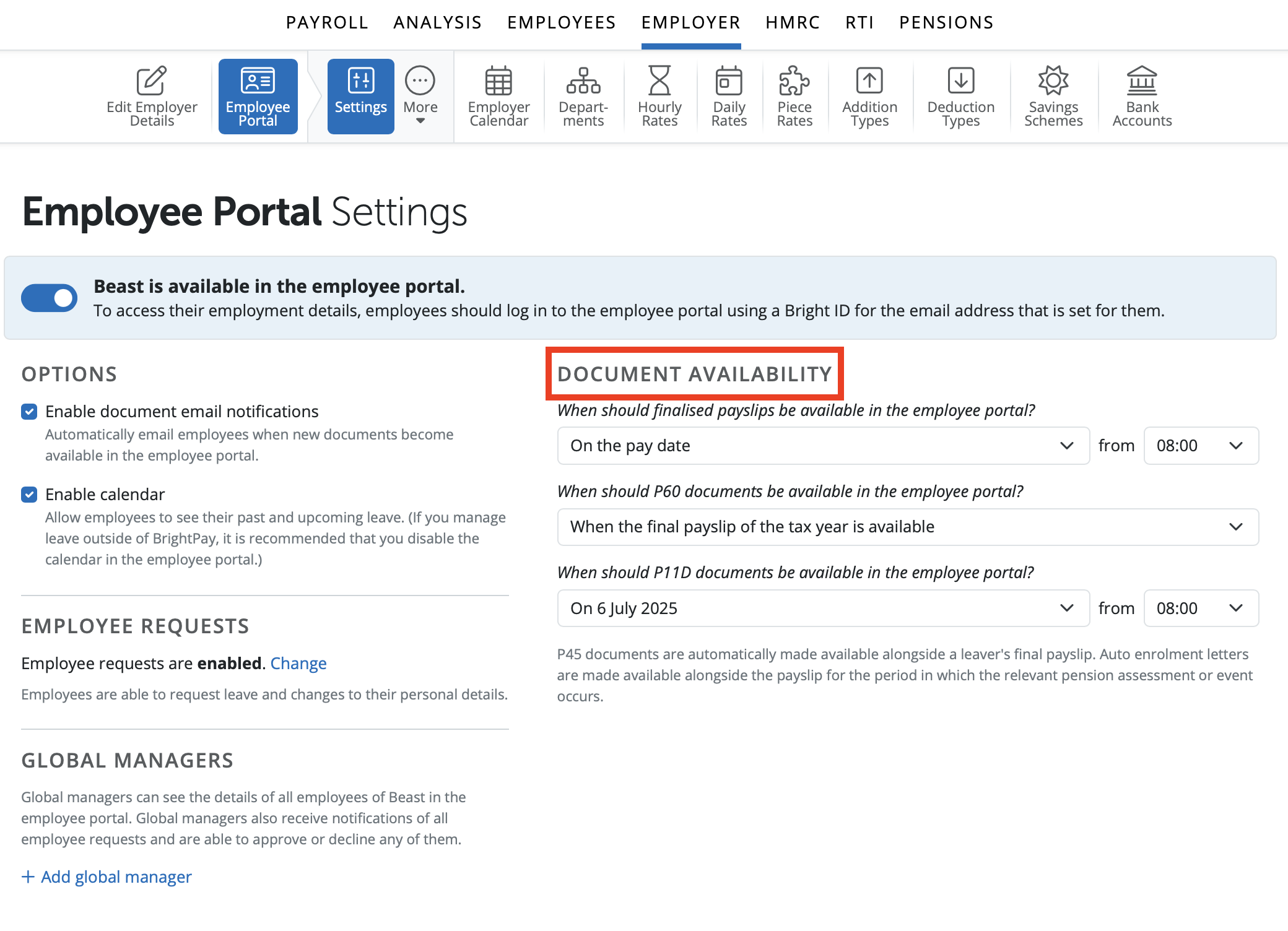
Calendar
The employer can enable the calendar and annual leave details for employees to view in the Employee Self Service Portal.
1) Within your BrightPay organisation, open the employer you require and go to > Employer > Employee Portal > Settings.
2) Under 'Options', select or deselect if you wish to have the calendar and annual leave details visible or hidden from employees on the Employee Self Service Portal and click ‘Save’ on completion.
If you manage leave outside of BrightPay it is recommended that you disable the calendar function in self-service.
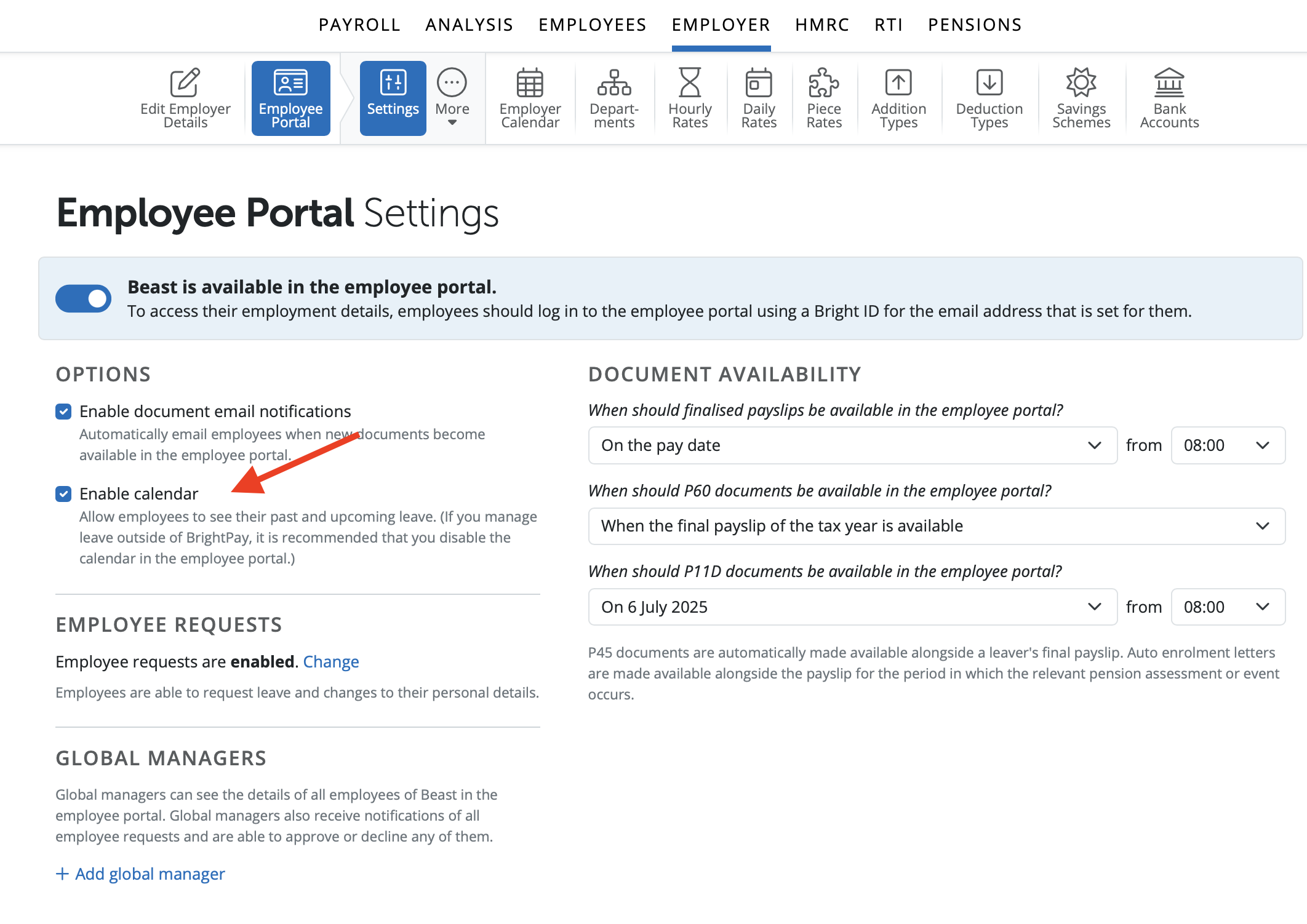
Need help? Support is available at 0345 9390019 or [email protected].





