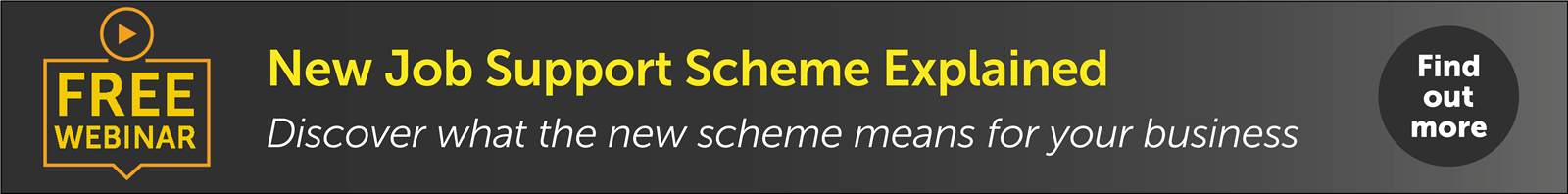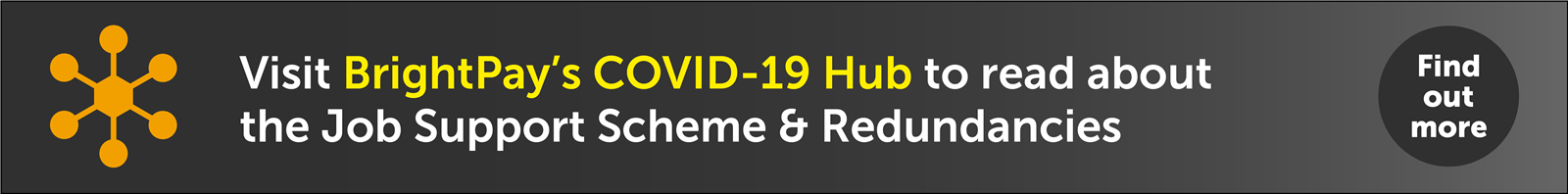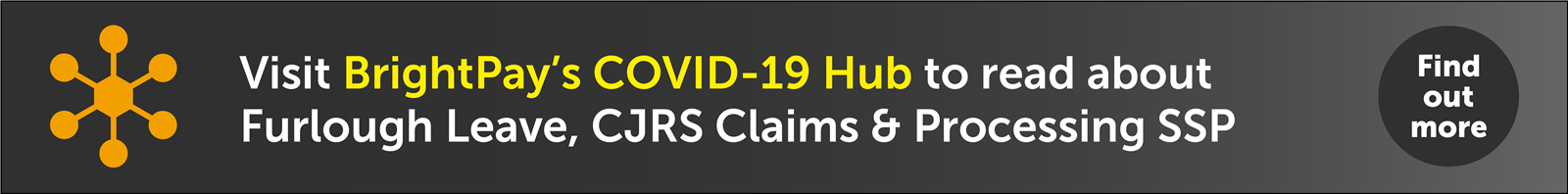Nov 2020
12
BrightPay Shortlisted For Two Top Payroll Awards
We are delighted to reveal that we have been shortlisted for both ICB LUCA Payroll Software of the Year 2020 and ICB LUCA Friendliest Software of the Year 2020. Having won the LUCA Award for Payroll Software of the Year last year, 2019, we are hoping to make it two years running.
The LUCA Awards are the ‘Oscars’ of the bookkeeping profession and are presented in recognition of the year’s outstanding bookkeepers and the many organisations and vendors that complement the valuable work that they do. It will be down to ICB students and members to vote and determine which payroll software provider is the best and friendliest.
Our recent BrightPay customer survey suggests some of the reasons why we have been shortlisted:
- We asked: How satisfied are you with BrightPay Payroll Software?
You said: 47% of our customers said they were extremely satisfied, 43% said they were very satisfied and 9% said they were satisfied with BrightPay. This comes together to a total of 99.6% customer satisfaction rate, which is fantastic news for everyone on the BrightPay team. - We asked: How satisfied are you with BrightPay Connect?
You said: An incredible 97.9% of our respondents said they were satisfied with BrightPay Connect, our optional add-on to the payroll software. The most highly rated BrightPay Connect features included automatic cloud backup (99.6%), online employer dashboard (99.5%) and employee self-service portal & app (99.4%). - We asked: How satisfied are you with BrightPay's Customer Support?
You said: The majority of customers rated BrightPay's telephone support (97.35%), email support (98.2%), online help documentation (98.1%) and online video tutorials (99.2%) as excellent, very good or good, giving our customer support team an overall satisfaction rate of 98.2%. - We asked: How would you rate BrightPay’s handling of COVID-19?
You said: 98.6% of customers answered that they found our handling of COVID-19 overall to be either excellent, very good or good - in particular, our free online COVID-19 webinars (99.4%), payroll upgrades (98.8%), online help and support (98.3%) and phone and email support (97.4%).
The winners will be announced as part of the 11th Annual Bookkeeping Summit, being held virtually at the awards evening on 17th November. Best of luck to all the finalists!
Related articles:
Nov 2020
2
Why are BrightPay the perfect payroll partner during challenging times?
Businesses are continuing to be massively impacted by COVID-19, and for many, their payroll solution may not be up to the challenge. At BrightPay, we believe that our COVID-19 response plan means that we are the perfect payroll partner to help you adapt to an ever-changing world.
How to find the right payroll partner for your business
Making simple changes and investing in payroll solutions with integrated cloud access can save money, improve productivity and increase profits. It is important to choose the right payroll software provider that will ensure COVID-19 does not slow down your bureau’s payroll processing.
Research different payroll software providers and compare them against what you are currently using. Choose the right payroll technology that not only streamlines your payroll processes but supports your business continuity needs.
Ask other providers what their customer satisfaction rating is, what are the hidden costs and how they are helping their customers through COVID-19.
How BrightPay are helping with payroll performance during unprecedented challenges
- Support payroll remote working: BrightPay customers can process their payroll from 10 different locations.
- Help you achieve business continuity: BrightPay Connect, the optional cloud add-on, will automatically backup your payroll data every 15 minutes, enabling you to restore your data should the unforeseen happen.
- Competitively priced payroll software: BrightPay includes unlimited employees, no additional charge for auto enrolment, CIS or customer support.
- Quality and speed of COVID-19 updates: In a recent survey, BrightPay achieved 98.6% rating for our overall handling of COVID-19 including customer support, payroll upgrades, COVID-19 webinars and online support.
- Automation of scheme calculations: We have released 15 software upgrades across three payroll products to assist users with calculations and make it easier for the user when making a claim via HMRC.
- No disruption to our customer support service: We transitioned 95% of staff to working remotely before the lockdown announcement in March 2020.
- Loyal customers say it all: In a recent survey, 97% of our customers said that they would renew with us next year and gave us an enviable Net Promoter Score of 69.3 for customer satisfaction.
- Management of mandatory COVID-19 employee documents: BrightPay Connect enables users to upload contracts of employment and COVID-19 HR documents and gives the employer or manager visibility as to when the employee views the document.
- Increased employee numbers by 40%: ensuring that we could help our customers with the new payroll demands (March to October 2020).
- Automation of your bureau’s payroll workflows: Using BrightPay Connect, you can not only give your client’s employees access to their own self-service payroll portal, but you can also give your clients access to their own employer dashboard.
- Streamlining of employee payroll and HR admin: BrightPay Connect gives your employees the ability to self-service, allowing them to browse and download historic payslips, request annual leave, view leave remaining and update their personal details.
- We’re prepared to put in the hours: An additional 122 hours of customer support overtime resulted in 97% of support emails being responded to within 24 hours.
- Excellent communication and education: The BrightPay COVID-19 help guides have been viewed over 136,600 times and the COVID-19 Resources Hub has been viewed over 32,000 times.
- We expertly answer your questions: We have hosted over 30 COVID-19 payroll webinars with live Q&A sessions joined by payroll experts and key government bodies (over 26,000 attendees and 15,500 views on-demand).
- Regular legislation updates: To date we have published 265 blogs detailing COVID-19 payroll legislative changes, with 540,125 users accessing our website, a 57% increase compared to last year.
What BrightPay customers have to say…
''Complex CJRS claims, 4 weekly pay periods crossing into July, the beginning of flexible furloughing. We could be in the middle of a logistical nightmare, but thanks to @BrightPayUK our lives have been made considerably easier.’’ Lucy Stupples @autumn_ cottage – Twitter
‘‘BrightPay have made it easy for us during this difficult time. They have kept us up to date on their information hub on all matter COVID-19 related, with free webinars on CJRS matters and other resources.’’ Linda Nicholls – Trustpilot
''We have worked around the clock since COVID disrupted life as we know it to support our clients. However, it would have been a lot harder to provide that support if we didn’t use BrightPay. Well done team @ BrightPayUK.” Investment Bookkeeping @InBookkeeping – Twitter
Download the guide now: ‘Safeguard your payroll against COVID-19 and the (hidden) cons of the Job Support Scheme’
Related articles:
BrightPay Covid-19 Resources Hub
Webinar: CJRS Changes & Flexible Furlough - What you need to know
Blog: The Results of our Customer Survey are in, and we want to say Thank You!
Nov 2020
2
The Original Furlough Scheme is back: Who can claim?
Originally introduced in March, the Coronavirus Job Retention Scheme & Furlough Leave has been extended beyond the original October deadline.
What has changed?
The Furlough scheme had been winding down over the last couple of months, with 70% government contribution to hours not worked in September and the employer paying 10%. In October the government paid 60% of the furloughed employees wages for their unworked hours, up to a maximum of £1,875, with employers contributing the remaining 20%.
The announcement made on 31st October in line with the second lockdown means that businesses can receive grants covering 80% of wages throughout November and the JSS implementation has been delayed to 1st December. The employer must pay for all the employer’s NIC and employer’s minimum workplace pension contributions on those wages and the grant will be for time not worked, up to £2,500 per month.
What is it?
The Coronavirus Job Retention Scheme allows all UK employers to access financial support to continue paying part of their employees' salary that would otherwise have been laid off due to the second lockdown. It prevents against layoffs and redundancies.
What organisations are eligible?
All UK companies are eligible: limited companies, sole traders who employee people, LLPs, partnerships and charities.
Which employees are eligible?
Employees who were on the employer’s payroll on 30 October 2020 will qualify to be included in CJRS claim for November; they don’t have to have been included in an earlier CJRS claim. The employee must have been paid by the employer, and that pay must have been reported on a RTI return before midnight on 30 October.
Furlough leave is available to all employees on a contract, including;
• full-time employees
• part-time employees
• employees on agency contracts
• employees on flexible or zero-hour contracts
Does Flexi Furlough still run?
Flexible furlough will still run alongside full-time furlough, so staff may be brought back part-time to say, prepare the premises for the lifting of national restrictions, or to prepare for Christmas.
The same rules for flexible furlough will continue to apply as they have done since 1 July, so the employee may be furloughed for a couple of days or hours per week. No minimum time set for furloughed hours or working hours has been communicated.
However, each furlough claim must be for a period of at least seven consecutive calendar days.
How does it work?
• The employer must designate affected employees as furloughed workers.
• They should notify the employee that they have been marked as Furlough. Agreement from the employee may be required.
• HMRC must be notified of the employee designated as furloughed workers as well as details of their earnings. This is done through an online portal (not currently set up).
• HMRC will reimburse 80% of furloughed workers wage costs, based on the February earnings of salaried workers, up to a cap of £2,500 per month.
• Wages for those on variable hours, can be calculated based on the higher of either:
o the same month's earning from the previous year
o average monthly earnings from the 2019-20 tax year
If the employee has been employed for less than a year, employers can claim for an average of their monthly earnings since they started work.
• Employees remain employed, their continuity of service is not impacted.
• Employer may choose to top-up the other 20% of salary. If they don’t top-up the 20% it will be a deduction in wages.
• Wages paid through the scheme are subject to the usual income tax and other deductions.
What are the employment issues?
Changing the status of employees to a furloughed worker remains subject to existing employment law. Generally, where an employee’s contract contains a layoff or short term clause employers should be able to place employees on furlough leave. Where there is no such clause, it is best advised to get agreement from the employee.
Additionally, a 20% reduction in salary will be a change in terms and conditions of employment. Where employers are not topping up the government payment, they should also seek agreement from the employee.
Given the current situation and the alternatives for those employees should they not agree, one can expect that most employees will agree. That said, prudent employers will seek to get their employees agreement as part of their furlough leave process.
BrightPay Software Update
A BrightPay UK (Windows) upgrade has just been released to cater for the extension to the Coronavirus Job Retention Scheme. This upgrade also removes previously released Job Support Scheme (JSS) functionality.
Get the details right
During COVID-19, BrightPay have been running regular webinars to keep businesses and accountants up-to-date with the latest changes and the impact on payroll processing don’t miss the latest webinar.
Free Webinar: New Job Support Scheme Explained and how to safeguard your payroll against COVID-19
18th November – 10.30am
In this webinar, we look at what you need to know about the re-instated Furlough scheme and new Job Support Scheme, including which employees are eligible, the level of government funding, and how the scheme is actioned through payroll. We will also share top tips to ensure COVID-19 does not slow down payroll processing. Plus, we will explore the rise in redundancies and the new changes regarding statutory redundancy and notice pay for furloughed employees.
What you'll learn:
• What the extended CJRS means for your business
• Everything you need to know about the Job Support Scheme
• Tips for safeguarding your payroll
• How BrightPay’s Job Support Scheme Calculator & Claim Report works
• How to calculate notice pay and redundancy pay for furloughed employees
• Top tips to ensure COVID-19 does not slow down payroll processing
Related articles:
BrightPay Covid-19 Resource Hub
On-demand webinar: Redundancies & Furloughed Employees
Guide: Safeguard your payroll against COVID-19 and the (hidden) cons of the Job Support Scheme
Oct 2020
28
BrightPay wins Best Payroll Software of 2020 by Digital.com
Digital.com has added BrightPay to its list of best payroll software of 2020. The top 20 solutions were selected based on basic payroll functions, reporting, and additional features.

BrightPay and other companies were required to offer essential functions such as supporting all RTI submission types, full automatic enrolment functionality and HMRC recognised.
It was also necessary for the payroll software to offer additional features such as payroll journal integration and the ability to batch process multiple employers at the same time.
Digital.com’s research team conducted a 40-hour assessment of over 210 payroll software companies across the web.
Digital.com reviews and compares the best products, services, and software for running or growing a small business website or online shop. The platform collects twitter comments and uses sentiment analysis to score companies and their products.
Payroll Software you can trust…
The award comes just one year after BrightPay was announced as the winner of ‘Payroll Software of the Year’ 2019 at the ICB Luca Awards. This also follows BrightPay winning Payroll Software of the Year 2018 at the AccountingWEB Software Excellence Awards.
With nearly 30 years of payroll experience, our products are used to process the payroll for over 320,000 businesses across the UK and Ireland. BrightPay also has an impressive 99% customer satisfaction rate and a 5-star rating on Software Advice.
BrightPay for SMEs
BrightPay includes several useful payroll features and support that are very beneficial for employers:
- Since COVID-19 started impacting life as we know it, BrightPay introduced a comprehensive payroll response plan which to date includes 34 webinars, with over 26,000 attendees and released 15 software upgrades to automate the new scheme calculations.
- This year we introduced payroll journal API integration with a number of new accounting packages. This allows users to send the payroll journal directly to their accounting software from within BrightPay. BrightPay currently has direct integration with AccountsIQ, FreeAgent, KashFlow, Twinfield, Sage One, Quickbooks Online and Xero with many more currently in development.
- With BrightPay Connect, we have also launched the employer payroll dashboard which gives an overview of the payroll information in one place. It also automatically backs up your payroll file every 15 minutes when open and again when the payroll file is closed.
These are just a few of the many features we have in BrightPay that can help SMEs, but there’s so much more on offer.
See how BrightPay can help your business
Don’t miss out - book a payroll demo today to see these features in action and to discover more ways that BrightPay’s award-winning software can improve efficiency and save you time.
Thanks again to Digital.com for the award and all our customers supporting us during this challenging period.
Related articles:
Blog: BrightPay wins ‘Payroll Software of the Year 2019'
Blog: BrightPay wins ‘Payroll Software Product of the Year’
Digital.com: The Best Payroll Software of 2020 - BrightPay
Oct 2020
22
BrightPay announces API integration with AccountsIQ
Processing the payroll for your client’s employees and calculating payroll taxes accurately and on time are two of the most important tasks for payroll bureaus and accountants. That's why we have created this new webinar:
Payroll in the Connect Era: How integration has transformed the world of payroll
Thursday 5th November 11am
What you'll learn:
- The Importance of Automation
- What is Payroll Journal Integration?
- How BrightPay’s Accounts Software Integration can help
- The Benefits of Integrated Payroll & Accounting Systems
- API Integration in BrightPay
Tracking payroll figures in accounting systems is also equally important. In the past adding payroll journals was a manual process of exporting a CSV file from the payroll software, mapping the nominal codes and uploading them into AccountsIQ.
Without API integration between payroll and accounting systems, payroll journal information would need to be entered manually into the accounting system, which can result in errors and duplication of efforts. You may also need to make journal entries to fix mistakes. In order for this information to be included in financial statements efficiently, the payroll and accounting system should ideally be integrated through an API facility.
Payroll and accounting integration between BrightPay and AccountsIQ is a critical part of the payroll reporting process. BrightPay have now added an API payroll journal feature allowing users to create wage journals from finalised pay periods so that they can be added into AccountsIQ.
How the BrightPay & AccountsIQ integration works
BrightPay produces the payroll journal in a file format that is unique to AccountsIQ allowing users to easily upload their payroll figures into their general ledger in just a few clicks.
Once you have entered your AccountsIQ login credentials, BrightPay will automatically retrieve your nominal ledger accounts so that you can easily map each payroll data item to the relevant nominal account. The nominal ledger mapping is then saved for an even speedier process going forward. The payroll journal can include records for payslips across multiple pay frequencies. Users then have the option to include individual records for each employee or merge the records for each unique date. A nominal account can be used for multiple items.
What are the benefits of BrightPay’s API integration with AccountsIQ
Some accounting programs come with payroll modules that are fully integrated from the outset. However, the payroll module can be expensive, outdated or/and lack basic automation features. BrightPay and AccountsIQ are multi-award winning software systems that increase efficiency, avoid duplication of efforts and reduce the possibility of manual processing errors. The accuracy and automation of this wage journal API will help to ensure that your books and your payroll journal match up. This can be a critical part of both payroll and accounting. Click here for more information about AccountsIQ.
Webinar: Payroll in the Connect Era: How integration has transformed the world of payroll
To find out more about how you could benefit from the BrightPay and AccountsIQ integration register for the webinar now.
Thursday 5th November - 11am
In today’s technology-driven world, how well a business performs – whether it succeeds or fails – is increasingly dependent on how well it connects applications and integrates systems. That’s why BrightPay and AccountsIQ have teamed up, making it easier to keep your payroll and accounting systems aligned. Join BrightPay & AccountsIQ on Thursday 5th November to discover how you can streamline your payroll and accounting processes. Register today.
Related articles:
Step by step guide to BrightPay & AccountsIQ integration
Find out more about the BrightPay & AccountsIQ integration
Press Release: Accounts IQ partners with BrightPay
Oct 2020
15
Pros and Cons: The New Job Support Scheme
Before diving into the positives and negatives of the new Job Support Scheme I want to recap on what it is.
What is the Job Support Scheme?
The new Job Support Scheme was announced by the government in September, and it'is designed to top up the wages of employees unable to work full-time because of coronavirus restrictions over the winter. Employers using the Job Support Scheme will also be able to claim the Job Retention Bonus if they meet the eligibility criteria.
Businesses will continue to pay their employees for time worked, but the burden of hours not worked will be split between the employer, the Government (through wage support) and the employee (through a wage reduction), and the employee will keep their job.
The scheme was originally set to open on 1 November 2020 and run for 6 months, until April 2021. However, the start of a second England-wide lockdown has prompted the Government to extend the original furlough scheme until December – pushing back the start date for the Job Support Scheme.
Main Pros for the Job Support Scheme
This scheme is designed to protect jobs where businesses are facing lower demand over the winter months due to coronavirus. 9.6 million employees are still on furlough leave across the UK, with the scheme still supporting 1.2 million businesses. This new scheme could help mitigate the impact of the end of Coronavirus Job Retention Scheme ending on 31st October.
Employers can receive up to £697.92 per month wage top up of eligible employees unable to work full-time because of coronavirus restrictions over the winter.
An unexpected silver lining to the scheme is that employers using the Job Support Scheme will also be able to claim the Job Retention Bonus if they meet the eligibility criteria. This is a one-off payment of £1,000 to employers who have availed of the CJRS for each furloughed employee who remains continuously employed until 31 January 2021.
Main cons of the Job Support Scheme
It’s far less generous than the current Job Retention Scheme - The Government contribution will be capped at £697.92 a month compared to the initial £2,500 plus associated Employers’ National Insurance and pension contribution under the Job Retention Scheme placing a greater responsibility on the employer to fund employment costs. In fact, under the scheme the government never pays more than 22% of the employees' overall salary.
The employer ends up paying more in wages than the hours they get in return - The percentage cost to the employer far outweighs the percentage of productive hours provided by that employee to the business and a stark reality is that it costs more than 50% more to employ several people working 40% of the time compared to fewer people working full time.
Employees cannot be made redundant or put on notice of redundancy during the period within which their employer is claiming the grant for that employee. Therefore, employers face the dilemma now of assessing demand for the forthcoming months for their business and making decisions about the number of employees required.
Job Support Scheme payments will be made monthly in arrears commencing in December, reimbursing the employer for the government’s contribution. The grant will not cover employer NICs or pension contributions, but these contributions will remain payable by the employer. This means that the overall cost of employment for employers is higher than simply their contribution to employee salaries.
Sadly, it does not appear that the Job Support Scheme will avoid a rise of redundancies over the coming months as employers seek to manage their cashflows to survive the winter months. Join our latest webinar to find out more about the New Job Support Scheme and whether it’s right for your organisation.
Webinar: New Job Support Scheme Explained
18th November – 10.30am
In this webinar, we look at what you need to know about the new Job Support Scheme, including which employees are eligible, the level of government funding, and how the scheme is actioned through payroll. We will also explore the rise in redundancies and the new changes regarding statutory redundancy and notice pay for furloughed employees.
What you'll learn:
- What the extended CJRS means for your business
- Everything you need to know about the Job Support Scheme
- Tips for safeguarding your payroll
- How BrightPay’s Job Support Scheme Calculator & Claim Report works
- How to calculate notice pay and redundancy pay for furloughed employees
- Top tips to ensure COVID-19 does not slow down payroll processing
Related articles:
BrightPay Covid-19 Resources Hub
Webinar: CJRS Changes & Flexible Furlough - What you need to know
HMRC set to crack down on furlough fraud
Sep 2020
17
Kickstart Scheme
The Kickstart Scheme allows an employer or group of employers to create new placements for young people and can apply for funding from the scheme. The people who are currently receiving Universal Credit and are in danger of long-term unemployment can be placed in these 6-month job placements. The jobs placements will allow the participants to gain experience and skills that will assist them in finding employment when they have completed the scheme.
Under the Kickstart Scheme funding for 25 hours per week for 100% of the relevant National Minimum Wage category in addition to Employer National Insurance contributions and Employer automatic enrolment pension minimum contributions is available per participant. Funding of £1,500 for setup, support and training costs per placement is available too. This scheme is available to employers in England, Scotland and Wales.
In order to apply for funding under this scheme an employer must have a minimum of 30 job placements. If an employer cannot offer the 30 job placements, they can become partners with other employers in order to reach the minimum number of placements required. Other organisations could include similar employers, registered charities, local authorities and trade bodies. Information about applying for a grant as a group of employers can be found here.
A company, regardless of their size, can apply for funding under the Kickstart Scheme. The job placements created by employers under this scheme have to be for new jobs and cannot be to replace existing or planned jobs or result in any existing employee or contractor to lose or reduce their employment.
The job placements must be:
- A minimum of 25 hours per week for a 6-month duration
- Paid at least the National Minimum Wage for the person’s age category
- Not need the participant to undergo lengthy training in order to undertake the job placement
Every application ought to include how the employer will aid the participants grow their skills and experience. Development options to be supplied by the organisations include providing support to the participants to seek long-term work and support with CV and interview preparation and assisting participants with basic functions such as timekeeping, attendance and teamwork.
Jul 2020
13
How To Process COVID-19 Related SSP in BrightPay 20/21
HMRC have advised that if an employee needs to take time off sick or to self-isolate due to COVID-19, the first 3 waiting days that normally apply for SSP will be disregarded and the employee will be entitled to receive SSP from the first day.
We have programmed BrightPay 20/21 so that there is a new option for ‘COVID-19 Related Sick Leave’ and, by choosing this option, the software will automatically apply any SSP due to the employee from day one. Whereas, if you were to choose the normal SSP, the software will take into account the usual 3 waiting days.
With the Coronavirus Statutory Sick Pay Rebate Scheme, the employer can claim for up to 2 weeks sick leave for an employee that cannot work due to COVID-19, and also those who are self-isolating or shielding, subject to eligibility criteria.
An SSP Claim Report is available in BrightPay to assist users in ascertaining the amounts needed for input into HMRC's Coronavirus SSP Rebate Scheme online service.
A Step By Step Guide To Processing In BrightPay
Processing COVID-19 related Statutory Sick Pay is easy in BrightPay. Here’s a detailed step-by-step guide to help you do it.
Processing COVID-19 Related Sick Leave in BrightPay
- First, you need to select the employee’s name on the left. Under ‘Statutory Pay’, click ‘Calendar’, and on the calendar, select the date range that the employee is out on sick leave.
- Click ‘Sick Leave’ from the options on the right of the screen and choose 'COVID-19 Related Sick Leave'. The number of ‘Qualifying Days’ & ‘SSP Days’ will be displayed on the screen, bypassing the usual 3 waiting days.
- When you close out of the calendar, BrightPay will automatically apply any SSP due to the employee.
It is important to note that if existing payment records have not been recorded in BrightPay or if there is insufficient historical payroll data to determine the employee's average weekly earnings, the automatic calculation may be inaccurate or not possible. In this instance, you can manually override the employee’s average weekly earnings.
BrightPay’s Coronavirus SSP Rebate Scheme Claim Report
As mentioned, BrightPay also has a claim report to assist users in determining the amounts that you can reclaim through the Coronavirus SSP Rebate Scheme. This report can be found within the ‘Employees’ tab in BrightPay.
- First enter the start and end date of the claim period you are claiming for.
- On the next screen, select the employees you wish to include in your claim.
- If your chosen claim period covers some of the 19/20 tax year, enter COVID-19 related SSP amounts that you wish to claim for the previous tax year.
- On the final screen, a summary of your claim will be displayed. Enter any of the additional information that HMRC require when making a claim. If you wish, you can view the full report, and this can be printed, exported or emailed for your records.
Each claim report generated in the software is stand-alone and no data is saved each time a claim report is run. Therefore, it is your responsibility to ensure that you have exported the report, so that you don’t lose the information.
SSP & Furloughed Employees
Furloughed employees retain their statutory rights, including their right to Statutory Sick Pay, and so furloughed employees who become ill must be paid at least the rate of SSP, subject to them meeting the eligibility criteria. You can claim back from both the Coronavirus Job Retention Scheme and the SSP rebate scheme for the same employee but not for the same period of time.
If an employee becomes sick while furloughed, it is up to the employers to decide whether to move these employees onto Statutory Sick Pay or to keep them on furlough, at their furloughed rate. If the employee is moved onto SSP, employers can no longer claim for the furloughed salary. Whereas, if the employee is kept on the furloughed rate, they remain eligible for the employer to claim for these costs through the furlough scheme.
Free COVID-19 Webinars For Employers
Want to keep up-to-date with the latest updates regarding COVID-19 and businesses? We’re holding regular webinars to share with you all news relating to HMRC updates, what employers need to know and how you can make sure you’re complying with best practices at all times.
Click here to watch our previous webinars on-demand, where we cover everything from important COVID-19 payroll updates to return to work government policies and more.
To receive email notifications letting you know when we’re holding our next webinar, sign-up to our mailing list and ensure you don’t miss out on the latest updates for your business.
Jun 2020
3
Advisory Fuel Rates updated from 1st June 2020
HMRC has issued details regarding the latest Advisory Fuel Rates for company cars. From the 1st June 2020 employers may use the old rates or new rates for one month. Employers are under no obligation to make supplementary payments to reflect the new rates but can do so if they wish. Hybrid cars are treated as either petrol or diesel cars for this purpose for the fuel rates.
The rates are as below:
| Engine size | Petrol - amount per mile | LPG - amount per mile | ||
| 1400cc or less | 10 pence | 6 pence | ||
| 1401cc to 2000cc | 12 pence | 8 pence | ||
| Over 2000cc | 17 pence | 11 pence |
| Engine size | Diesel - amount per mile | |
| 1600cc or less | 8 pence | |
| 1601cc to 2000cc | 9 pence | |
| Over 2000cc | 12 pence |
For fully electric cars the Advisory Electricity Rate is 4 pence per mile. But electricity is not a fuel for car fuel benefit purposes.
Mar 2020
20
Changes to the Employment Allowance for 2020-21
From 6th April 2020 the eligibility rules for an employer claiming the Employment Allowance will change. Employers will have to check if they meet the correct criteria in order to check if they are eligible to claim the allowance. Some of the eligibility rules are as follows:
- An employer can only claim the Employment Allowance for the tax year if their total (secondary) Class 1 National Insurance contributions is below the threshold of £100,000 in the previous tax year.
- An employer cannot claim the allowance for deemed payments of employment income, as they are not included in the total cost of up to £100,000 for employers’ (secondary) Class 1 National Insurance contributions.
- In the tax year before you claim if there is more than one payroll or connected companies the employer will need to add the total liabilities for employers’ (secondary) Class 1 National Insurance contributions for all payrolls or companies and only if the total liability is under £100,000 can one payroll or company claim the Employment Allowance.
- An employer will have to check they will not exceed the de minimis state aid threshold, if applicable, as the Employment Allowance will be included as this type of aid. De minimis state aid rules apply to an employer if their business engages in providing goods or services to the market.
In Budget 2020 it was announced that the Employment Allowance will increase from £3,000 to £4,000 from 6th April 2020 thus helping to reduce the employers’ (secondary) Class 1 National Insurance contributions liabilities.
In the tax years before 2020-21 the Employment Allowance claim auto-renewed, as in the employer did not have to make separate claims every tax year. But this is changing from 6th April 2020 onwards. The method of claiming through the Employer Payment Summary remains the same but the employer will have to make a new claim for the Employment Allowance to HMRC each tax year.