Tax Codes - Overview
A tax code is used by an employer to calculate the amount of tax to deduct from an employee's pay. It is worked out by HM Revenue and Customs (HMRC), who sends it to the relevant employer.
A tax code is usually made up of several numbers and a letter, for example: 1257L or K497.
If the tax code is a number followed by a letter
If you multiply the number in the tax code by £10 plus £9, you'll get the approximate total amount of income the employee can earn in a year before paying tax.
The letter in the tax code refers to the employee's situation and how it affects their Personal Allowance.
What the Codes mean
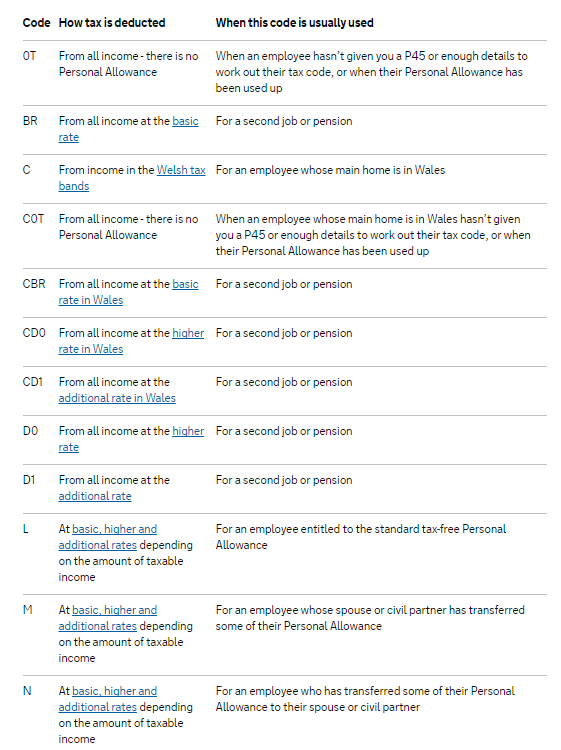
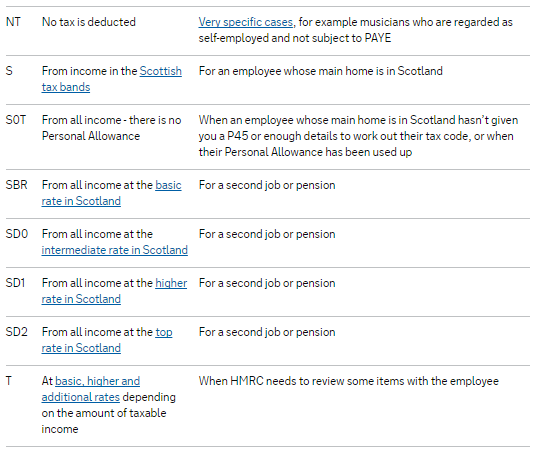
How tax codes are worked out
Step one
Your tax allowances are added up. (In most cases this will just be your Personal Allowance and any Blind Person's Allowance. However, in some cases it may include certain job expenses.)
Step two
Income you've not paid tax on (for example untaxed interest or part-time earnings) and any taxable employment benefits are added up.
Step three
The total amount of income you've not paid any tax on (called 'deductions') is taken away from the total amount of tax allowances. The amount you are left with is the total of tax-free income you are allowed in a tax year.
Step four
Broadly speaking, to arrive at your tax code the amount of tax-free income you are left with is divided by 10 and added to the letter which fits your circumstances.
For example, the tax code 117L means:
You are entitled to the basic Personal Allowance
£1,170 must be taken away from your total taxable income and you pay tax on what's left
The tax code spreads your tax-free amount equally over the year so that you get about the same take-home pay or pension each week or month.
How the 'K code' works
If your deductions (untaxed income on which tax is still due) are more than your allowances you'll be given a K code, to ensure you pay tax on the excess. Whereas with other tax codes the number indicates the amount of income you can have tax-free, the number in a K code multiplied by ten broadly indicates how much must be added to your taxable income to take account of the excess untaxed income you received.
K code example
K497 means:
Your untaxed income was approximately £4,970 greater than your taxable income
As a result, approximately £4,970 must be added to your total taxable income to ensure the right amount of tax is collected
(The actual calculation is more complex and of course precise - and ensures that the exactly right amount is added to your taxable income.)
If your tax code has ‘W1’ or ‘M1’ at the end
W1 (week 1) and M1 (month 1) means your tax is based only on what you are paid in the current pay period, and not the whole year. These codes are sometimes known as ‘non-cumulative’ and are mainly used as emergency tax codes.
Need help? Support is available at 0345 9390019 or brightpayuksupport@brightsg.com.





